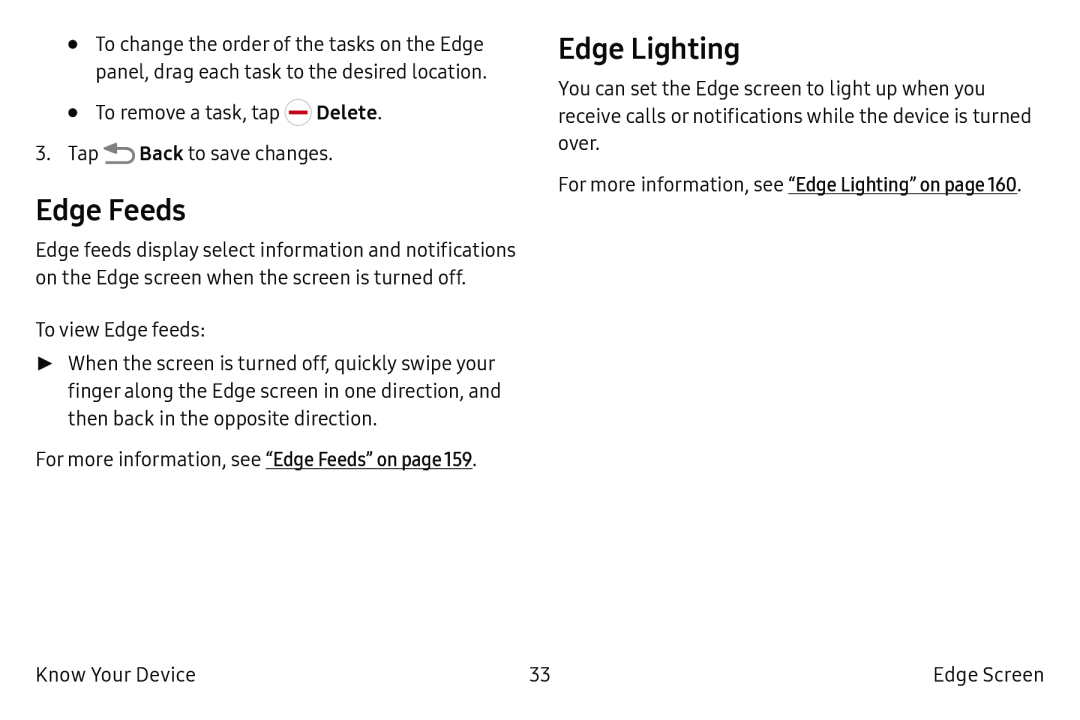•To change the order of the tasks on the Edge panel, drag each task to the desired location.
•To remove a task, tap ![]() Delete.
Delete.
3.Tap ![]() Back to save changes.
Back to save changes.
Edge Feeds
Edge feeds display select information and notifications on the Edge screen when the screen is turned off.
To view Edge feeds:
►► When the screen is turned off, quickly swipe your finger along the Edge screen in one direction, and then back in the opposite direction.
For more information, see “Edge Feeds” on page 159.
Edge Lighting
You can set the Edge screen to light up when you receive calls or notifications while the device is turned over.
For more information, see “Edge Lighting” on page 160.
Know Your Device | 33 | Edge Screen |