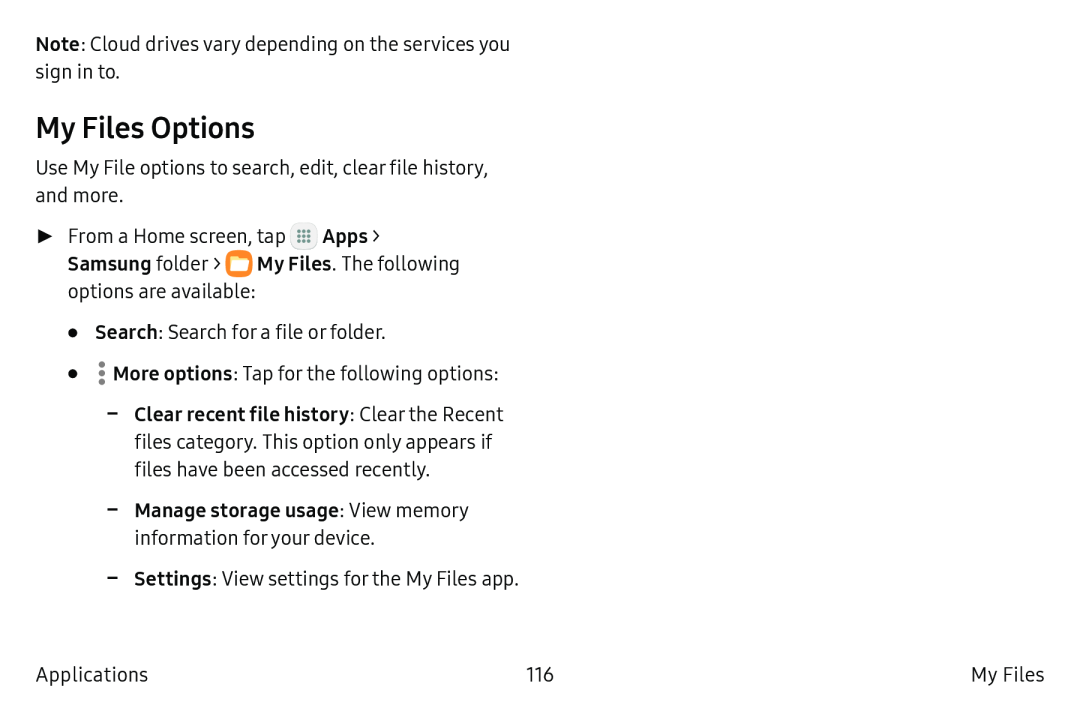Note: Cloud drives vary depending on the services you sign in to.
My Files Options
Use My File options to search, edit, clear file history, and more.
►► From a Home screen, tap ![]() Apps > Samsung folder >
Apps > Samsung folder > ![]() My Files. The following options are available:
My Files. The following options are available:
•Search: Search for a file or folder.
•![]() More options: Tap for the following options:
More options: Tap for the following options:
Applications | 116 | My Files |