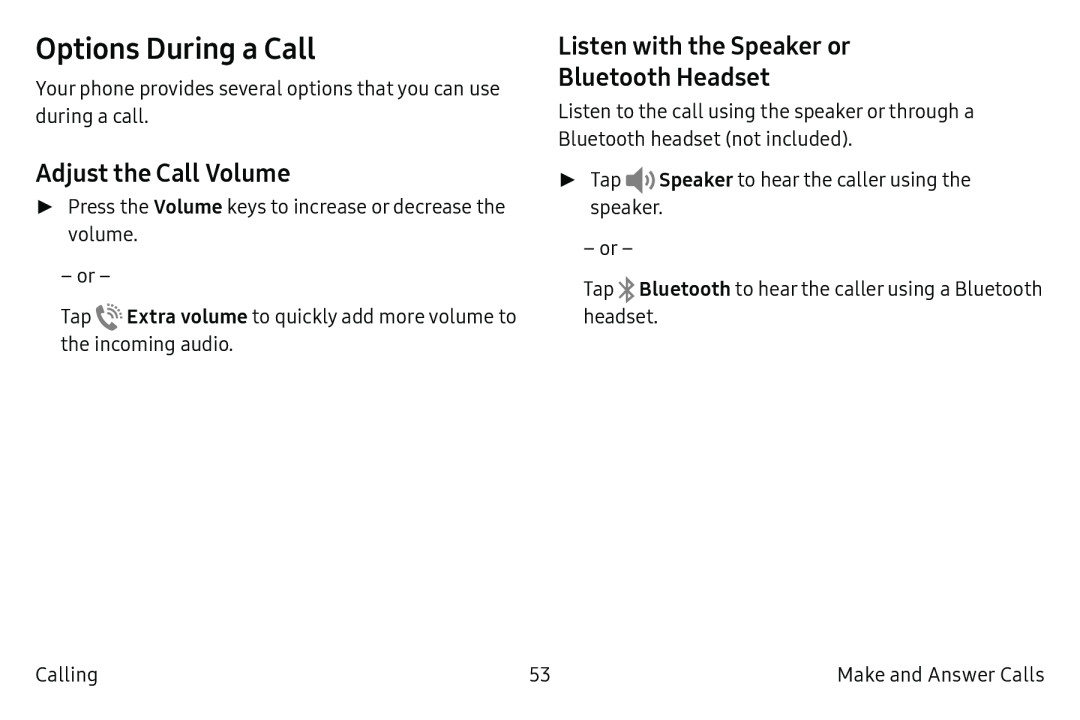Options During a Call
Your phone provides several options that you can use during a call.
Adjust the Call Volume
►► Press the Volume keys to increase or decrease the volume.
– or –
Tap ![]()
![]() Extra volume to quickly add more volume to the incoming audio.
Extra volume to quickly add more volume to the incoming audio.
Listen with the Speaker or
Bluetooth Headset
Listen to the call using the speaker or through a Bluetooth headset (not included).
►► Tap ![]()
![]() Speaker to hear the caller using the speaker.
Speaker to hear the caller using the speaker.
– or –
Tap ![]() Bluetooth to hear the caller using a Bluetooth headset.
Bluetooth to hear the caller using a Bluetooth headset.
Calling | 53 | Make and Answer Calls |