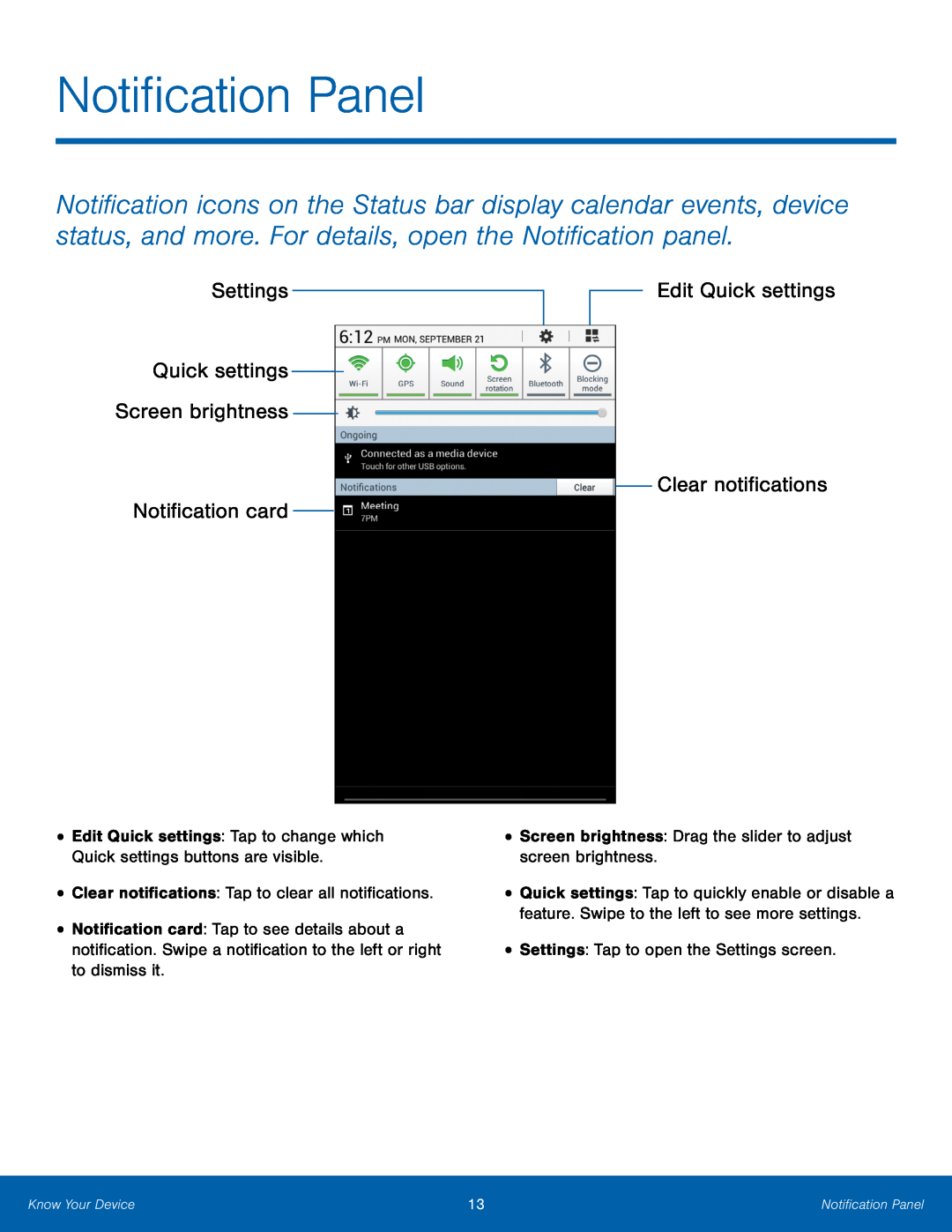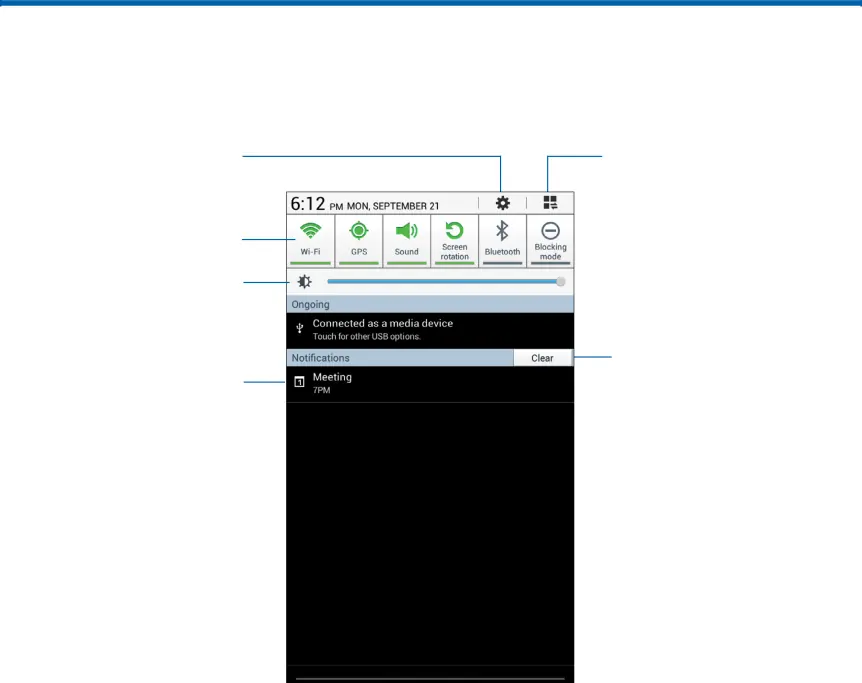
Notification Panel
Notification icons on the Status bar display calendar events, device status, and more. For details, open the Notification panel.
Settings
Edit Quick settings
Quick settings
Screen brightness
Clear notifications
Notification card
• Edit Quick settings: Tap to change which | • Screen brightness: Drag the slider to adjust | |
Quick settings buttons are visible. | screen brightness. | |
• Clear notifications: Tap to clear all notifications. | • Quick settings: Tap to quickly enable or disable a | |
• Notification card: Tap to see details about a | feature. Swipe to the left to see more settings. | |
• Settings: Tap to open the Settings screen. | ||
notification. Swipe a notification to the left or right | ||
to dismiss it. |
|
Know Your Device | 13 | Notification Panel |
|
|
|