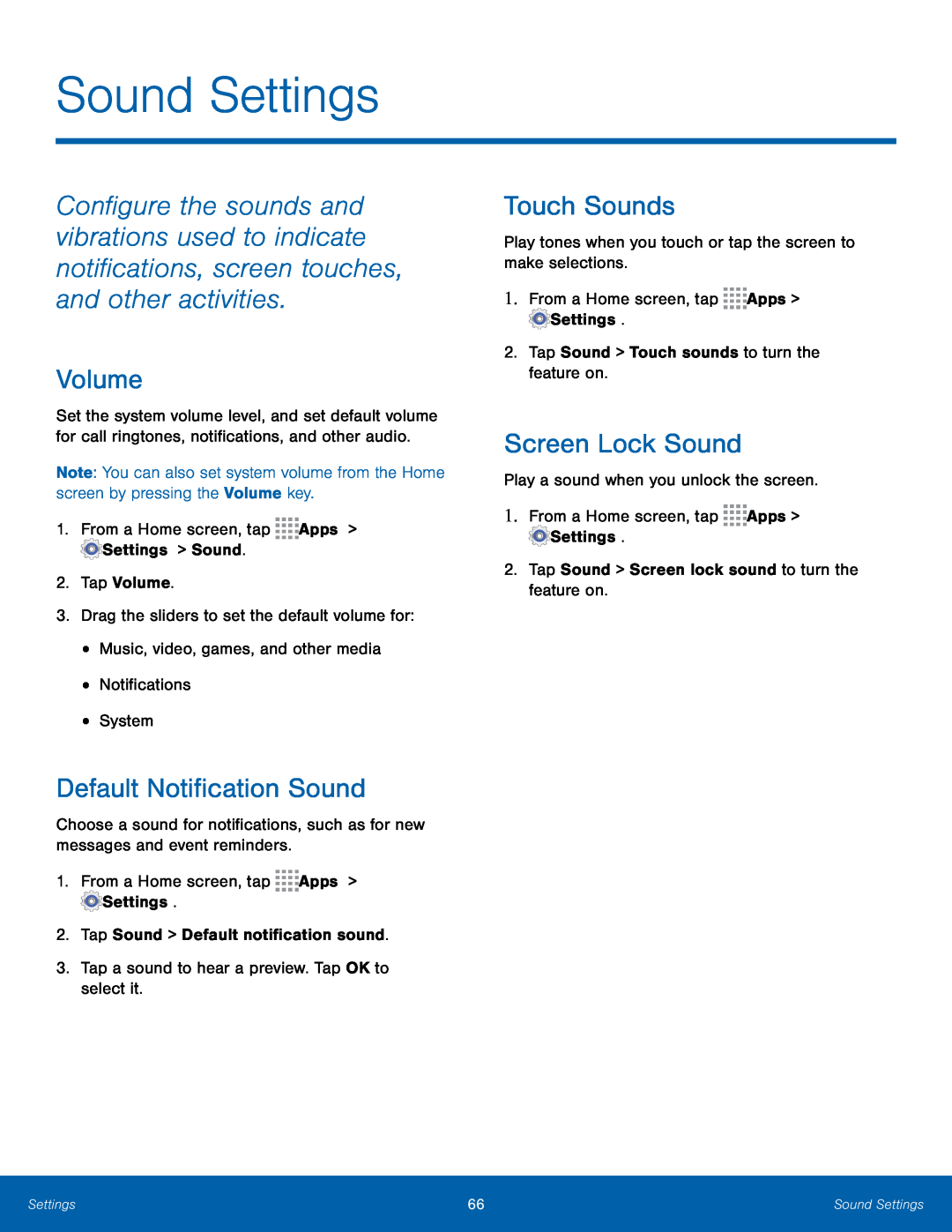
Sound Settings
Configure the sounds and vibrations used to indicate notifications, screen touches, and other activities.
Volume
Set the system volume level, and set default volume for call ringtones, notifications, and other audio.
Note: You can also set system volume from the Home screen by pressing the Volume key.
1.From a Home screen, tapDefault Notification Sound
Choose a sound for notifications, such as for new messages and event reminders.1.From a Home screen, tapTouch Sounds
Play tones when you touch or tap the screen to make selections.1.From a Home screen, tapScreen Lock Sound
Play a sound when you unlock the screen.1.From a Home screen, tapSettings | 66 | Sound Settings |
|
|
|