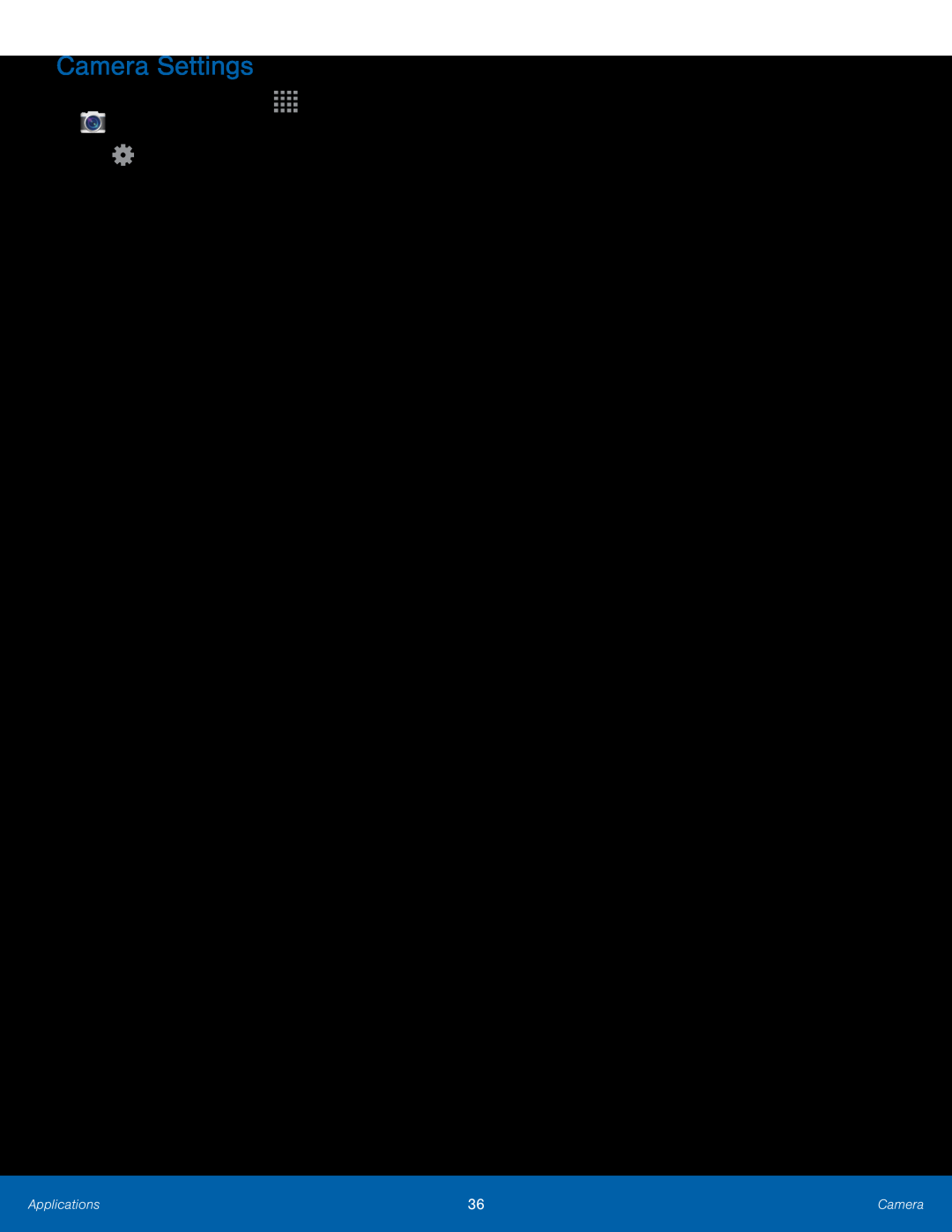Camera Settings
1.From a Home screen, tap2.Tap ![]() Settings to configure settings for Camera. Available options vary depending on the shooting mode used.
Settings to configure settings for Camera. Available options vary depending on the shooting mode used.
•
•
•Scene mode: Choose a mode that represents the lighting you are in to help adjust the color.
•Brightness: Manually adjust the brightness.•Timer: Take•Resolution: Select a resolution. Use higher resolution for higher quality. Higher resolution pictures take up more memory.
•
•
•
•
White balance: Select an appropriate white balance, so images have a
Metering: Select a metering method. This determines how light values are calculated.
Guidelines: Display viewfinder grid lines to help composition when selecting subjects.
Contextual filename: Allow the device to create filenames based on the context of the photo. (Can only be used when Location tags is enabled.)
Applications | 36 | Camera |
|
|
|