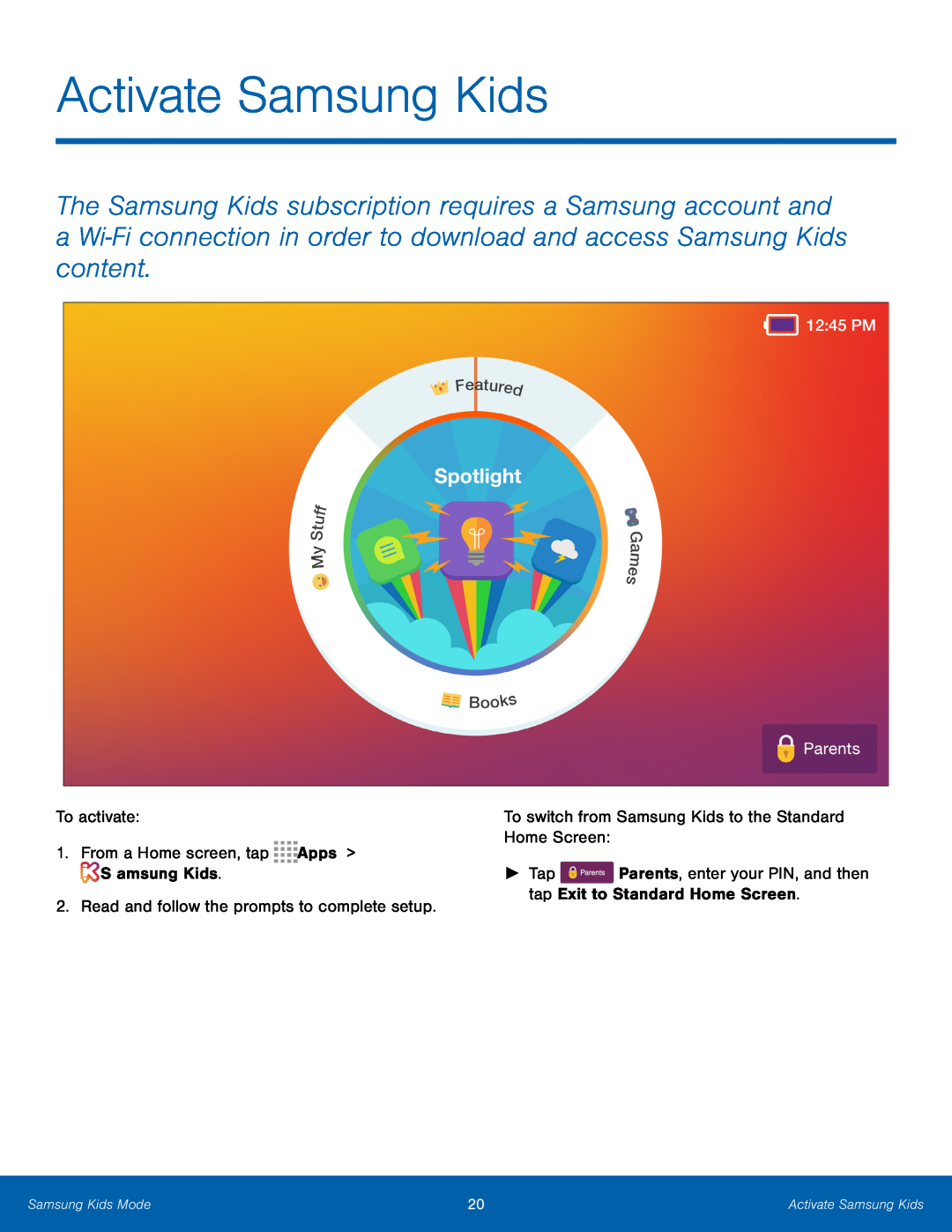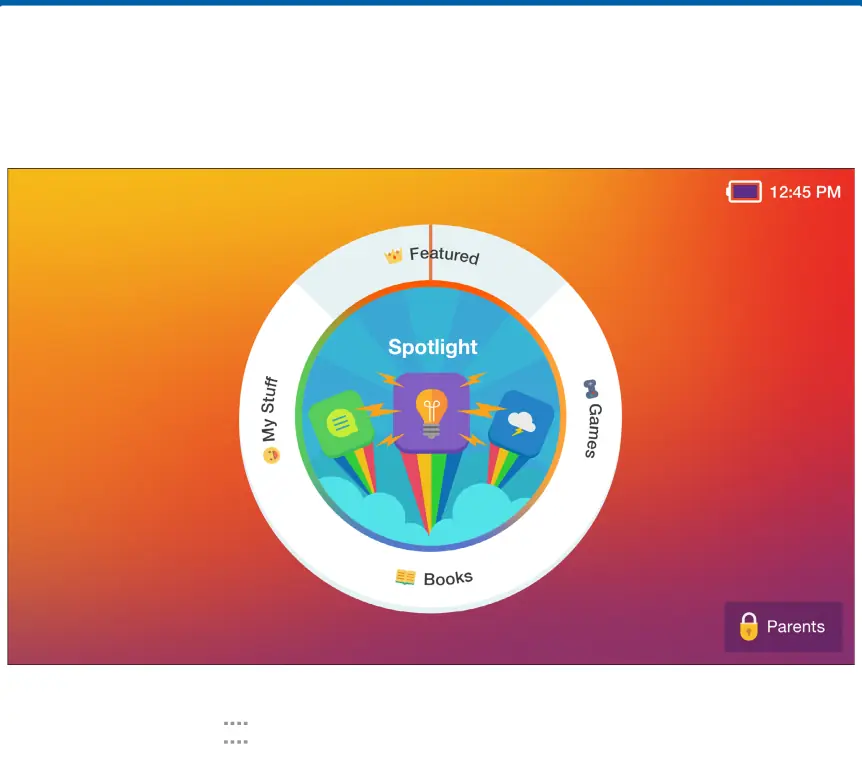
Activate Samsung Kids
The Samsung Kids subscription requires a Samsung account and a Wi‑Fi connection in order to download and access Samsung Kids content.
To activate:
1.From a Home screen, tap ![]()
![]()
![]()
![]() Apps >
Apps > ![]() Samsung Kids.
Samsung Kids.
2.Read and follow the prompts to complete setup.
To switch from Samsung Kids to the Standard Home Screen:
►Tap ![]() Parents, enter your PIN, and then tap Exit to Standard Home Screen.
Parents, enter your PIN, and then tap Exit to Standard Home Screen.
Samsung Kids Mode | 20 | Activate Samsung Kids |
|
|
|