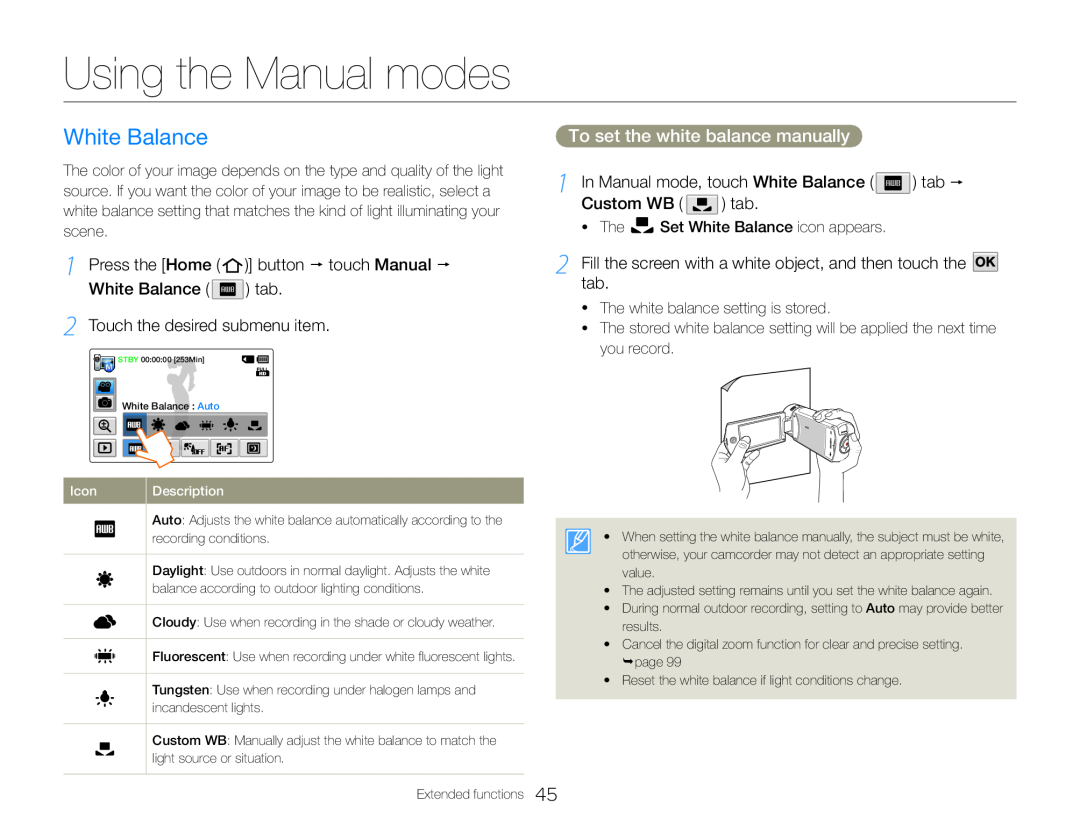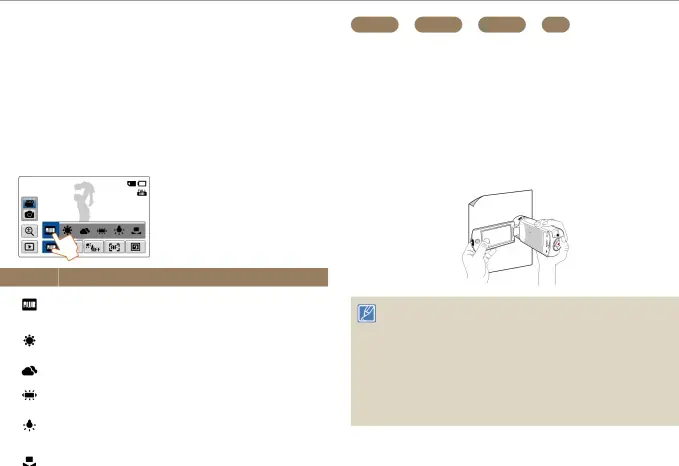
Using the Manual modes
White Balance
The color of your image depends on the type and quality of the light source. If you want the color of your image to be realistic, select a white balance setting that matches the kind of light illuminating your scene.
To set the white balance manually
1 In Manual mode, touch White Balance (  ) tab Custom WB (
) tab Custom WB (  ) tab.
) tab.
•The 
 Set White Balance icon appears.
Set White Balance icon appears.
1 Press the [Home ( ![1 Press the [Home ( )] button touch Manual White Balance ( ) tab.](/images/backgrounds/7709/770997xi6.webp) )] button touch Manual White Balance (
)] button touch Manual White Balance (  ) tab.
) tab.
2 Touch the desired submenu item.
![]() STBY 00:00:00 [253Min]
STBY 00:00:00 [253Min]
White Balance : Auto
2 Fill the screen with a white object, and then touch the  tab.
tab.
•The white balance setting is stored.
•The stored white balance setting will be applied the next time you record.
Icon | Description |
| Auto: Adjusts the white balance automatically according to the |
| |
| recording conditions. |
|
|
| Daylight: Use outdoors in normal daylight. Adjusts the white |
| balance according to outdoor lighting conditions. |
|
|
| Cloudy: Use when recording in the shade or cloudy weather. |
|
|
| Fluorescent: Use when recording under white fluorescent lights. |
|
|
| Tungsten: Use when recording under halogen lamps and |
| incandescent lights. |
|
|
| Custom WB: Manually adjust the white balance to match the |
| light source or situation. |
|
|
•When setting the white balance manually, the subject must be white, otherwise, your camcorder may not detect an appropriate setting value.
•The adjusted setting remains until you set the white balance again.
•During normal outdoor recording, setting to Auto may provide better results.
•Cancel the digital zoom function for clear and precise setting. page 99
•Reset the white balance if light conditions change.
Extended functions 45