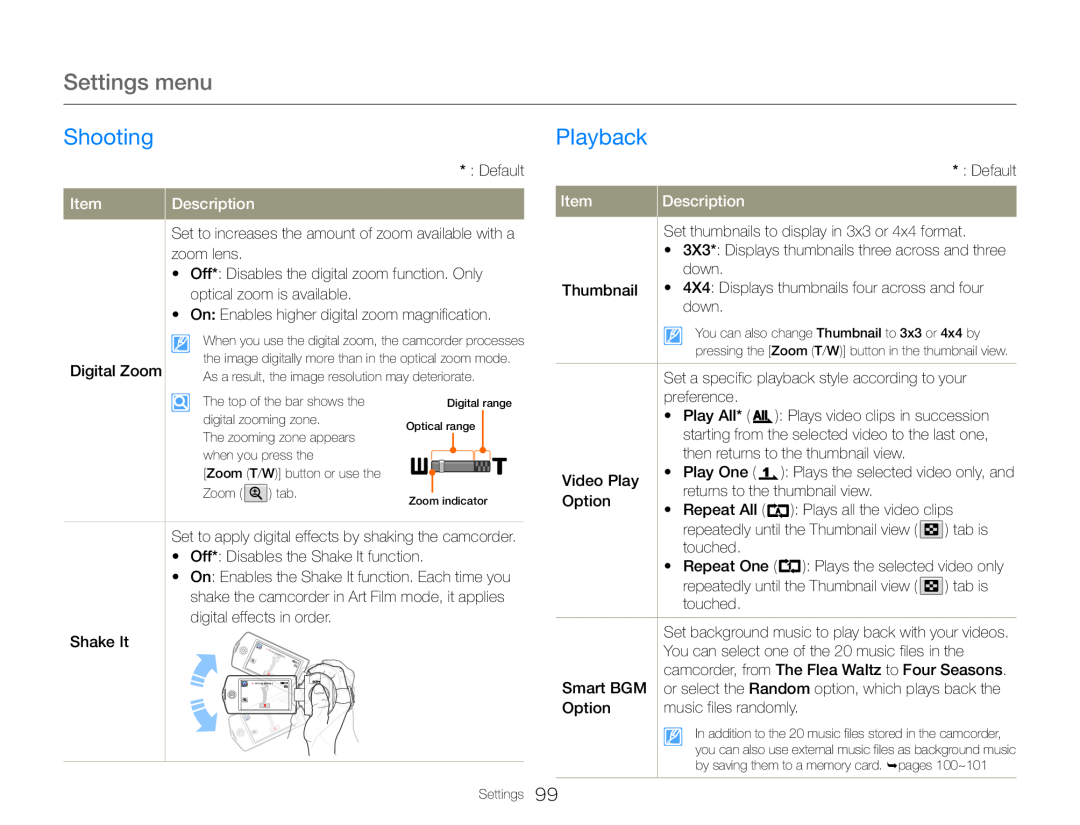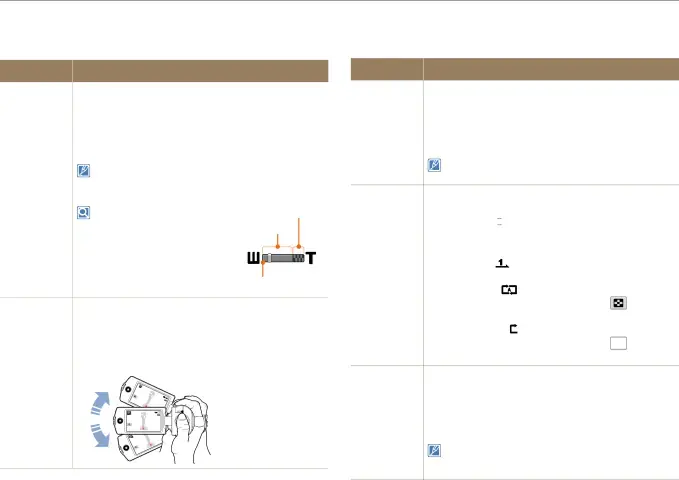
Settings menu
Shooting | Playback |
| Item | Description |
| * : Default |
| Item | Description |
When you use the digital zoom, the camcorder processes the image digitally more than in the optical zoom mode. As a result, the image resolution may deteriorate.
| Set thumbnails to display in 3x3 or 4x4 format. |
| • 3X3*: Displays thumbnails three across and three |
| down. |
| Thumbnail | • 4X4: Displays thumbnails four across and four |
| down. |
| You can also change Thumbnail to 3x3 or 4x4 by |
| pressing the [Zoom (T/W)] button in the thumbnail view. |
The top of the bar shows the digital zooming zone.
The zooming zone appears when you press the
[Zoom (T/W)] button or use the Zoom (Digital range
Optical range
Zoom indicator
•Play All* ( ![]()
![]()
![]()
![]() ): Plays video clips in succession starting from the selected video to the last one, then returns to the thumbnail view.
): Plays video clips in succession starting from the selected video to the last one, then returns to the thumbnail view.
| Video Play | • | Play One ( | ): Plays the selected video only, and | |
| returns to the thumbnail view. | |||
| Option |
| |||
• | Repeat All ( | ): Plays all the video clips | ||
| ||||
•On: Enables the Shake It function. Each time you shake the camcorder in Art Film mode, it applies digital effects in order.
● | 00:00:00 |
|
|
| [253Min] |
| repeatedly until the Thumbnail view ( ) tab is |
| touched. |
| Set background music to play back with your videos. |
| You can select one of the 20 music files in the |
| Smart BGM | camcorder, from The Flea Waltz to Four Seasons. |
| or select the Random option, which plays back the | |
| Option | music files randomly. |
| In addition to the 20 music files stored in the camcorder, |
| you can also use external music files as background music |
| by saving them to a memory card. pages 100~101 |