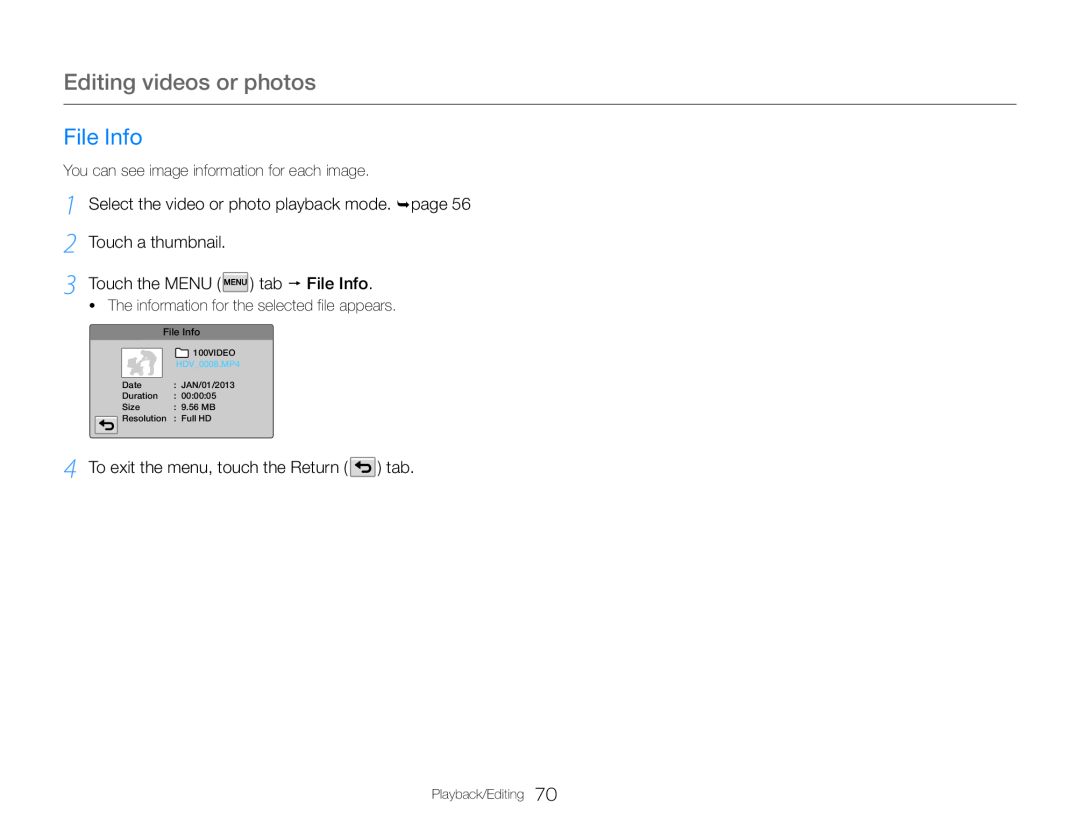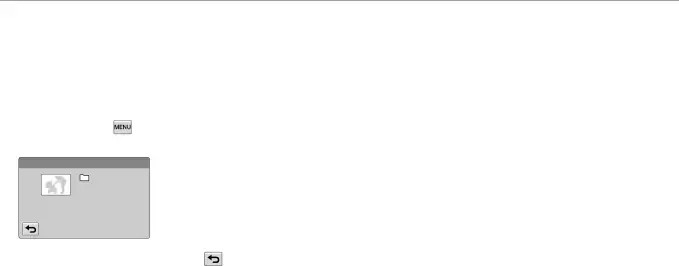
Editing videos or photos
File Info
You can see image information for each image.
1 | Select the video or photo playback mode. page 56 | |
2 | Touch a thumbnail. | |
3 | Touch the MENU ( ) tab File Info. | |
| • The information for the selected file appears. | |
| File Info | |
|
| 100VIDEO |
|
| HDV_0008.MP4 |
| Date | : JAN/01/2013 |
| Duration | : 00:00:05 |
| Size | : 9.56 MB |
| Resolution | : Full HD |
4 | To exit the menu, touch the Return ( ) tab. | |
Playback/Editing 70