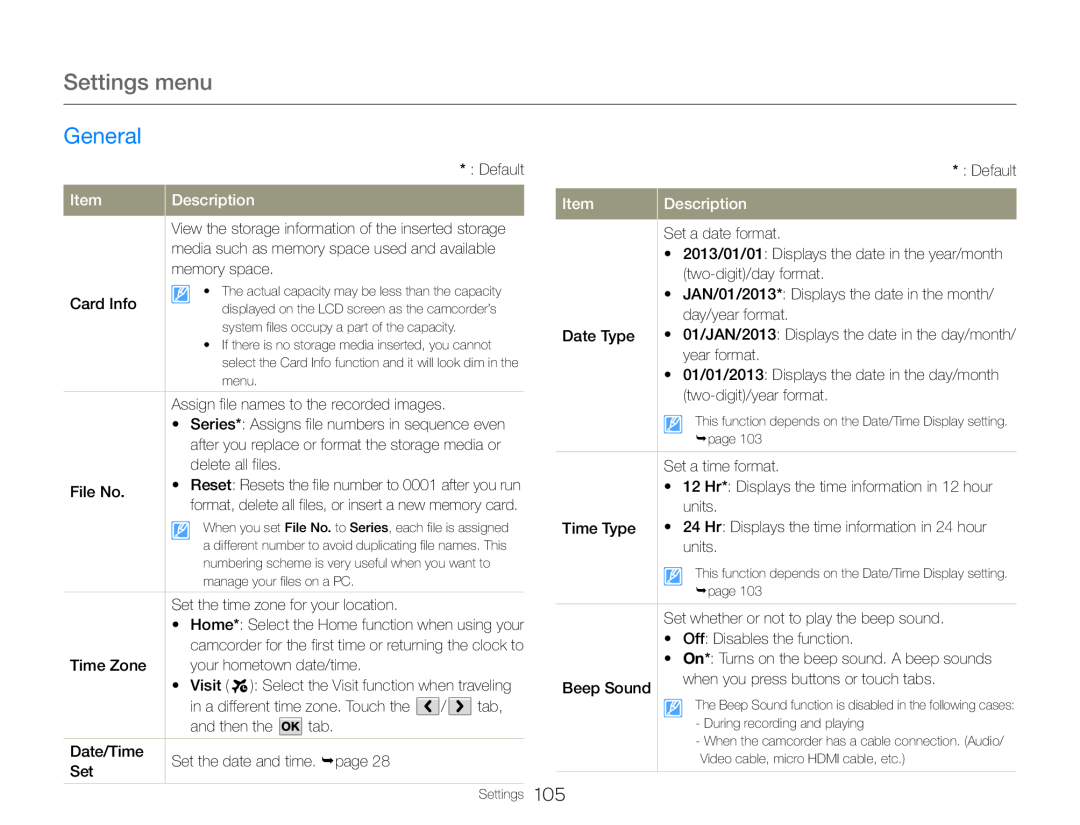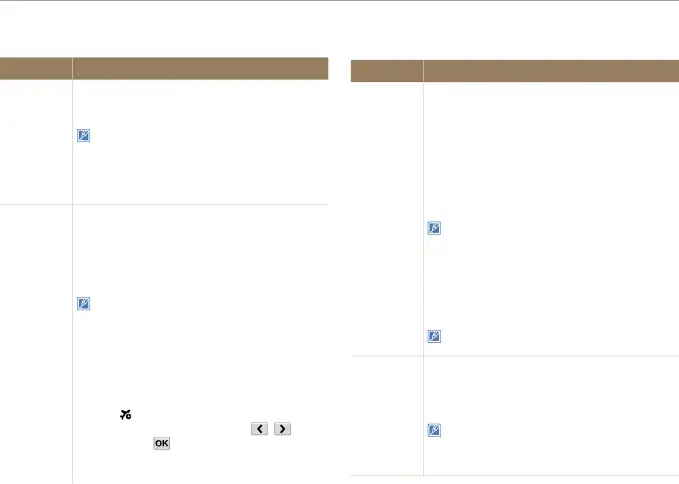
Settings menu
General
| Item | Description |
| View the storage information of the inserted storage |
| media such as memory space used and available |
| memory space. |
| Card Info | • The actual capacity may be less than the capacity |
displayed on the LCD screen as the camcorder’s | |
| system files occupy a part of the capacity. |
•If there is no storage media inserted, you cannot select the Card Info function and it will look dim in the menu.
| Assign file names to the recorded images. | ||
| • Series*: Assigns file numbers in sequence even | ||
|
| after you replace or format the storage media or | |
|
| delete all files. | |
| File No. | • Reset: Resets the file number to 0001 after you run | ||
| format, delete all files, or insert a new memory card. | ||
|
| ||
|
| When you set File No. to Series, each file is assigned | |
|
| a different number to avoid duplicating file names. This | |
|
| numbering scheme is very useful when you want to | |
|
| manage your files on a PC. | |
|
| ||
| Set the time zone for your location. | ||
| • Home*: Select the Home function when using your | ||
|
| camcorder for the first time or returning the clock to | |
| Time Zone |
| your hometown date/time. | |
| • | Visit ( ): Select the Visit function when traveling | |
|
| in a different time zone. Touch the / tab, | |
|
| and then the tab. | |
|
|
| |
| Date/Time | Set the date and time. page 28 | ||
| Set | |||
|
| ||
|
|
| |
|
| Settings | |
| Item | Description |
| Set a date format. |
| • 2013/01/01: Displays the date in the year/month |
| |
| • JAN/01/2013*: Displays the date in the month/ |
| day/year format. |
| Date Type | • 01/JAN/2013: Displays the date in the day/month/ |
| year format. |
| • 01/01/2013: Displays the date in the day/month |
| |
| This function depends on the Date/Time Display setting. |
| page 103 |
|
|
| Set a time format. |
| • 12 Hr*: Displays the time information in 12 hour |
| units. |
| Time Type | • 24 Hr: Displays the time information in 24 hour |
| units. |
| This function depends on the Date/Time Display setting. |
| page 103 |
| Beep Sound | when you press buttons or touch tabs. |
| |
| The Beep Sound function is disabled in the following cases: |
| - During recording and playing |
| - When the camcorder has a cable connection. (Audio/ |
| Video cable, micro HDMI cable, etc.) |
105