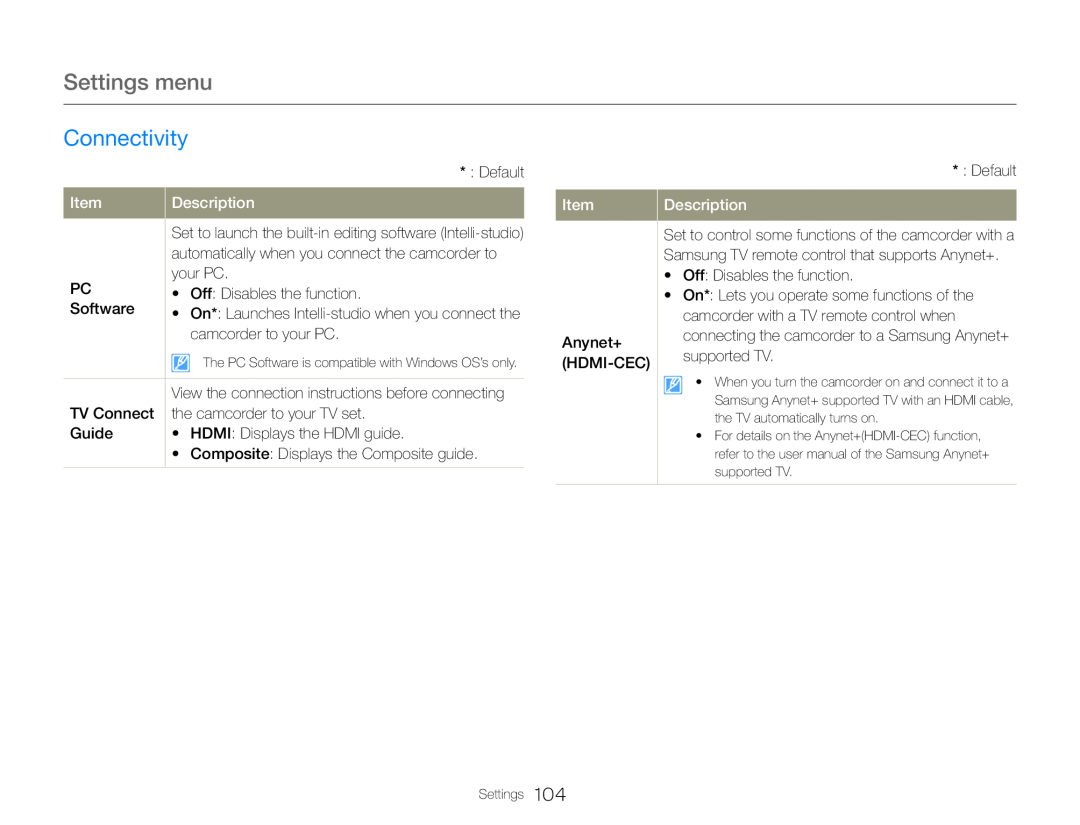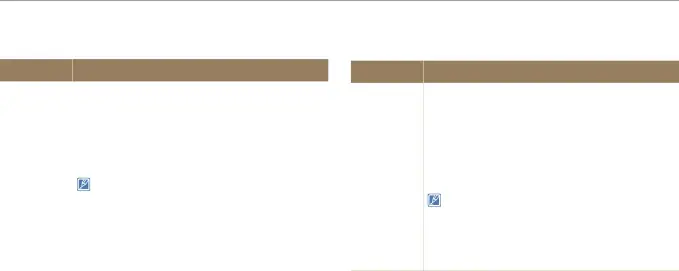
Settings menu
Connectivity
* : Default| Item | Description |
* : Default
| Item | Description |
| Set to launch the | ||
| automatically when you connect the camcorder to | ||
PC | your PC. | ||
• | Off: Disables the function. | ||
| Software | |||
• | On*: Launches | ||
| |||
|
| camcorder to your PC. | |
|
| The PC Software is compatible with Windows OS’s only. | |
|
| ||
| View the connection instructions before connecting | ||
| TV Connect | the camcorder to your TV set. | ||
| Guide | • | HDMI: Displays the HDMI guide. | |
| • Composite: Displays the Composite guide. | ||
|
|
| |
Anynet+ (HDMI-CEC)
Set to control some functions of the camcorder with a Samsung TV remote control that supports Anynet+.
•Off: Disables the function.•On*: Lets you operate some functions of the camcorder with a TV remote control when connecting the camcorder to a Samsung Anynet+ supported TV.
• When you turn the camcorder on and connect it to a Samsung Anynet+ supported TV with an HDMI cable, the TV automatically turns on.
•For details on the
Settings 104