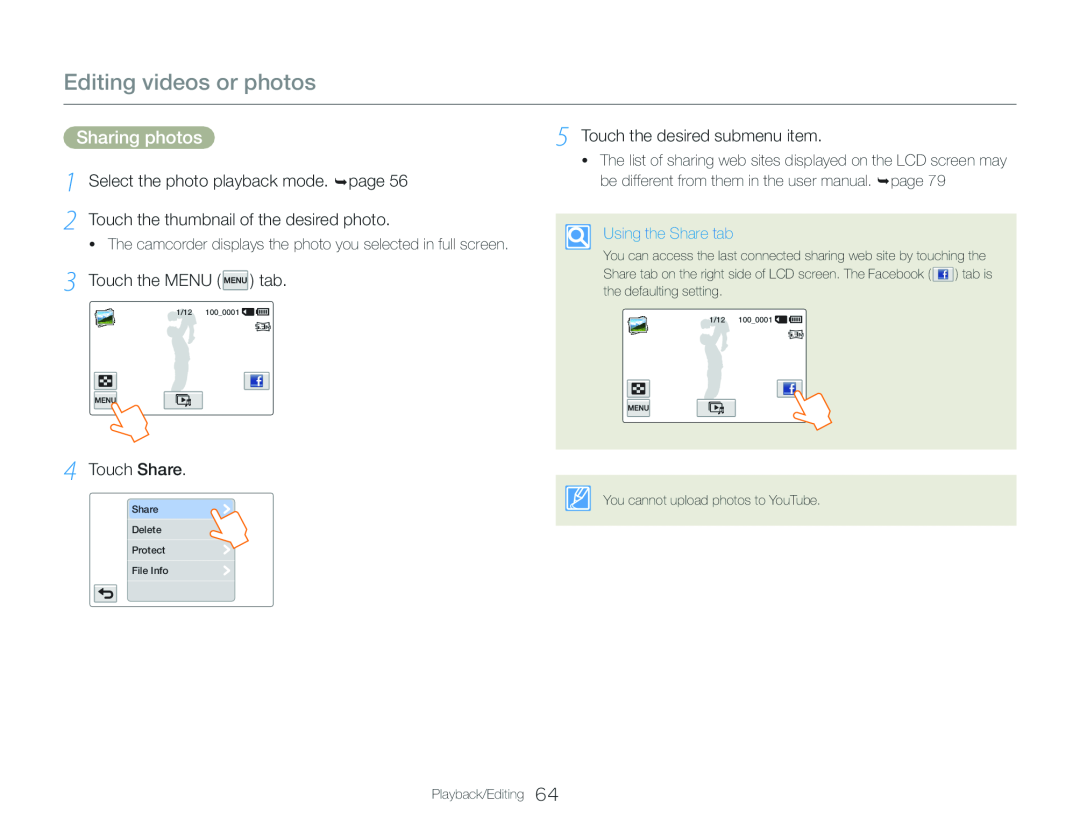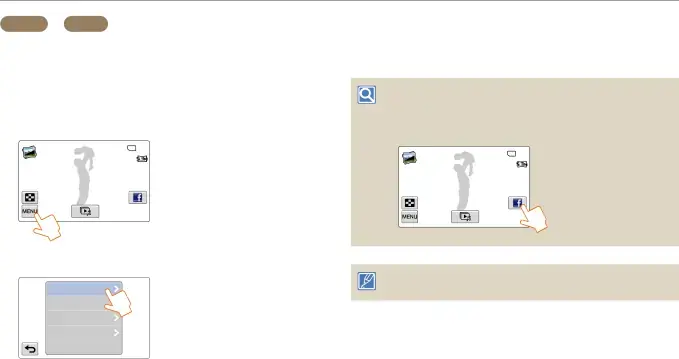
Editing videos or photos
Sharing photos | 5 Touch the desired submenu item. | |
1 |
| • The list of sharing web sites displayed on the LCD screen may |
Select the photo playback mode. page 56 | be different from them in the user manual. page 79 | |
2 | Touch the thumbnail of the desired photo. | Using the Share tab |
| • The camcorder displays the photo you selected in full screen. | |
| You can access the last connected sharing web site by touching the | |
|
| |
3 Touch the MENU (  ) tab.
) tab.
Share tab on the right side of LCD screen. The Facebook ( ![]() ) tab is the defaulting setting.
) tab is the defaulting setting.
1/12 100_0001 ![]()
![]()
1/12 100_0001 ![]()
![]()
4 Touch Share.
Share
You cannot upload photos to YouTube.
Delete
Protect
File Info
Playback/Editing 64