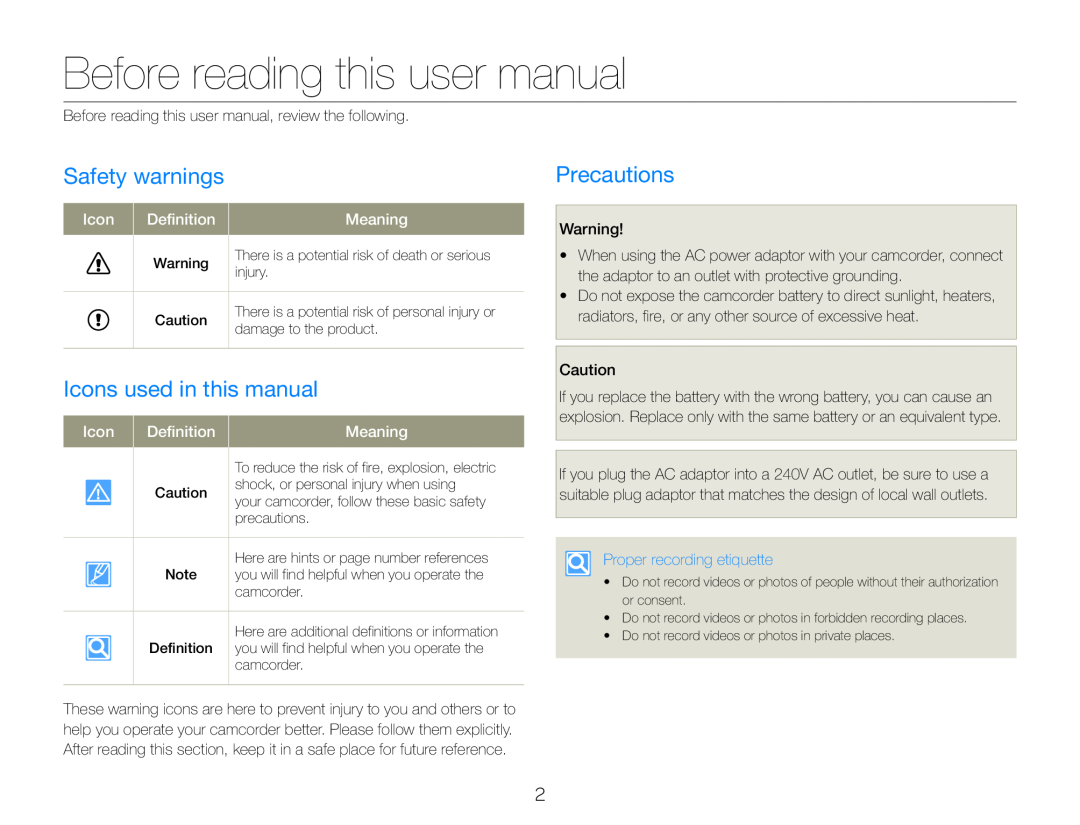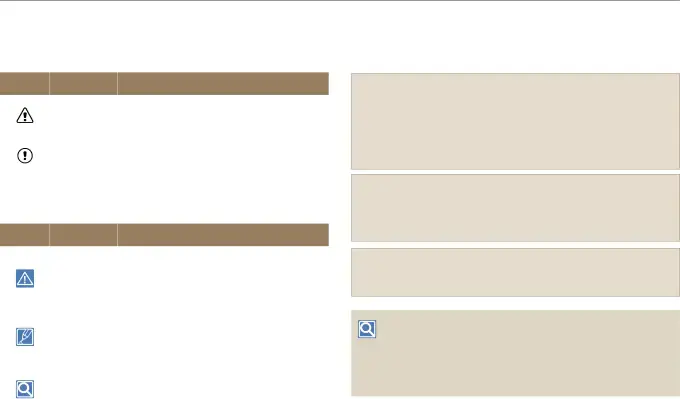
Before reading this user manual
Safety warnings
| Icon | Definition |
| Meaning |
| Warning |
| There is a potential risk of death or serious |
|
| ||
|
| injury. | |
|
|
| |
|
|
|
|
| Caution |
| There is a potential risk of personal injury or |
|
| damage to the product. | |
|
|
| |
|
|
|
|
Icons used in this manual
| Icon | Definition | Meaning |
|
| To reduce the risk of fire, explosion, electric |
|
| |
| Caution | shock, or personal injury when using |
| your camcorder, follow these basic safety | |
|
| |
|
| precautions. |
|
|
|
|
| Here are hints or page number references |
| Note | you will find helpful when you operate the |
|
| camcorder. |
|
|
|
|
| Here are additional definitions or information |
| Definition | you will find helpful when you operate the |
|
| camcorder. |
|
|
|
These warning icons are here to prevent injury to you and others or to help you operate your camcorder better. Please follow them explicitly. After reading this section, keep it in a safe place for future reference.
Precautions
Warning!•When using the AC power adaptor with your camcorder, connect the adaptor to an outlet with protective grounding.
•Do not expose the camcorder battery to direct sunlight, heaters, radiators, fire, or any other source of excessive heat.
CautionIf you replace the battery with the wrong battery, you can cause an explosion. Replace only with the same battery or an equivalent type.
If you plug the AC adaptor into a 240V AC outlet, be sure to use a suitable plug adaptor that matches the design of local wall outlets.
Proper recording etiquette•Do not record videos or photos of people without their authorization or consent.
•Do not record videos or photos in forbidden recording places.•Do not record videos or photos in private places.2