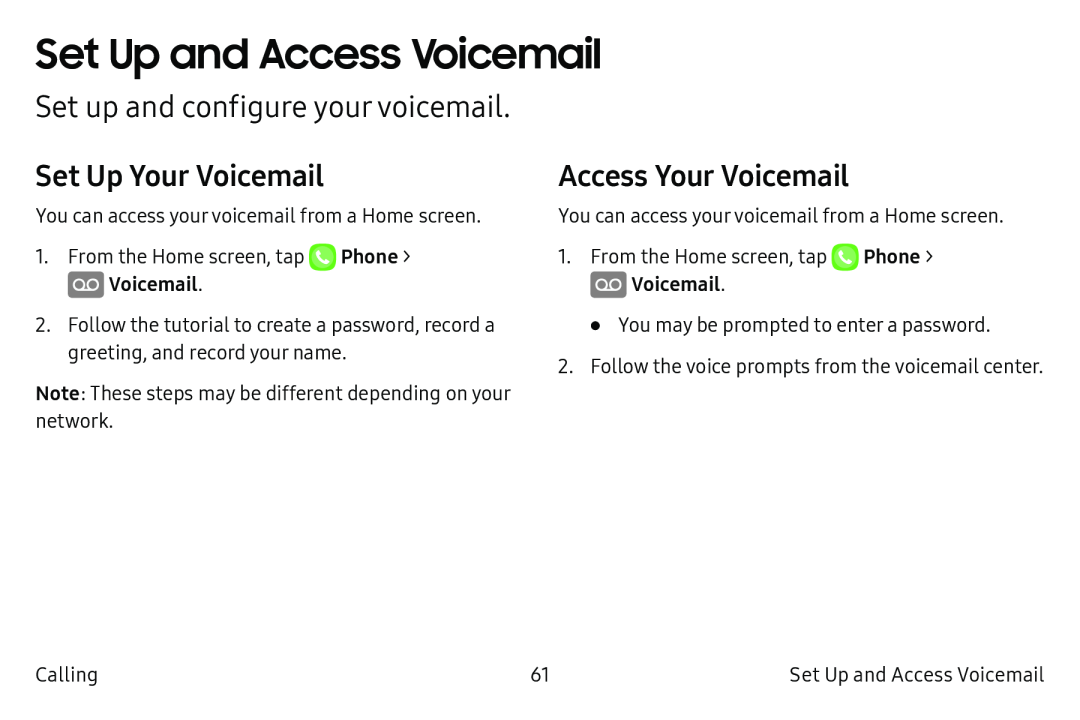Set Up and Access Voicemail
Set up and configure your voicemail.
Set Up Your Voicemail
You can access your voicemail from a Home screen.
1.From the Home screen, tap ![]() Phone >
Phone > ![]() Voicemail.
Voicemail.
2.Follow the tutorial to create a password, record a greeting, and record your name.
Note: These steps may be different depending on your network.
Access Your Voicemail
You can access your voicemail from a Home screen.
1.From the Home screen, tap ![]() Phone >
Phone >
•You may be prompted to enter a password.
2.Follow the voice prompts from the voicemail center.
Calling | 61 | Set Up and Access Voicemail |