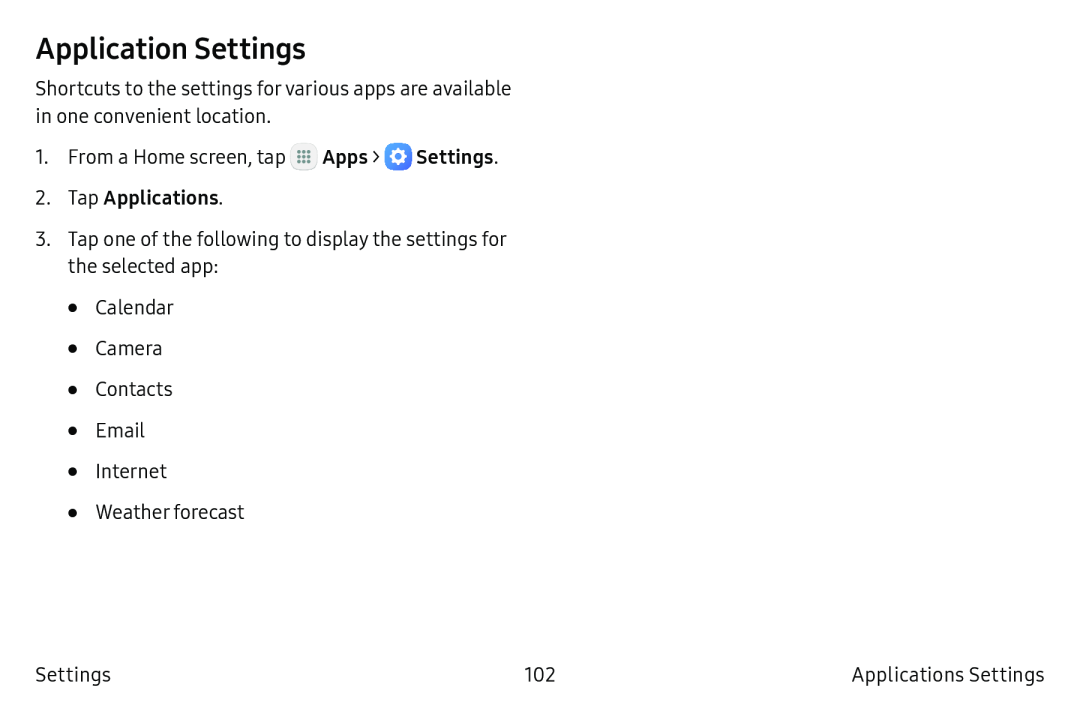Application Settings
Shortcuts to the settings for various apps are available in one convenient location.
1.From a Home screen, tap ![]() Apps >
Apps > ![]() Settings.
Settings.
3.Tap one of the following to display the settings for the selected app:
•
•
•
•
•
•
Calendar
Camera
Contacts
Internet
Weather forecast
Settings | 102 | Applications Settings |