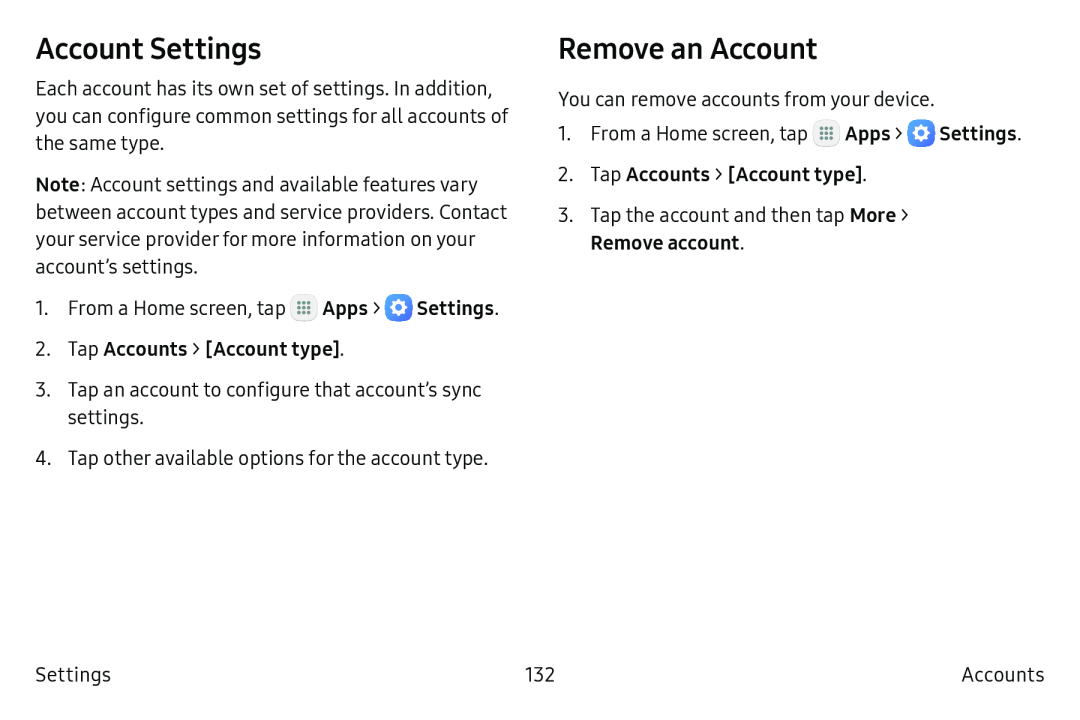Account Settings
Each account has its own set of settings. In addition, you can configure common settings for all accounts of the same type.
Note: Account settings and available features vary between account types and service providers. Contact your service provider for more information on your account’s settings.
1.From a Home screen, tap ![]() Apps >
Apps > ![]() Settings.
Settings.
3.Tap an account to configure that account’s sync settings.
4.Tap other available options for the account type.
Remove an Account
You can remove accounts from your device.
1.From a Home screen, tap ![]() Apps >
Apps > ![]() Settings.
Settings.
3.Tap the account and then tap More >
Remove account.Settings | 132 | Accounts |