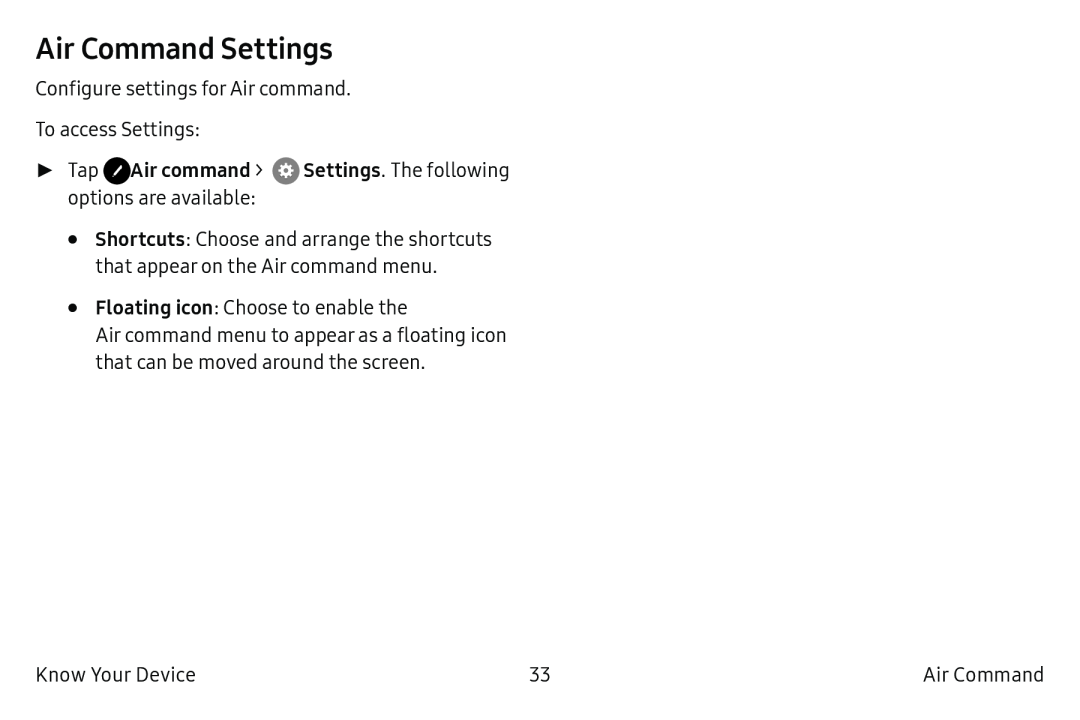Air Command Settings
Configure settings for Air command.
To access Settings:
►Tap•Shortcuts: Choose and arrange the shortcuts that appear on the Air command menu.
•Floating icon: Choose to enable the
Air command menu to appear as a floating icon that can be moved around the screen.
Know Your Device | 33 | Air Command |