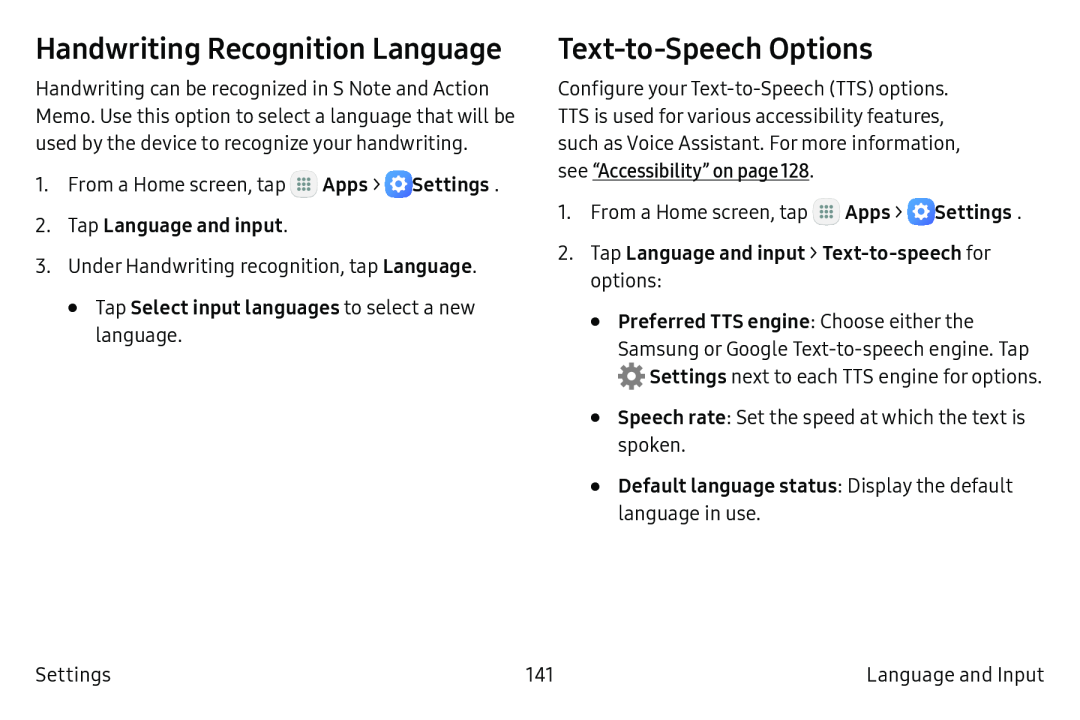Handwriting Recognition Language
Handwriting can be recognized in S Note and Action Memo. Use this option to select a language that will be used by the device to recognize your handwriting.
1.From a Home screen, tap ![]() Apps >
Apps > ![]() Settings.
Settings.
3.Under Handwriting recognition, tap Language.
•Tap Select input languages to select a new language.Text‑to‑Speech Options
Configure your
1.From a Home screen, tap ![]() Apps >
Apps > ![]() Settings.
Settings.
Samsung or Google ![]() Settings next to each TTS engine for options.
Settings next to each TTS engine for options.
•Speech rate: Set the speed at which the text is spoken.
•Default language status: Display the default language in use.Settings | 141 | Language and Input |