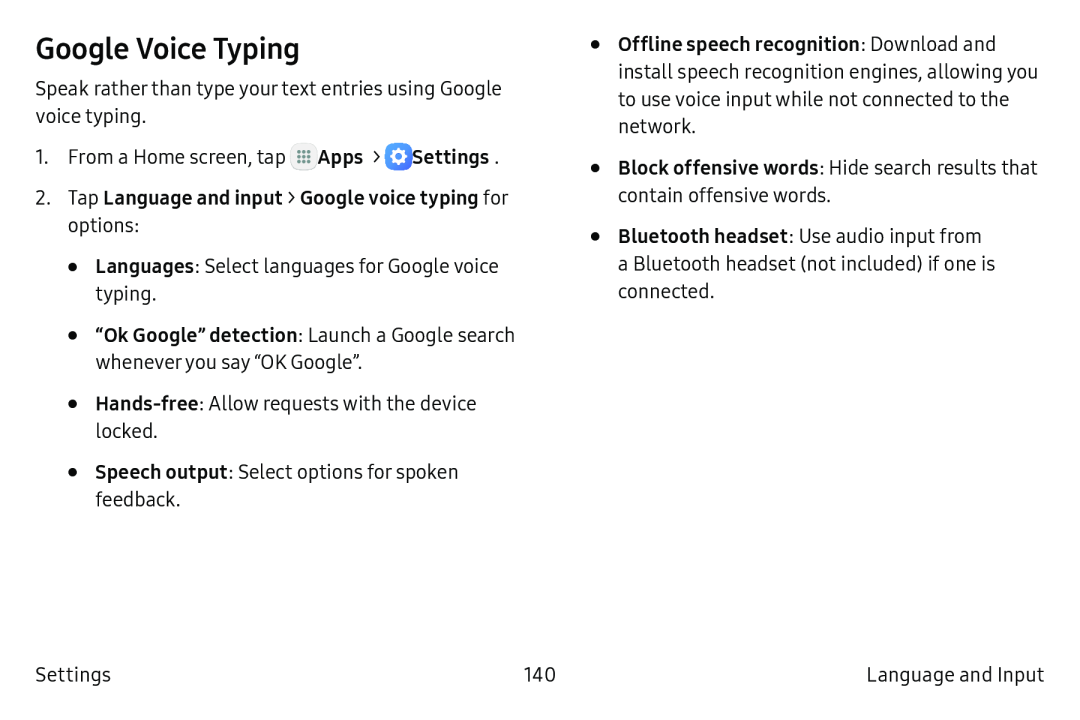Google Voice Typing
Speak rather than type your text entries using Google voice typing.
1.From a Home screen, tap ![]() Apps >
Apps > ![]() Settings.
Settings.
2.Tap Language and input > Google voice typing for options:
•Languages: Select languages for Google voice typing.
•“Ok Google” detection: Launch a Google search whenever you say “OK Google”.
•Hands‑free: Allow requests with the device locked.
•Speech output: Select options for spoken feedback.
•
•
•
Offline speech recognition: Download and install speech recognition engines, allowing you to use voice input while not connected to the network.
Block offensive words: Hide search results that contain offensive words.
Bluetooth headset: Use audio input from a Bluetooth headset (not included) if one is connected.
Settings | 140 | Language and Input |