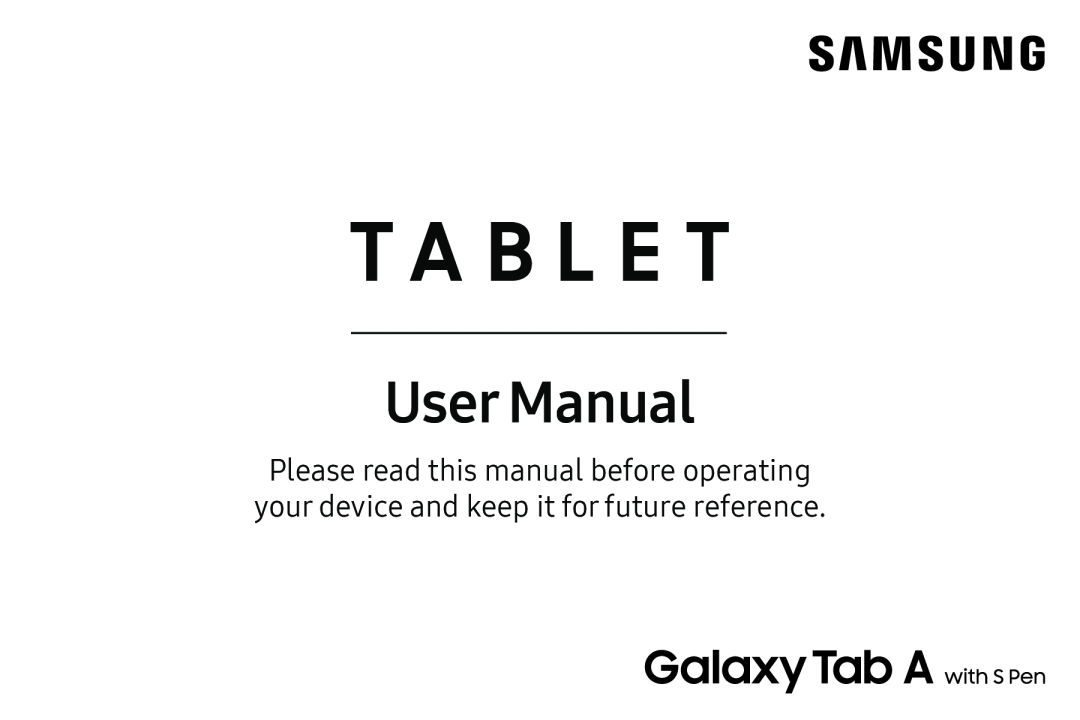 T A B L E T
T A B L E T
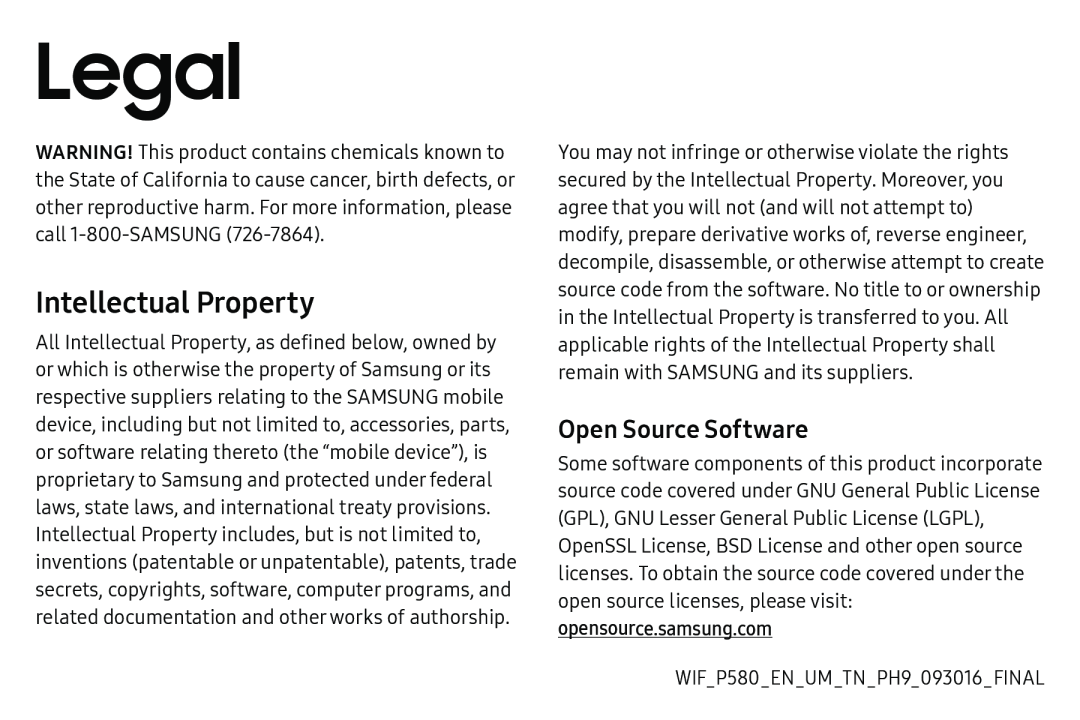 Legal
LegalIntellectual Property
Open Source Software
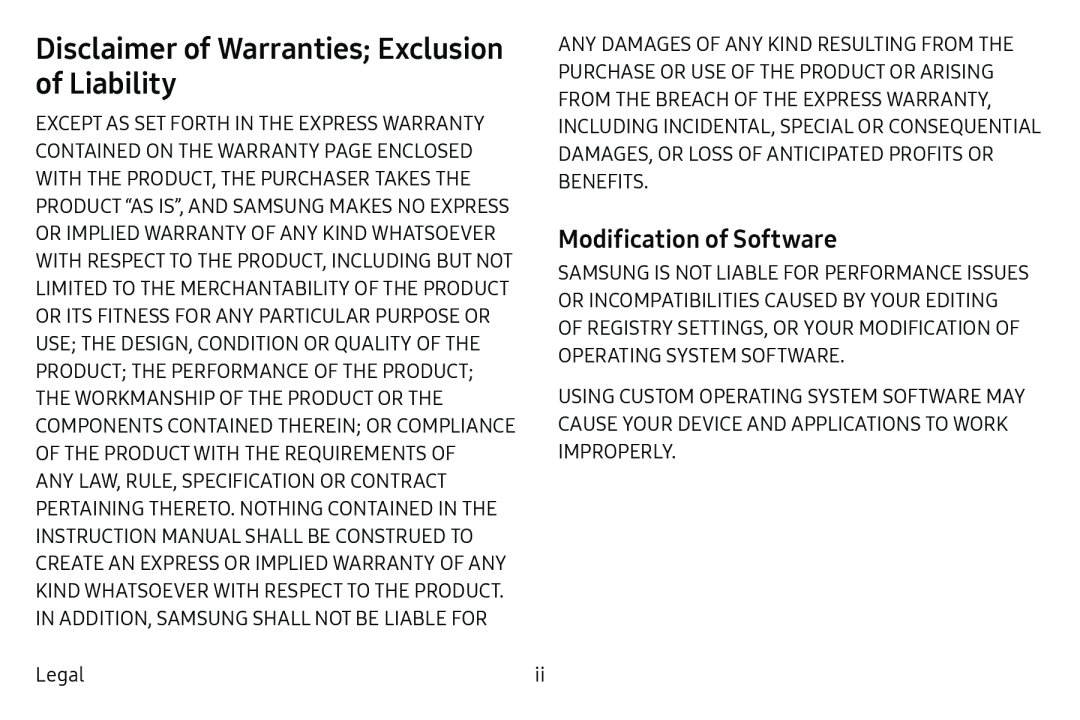 Disclaimer of Warranties; Exclusion of Liability
Disclaimer of Warranties; Exclusion of LiabilityModification of Software
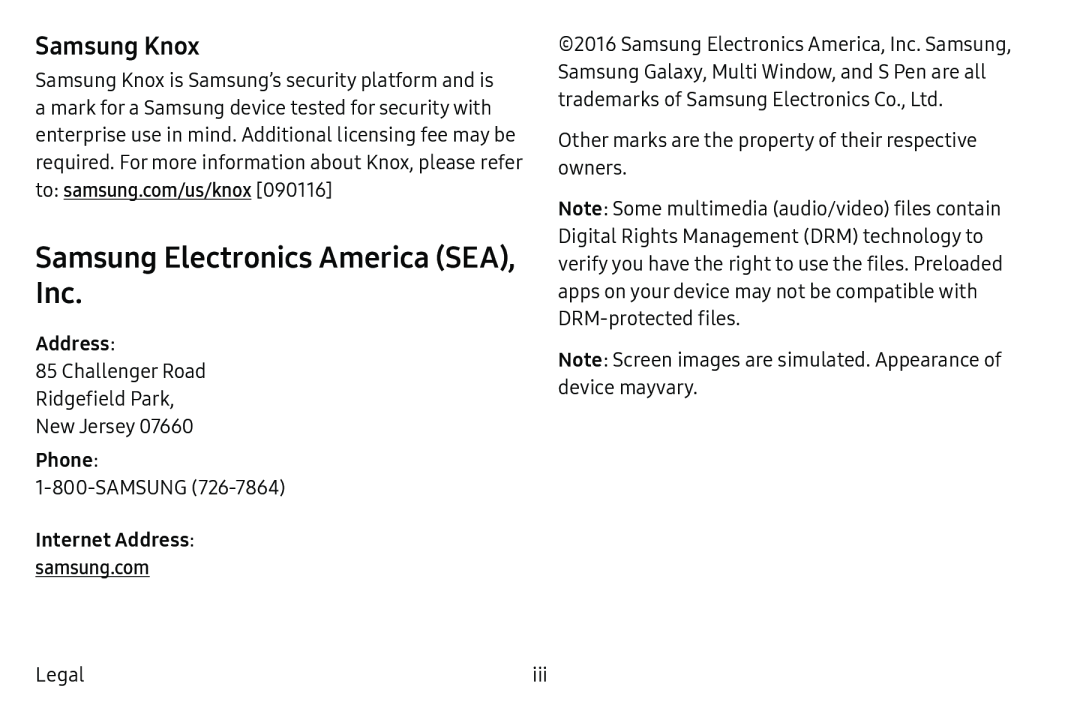 Samsung Knox
Samsung KnoxSamsung Electronics America (SEA), Inc
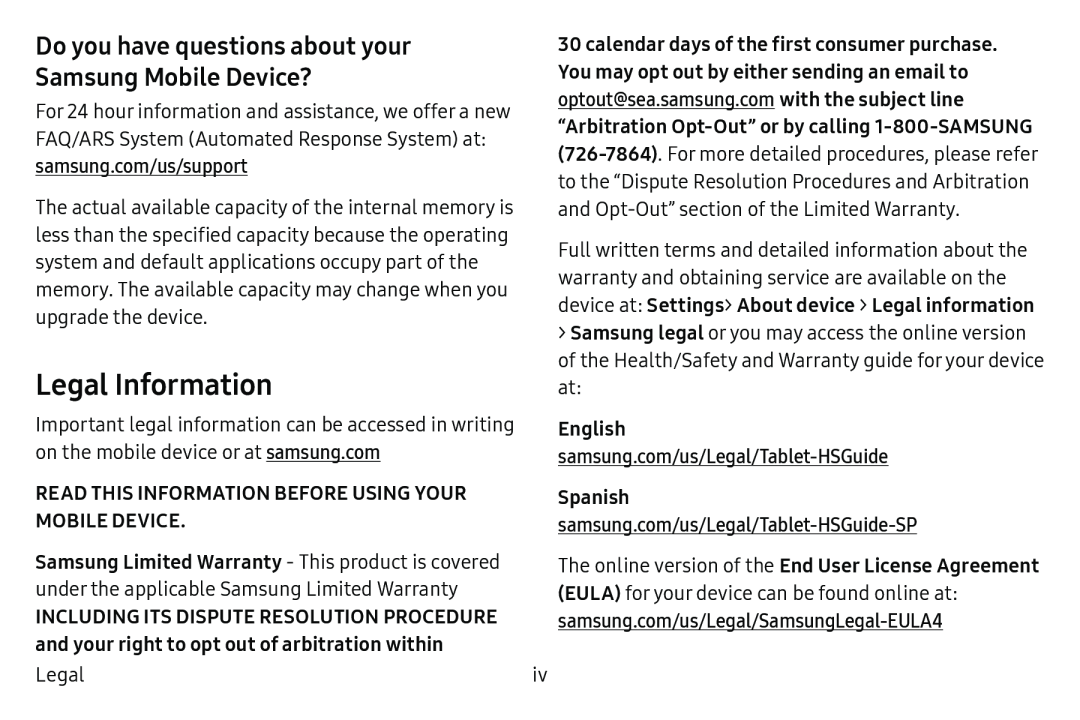 Do you have questions about your Samsung Mobile Device
Do you have questions about your Samsung Mobile DeviceLegal Information
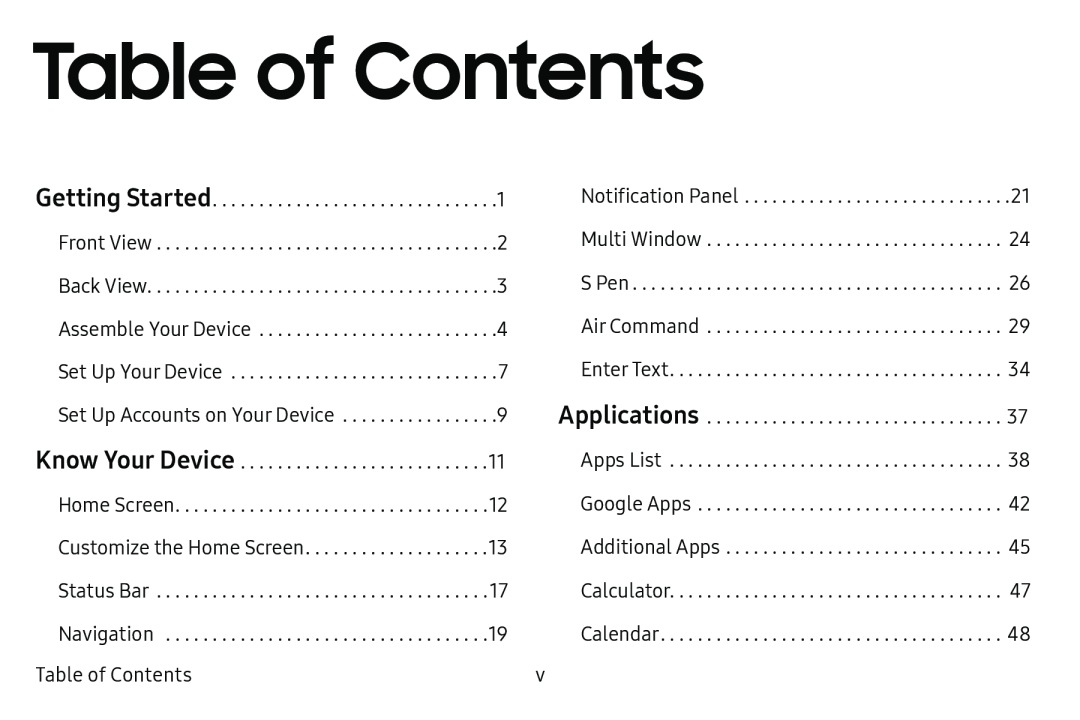 Table of Contents
Table of ContentsGetting Started
Applications
Know Your Device
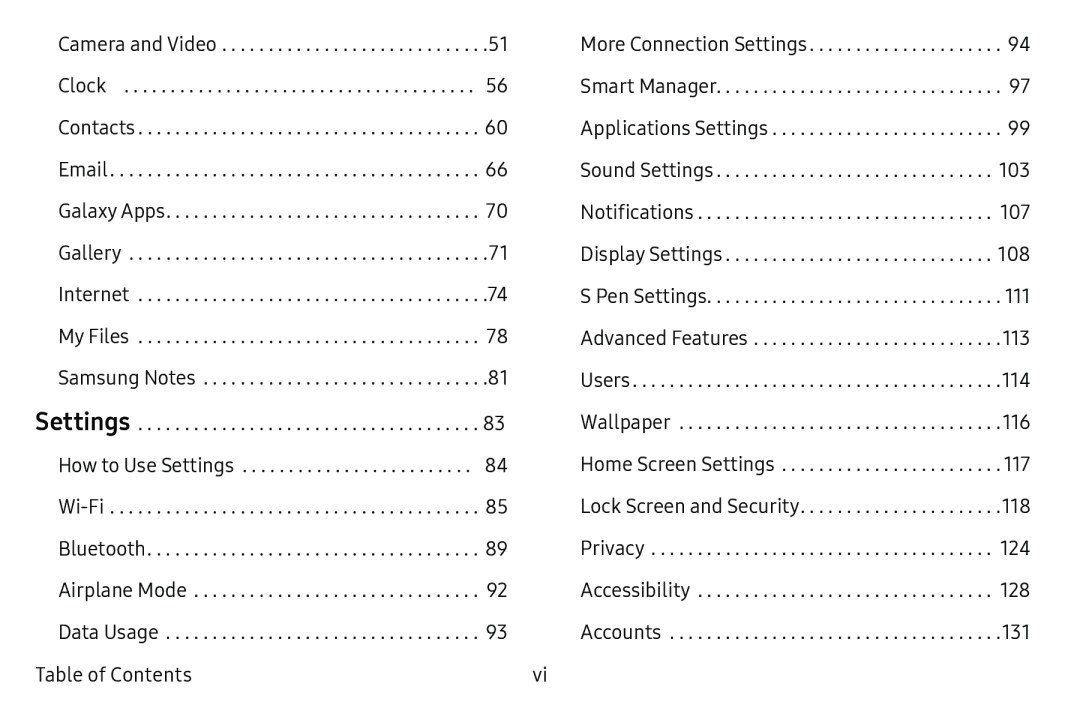 Settings
Settings
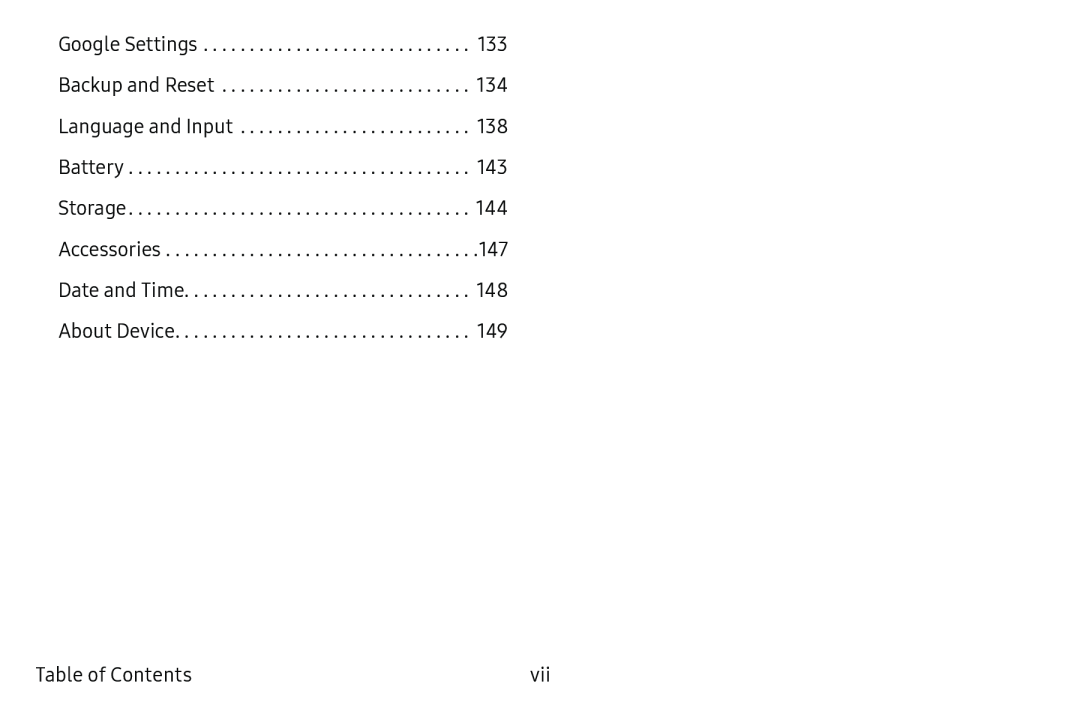
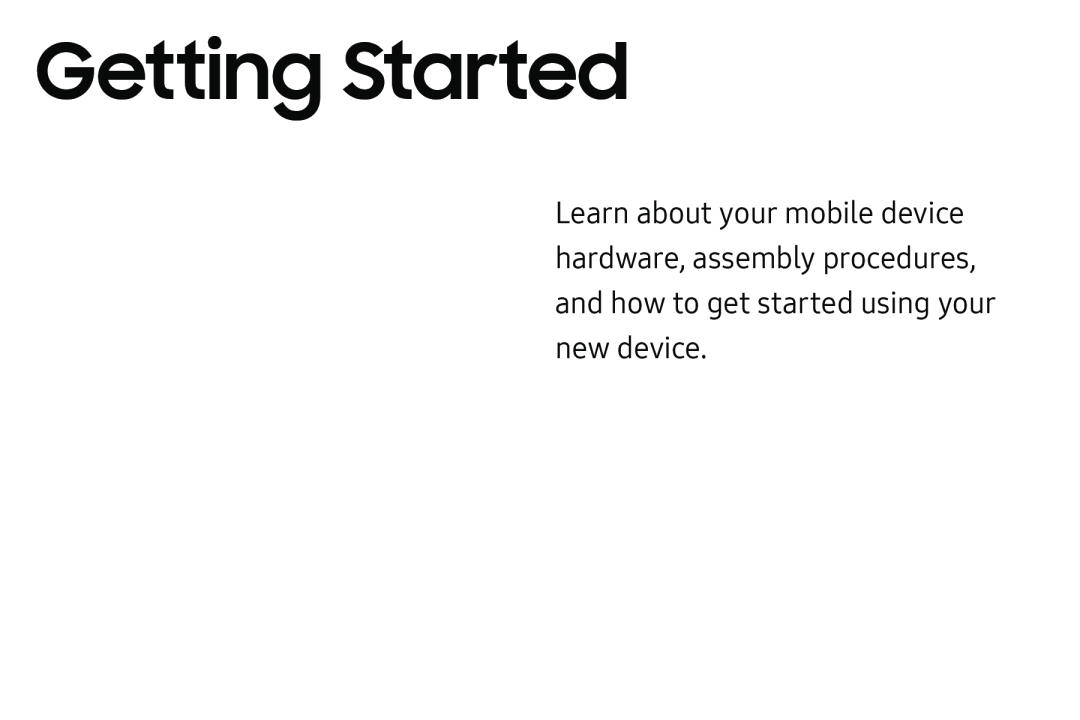 Getting Started
Getting Started
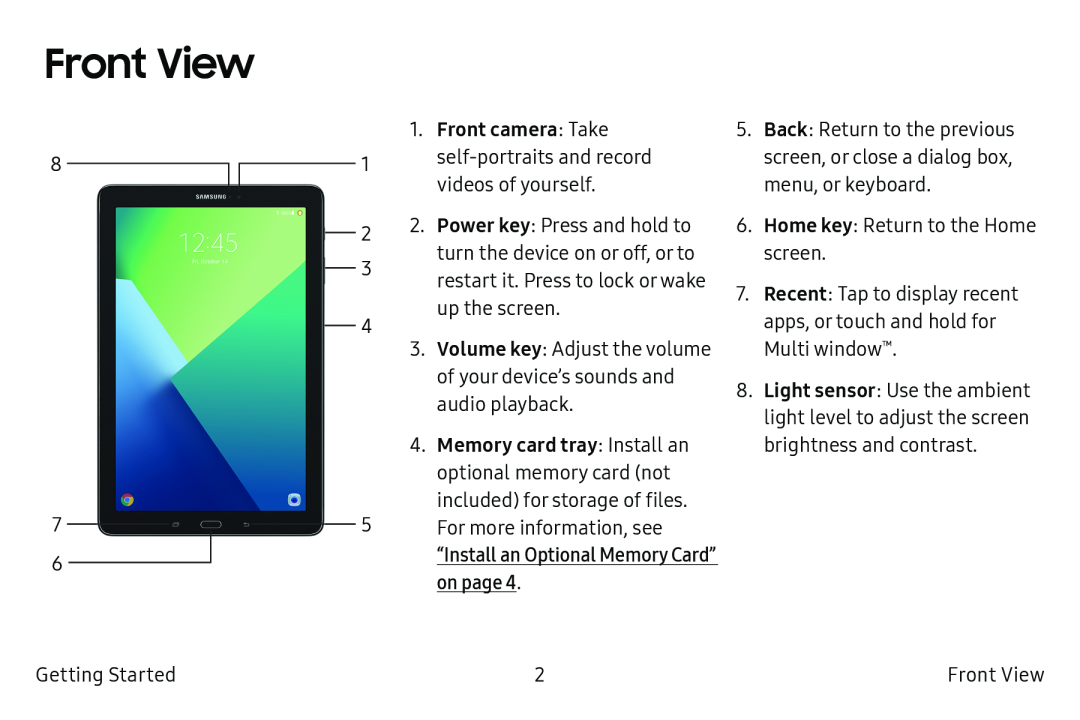 Front View
Front View
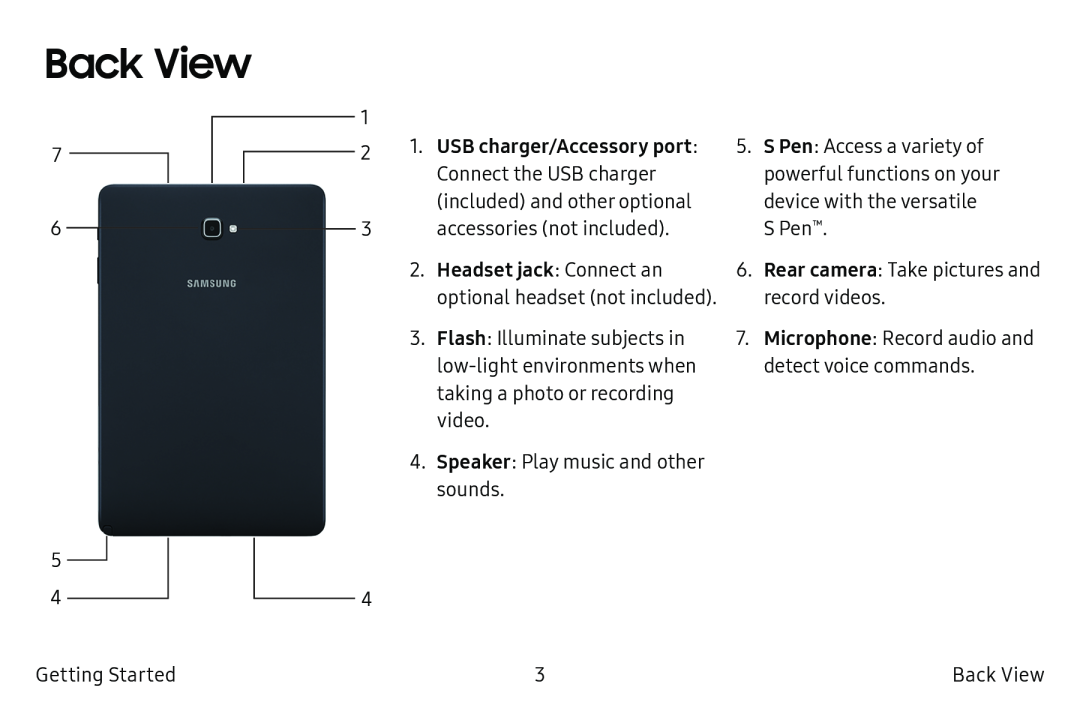 Back View
Back View
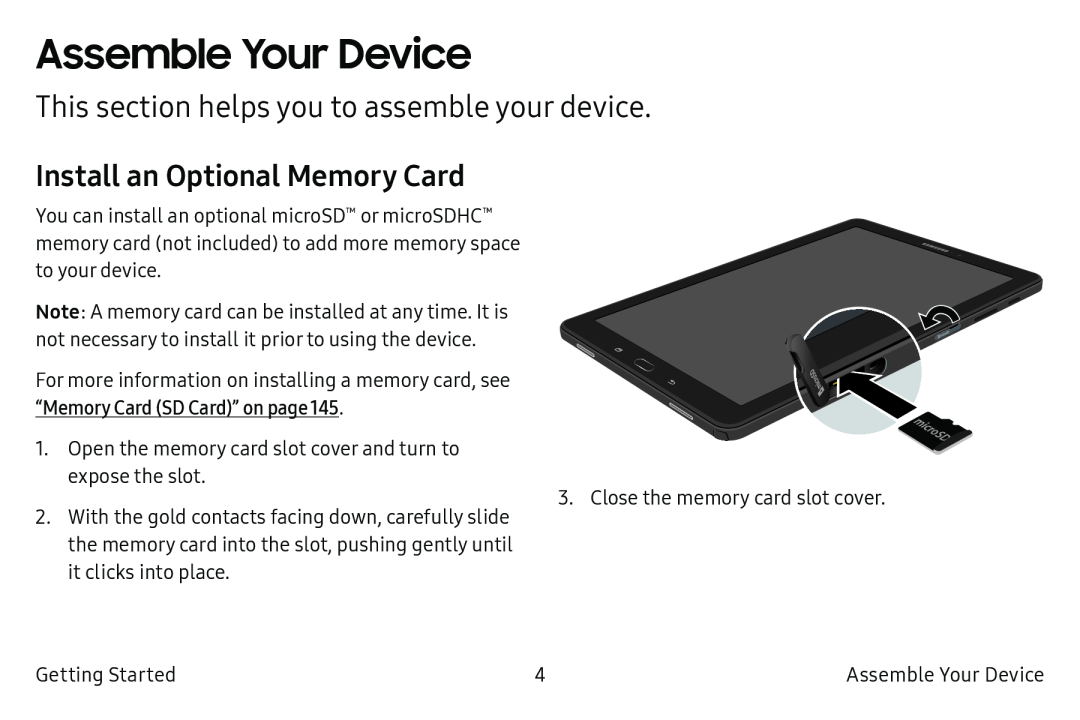 Assemble Your Device
Assemble Your DeviceThis section helps you to assemble your device
Install an Optional Memory Card
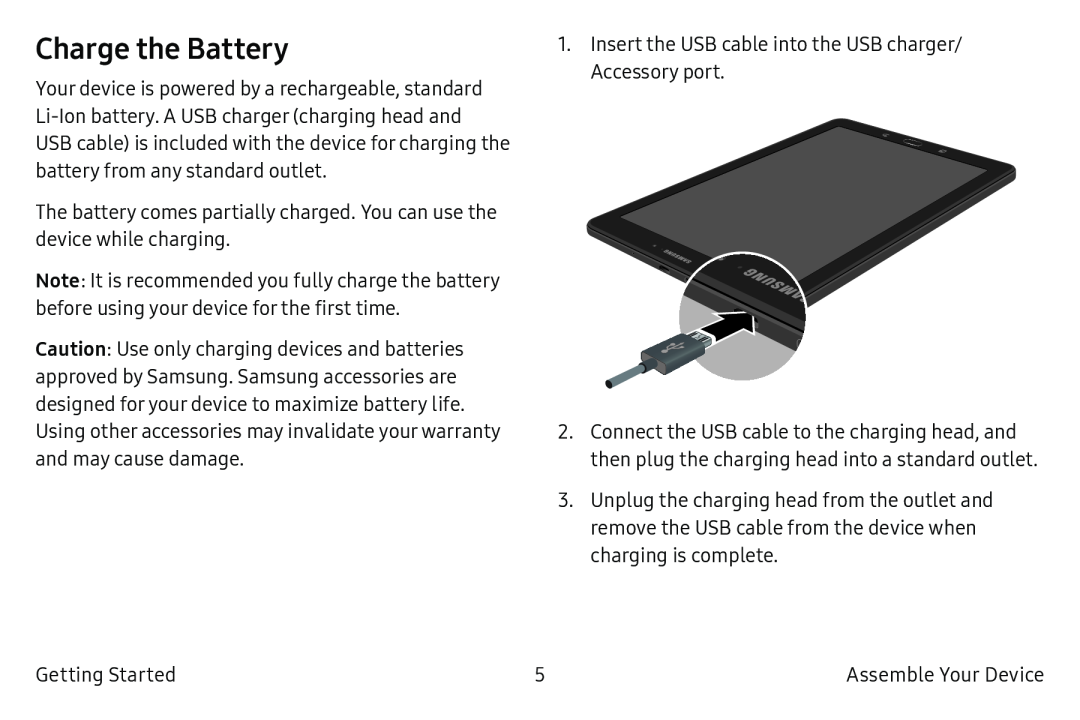 Charge the Battery
Charge the Battery
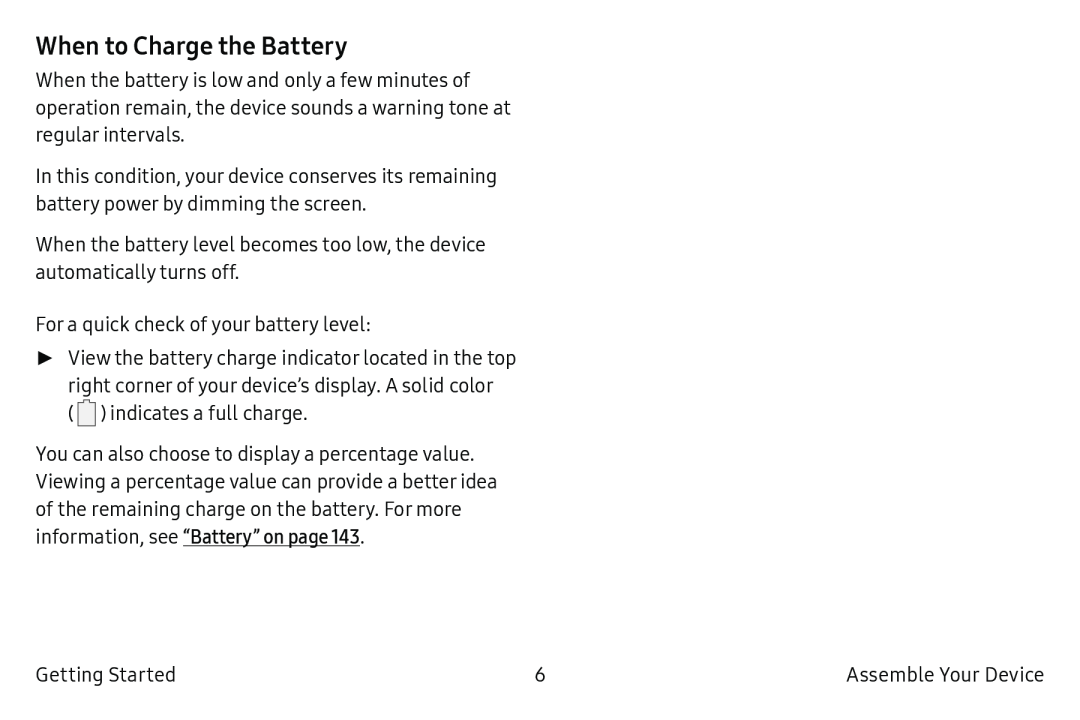 When to Charge the Battery
When to Charge the Battery
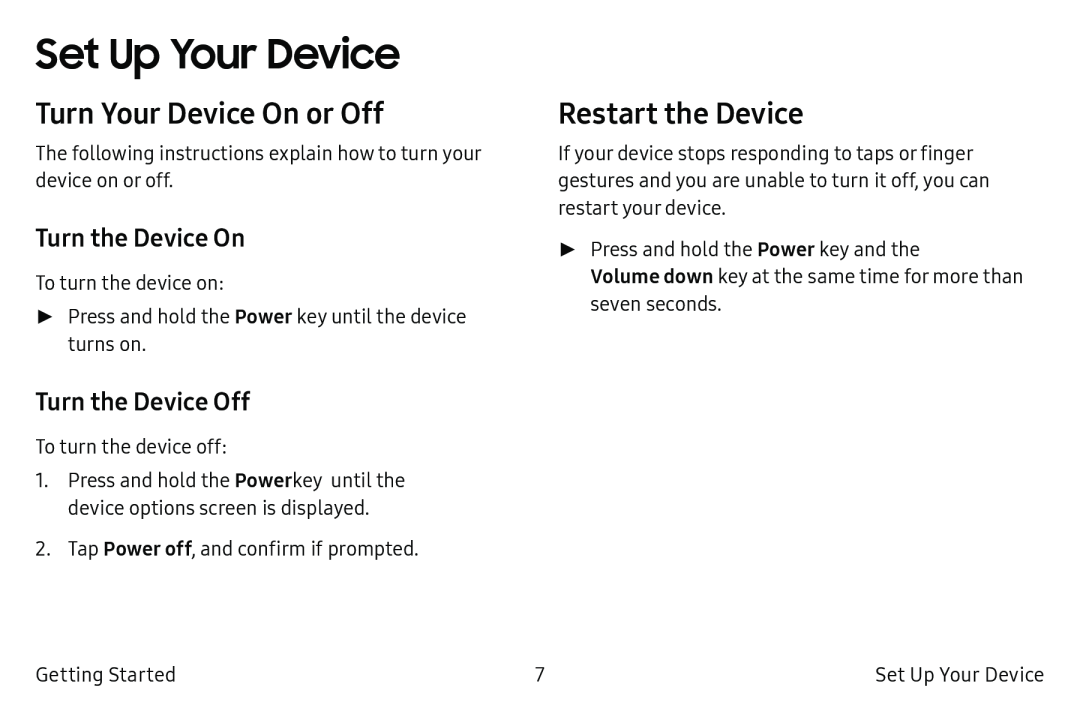 Set Up Your Device
Set Up Your DeviceTurn Your Device On or Off
Turn the Device On
Turn the Device Off
Restart the Device
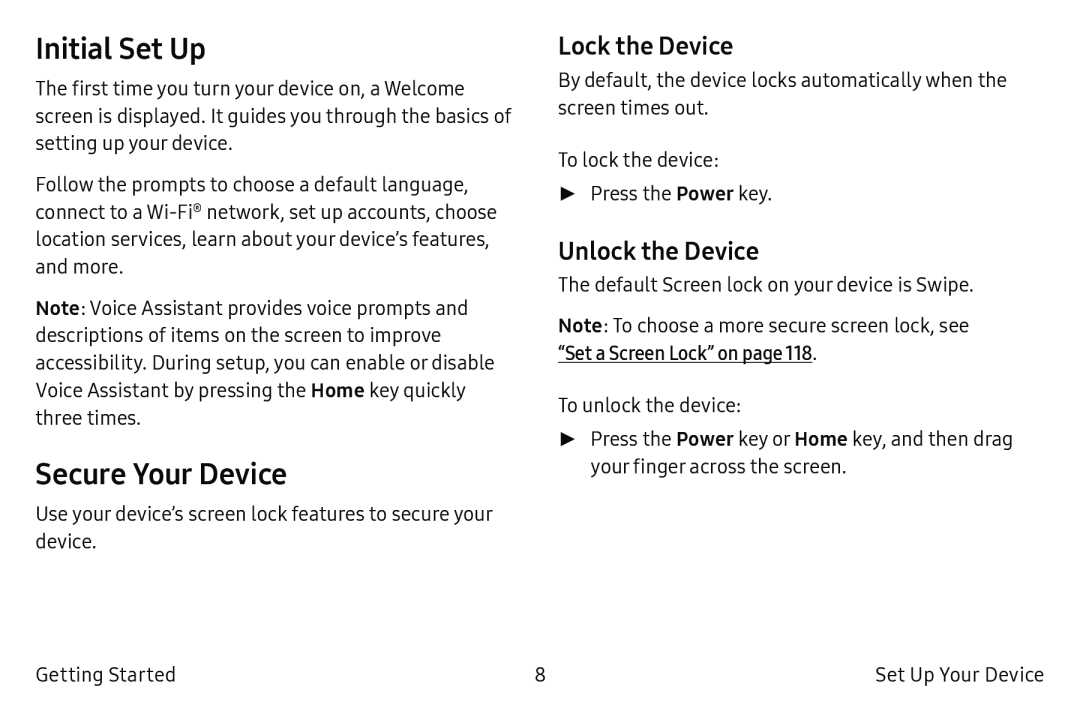 Initial Set Up
Initial Set UpSecure Your Device
Lock the Device
Unlock the Device
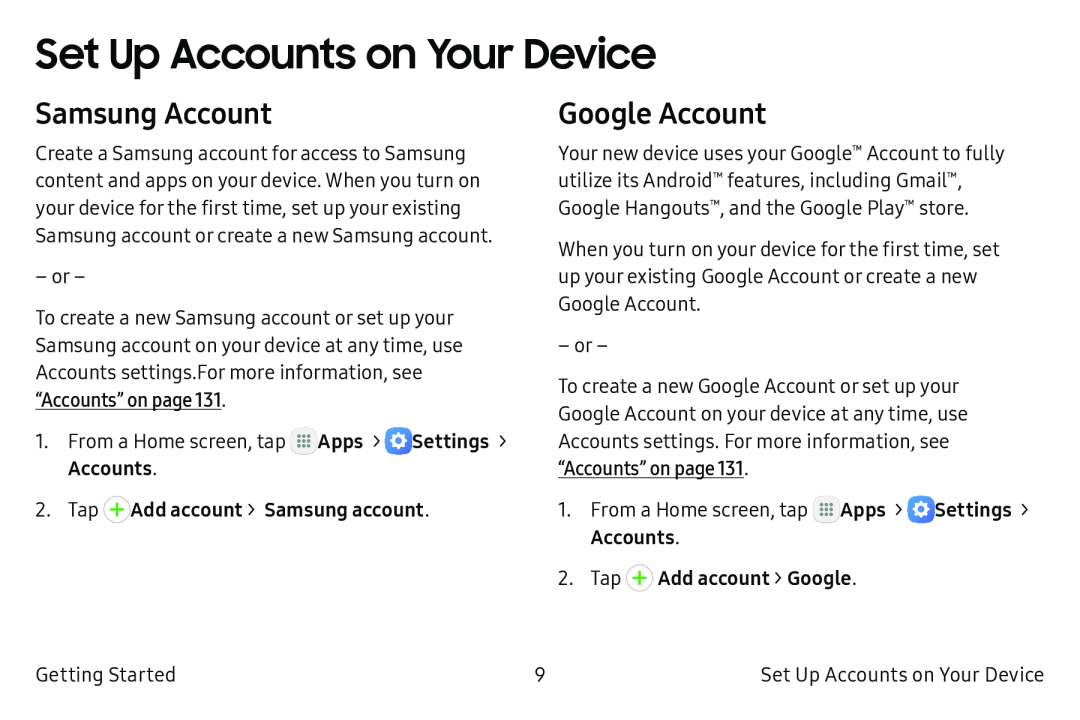 Set Up Accounts on Your Device
Set Up Accounts on Your DeviceSamsung Account
Google Account
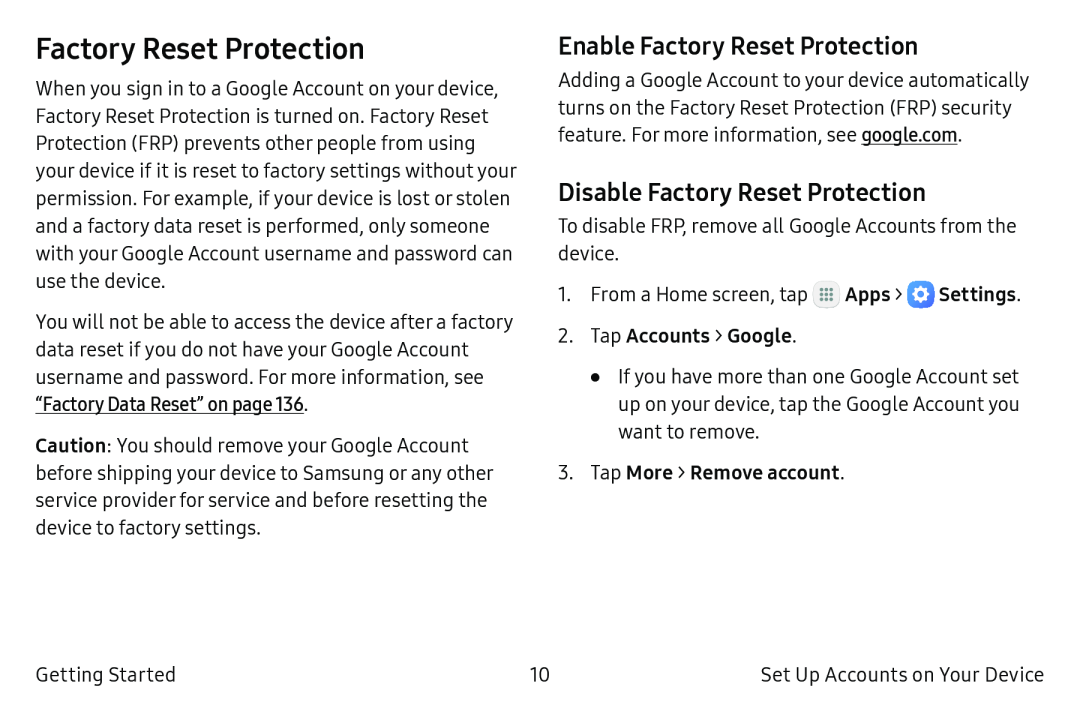 Factory Reset Protection
Factory Reset ProtectionEnable Factory Reset Protection
Disable Factory Reset Protection
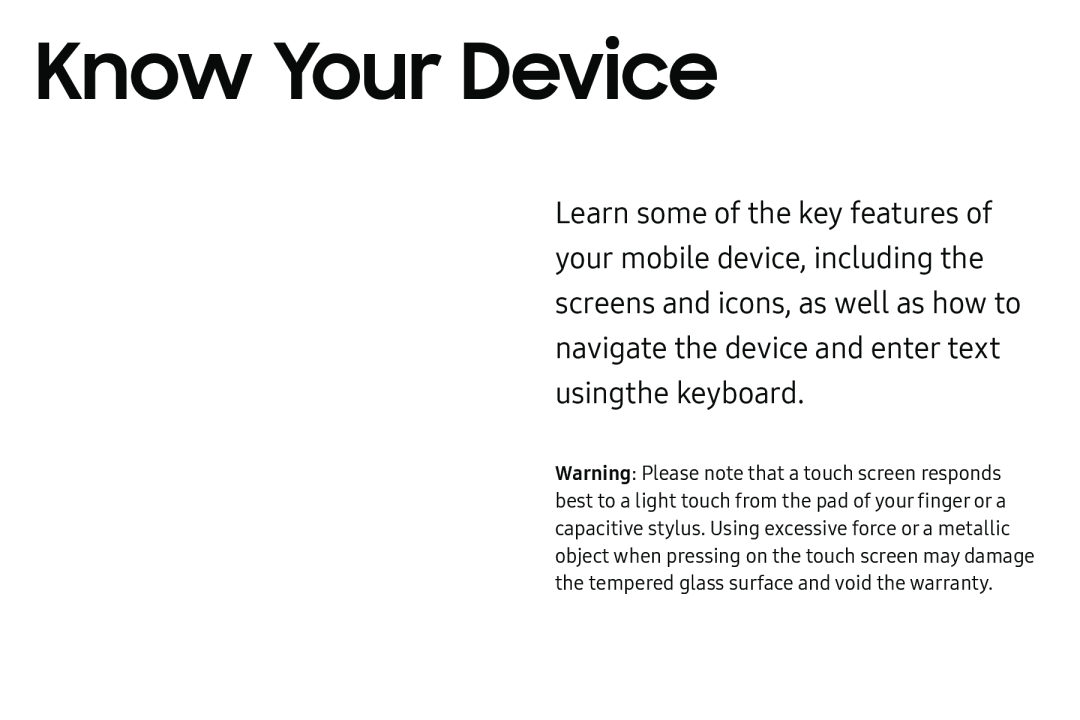 Know Your Device
Know Your Device
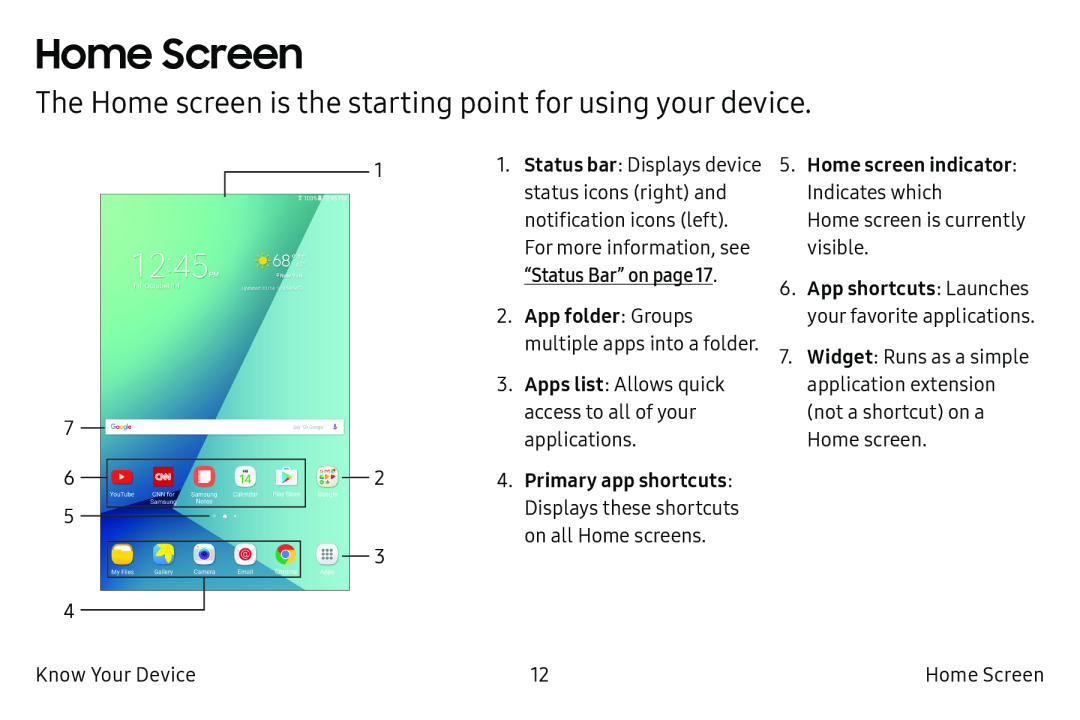 Home Screen
Home ScreenThe Home screen is the starting point for using your device
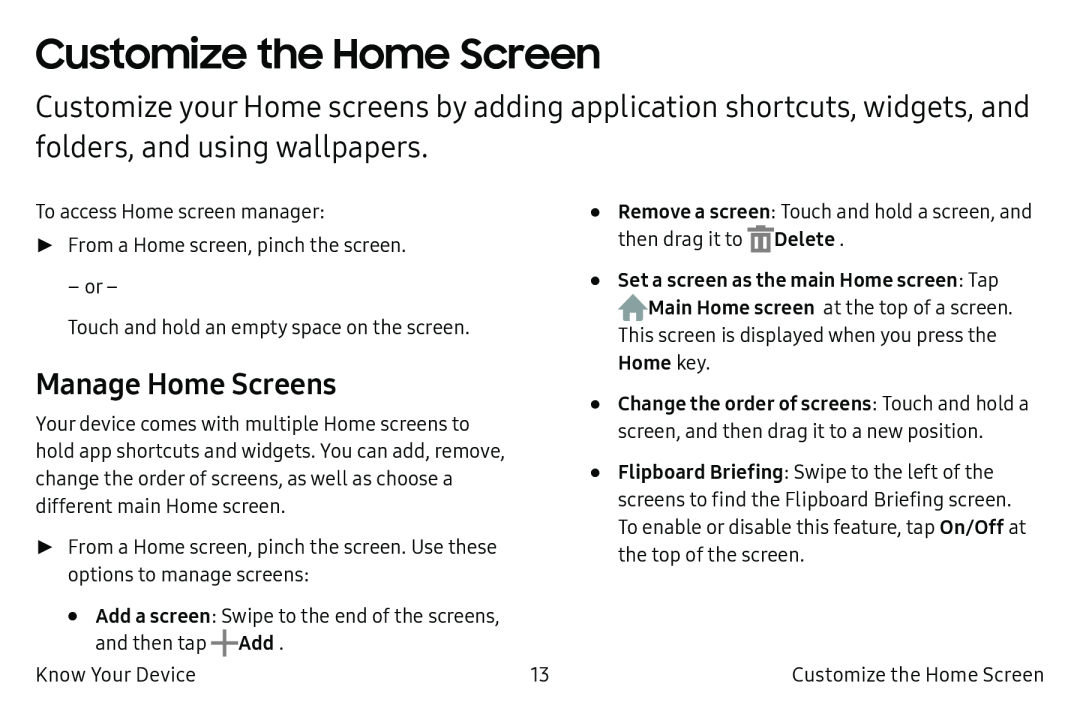 Customize the Home Screen
Customize the Home ScreenManage Home Screens
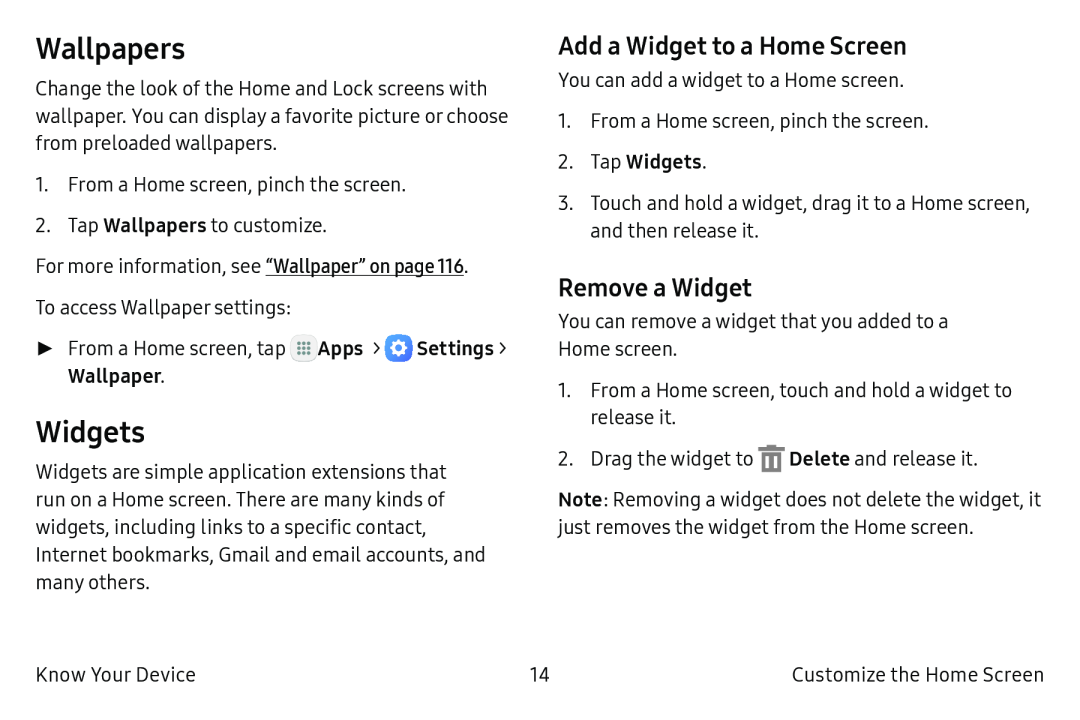 Wallpapers
WallpapersWidgets
Add a Widget to a Home Screen
Remove a Widget
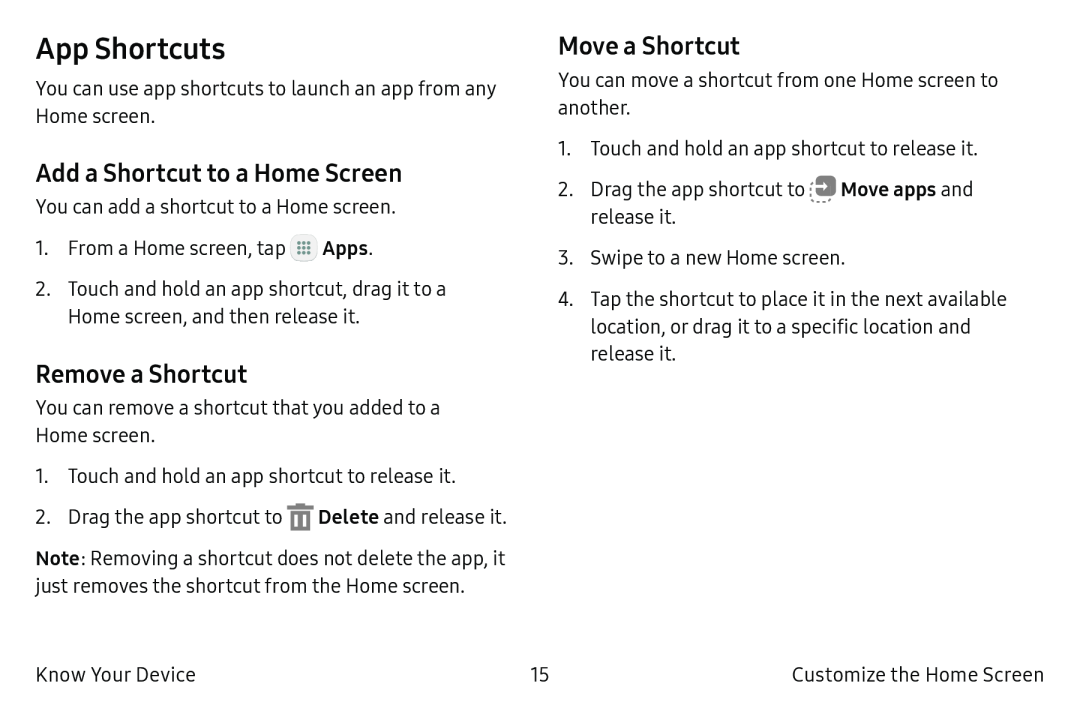 App Shortcuts
App ShortcutsAdd a Shortcut to a Home Screen
Remove a Shortcut
Move a Shortcut
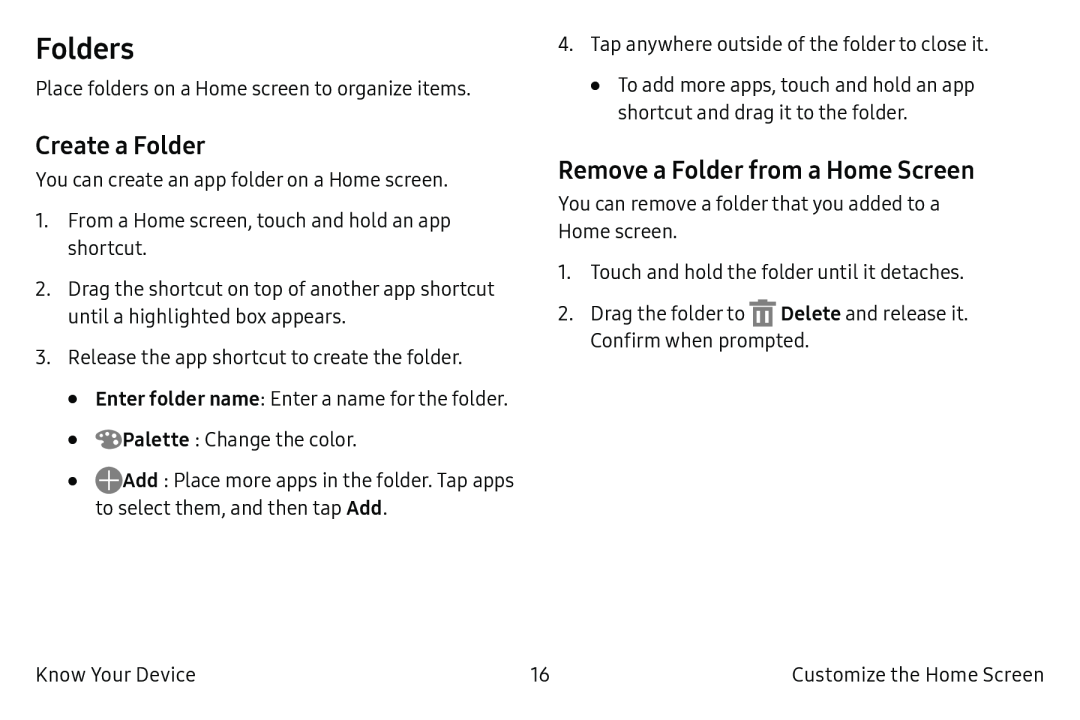 Folders
FoldersCreate a Folder
Remove a Folder from a Home Screen
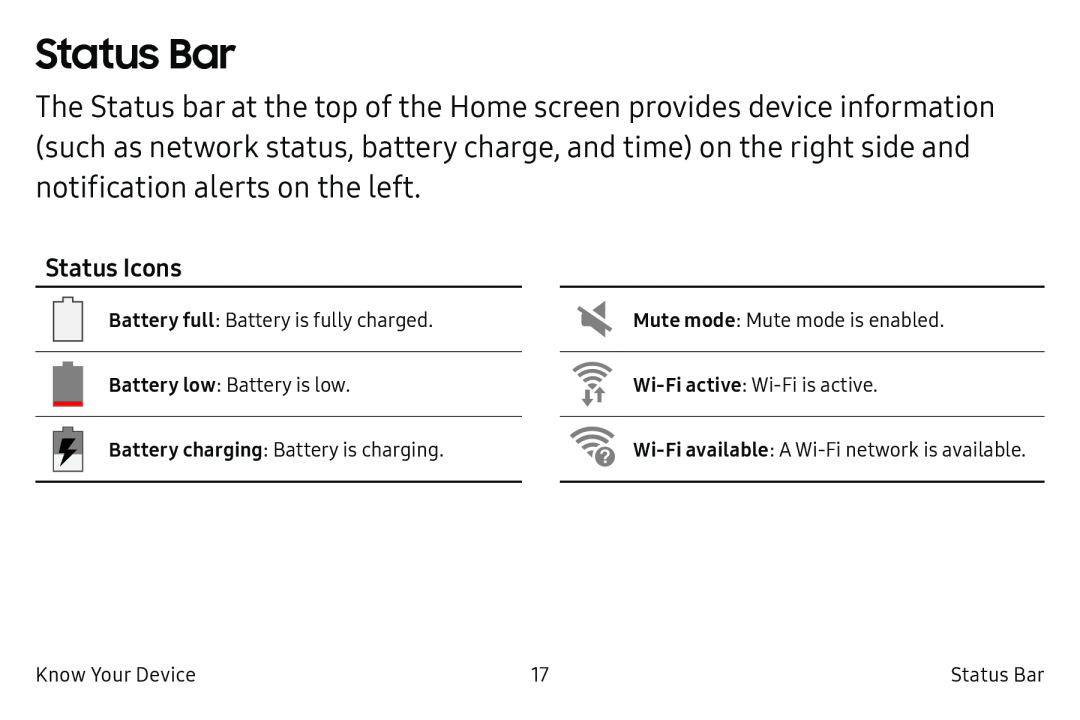 Status Bar
Status BarStatus Icons
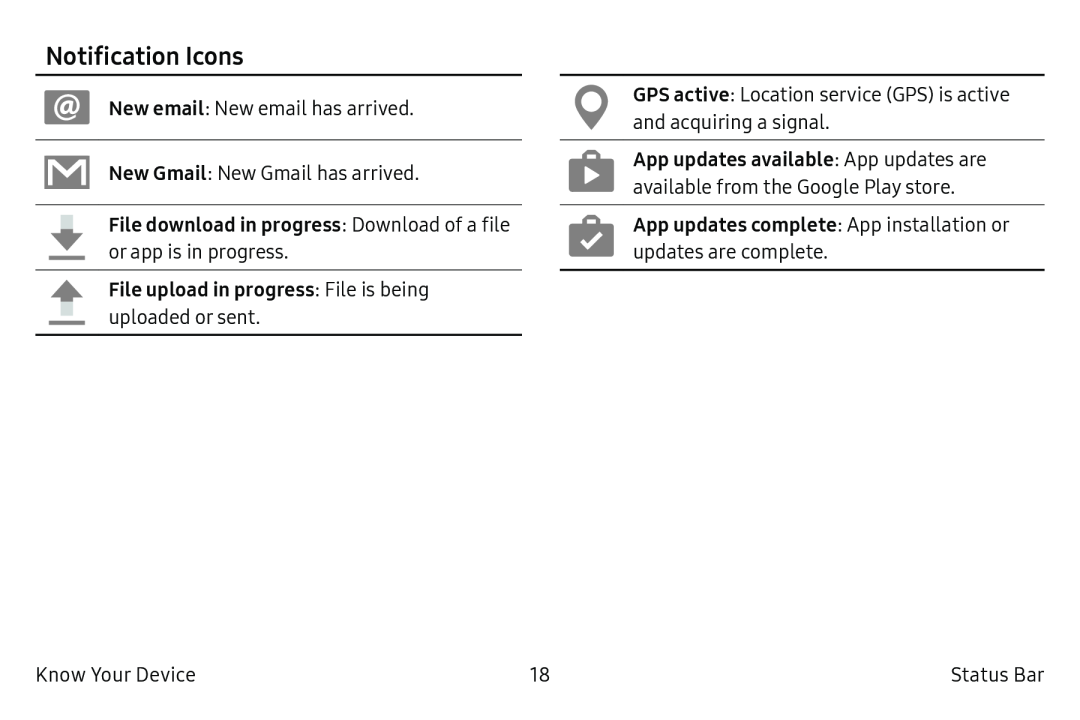 Notification Icons
Notification Icons
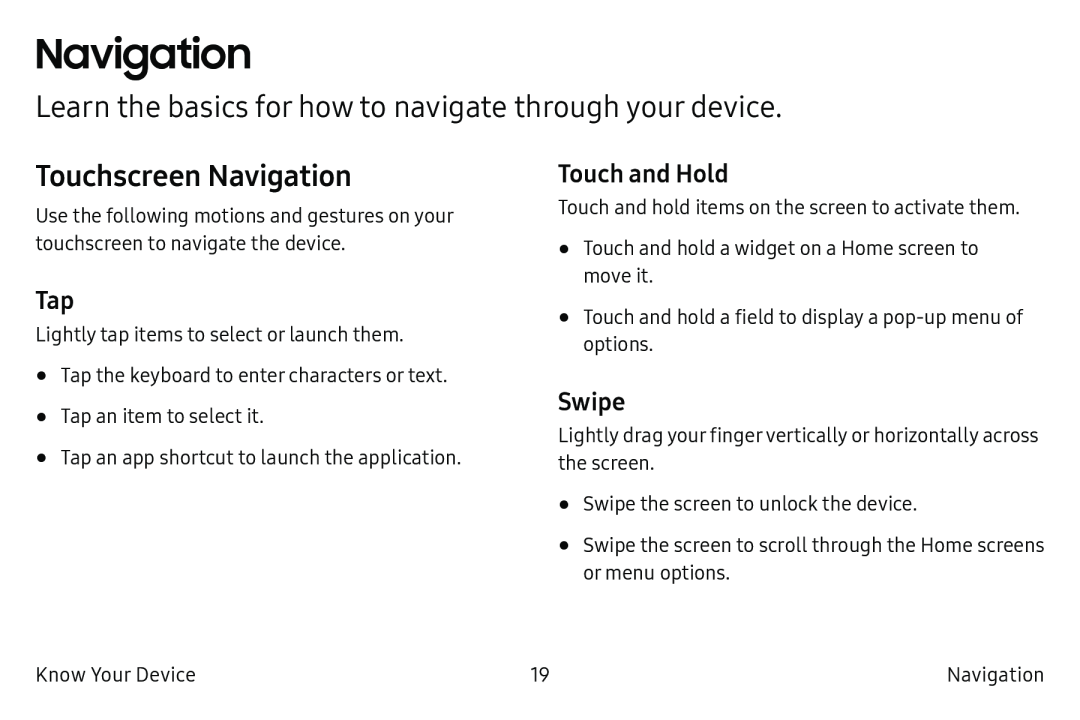 Navigation
NavigationLearn the basics for how to navigate through your device
Touchscreen Navigation
Tap
Touch and Hold
Swipe
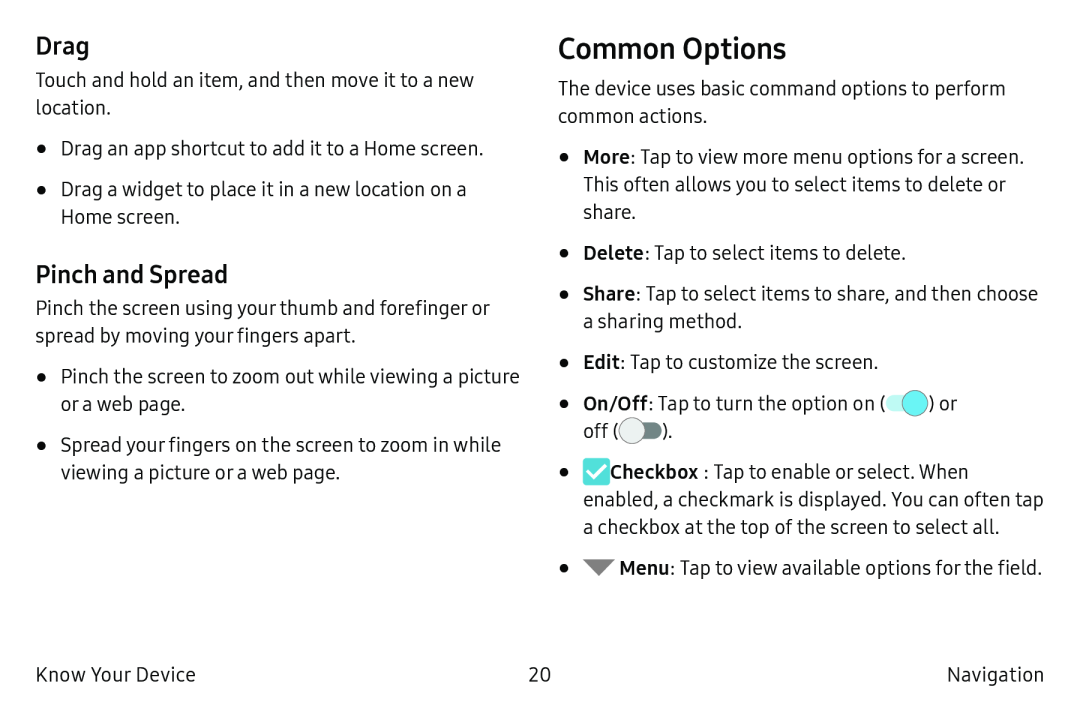 Drag
DragPinch and Spread
Common Options
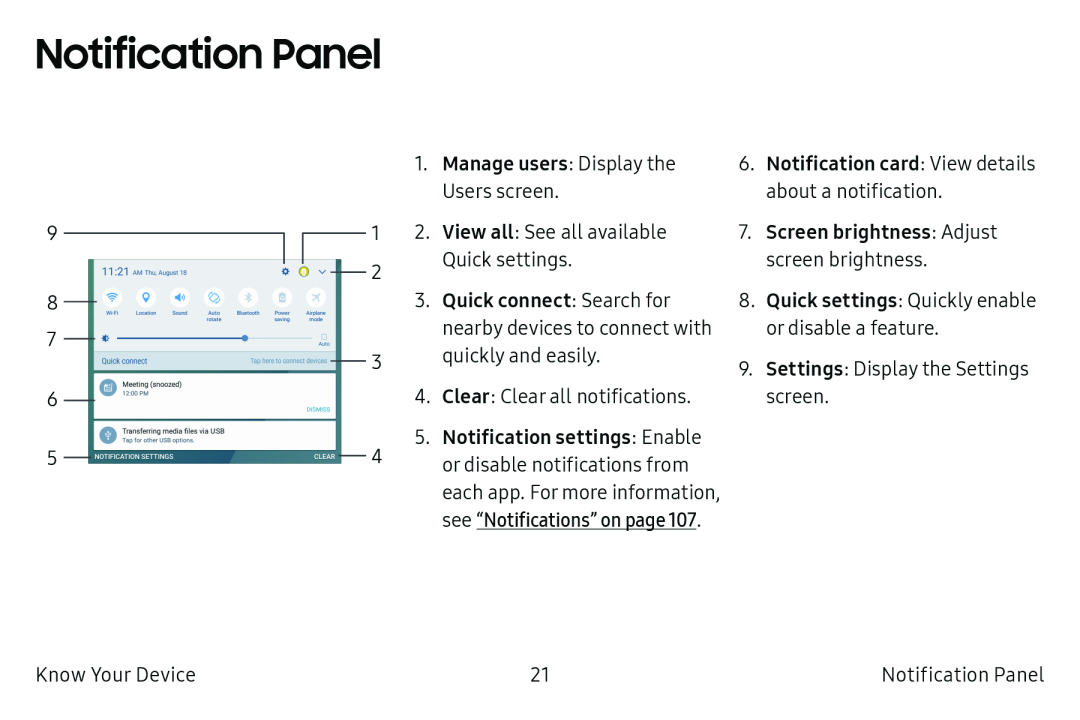 Notification Panel
Notification Panel
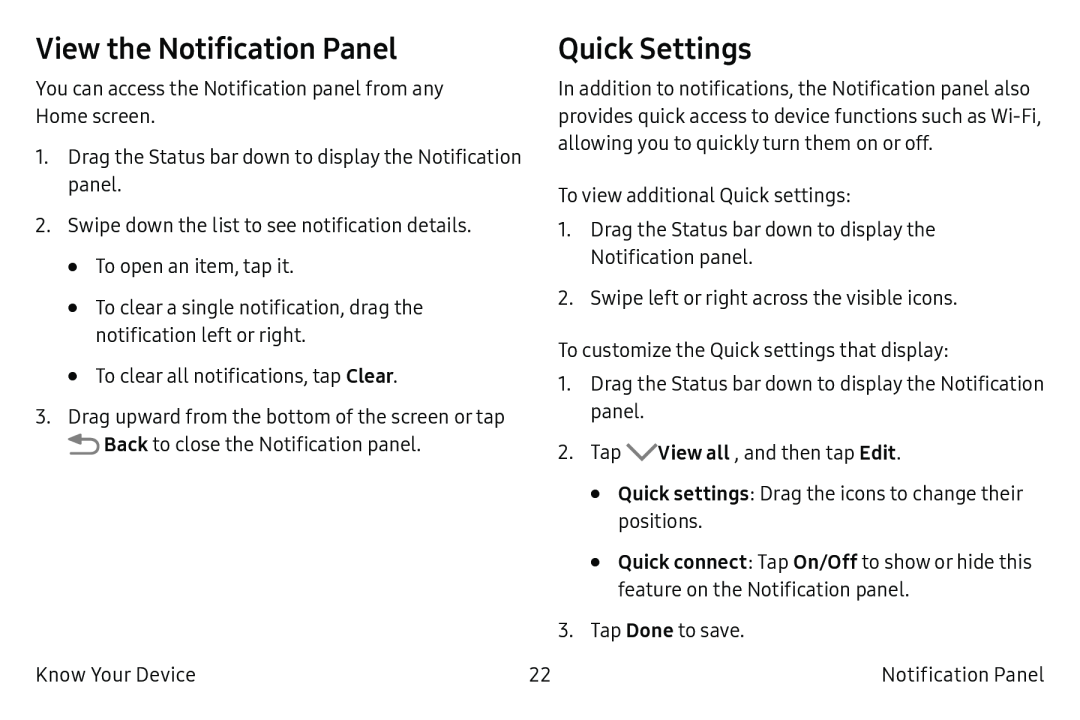 View the Notification Panel
View the Notification PanelQuick Settings
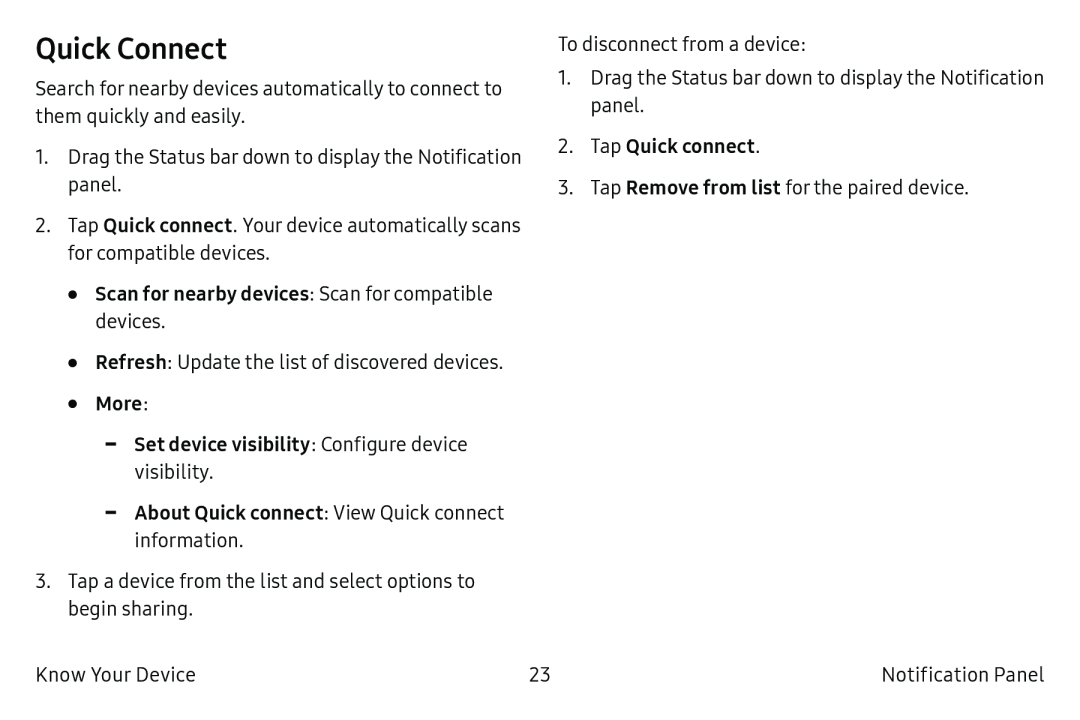 Quick Connect
Quick Connect
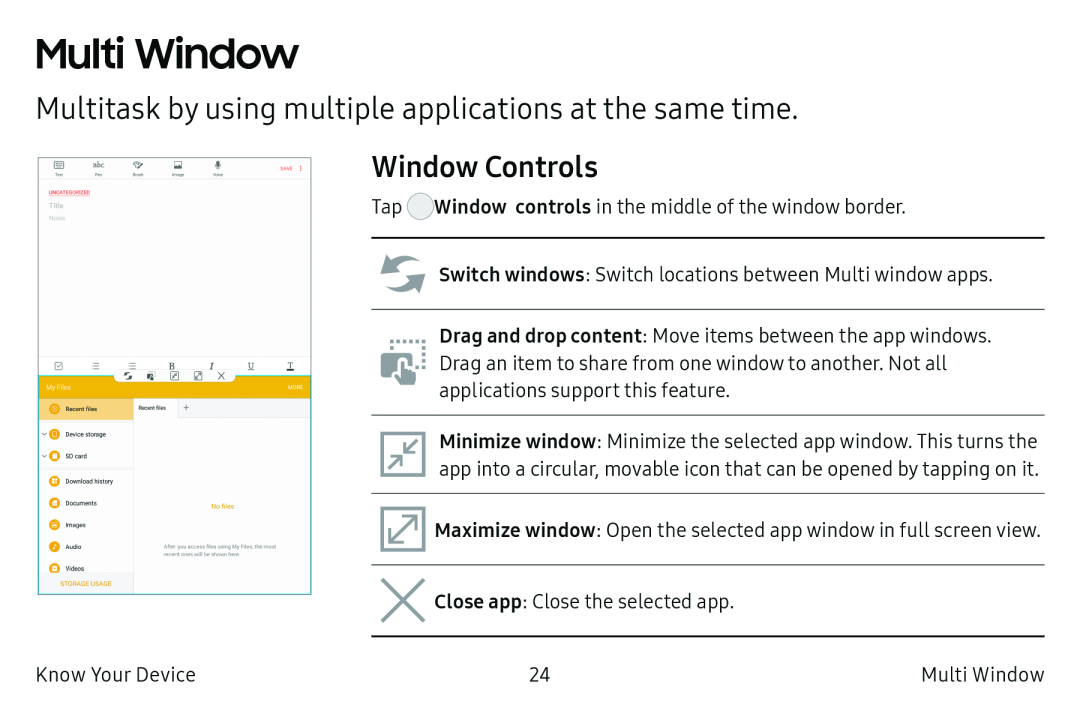 Multi Window
Multi WindowMultitask by using multiple applications at the same time
Window Controls
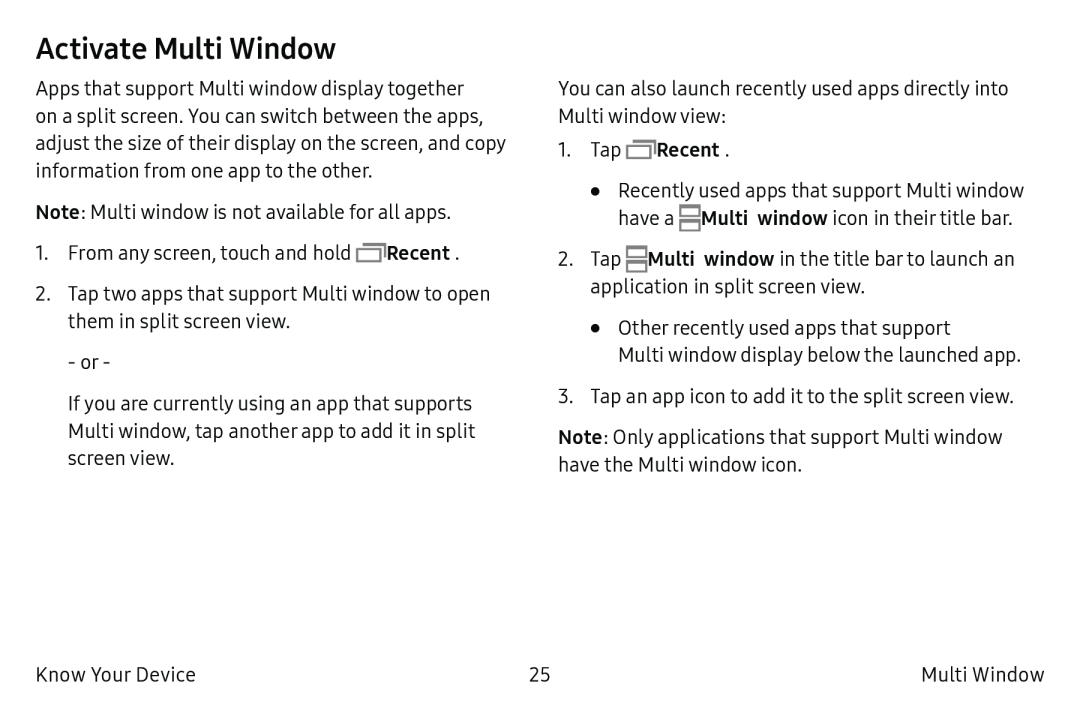 Activate Multi Window
Activate Multi Window
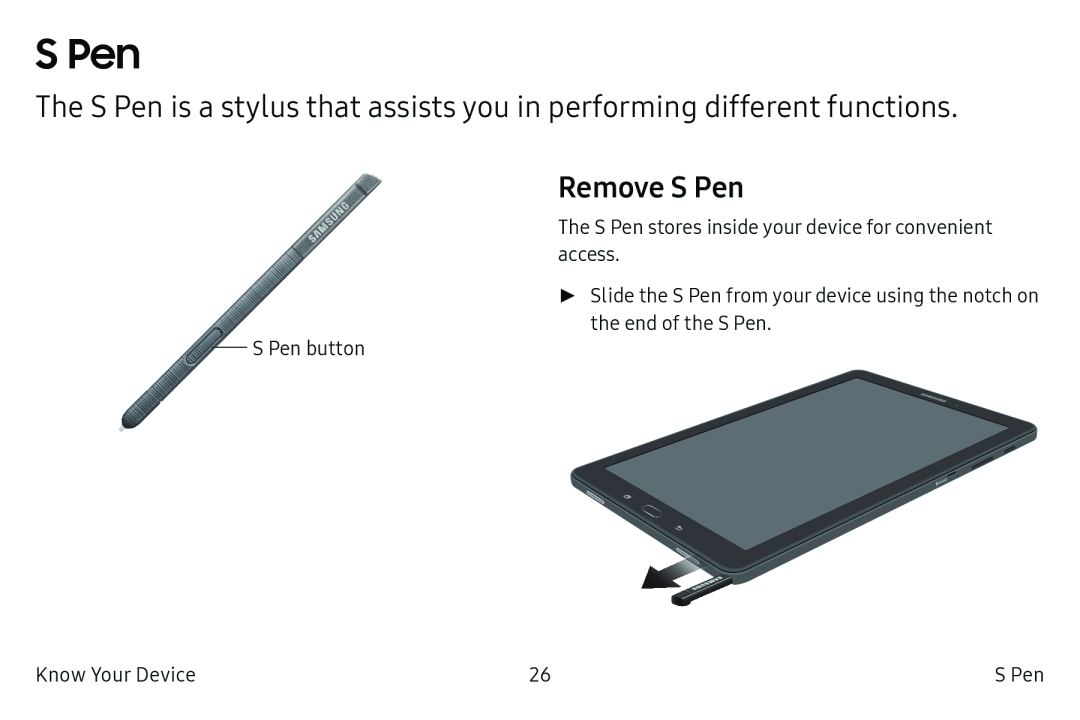 S Pen
S PenThe S Pen is a stylus that assists you in performing different functions
Remove S Pen
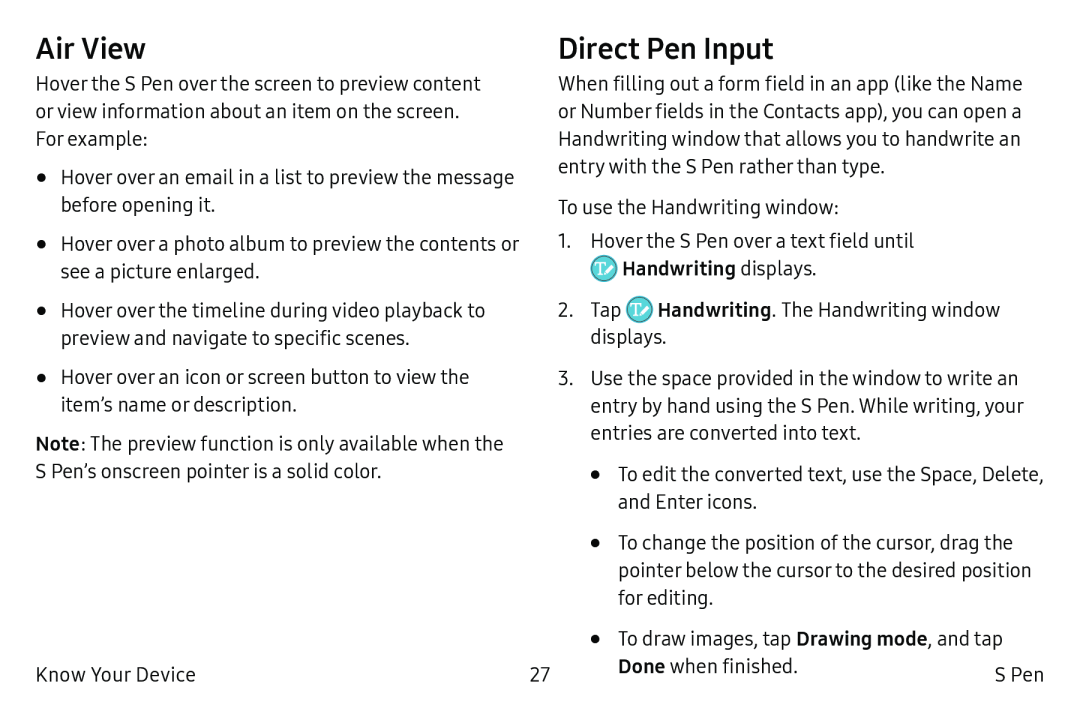 Air View
Air ViewDirect Pen Input
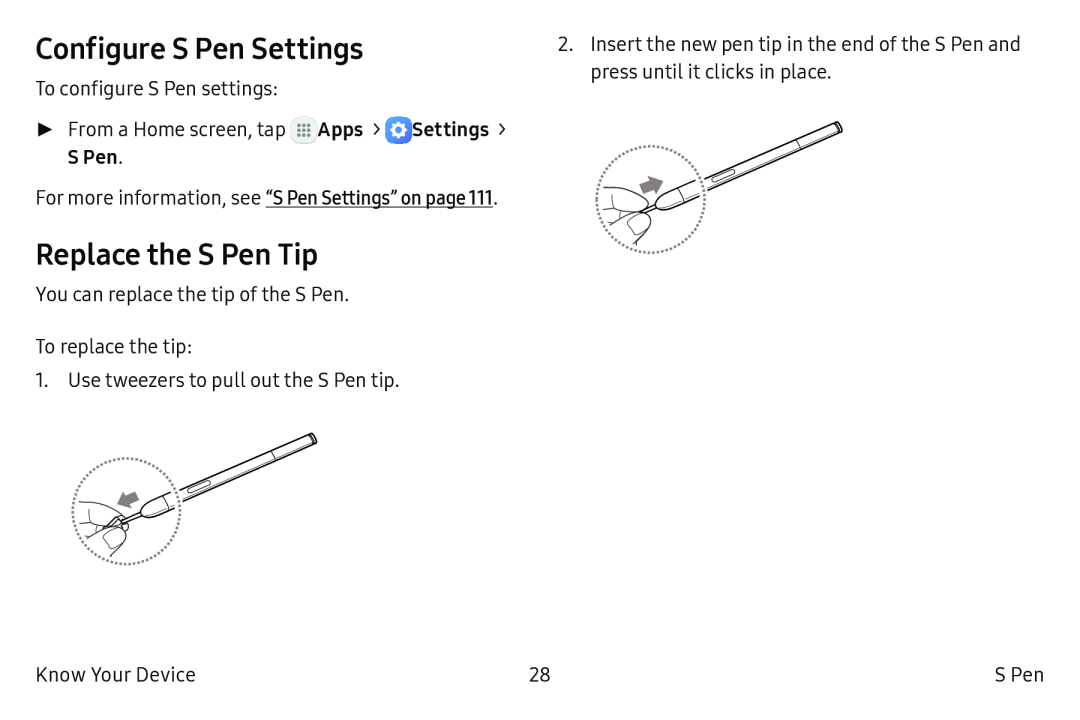 Configure S Pen Settings
Configure S Pen SettingsReplace the S Pen Tip
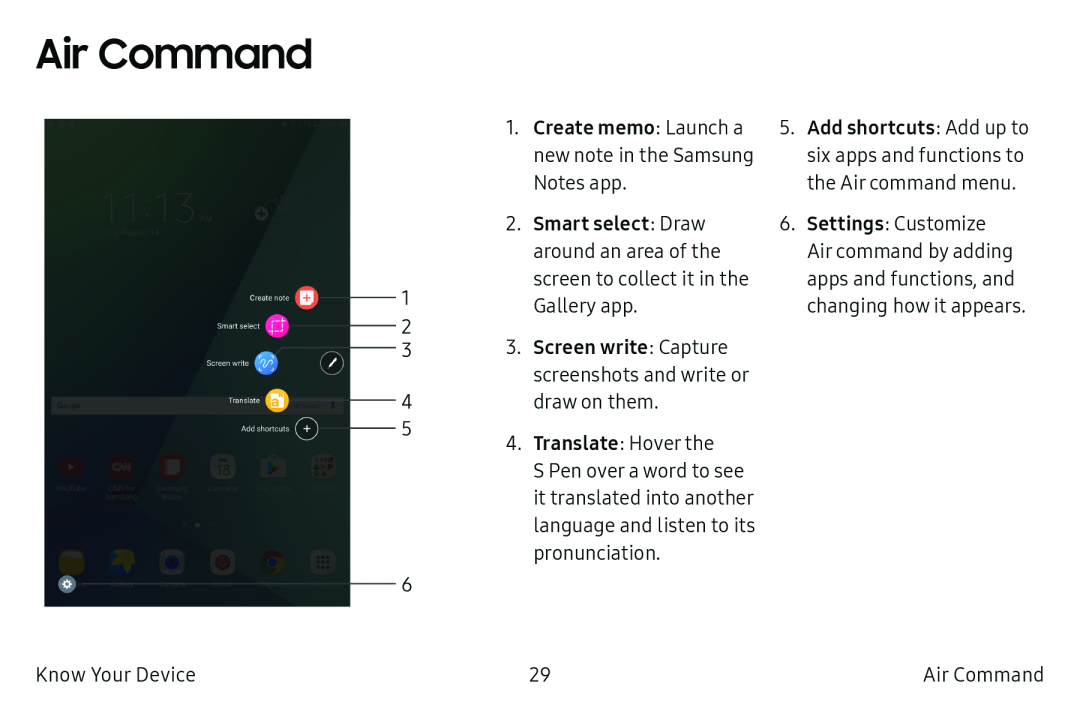 Air Command
Air Command
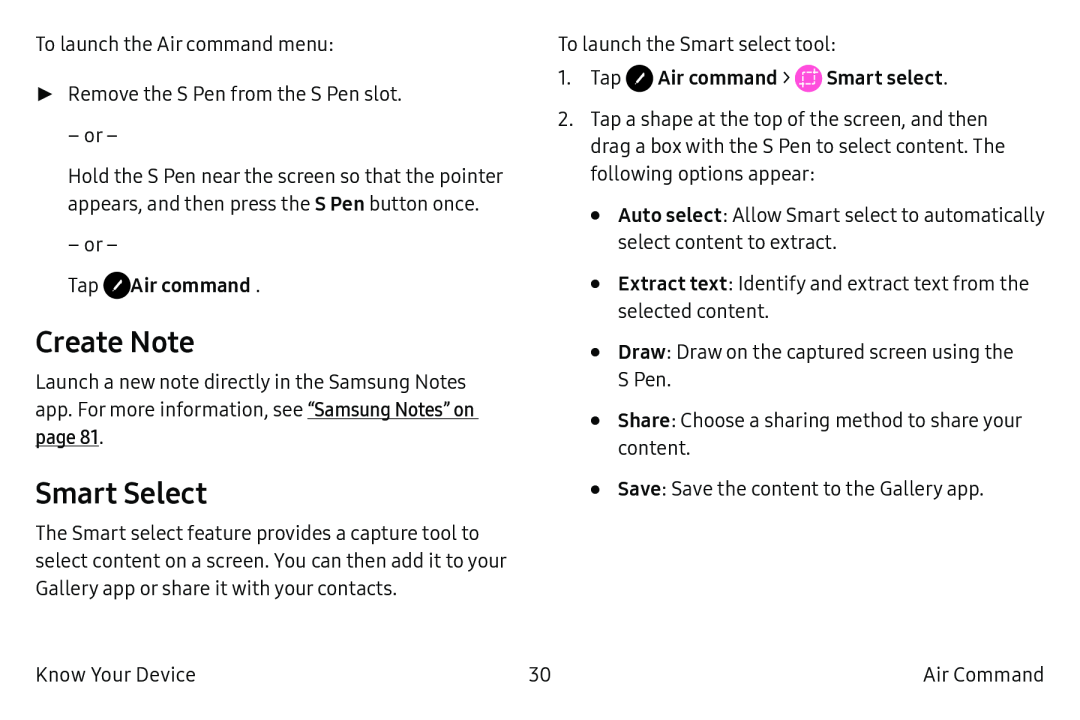 Create Note
Create NoteSmart Select
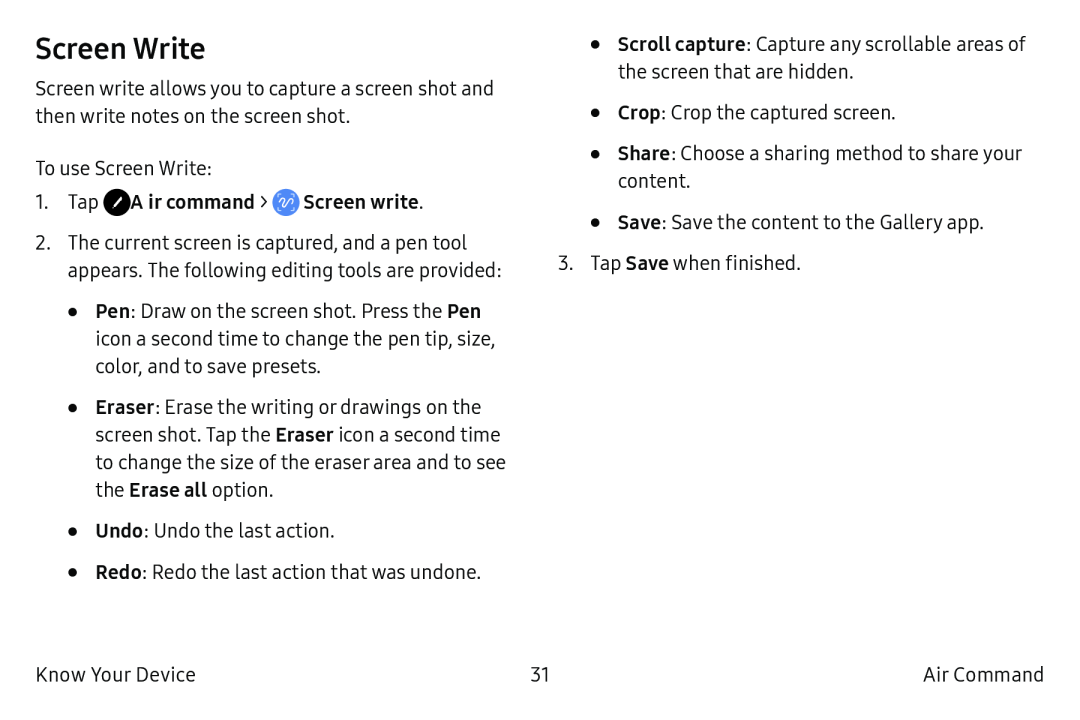 Screen Write
Screen Write
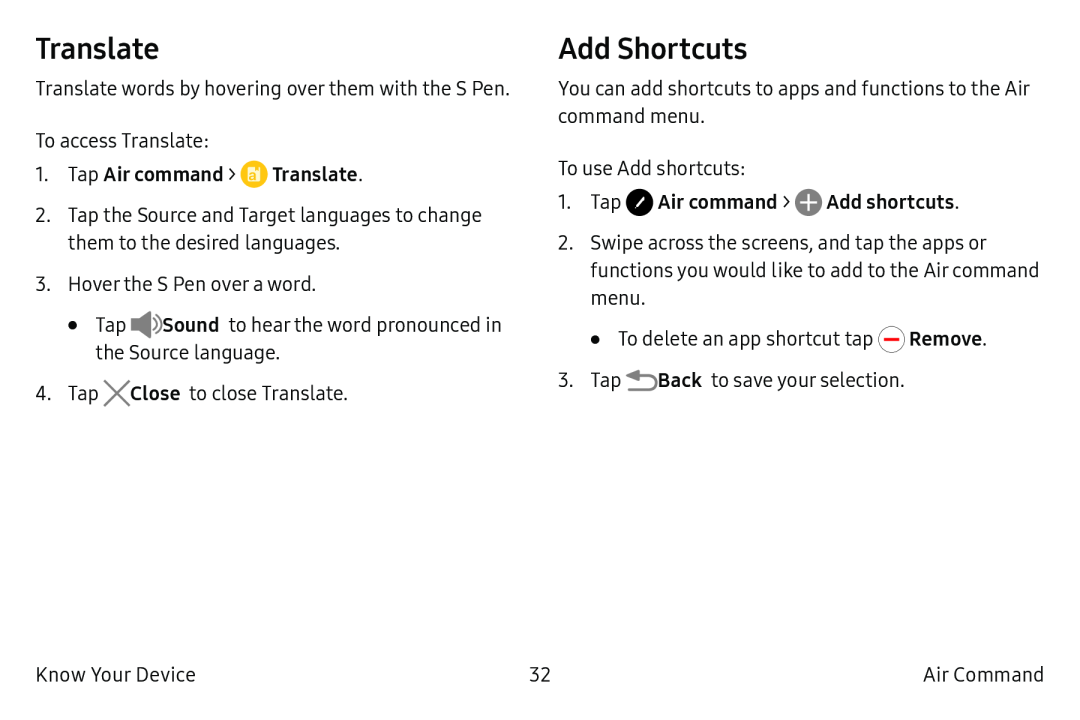 Translate
TranslateAdd Shortcuts
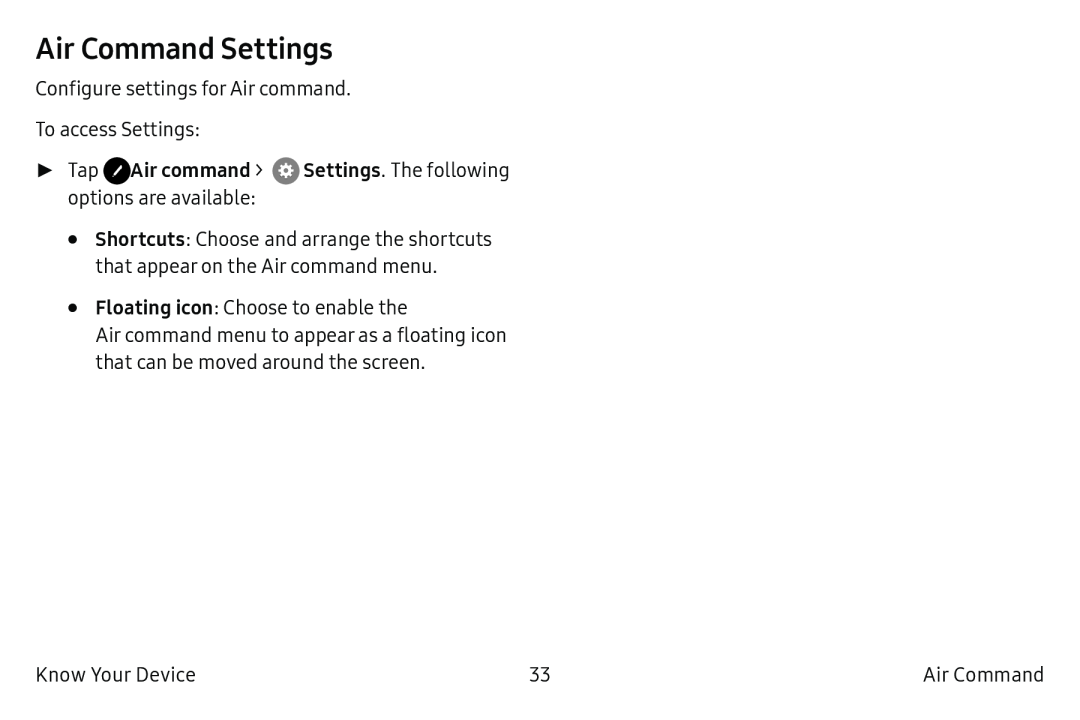 Air Command Settings
Air Command Settings
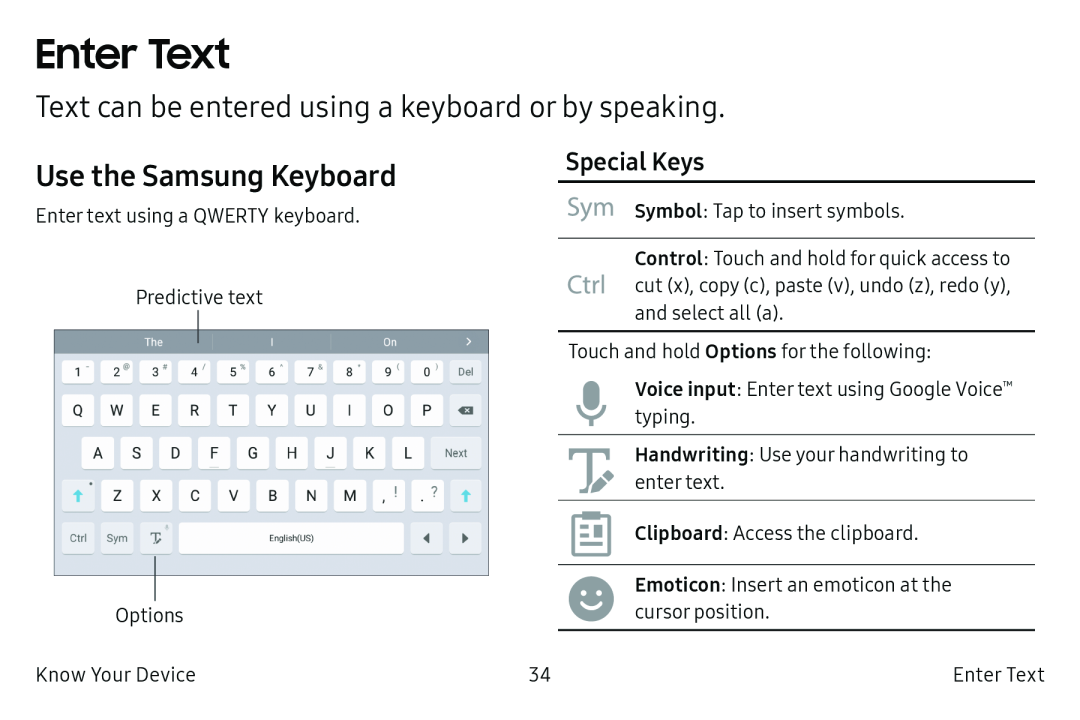 Enter Text
Enter TextText can be entered using a keyboard or by speaking
Use the Samsung Keyboard
Special Keys
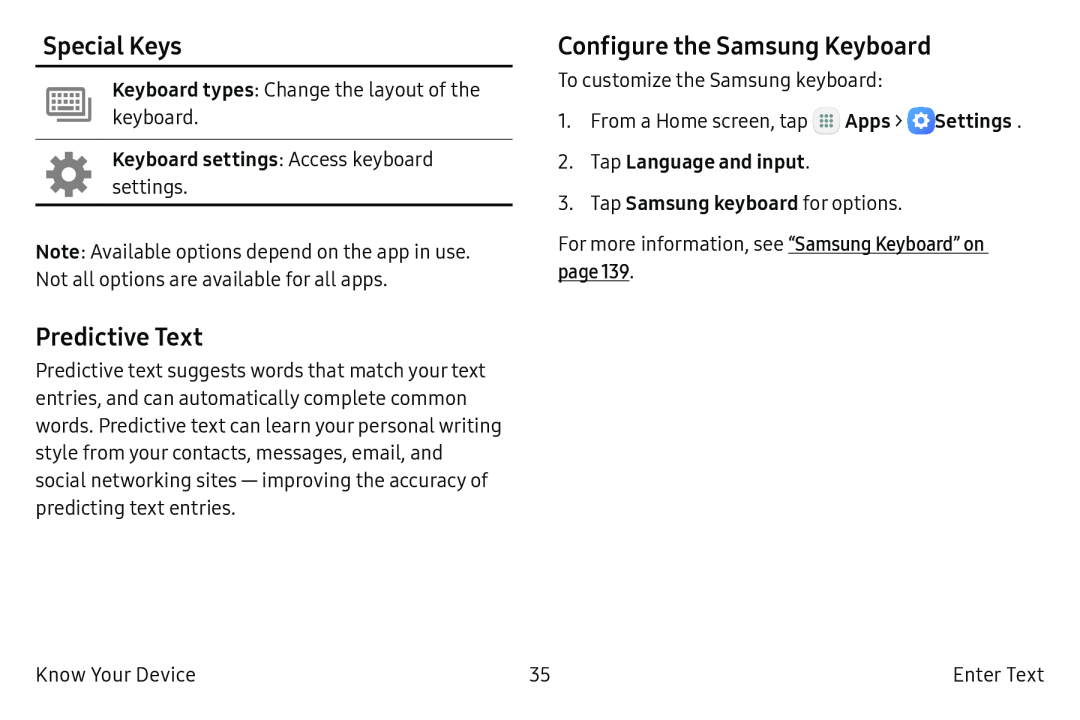 Predictive Text
Predictive TextConfigure the Samsung Keyboard
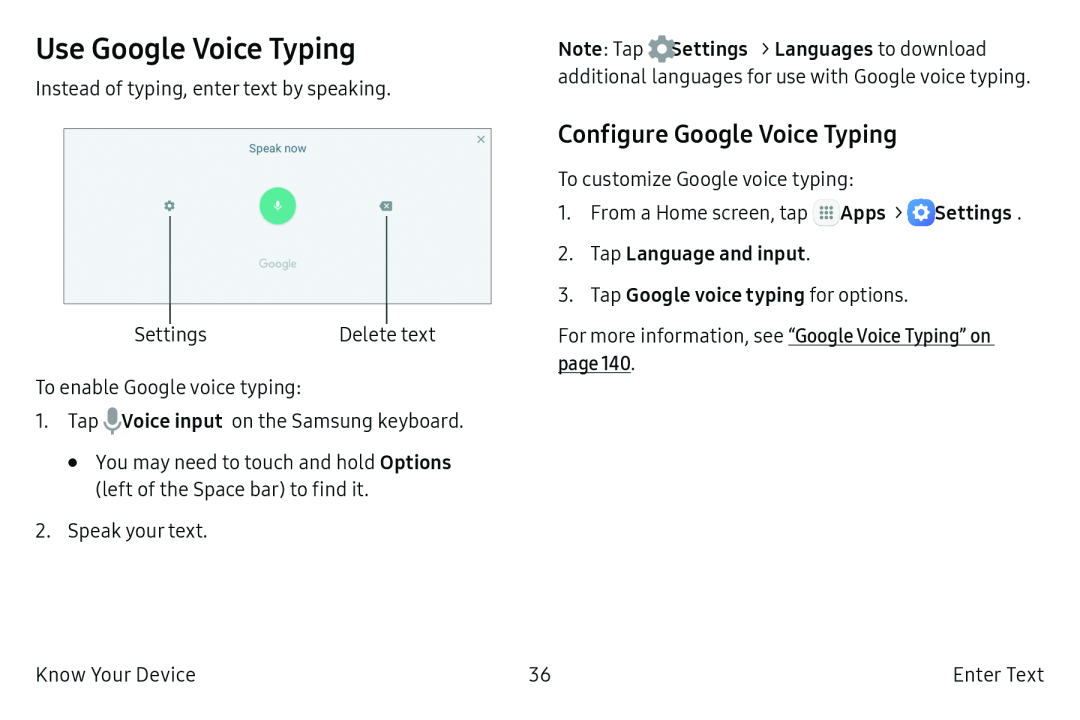 Use Google Voice Typing
Use Google Voice TypingConfigure Google Voice Typing
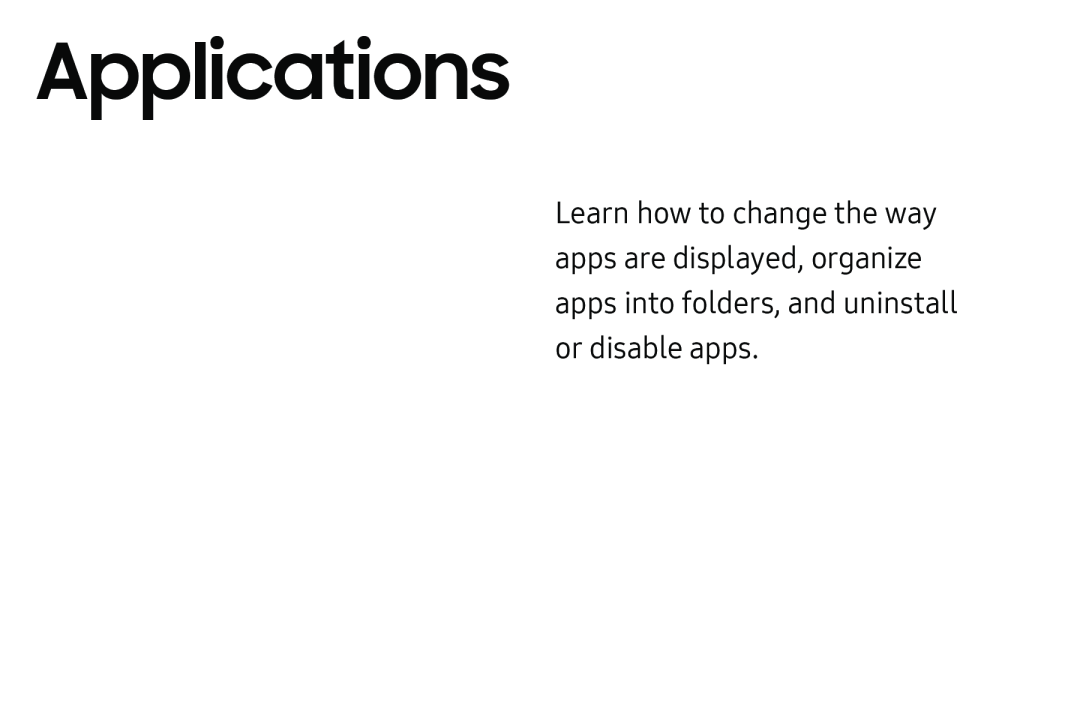 Applications
Applications
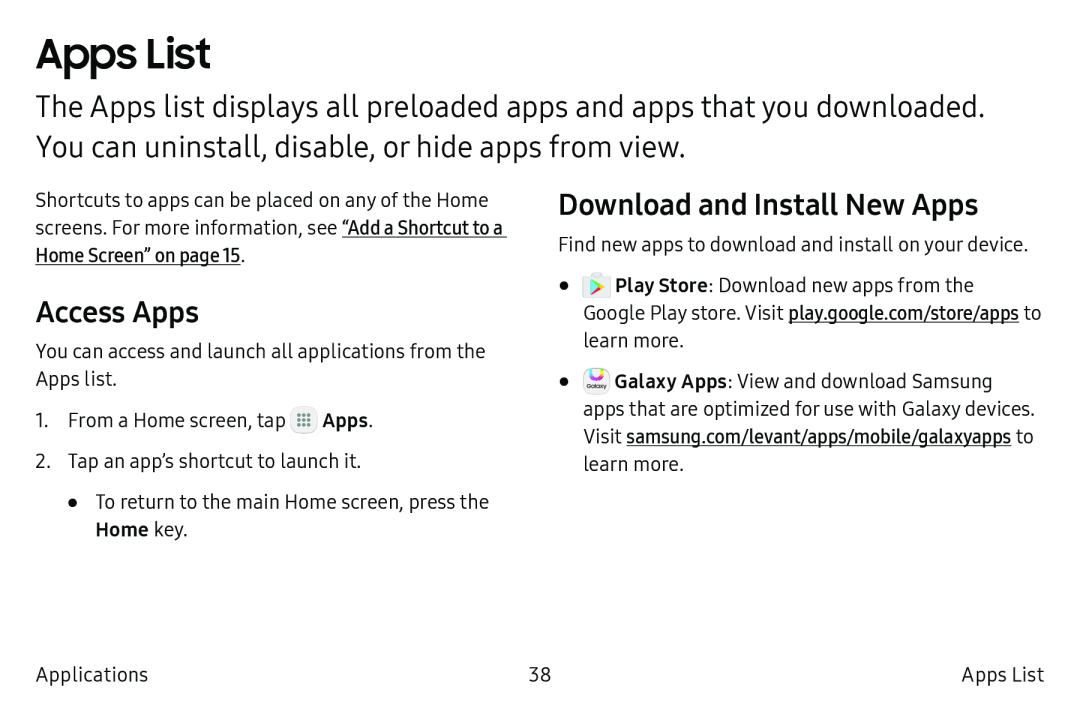 Apps List
Apps ListAccess Apps
Download and Install New Apps
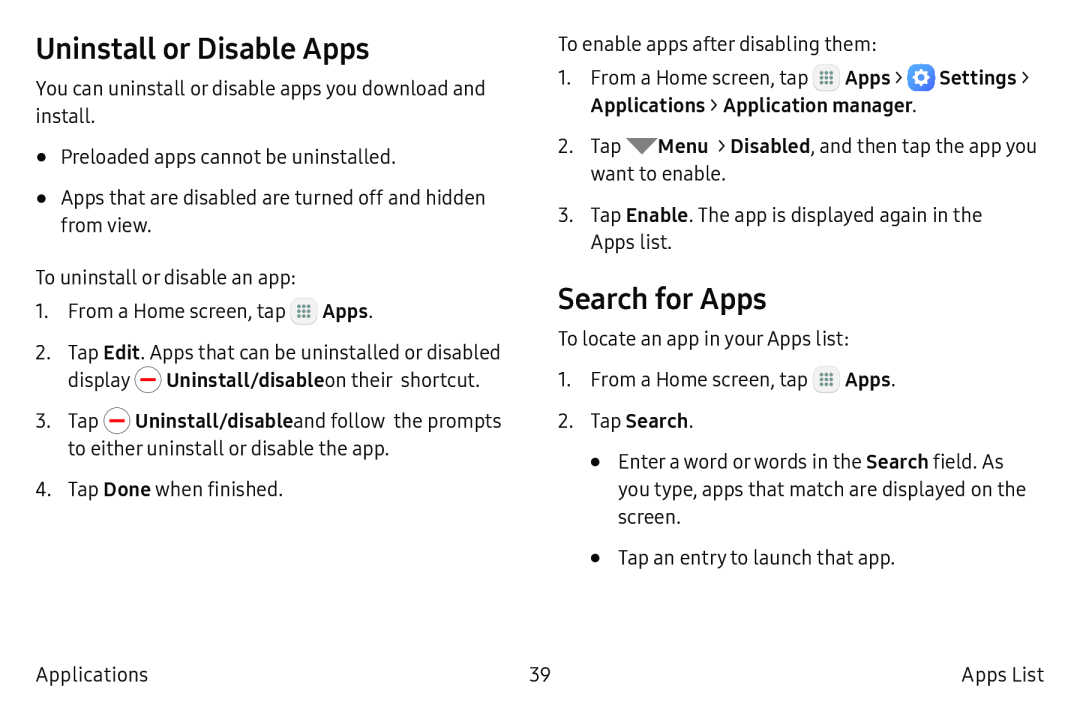 Uninstall or Disable Apps
Uninstall or Disable AppsSearch for Apps
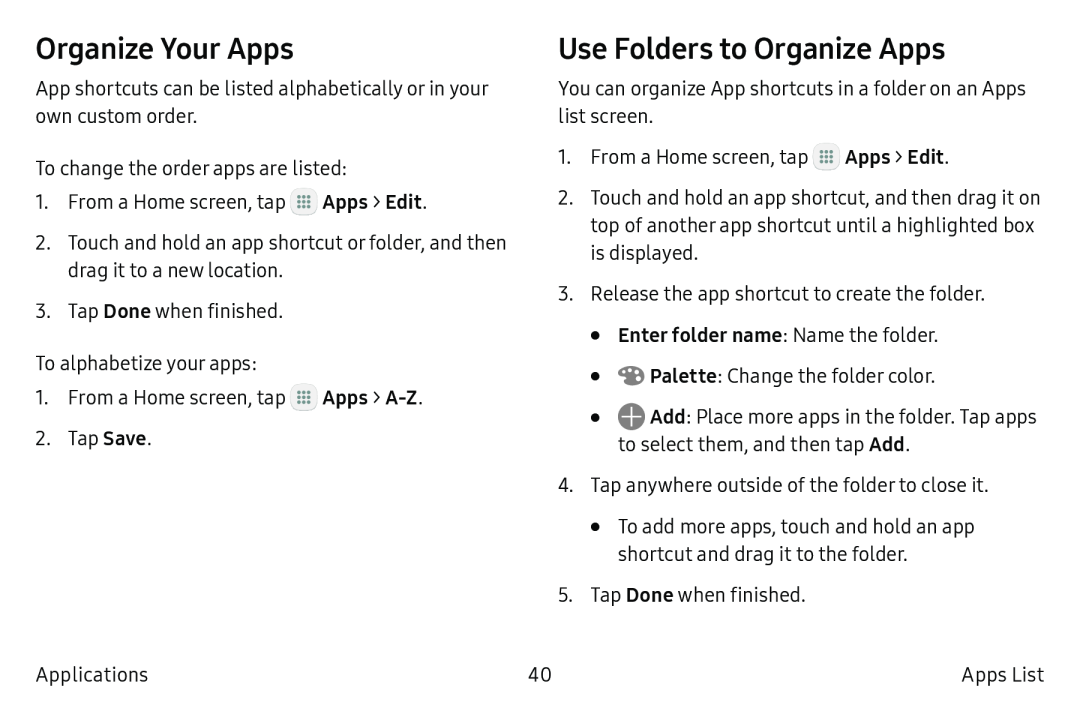 Organize Your Apps
Organize Your AppsUse Folders to Organize Apps
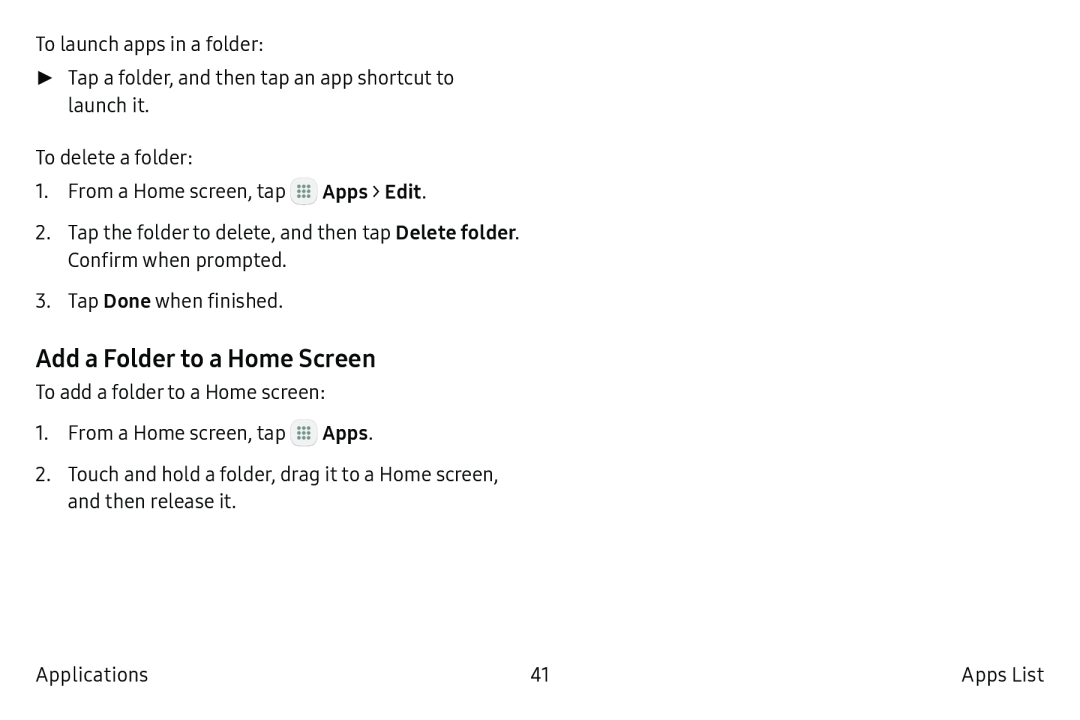 Add a Folder to a Home Screen
Add a Folder to a Home Screen
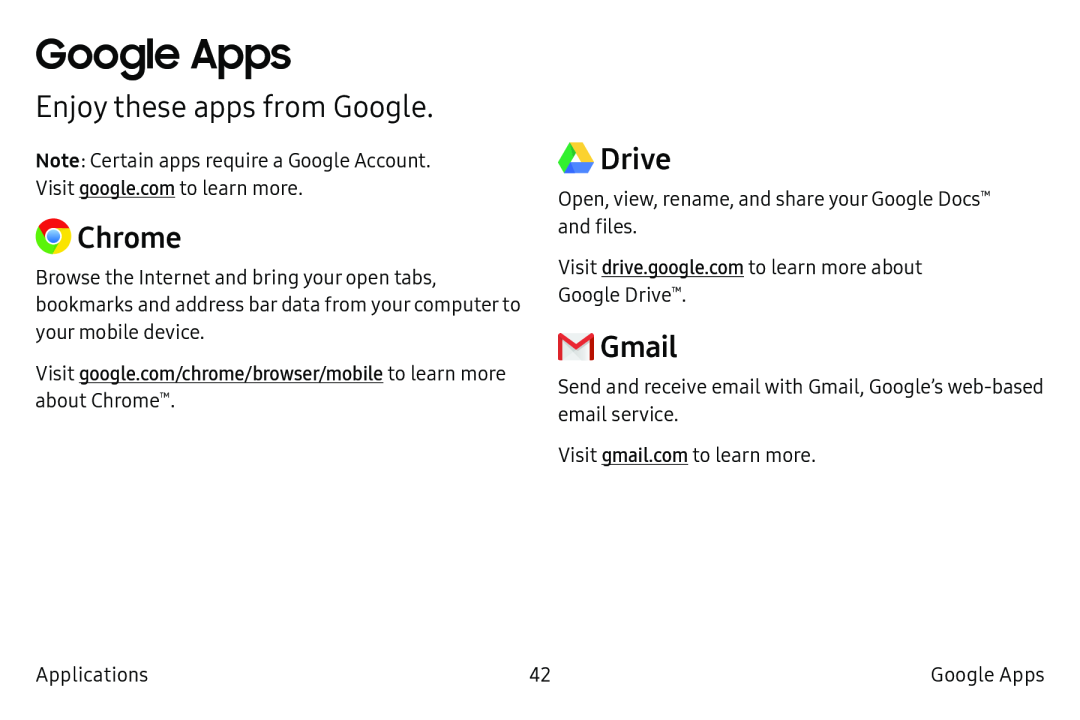 Google Apps
Google AppsEnjoy these apps from Google
Chrome
Drive
Gmail
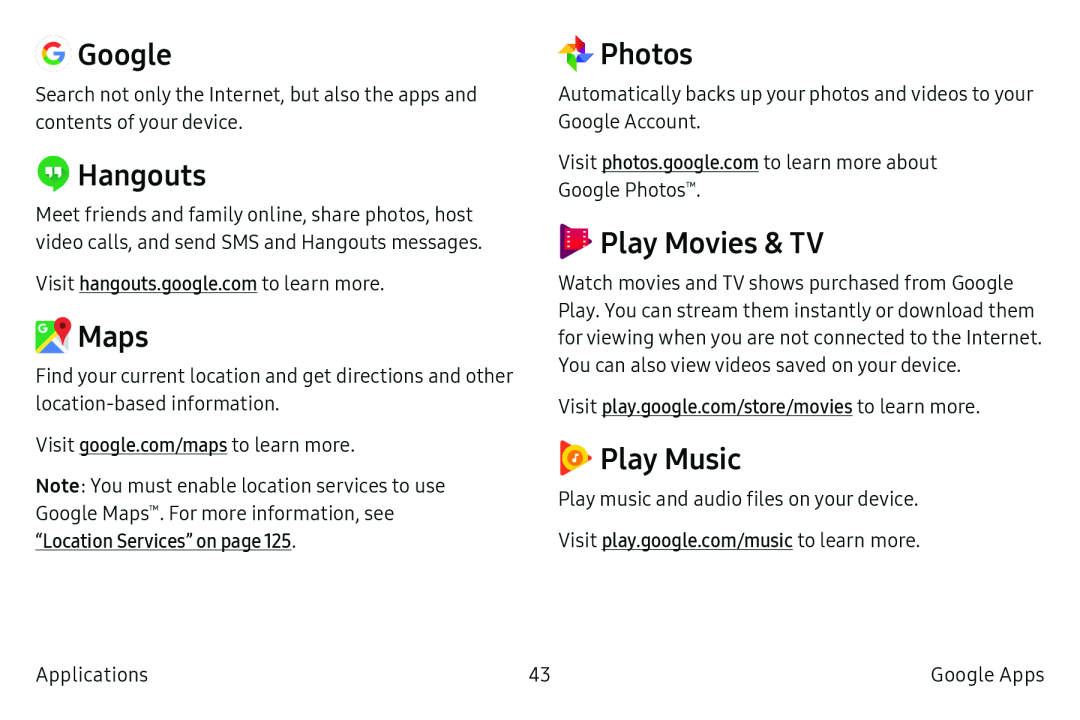 Google
GoogleHangouts
Maps
Photos
Play Movies & TV
Play Music
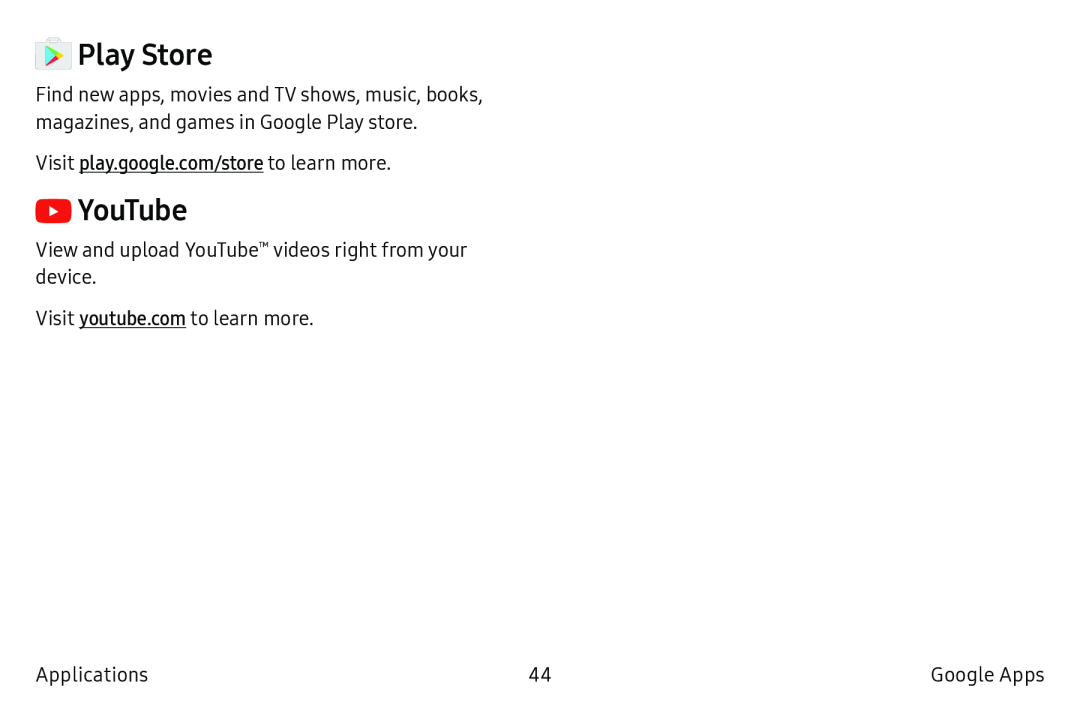 Play Store
Play StoreYouTube
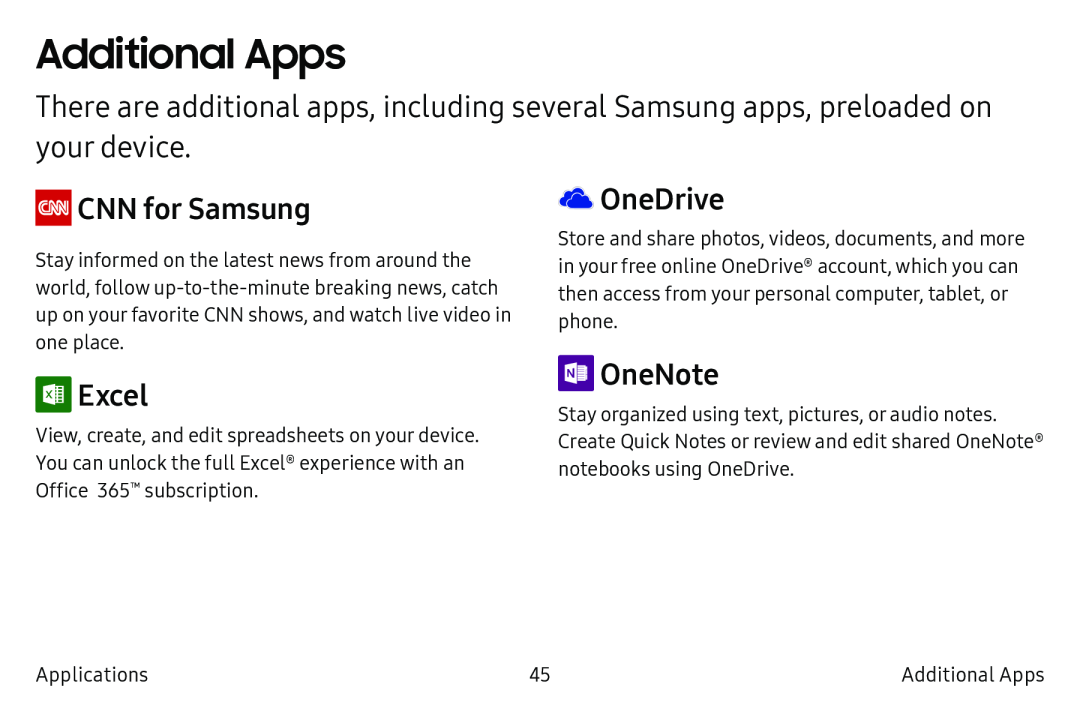 Additional Apps
Additional AppsCNN for Samsung
Excel
OneDrive
OneNote
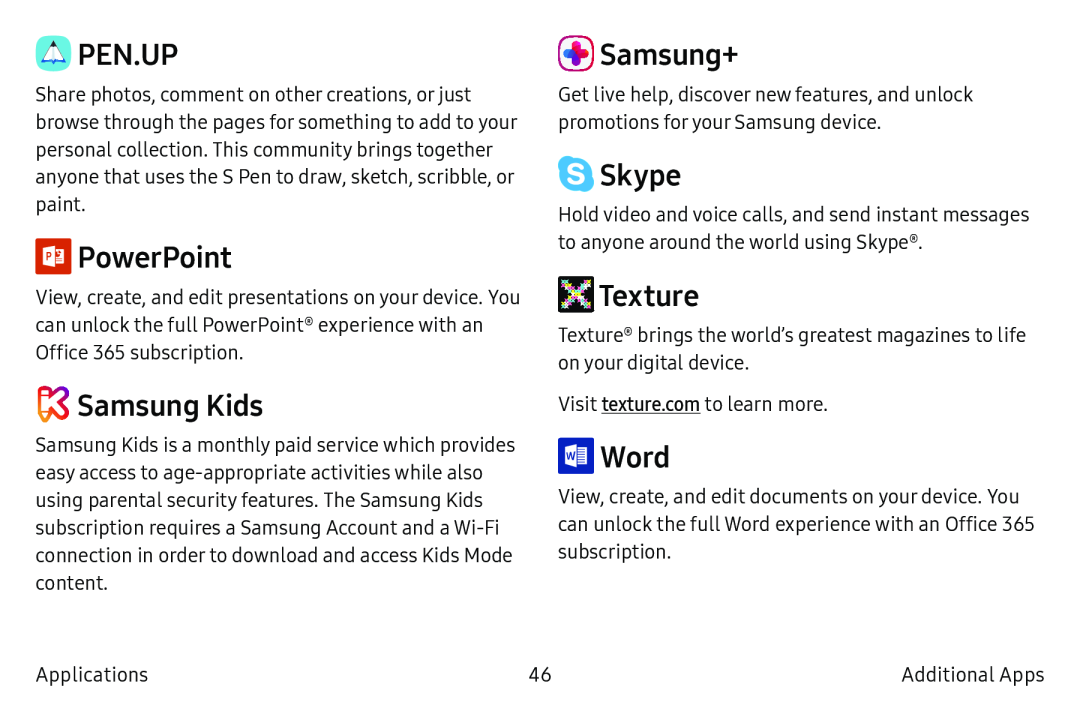 PEN.UP
PEN.UPPowerPoint
Samsung Kids
Samsung+
Skype
Texture
Word
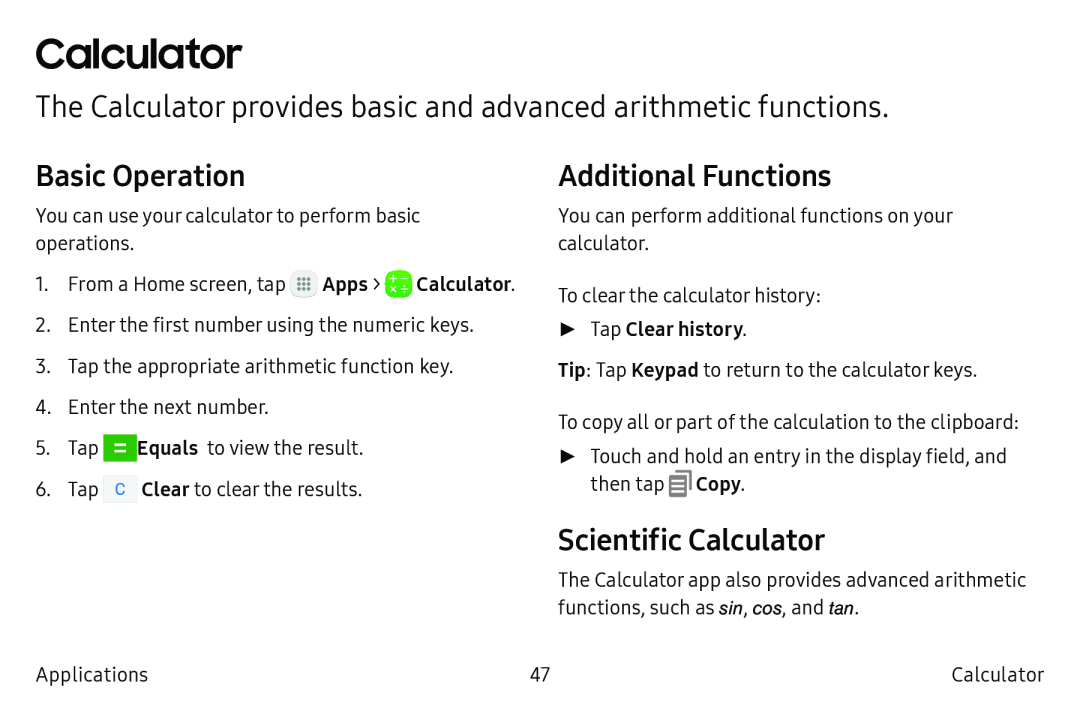 Calculator
CalculatorThe Calculator provides basic and advanced arithmetic functions
Basic Operation
Additional Functions
Scientific Calculator
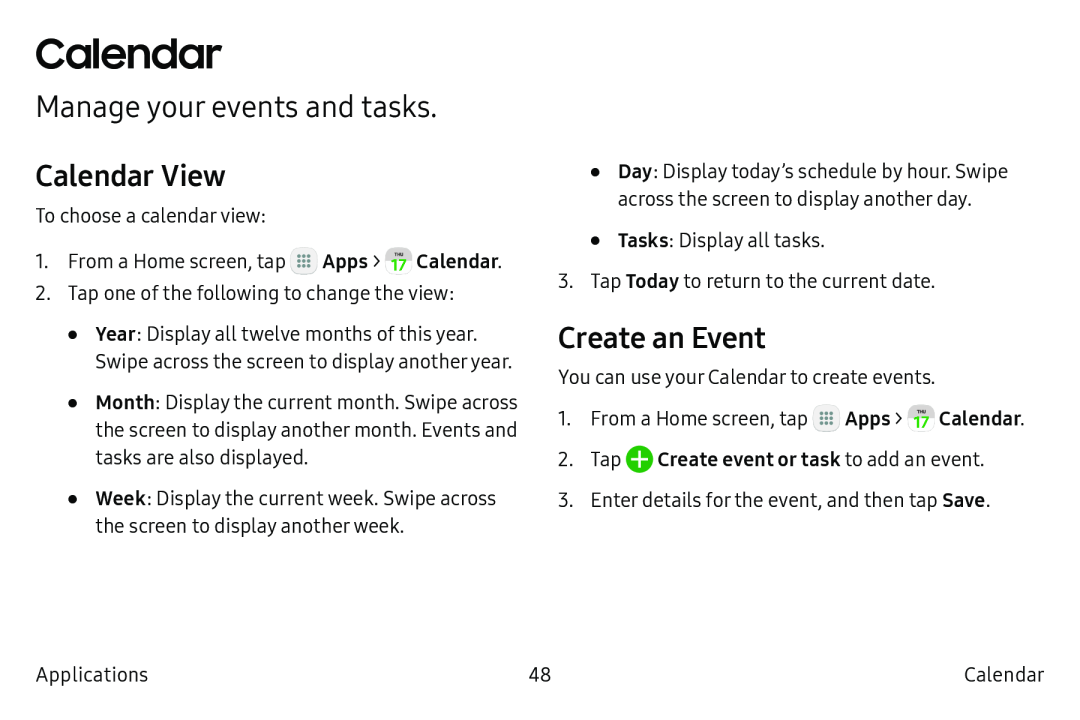 Calendar
CalendarManage your events and tasks
Calendar View
Create an Event
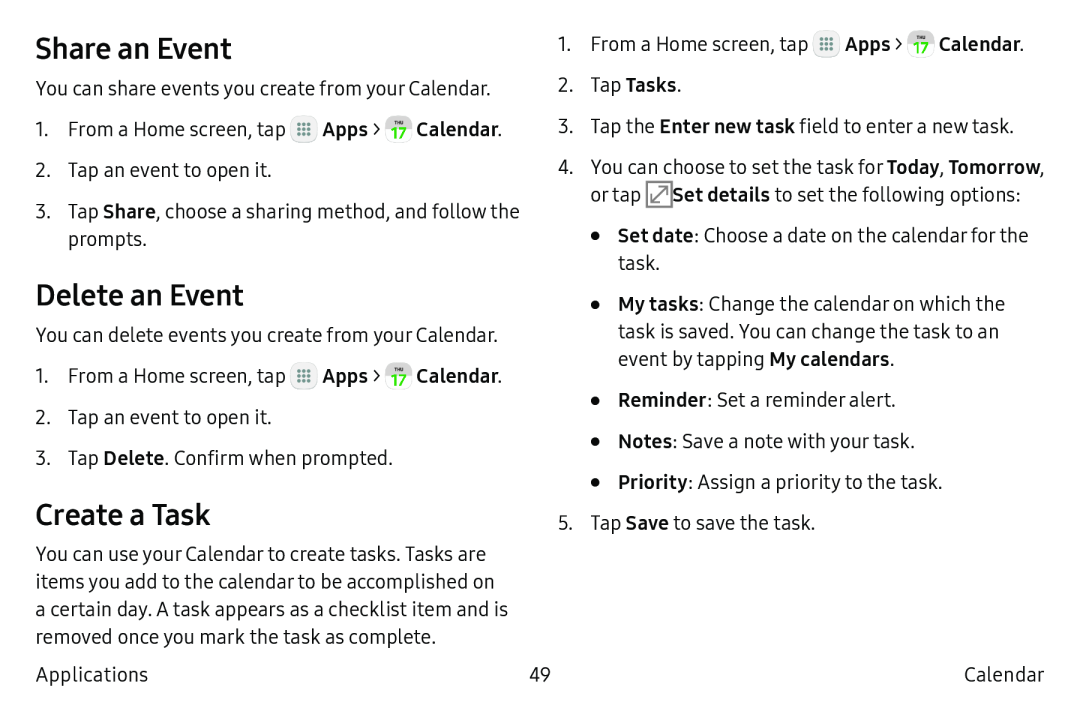 Share an Event
Share an EventDelete an Event
Create a Task
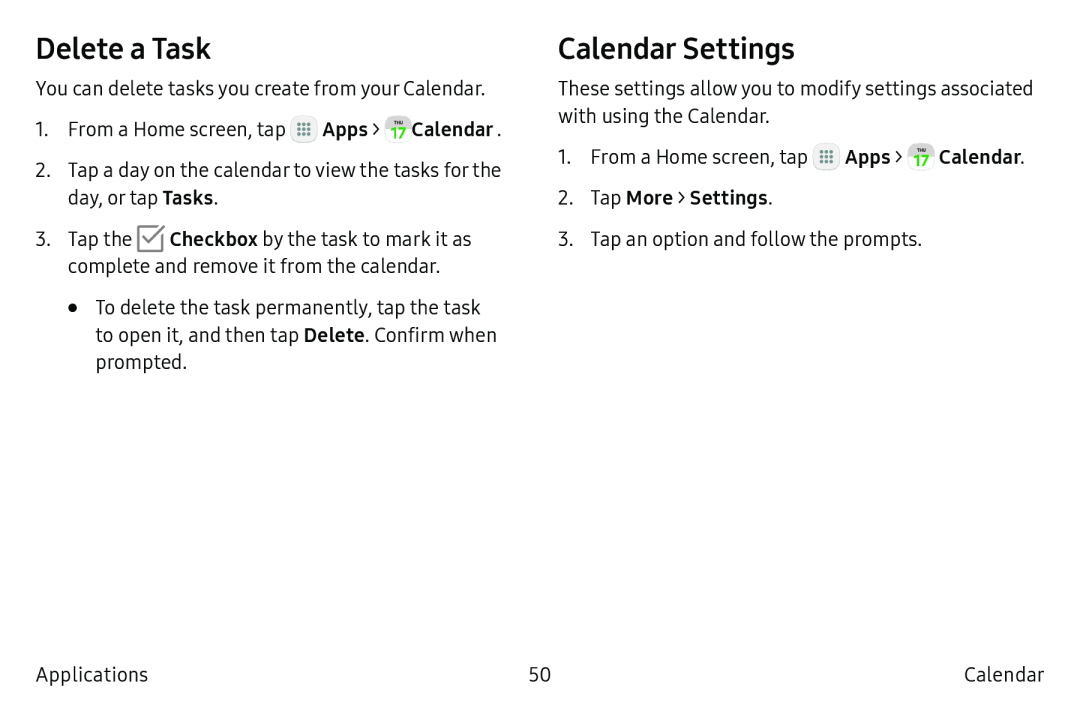 Delete a Task
Delete a TaskCalendar Settings
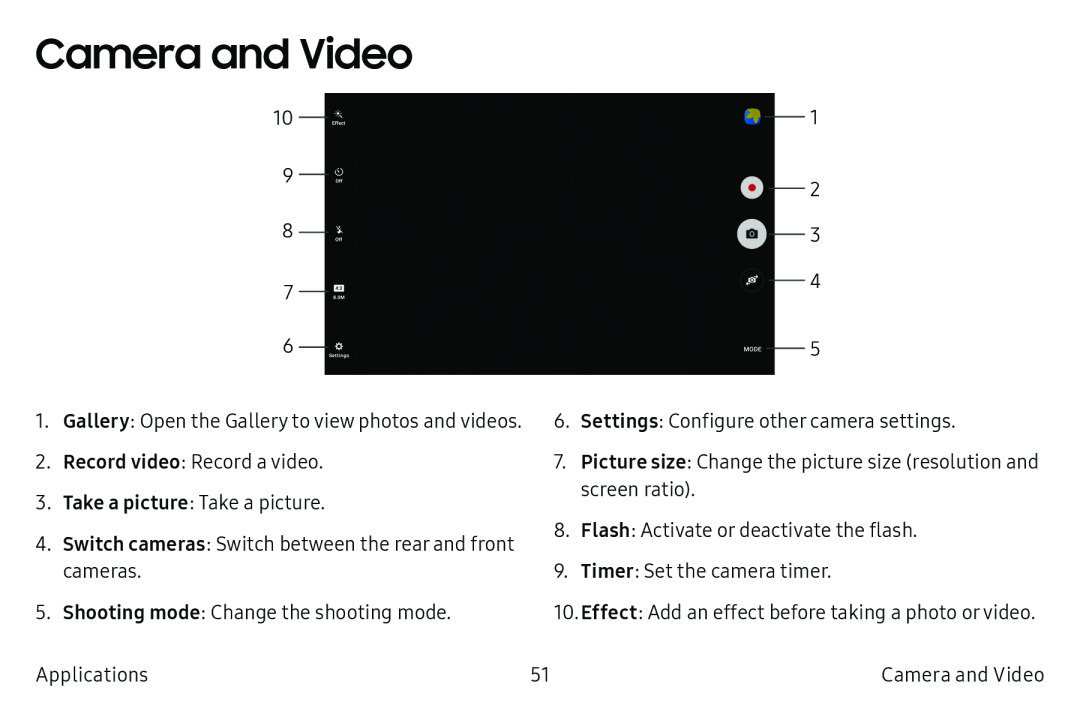 Camera and Video
Camera and Video
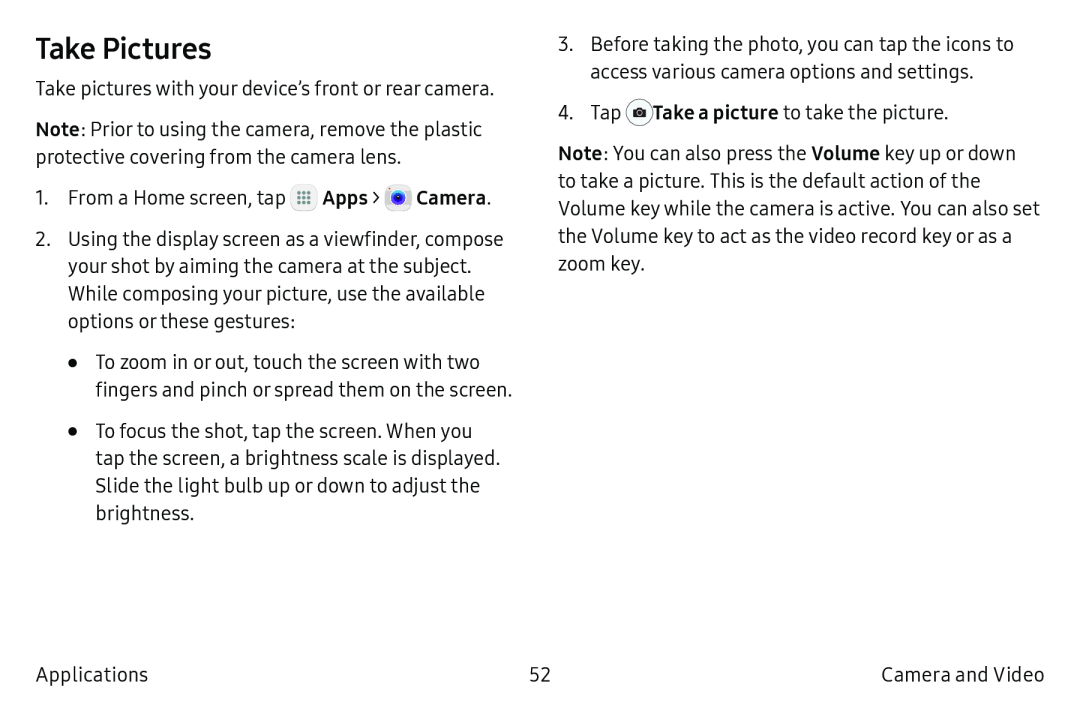 Take Pictures
Take Pictures
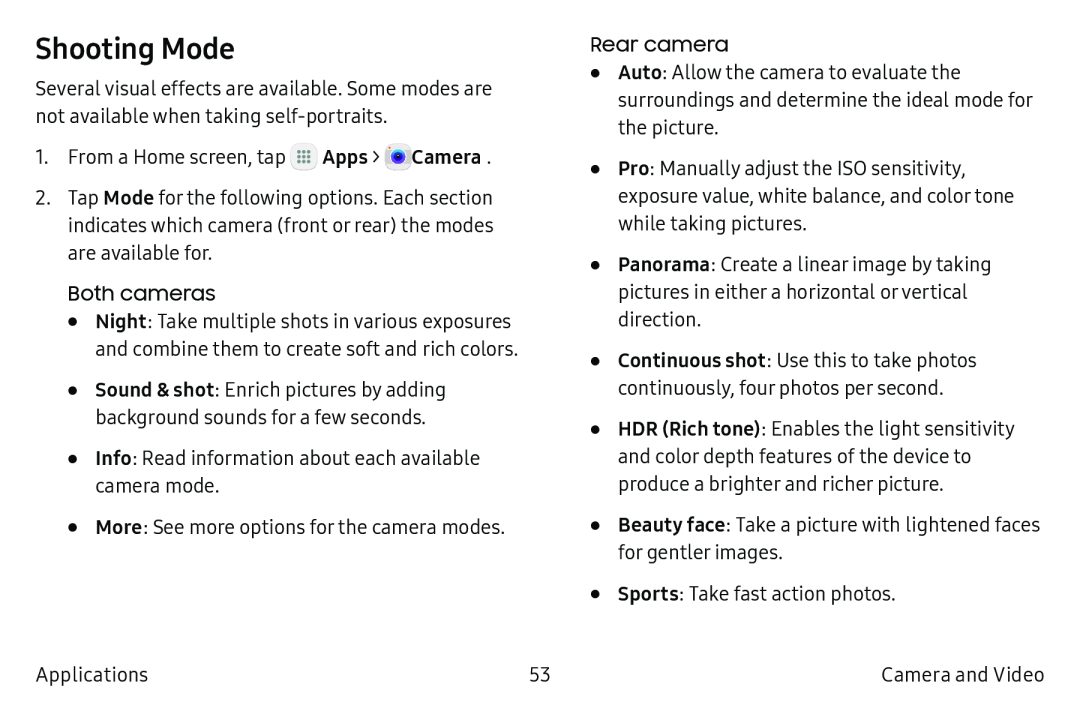 Shooting Mode
Shooting Mode
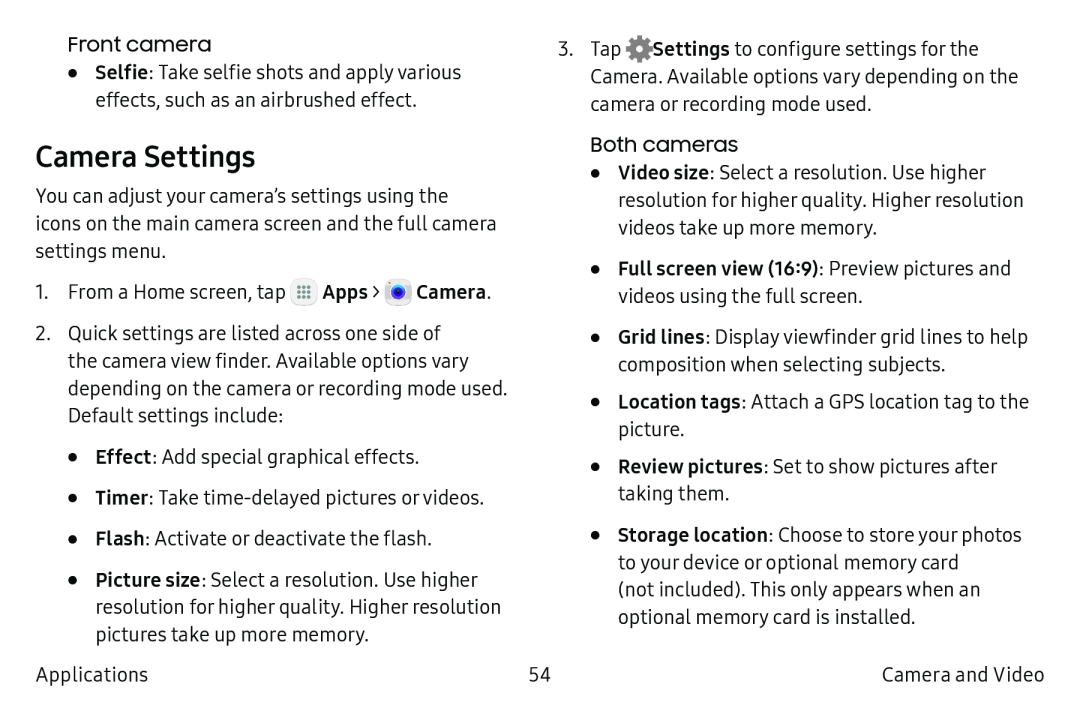 Camera Settings
Camera Settings
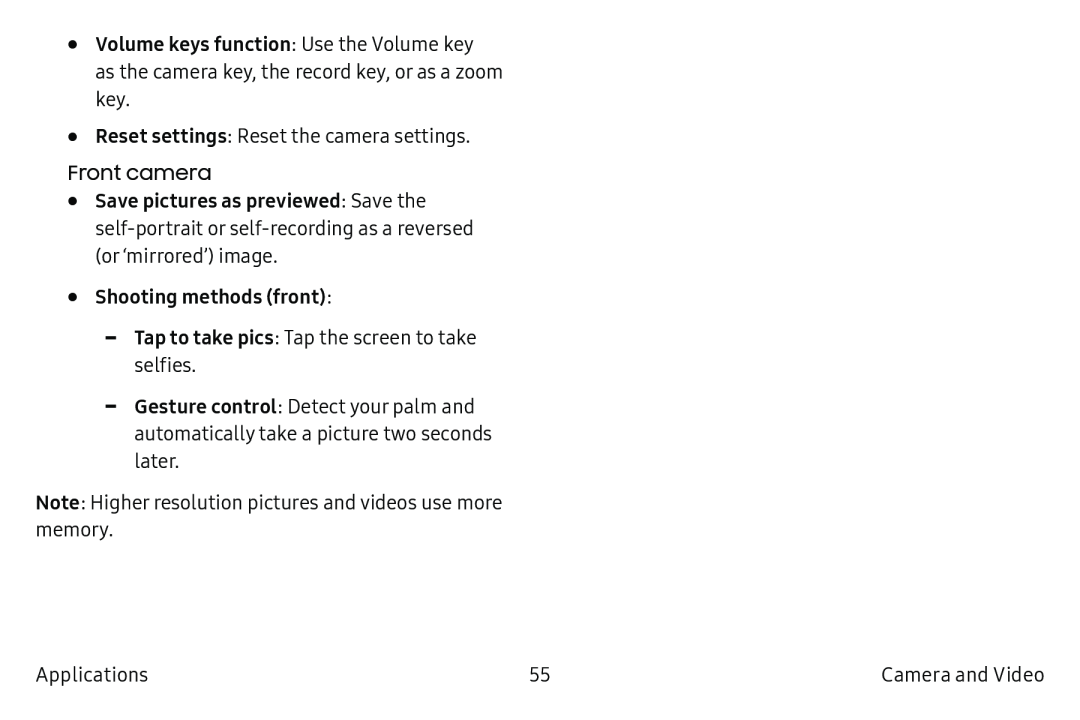
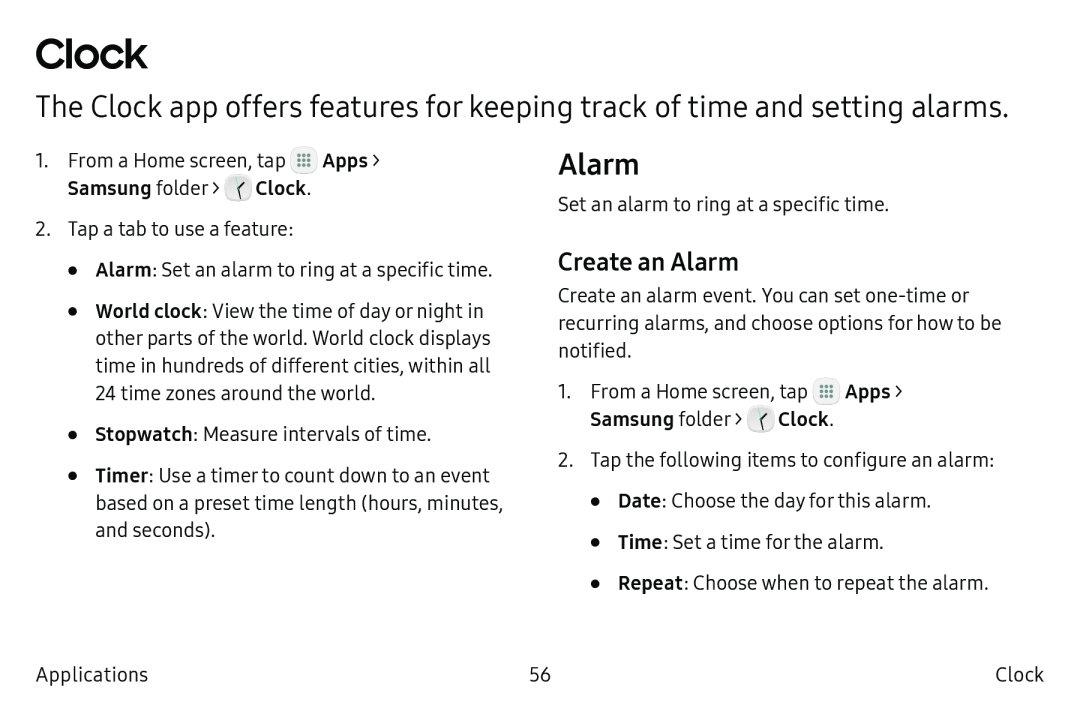 Clock
ClockThe Clock app offers features for keeping track of time and setting alarms
Alarm
Create an Alarm
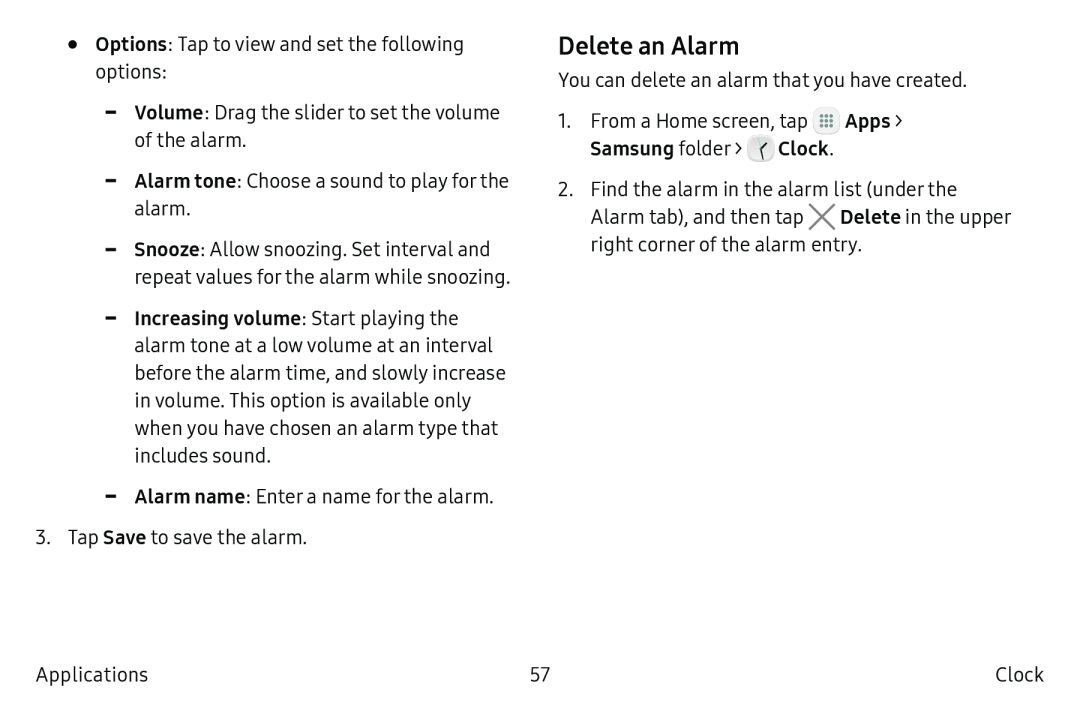 Delete an Alarm
Delete an Alarm
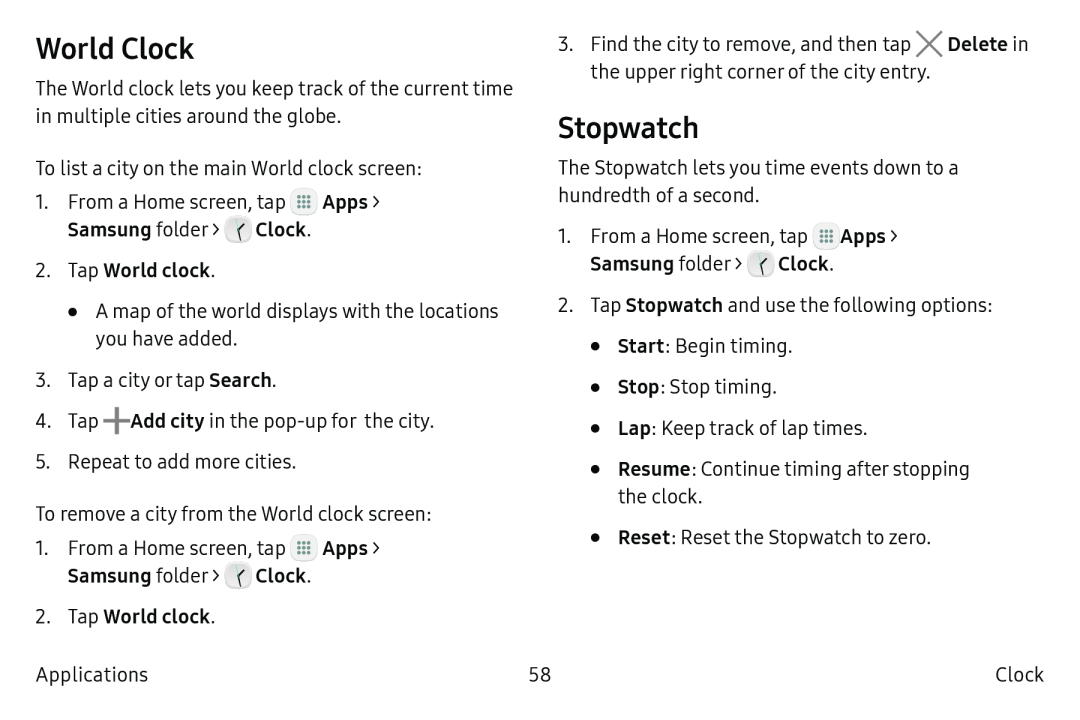 World Clock
World ClockStopwatch
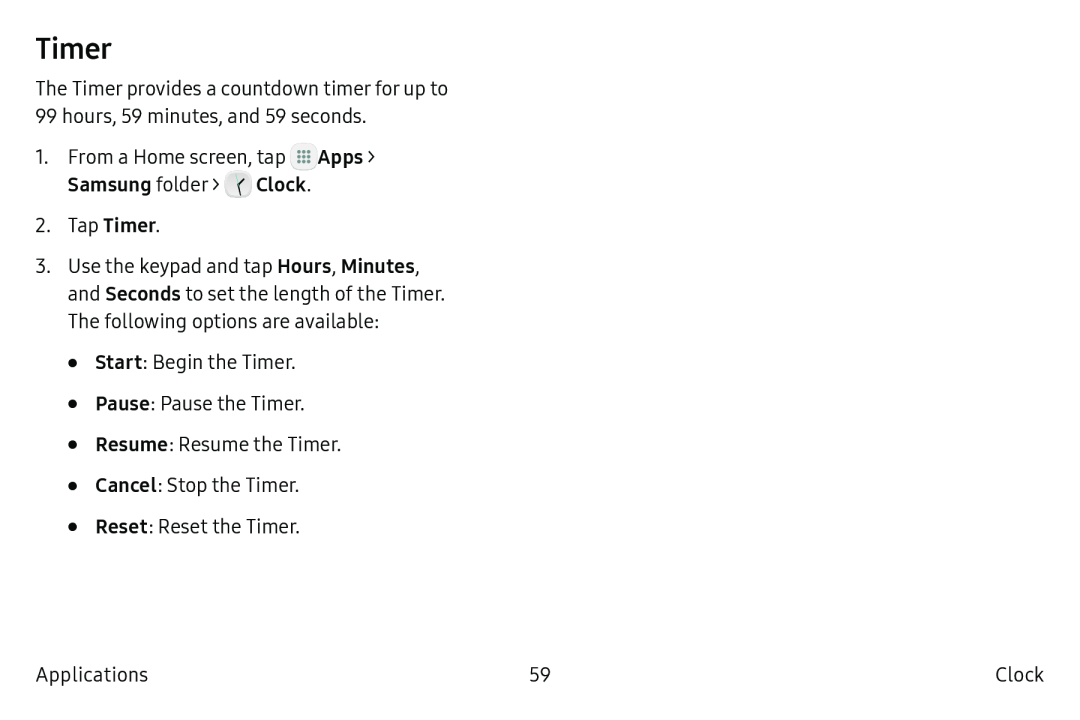 Timer
Timer
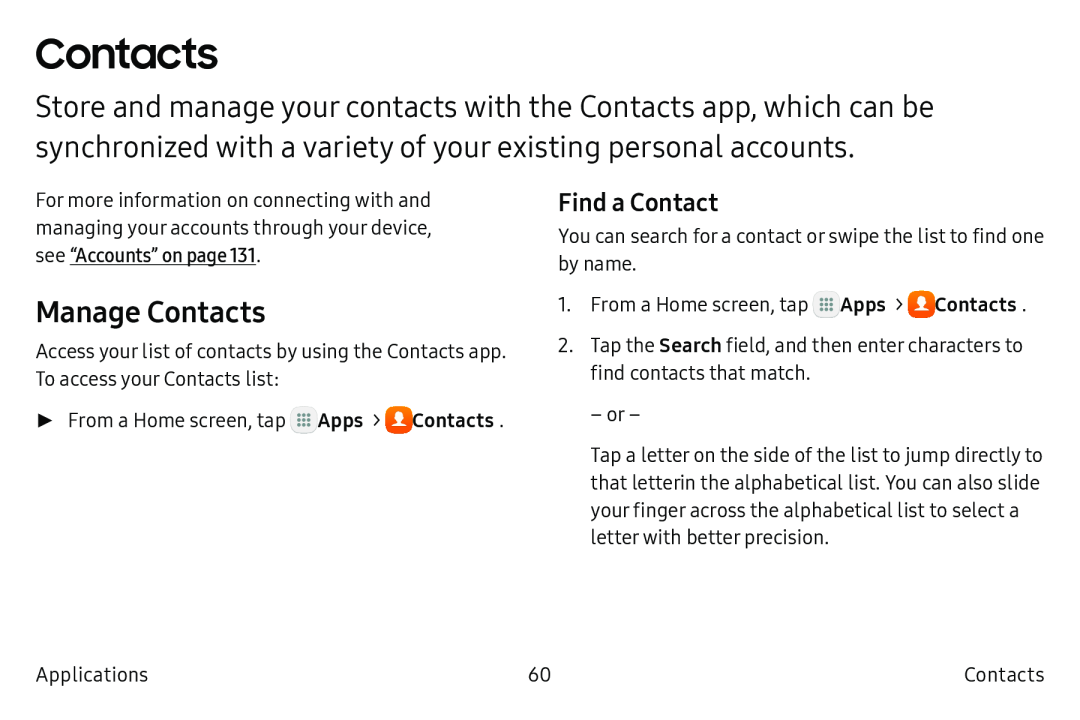 Contacts
ContactsManage Contacts
Find a Contact
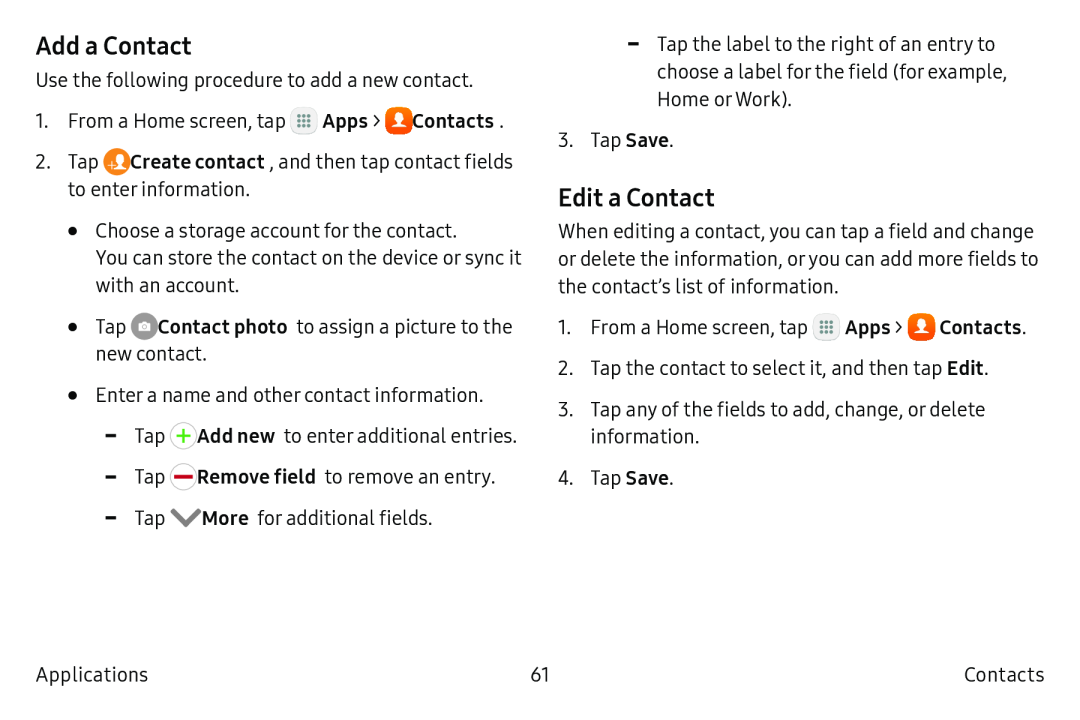 Add a Contact
Add a ContactEdit a Contact
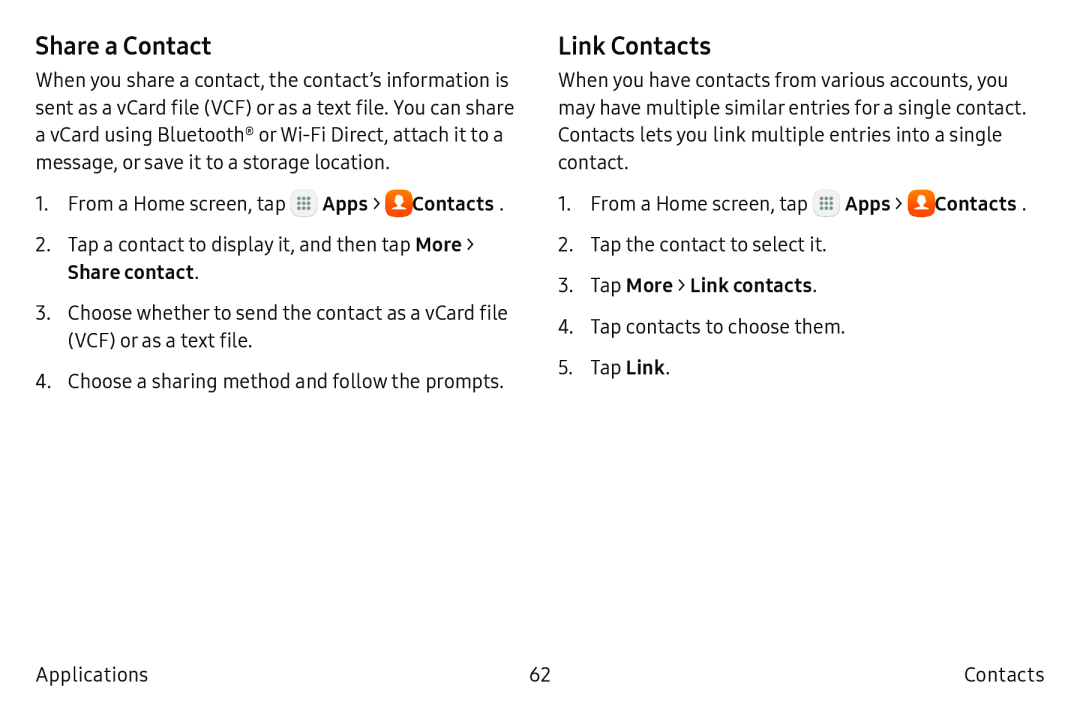 Share a Contact
Share a ContactLink Contacts
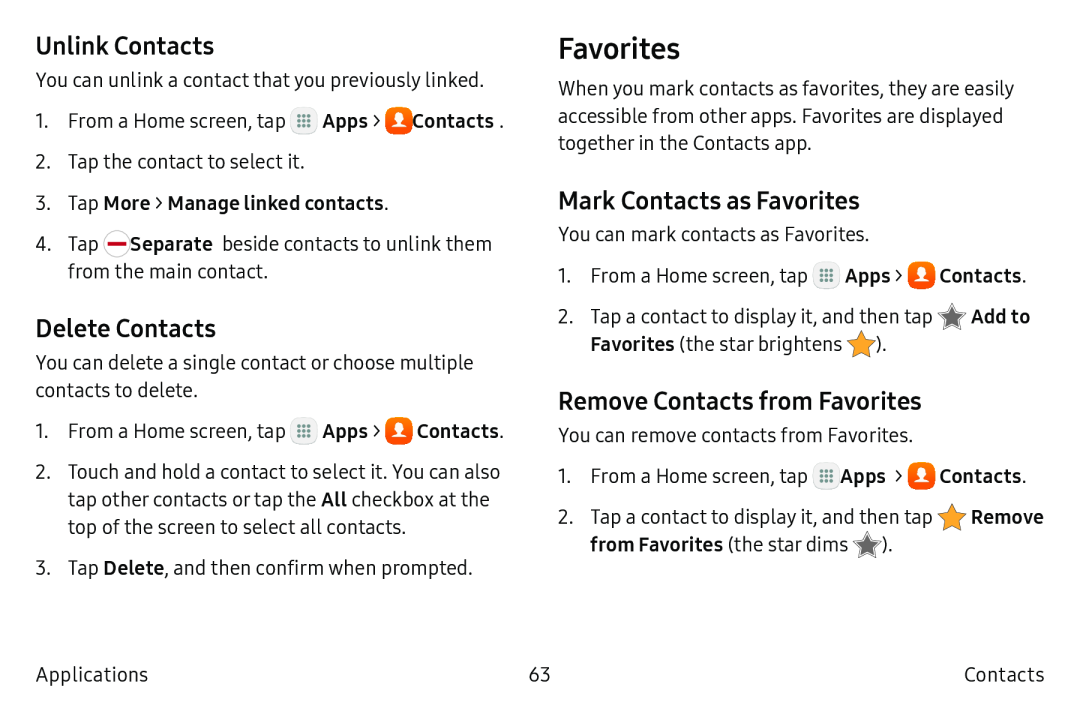 Unlink Contacts
Unlink ContactsDelete Contacts
Favorites
Mark Contacts as Favorites
Remove Contacts from Favorites
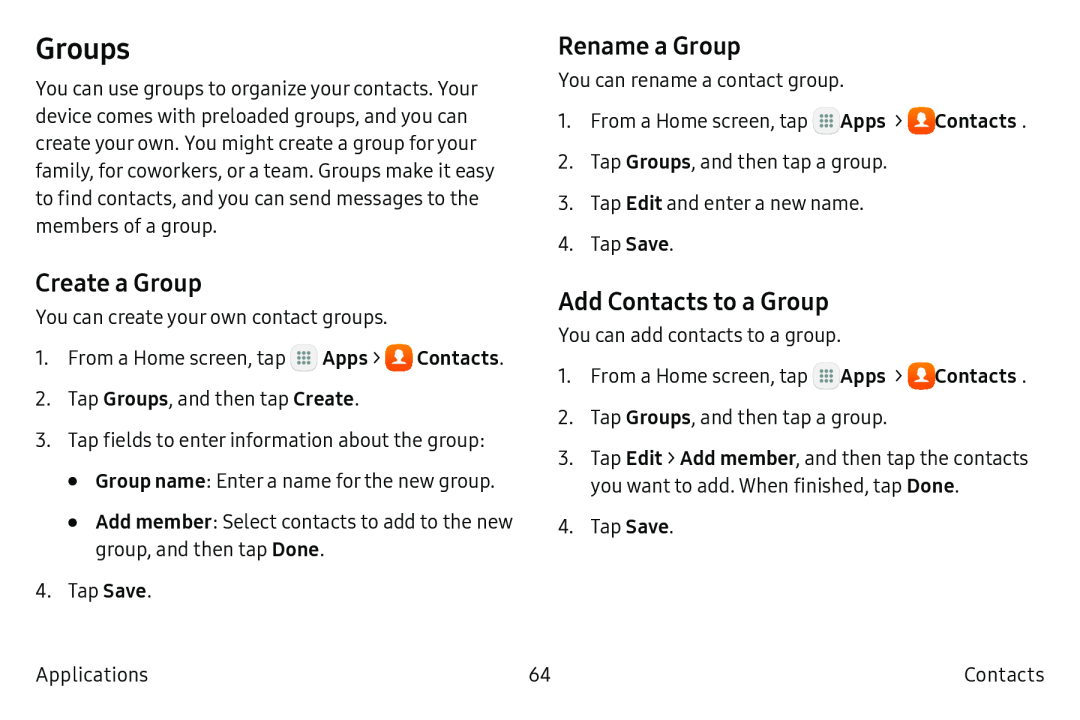 Groups
GroupsCreate a Group
Rename a Group
Add Contacts to a Group
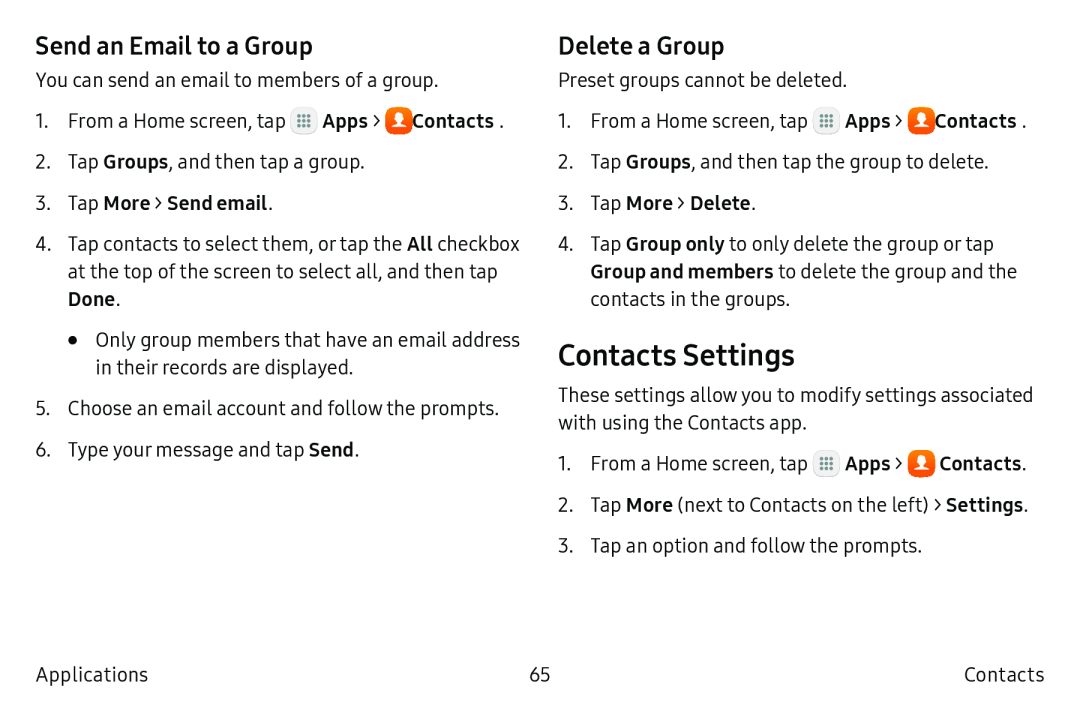 Send an Email to a Group
Send an Email to a GroupDelete a Group
Contacts Settings
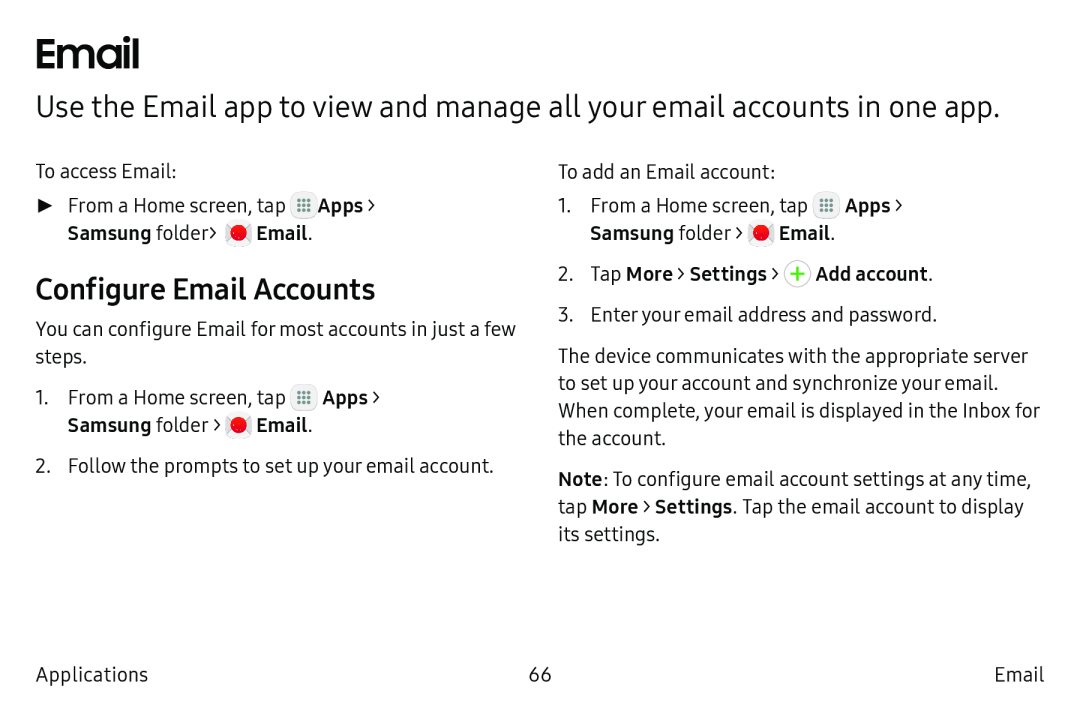 Email
EmailUse the Email app to view and manage all your email accounts in one app
Configure Email Accounts
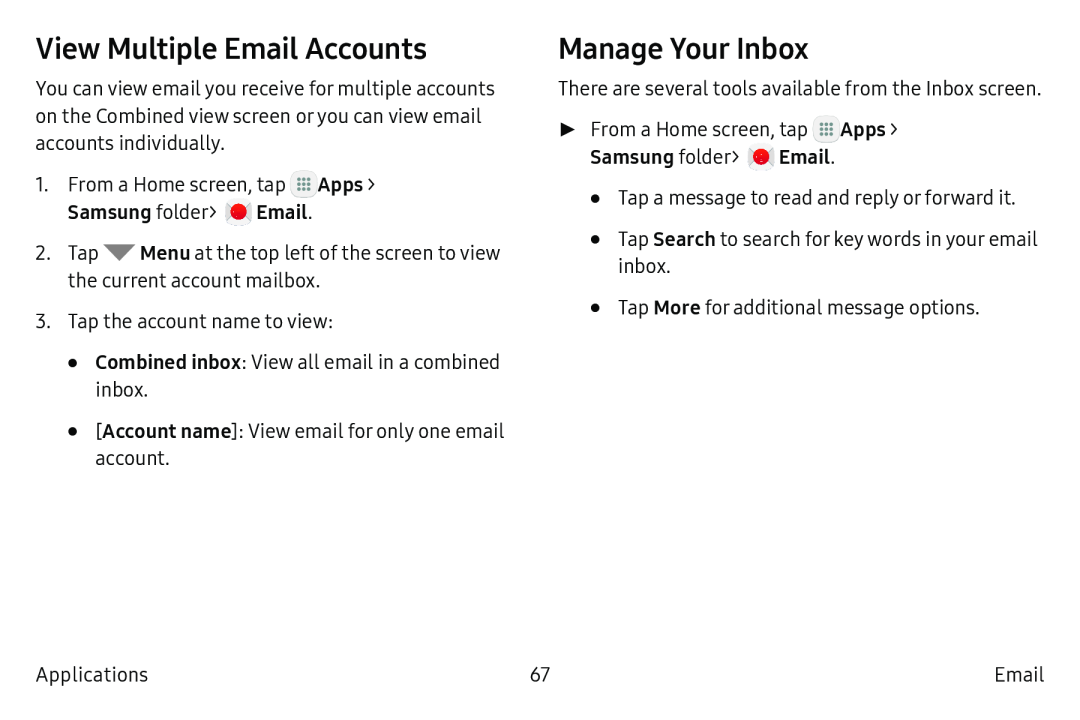 View Multiple Email Accounts
View Multiple Email AccountsManage Your Inbox
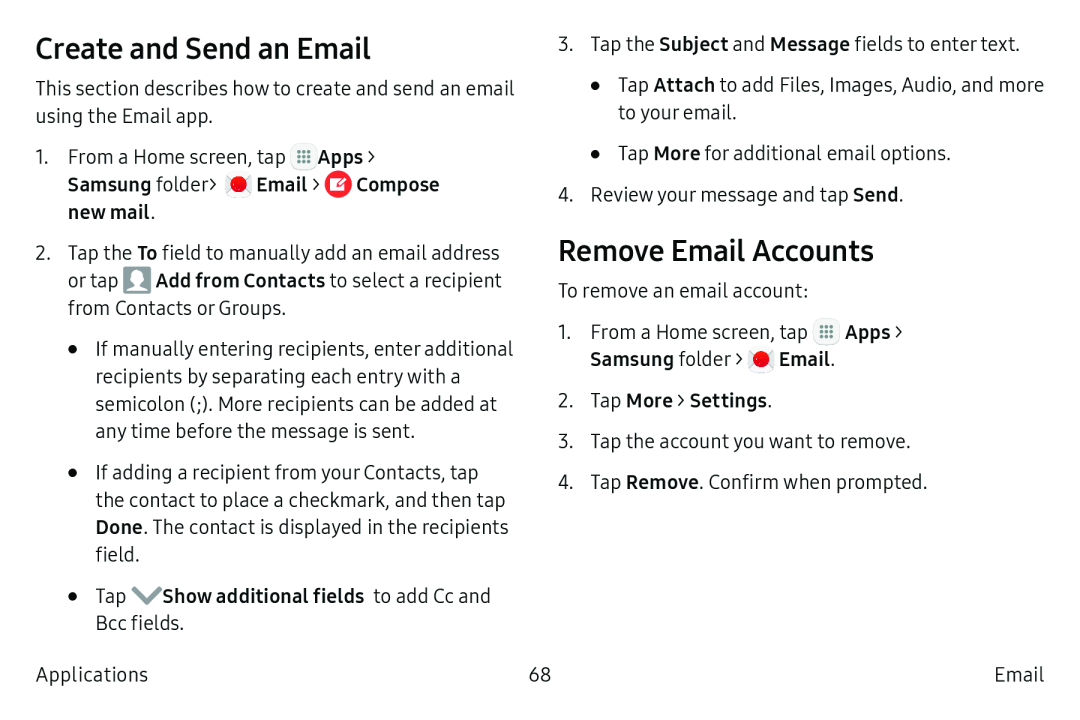 Create and Send an Email
Create and Send an EmailRemove Email Accounts
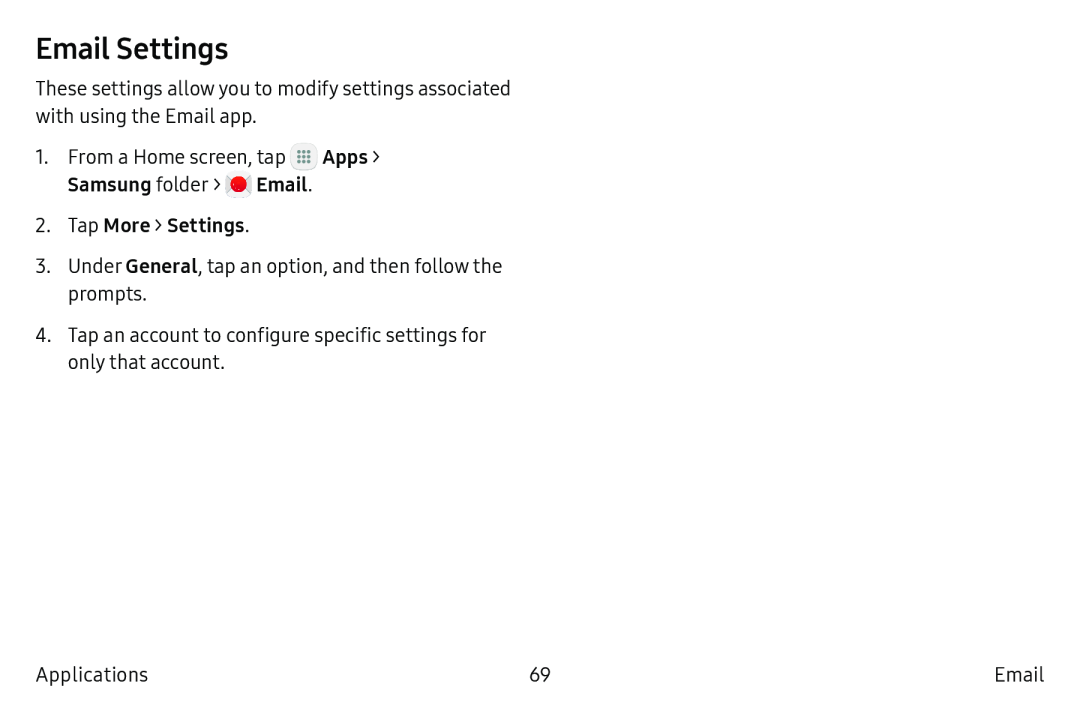 Email Settings
Email Settings
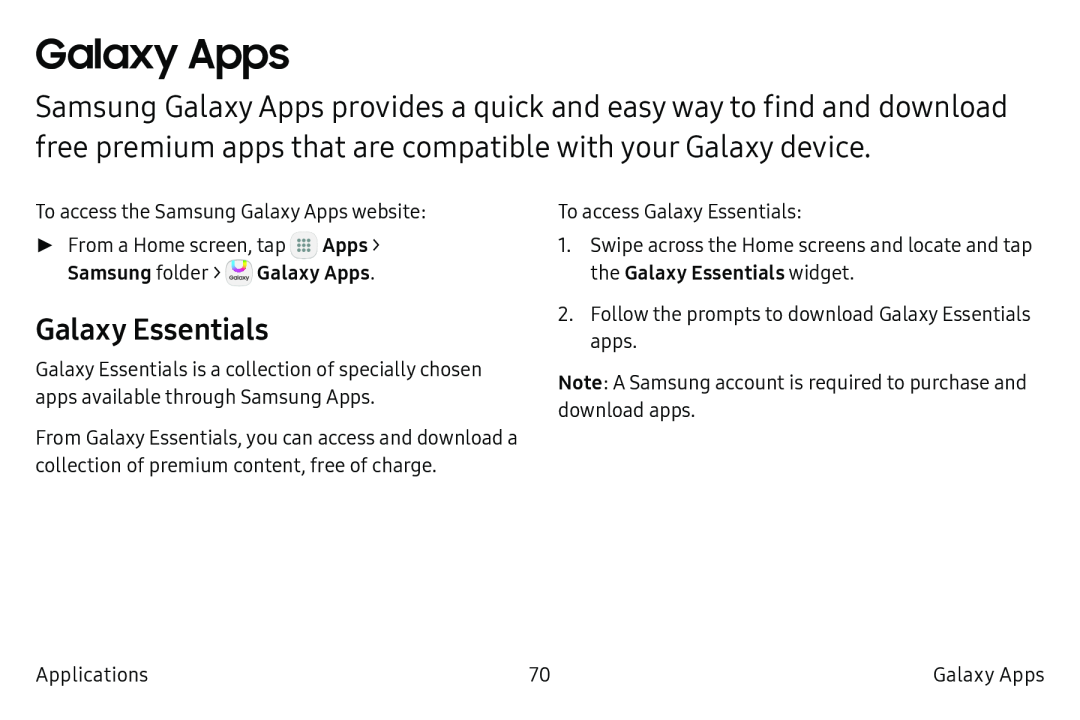 Galaxy Apps
Galaxy AppsGalaxy Essentials
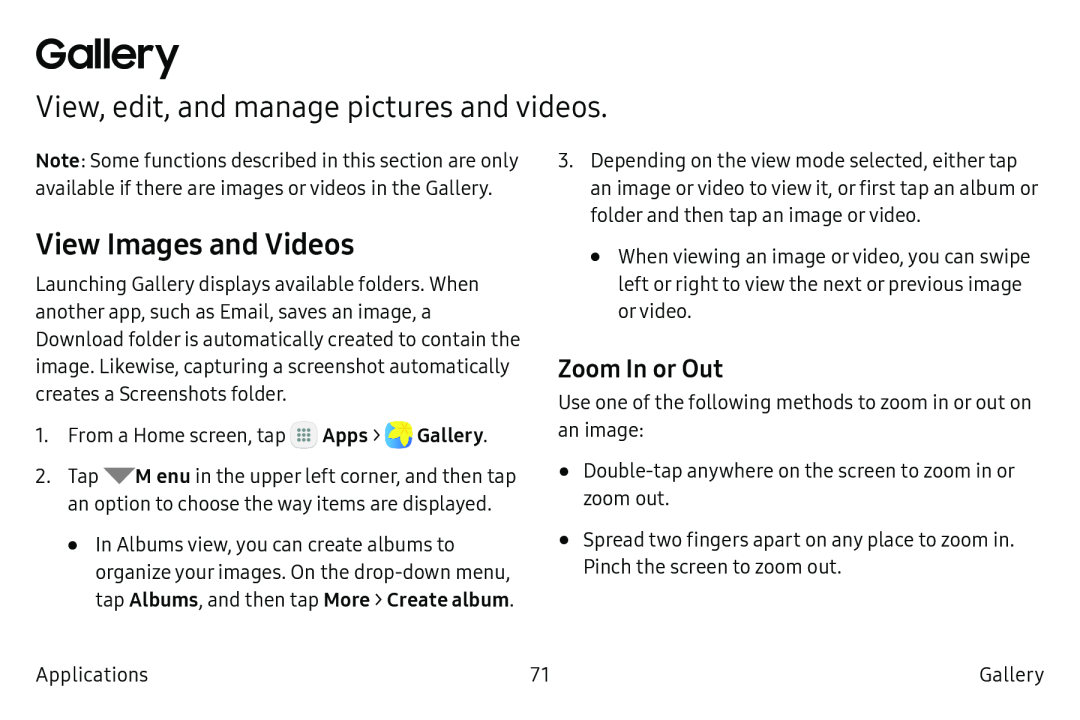 Gallery
GalleryView, edit, and manage pictures and videos
View Images and Videos
Zoom In or Out
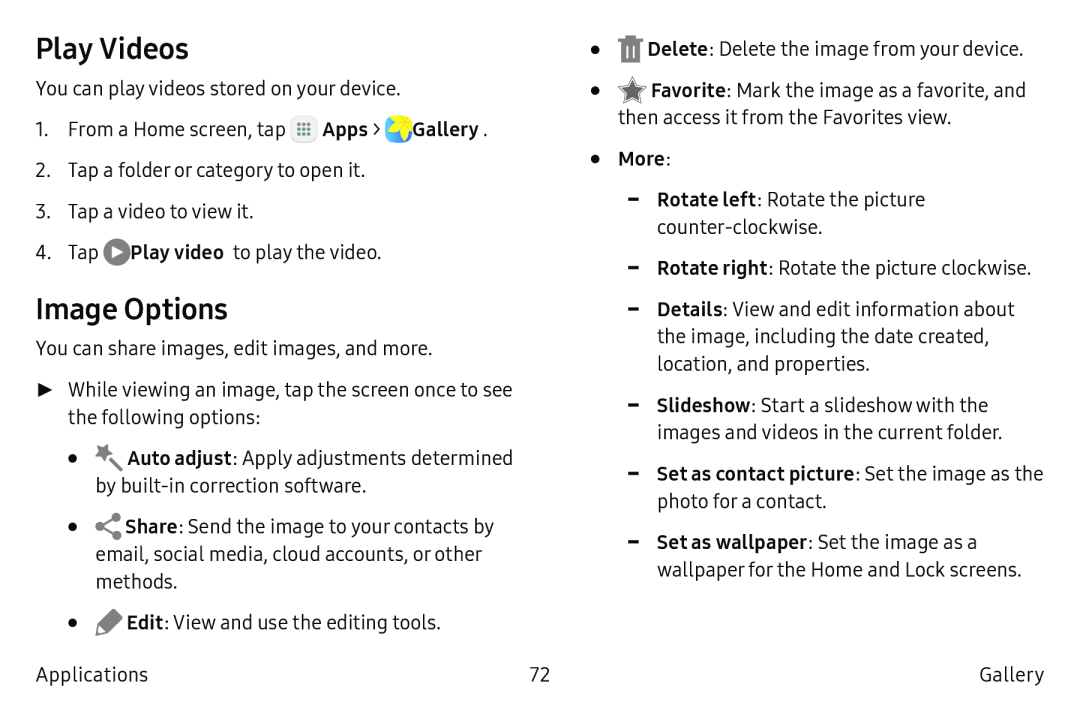 Play Videos
Play VideosImage Options
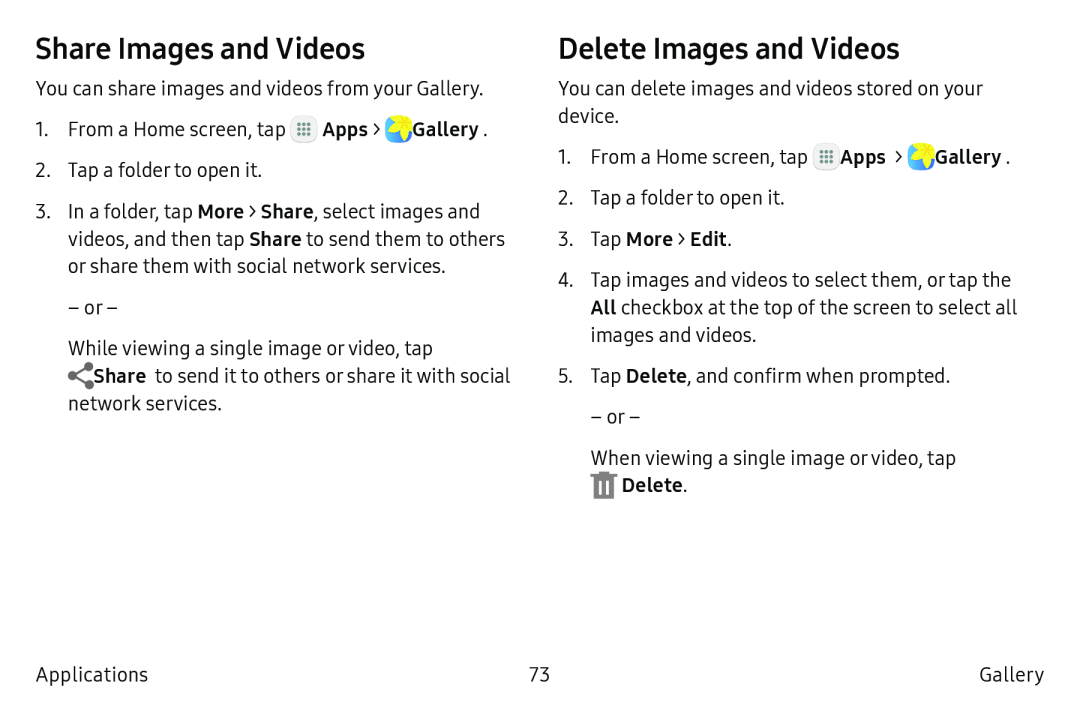 Share Images and Videos
Share Images and VideosDelete Images and Videos
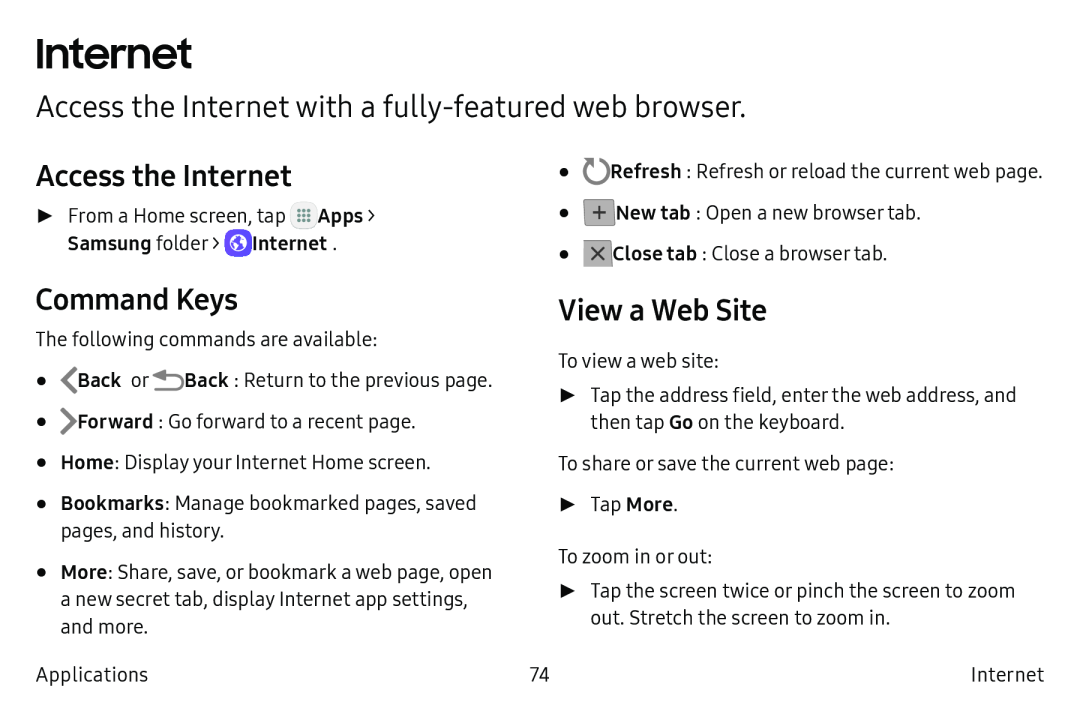 Internet
InternetAccess the Internet with a fully-featuredweb browser
Access the Internet
Command Keys
View a Web Site
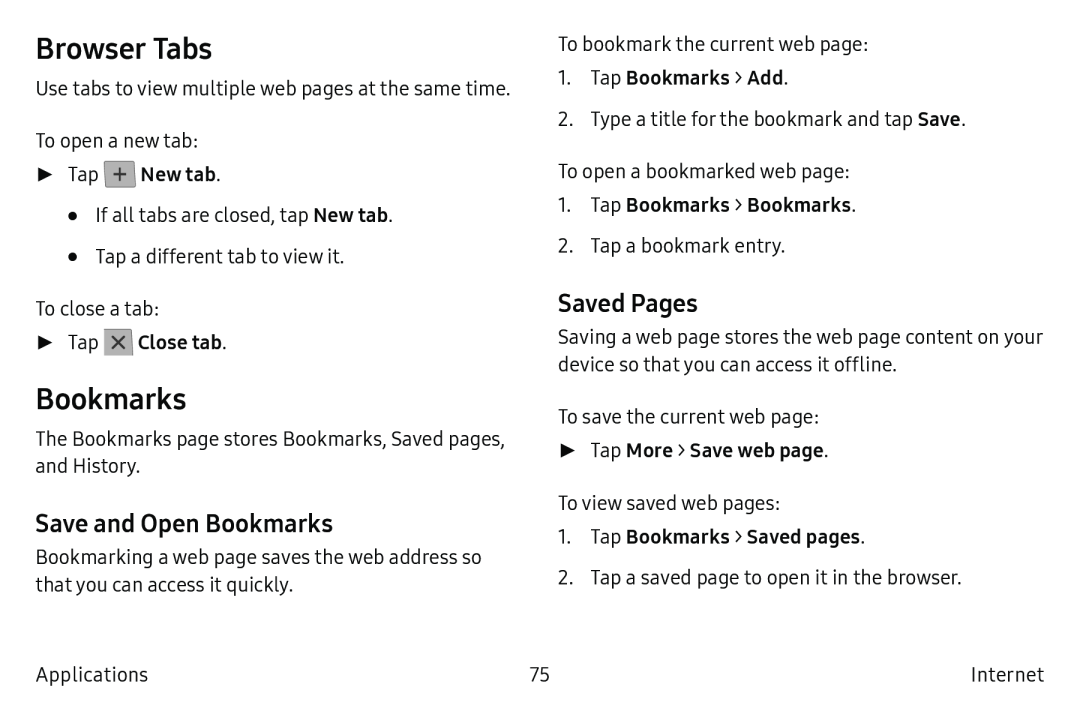 Browser Tabs
Browser TabsBookmarks
Save and Open Bookmarks
Saved Pages
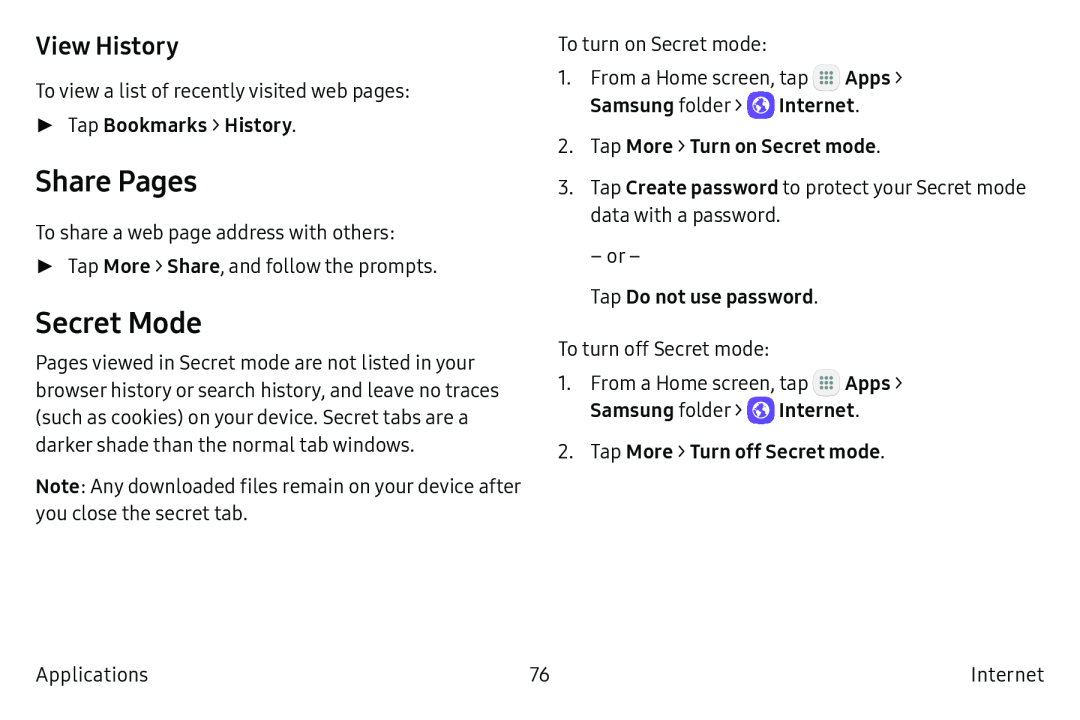 View History
View HistoryShare Pages
Secret Mode
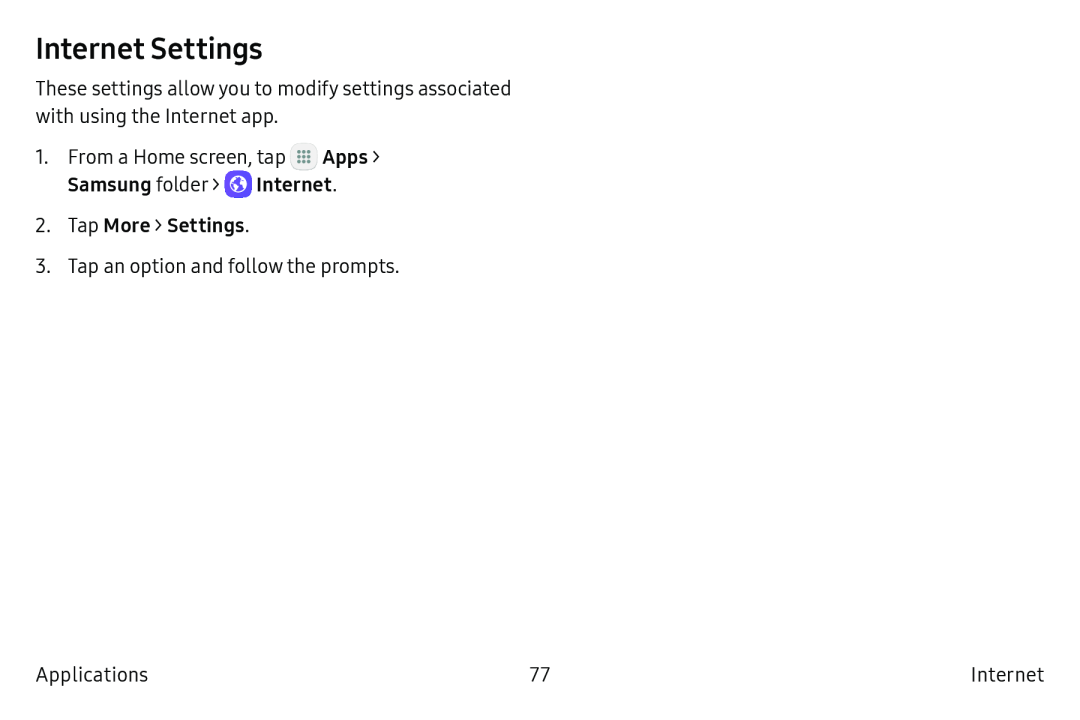 Internet Settings
Internet Settings
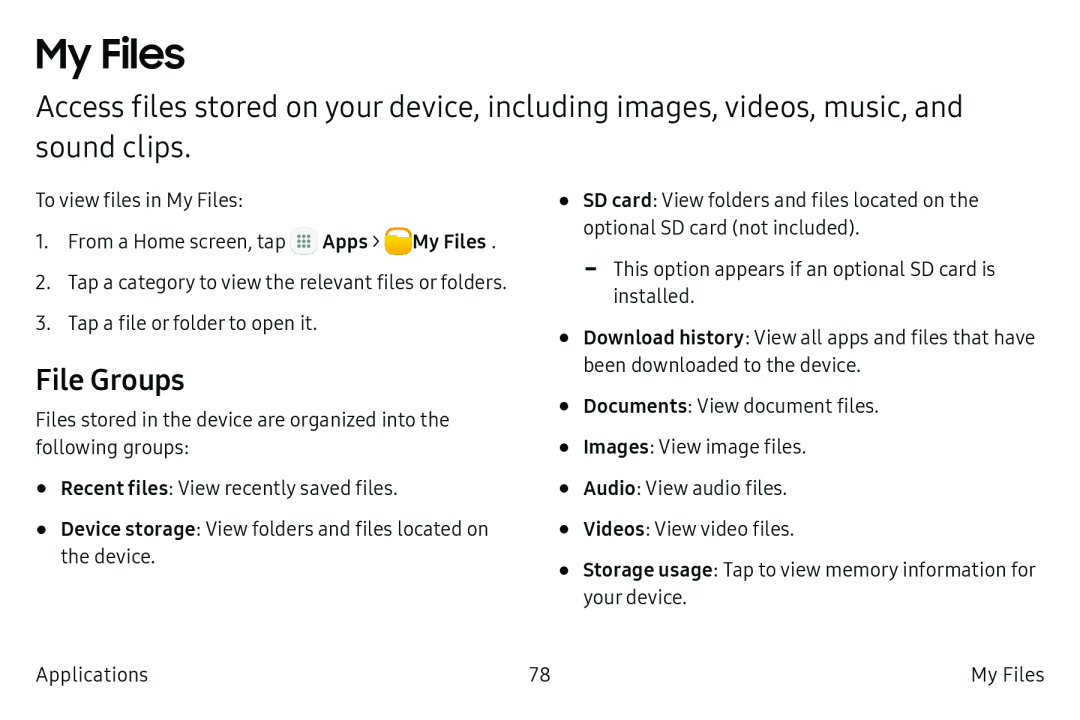 My Files
My FilesFile Groups
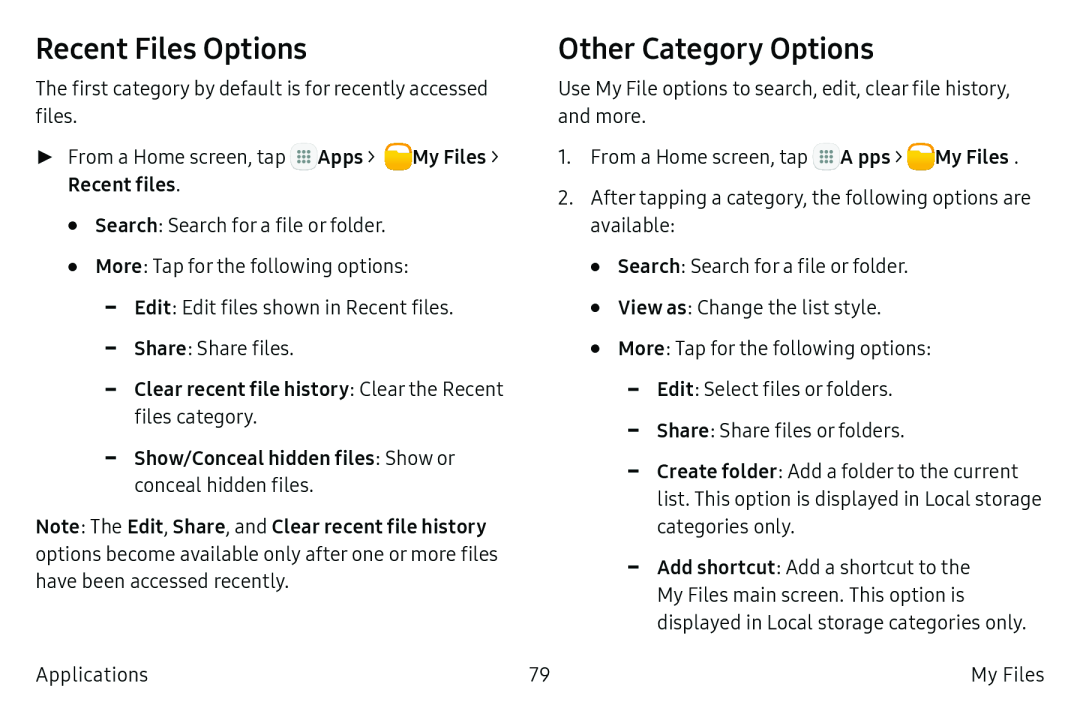 Recent Files Options
Recent Files OptionsOther Category Options
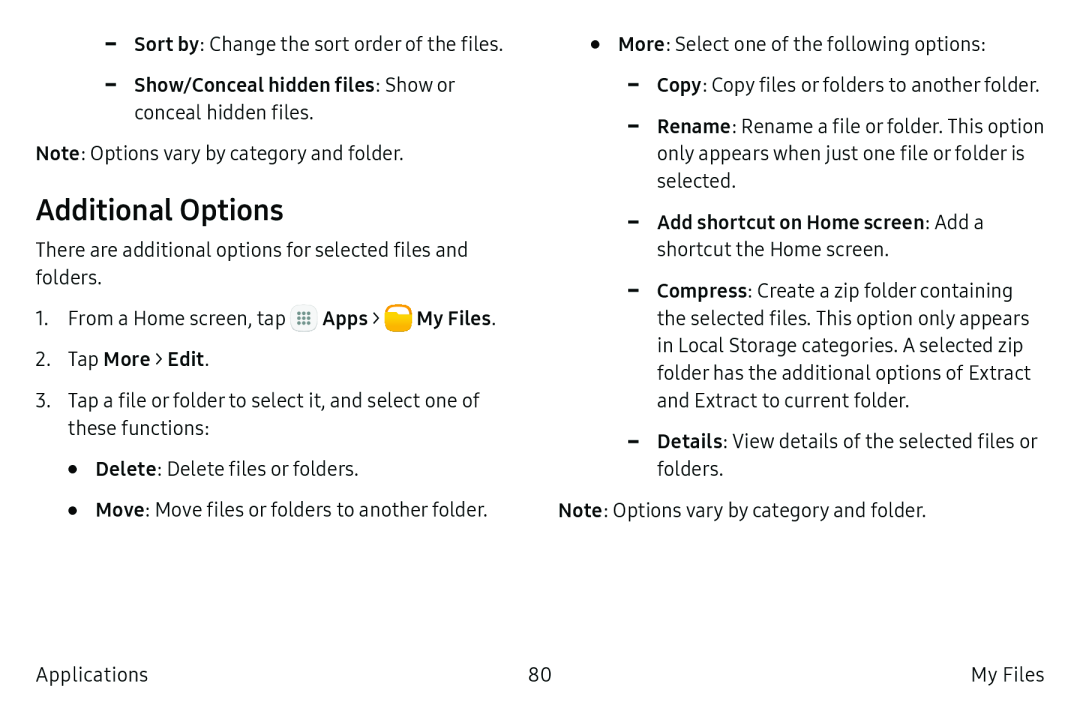 Additional Options
Additional Options
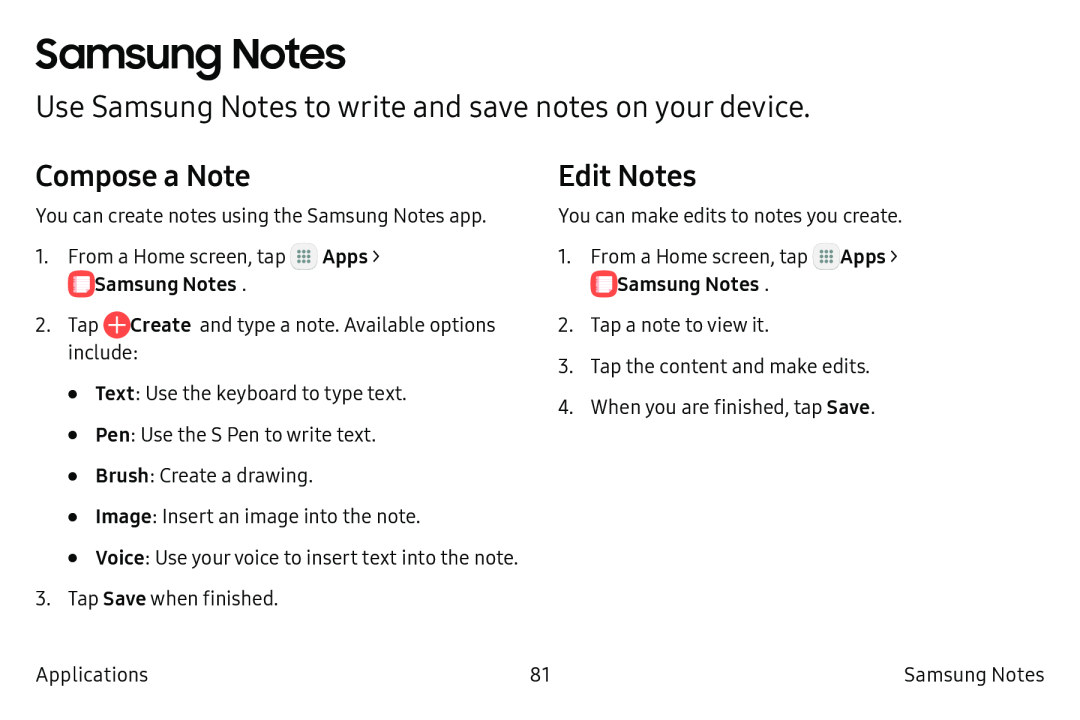 Samsung Notes
Samsung NotesUse Samsung Notes to write and save notes on your device
Compose a Note
Edit Notes
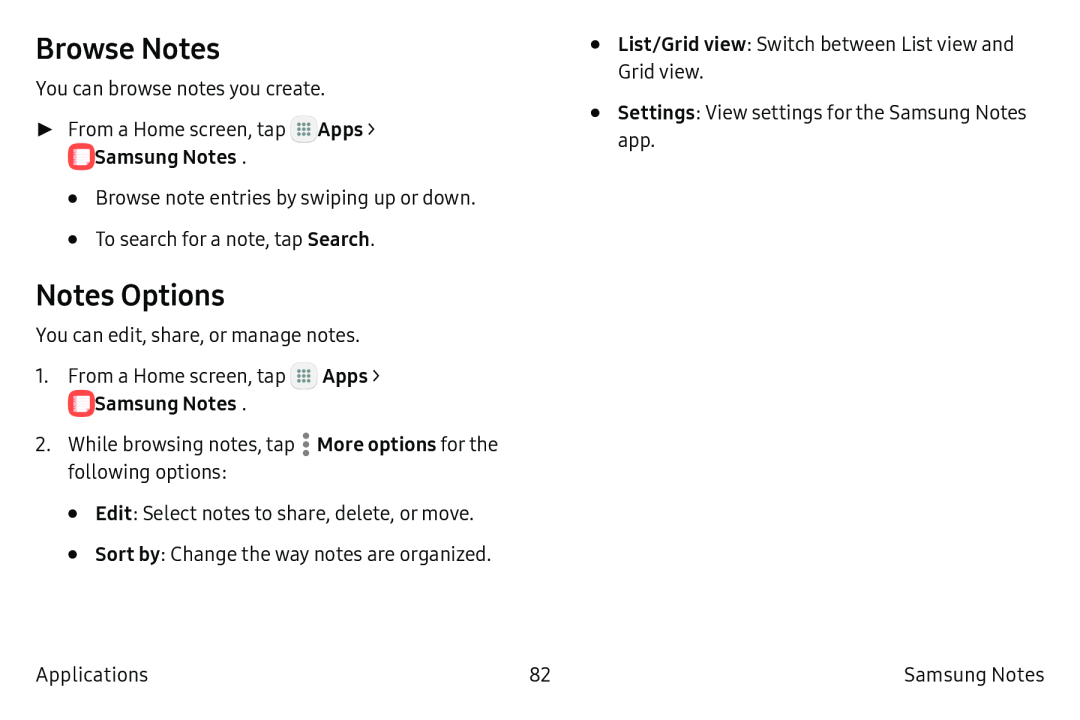 Browse Notes
Browse NotesNotes Options
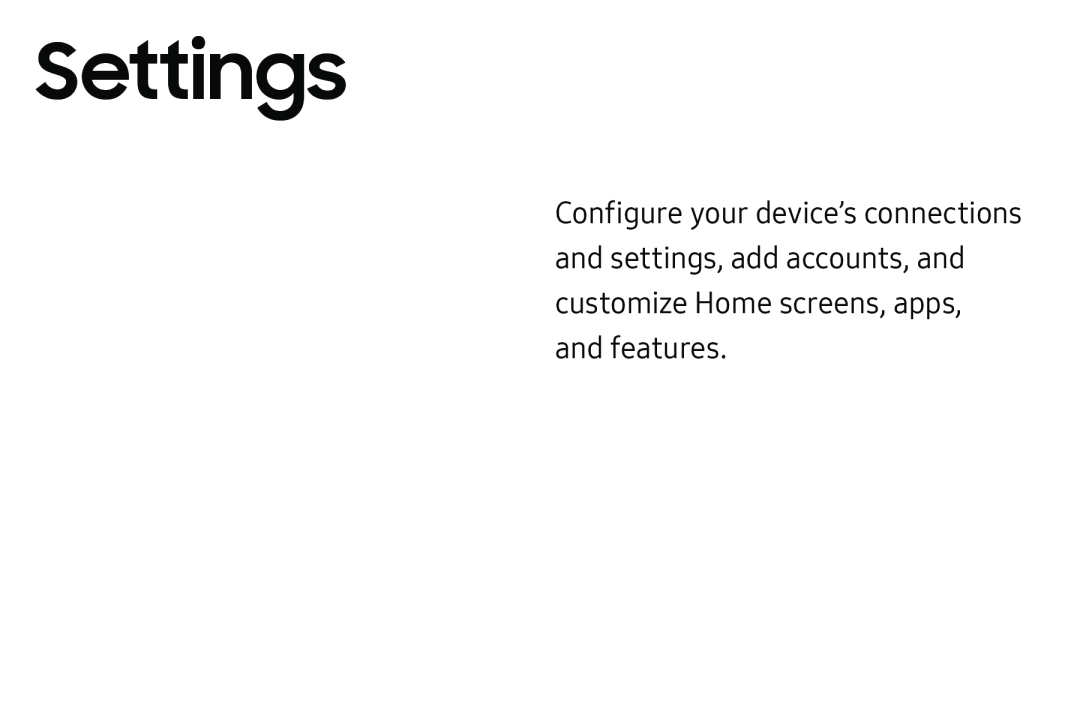 Settings
Settings
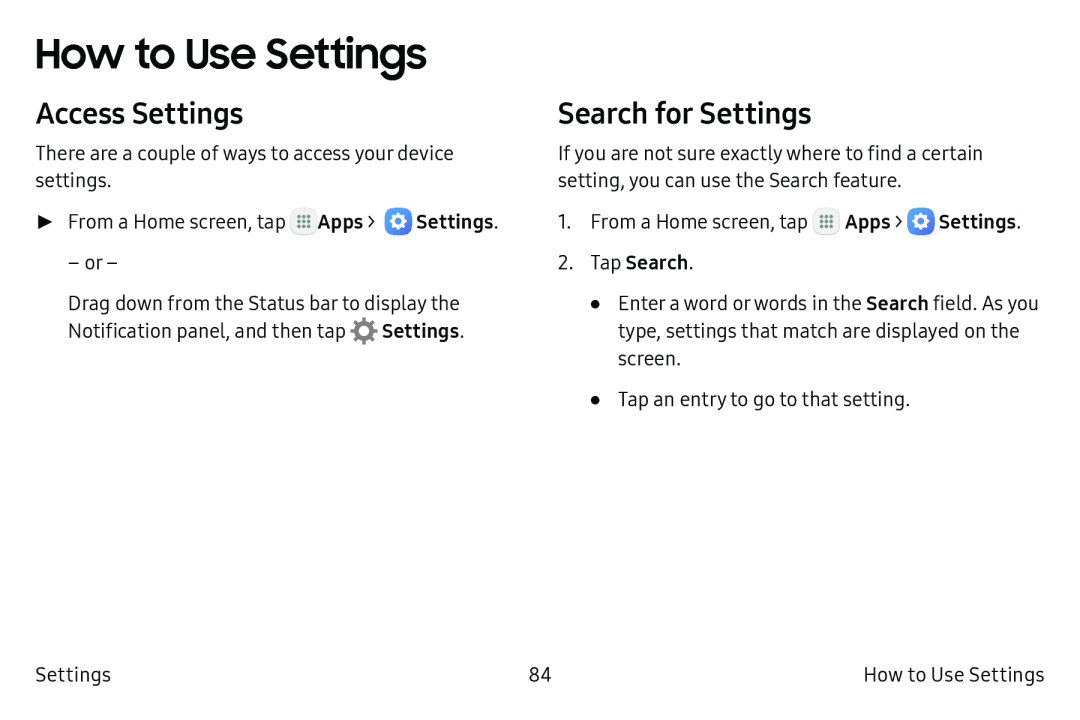 How to Use Settings
How to Use SettingsAccess Settings
Search for Settings
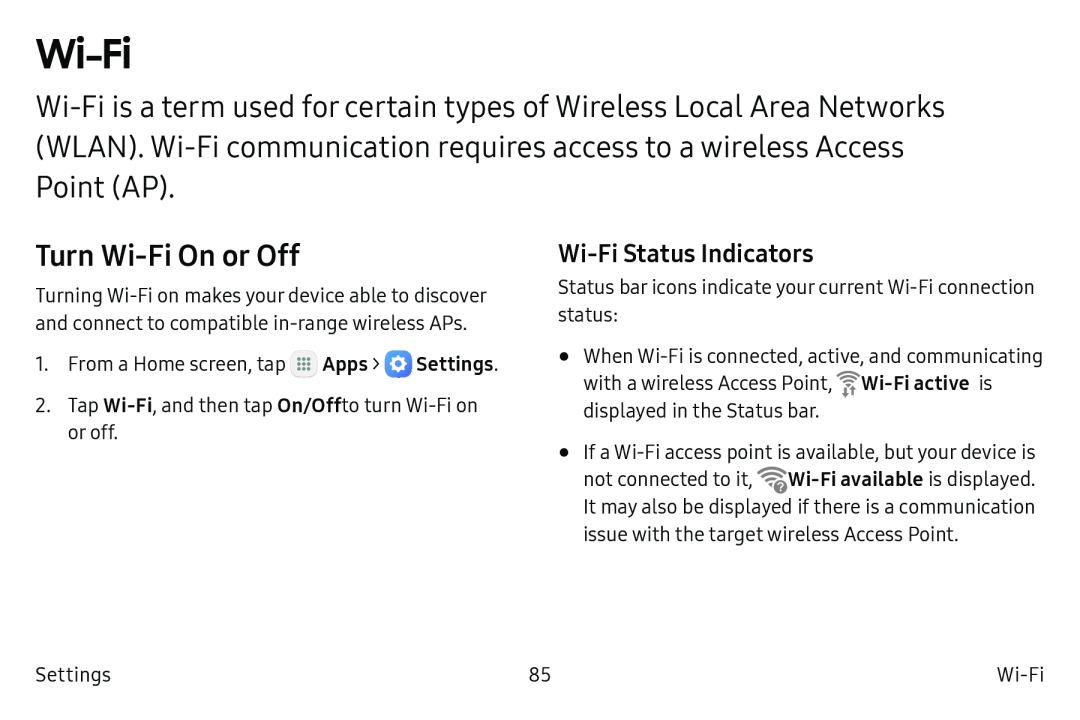 Wi‑Fi
Wi‑FiTurn Wi‑Fi On or Off
Wi‑Fi Status Indicators
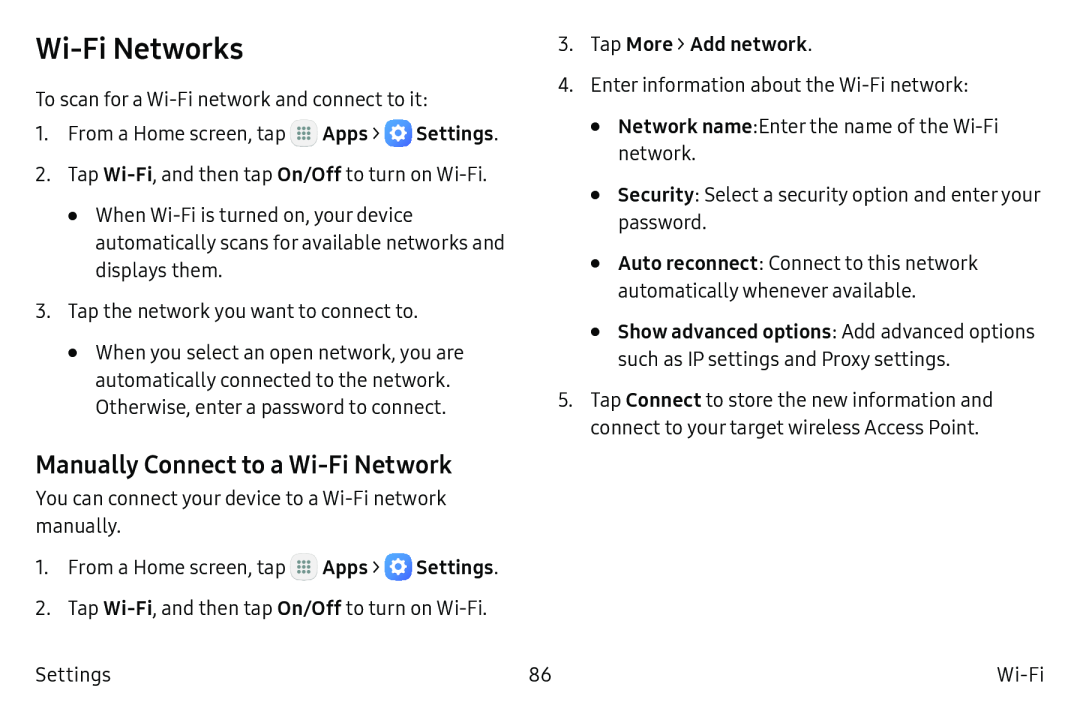 Wi‑Fi Networks
Wi‑Fi NetworksManually Connect to a Wi‑Fi Network
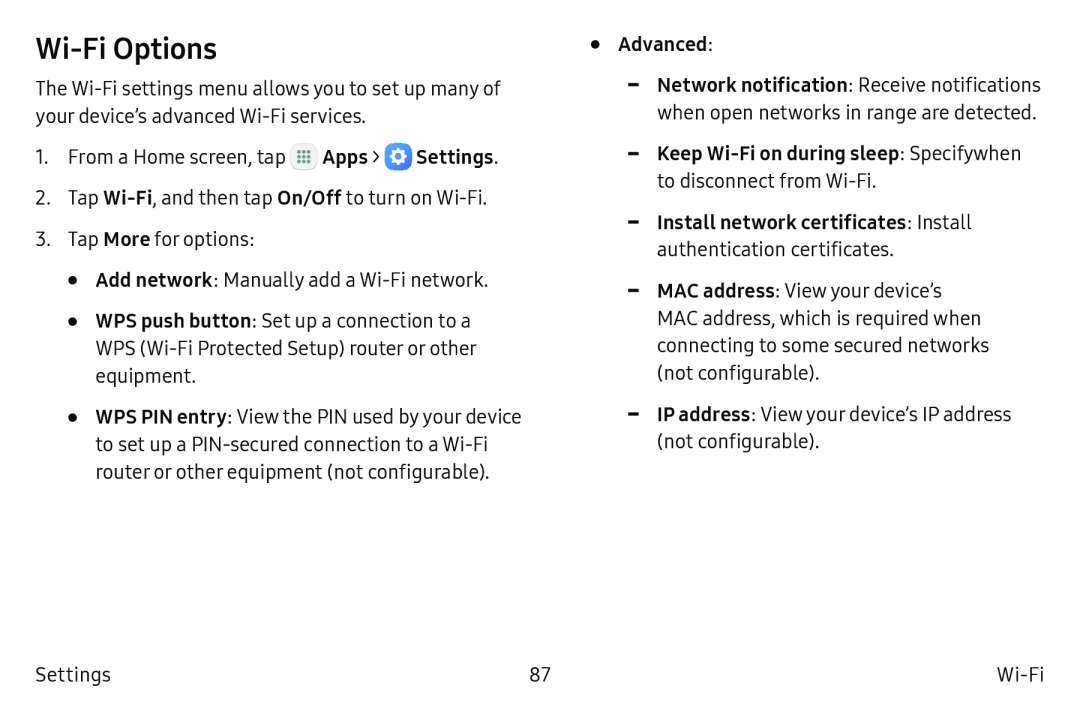 Wi‑Fi Options
Wi‑Fi Options
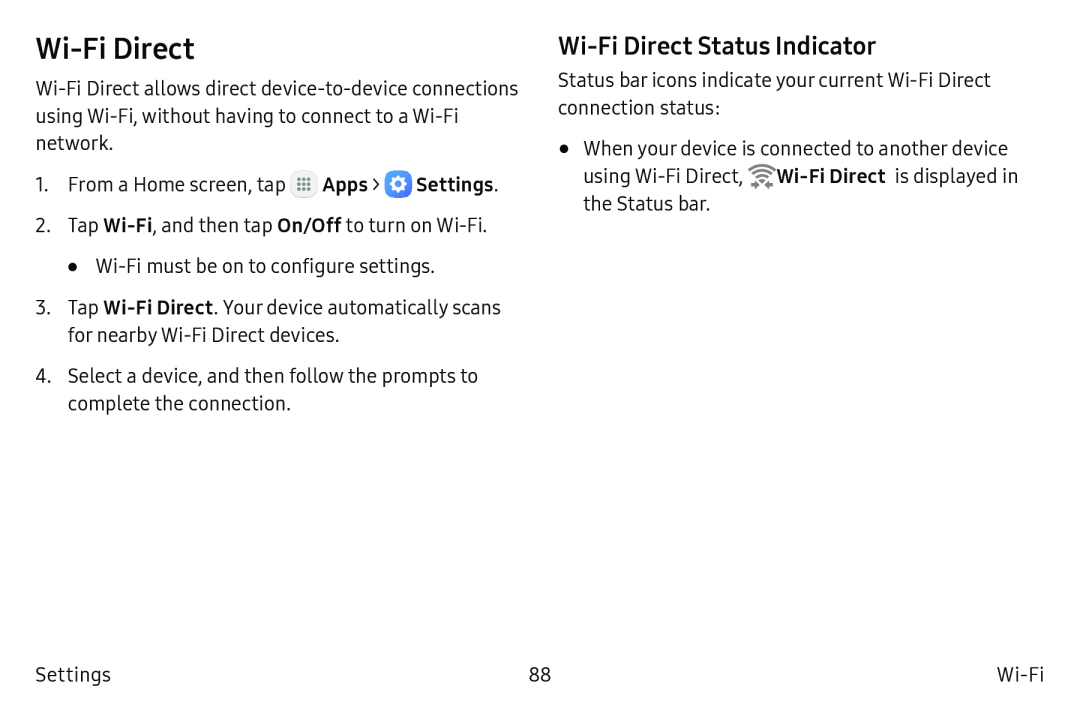 Wi‑Fi Direct
Wi‑Fi DirectWi‑Fi Direct Status Indicator
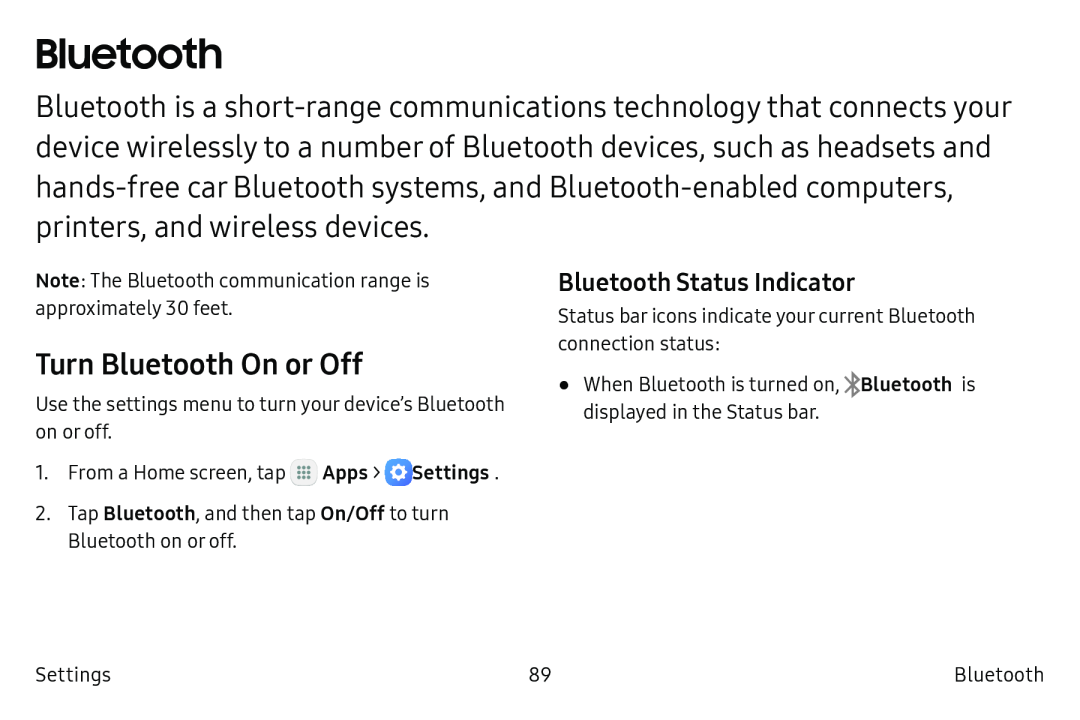 Bluetooth
BluetoothTurn Bluetooth On or Off
Bluetooth Status Indicator
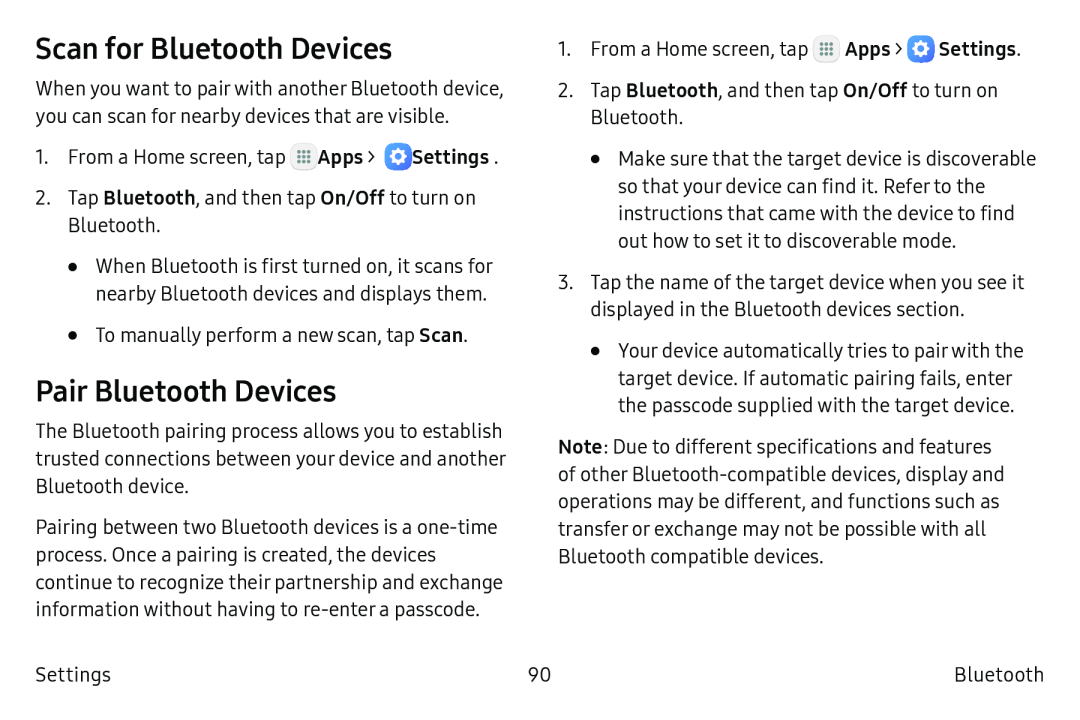 Scan for Bluetooth Devices
Scan for Bluetooth DevicesPair Bluetooth Devices
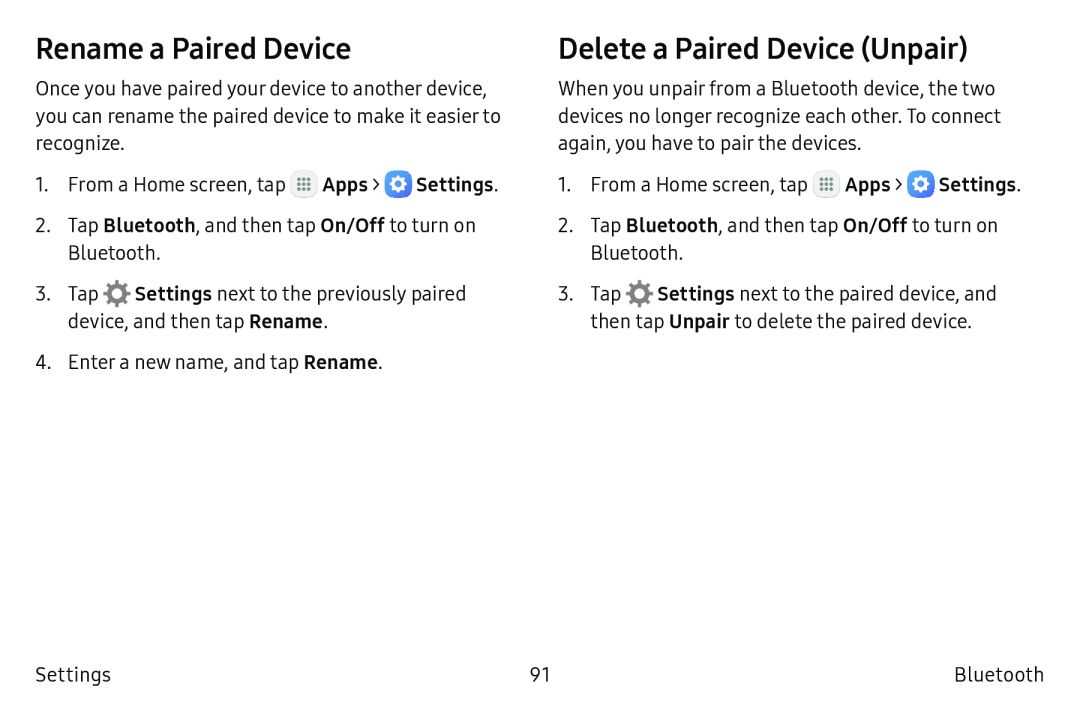 Rename a Paired Device
Rename a Paired DeviceDelete a Paired Device (Unpair)
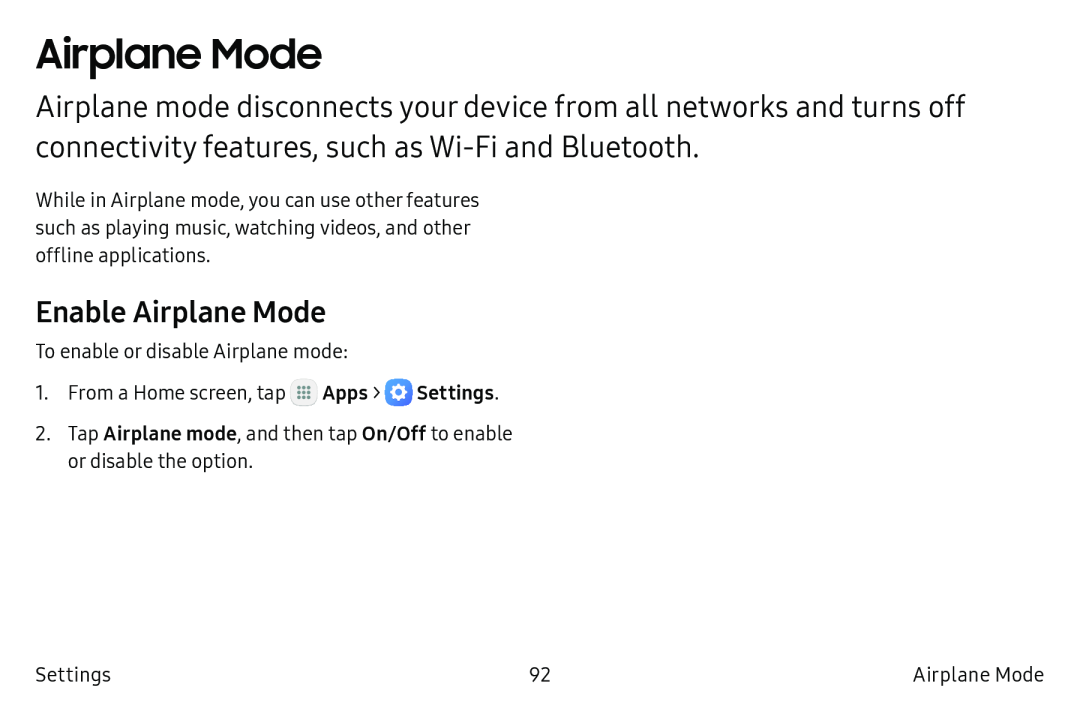 Airplane Mode
Airplane ModeEnable Airplane Mode
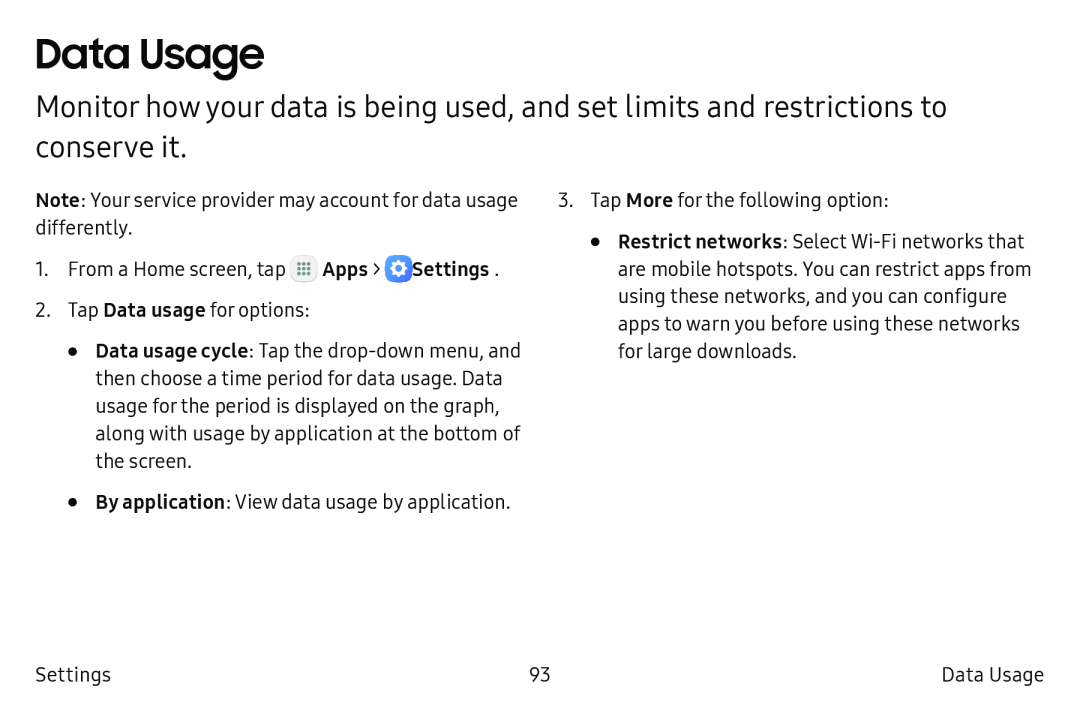 Data Usage
Data Usage
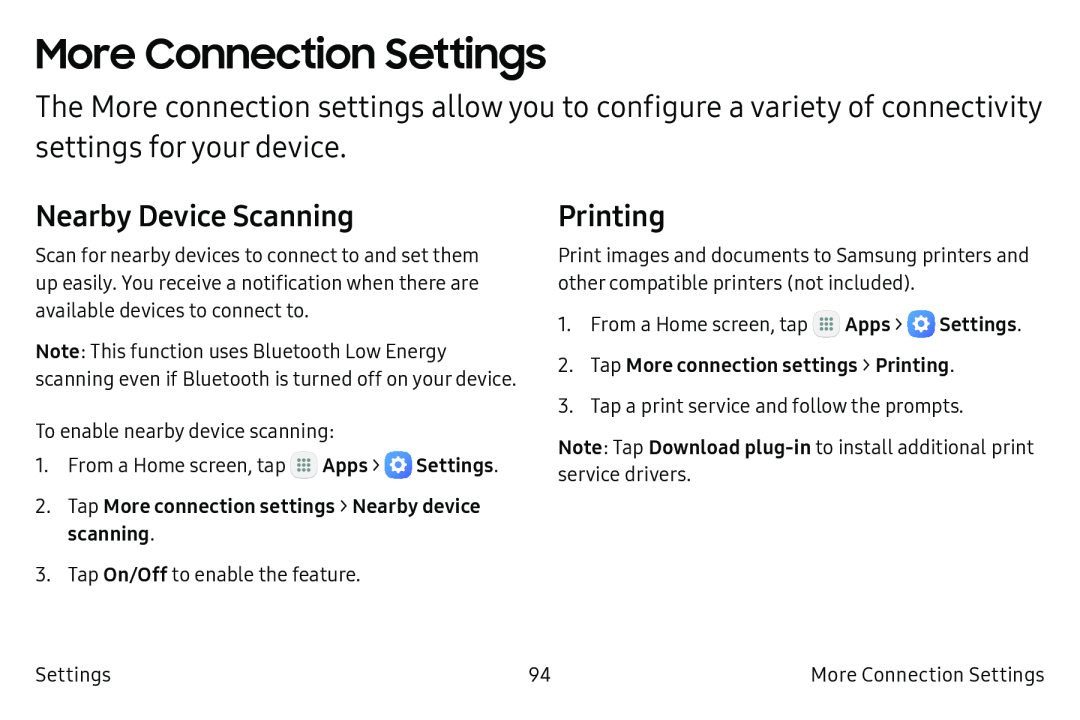 More Connection Settings
More Connection SettingsNearby Device Scanning
Printing
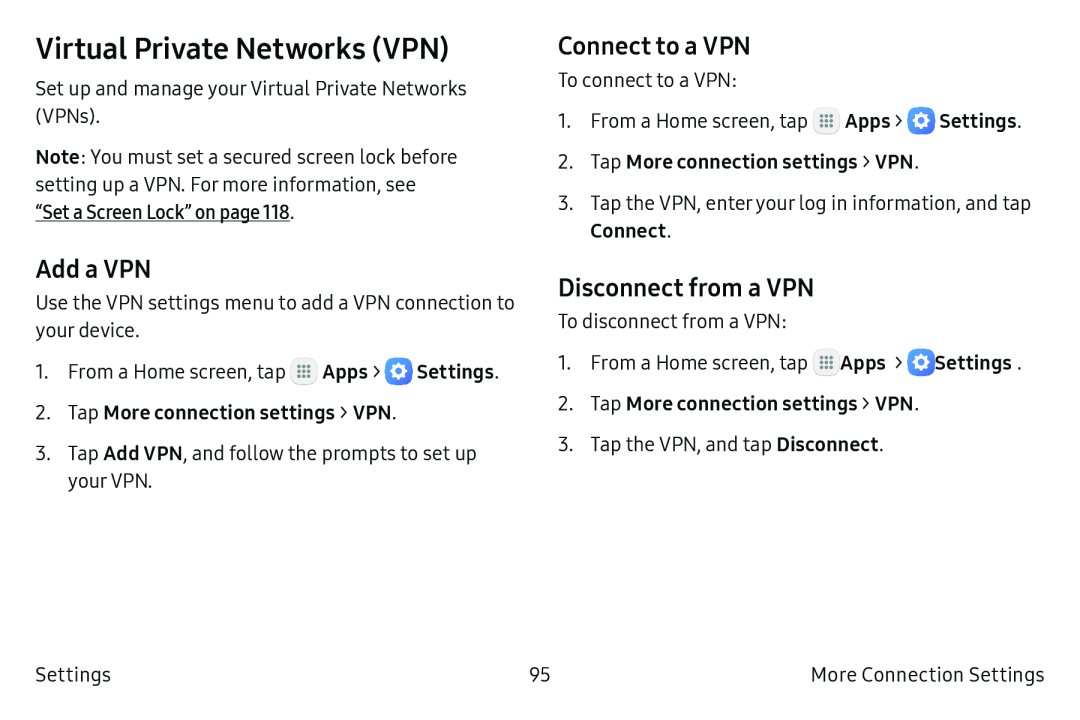 Virtual Private Networks (VPN)
Virtual Private Networks (VPN)Add a VPN
Connect to a VPN
Disconnect from a VPN
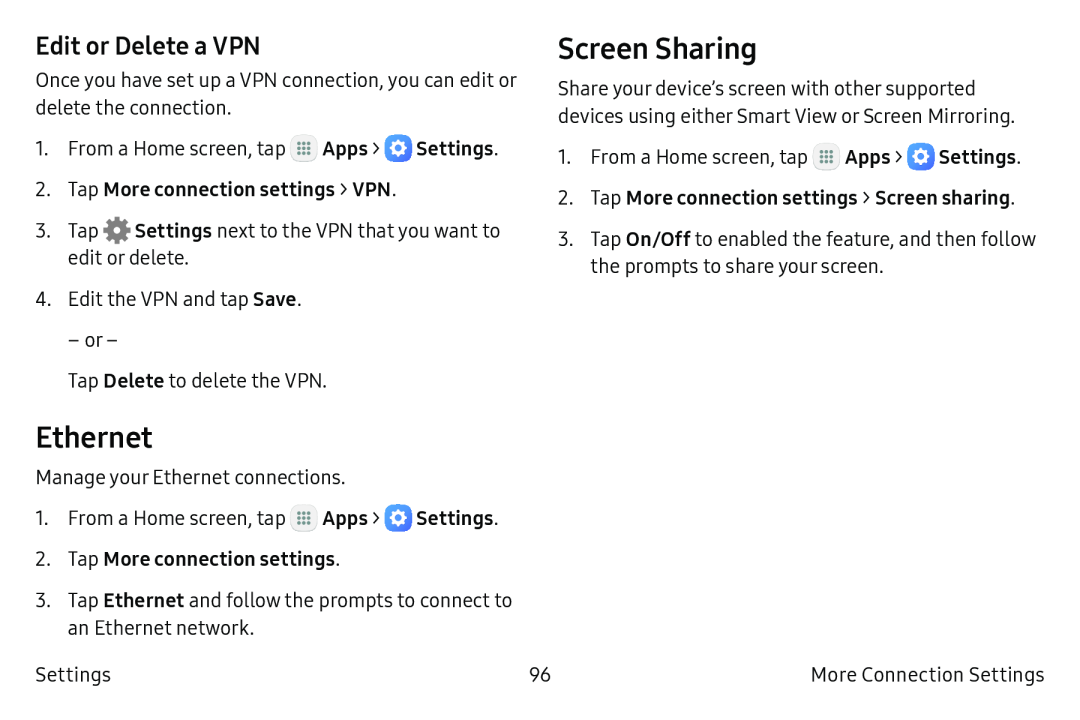 Edit or Delete a VPN
Edit or Delete a VPNScreen Sharing
Ethernet
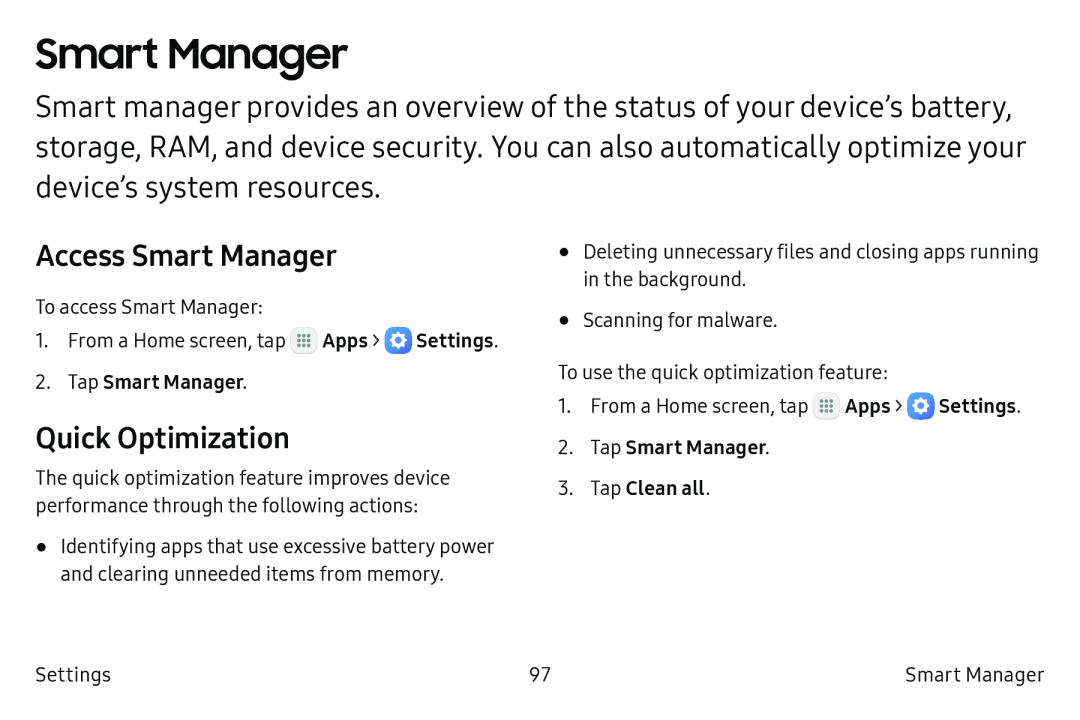 Smart Manager
Smart ManagerAccess Smart Manager
Quick Optimization
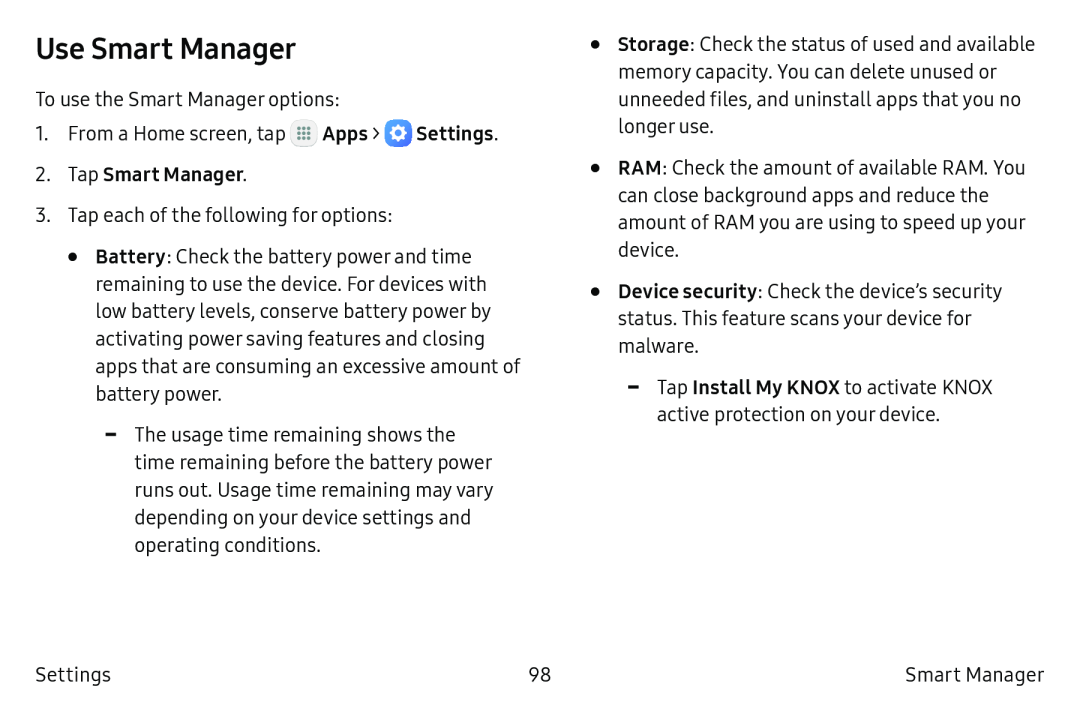 Use Smart Manager
Use Smart Manager
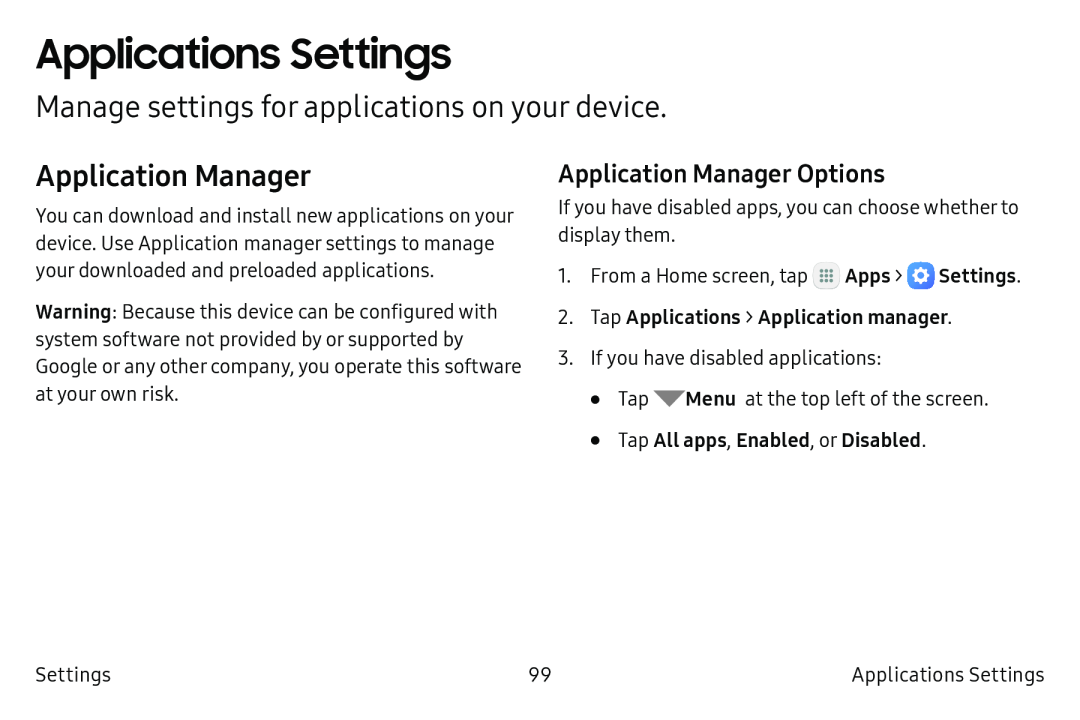 Applications Settings
Applications SettingsManage settings for applications on your device
Application Manager
Application Manager Options
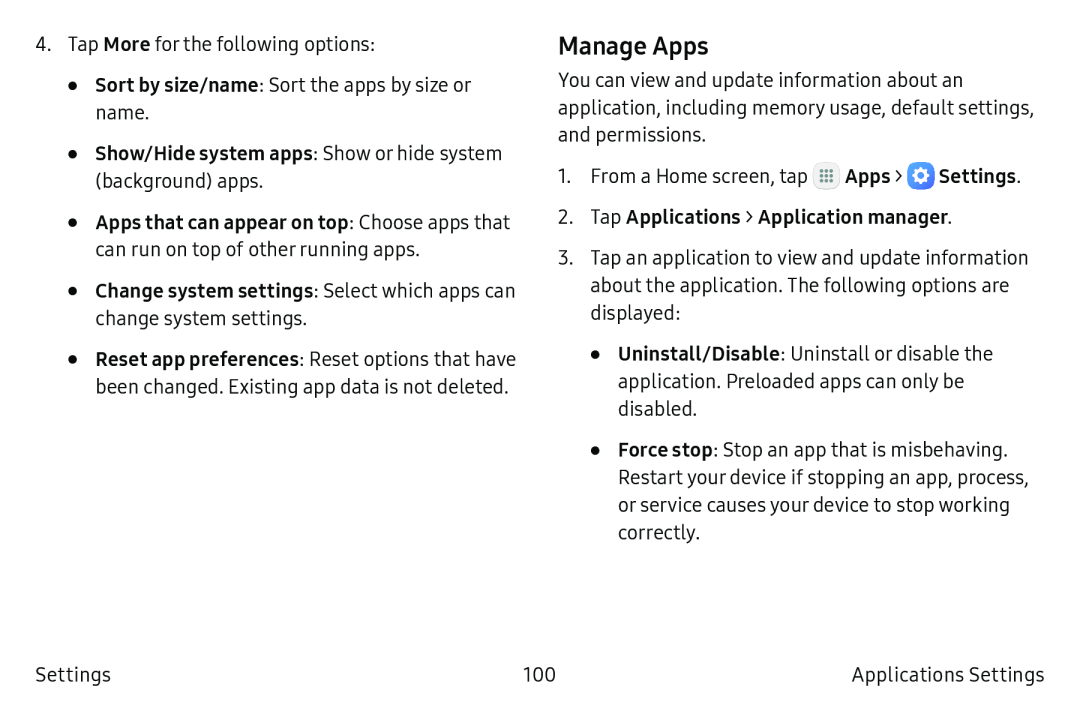 Manage Apps
Manage Apps
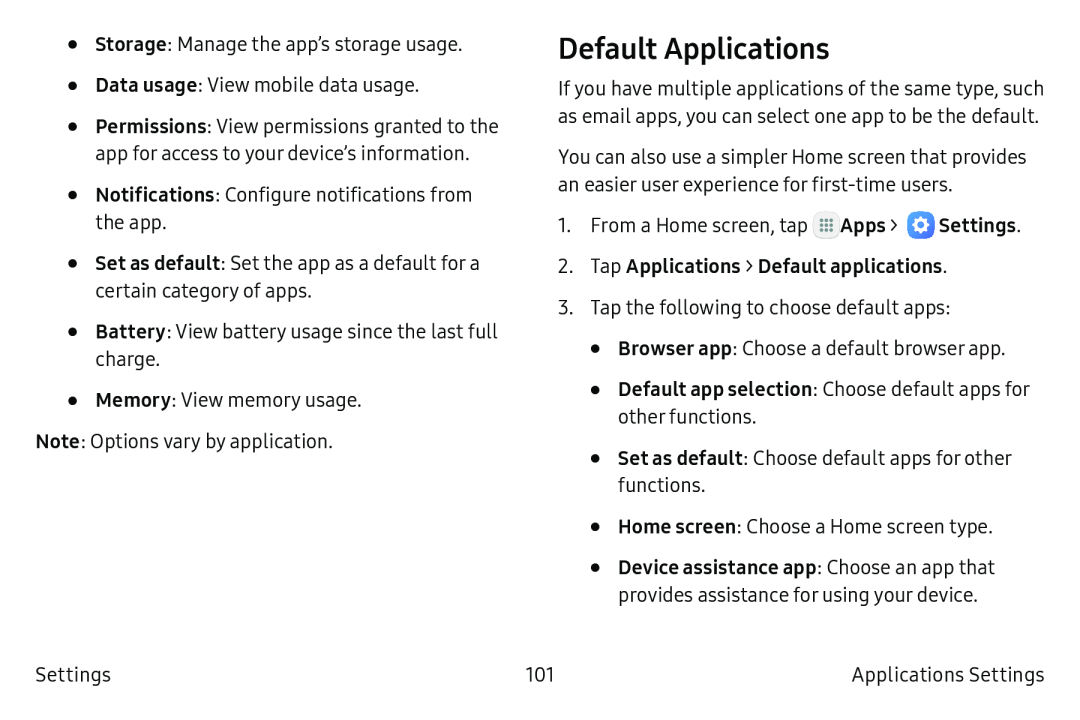 Default Applications
Default Applications
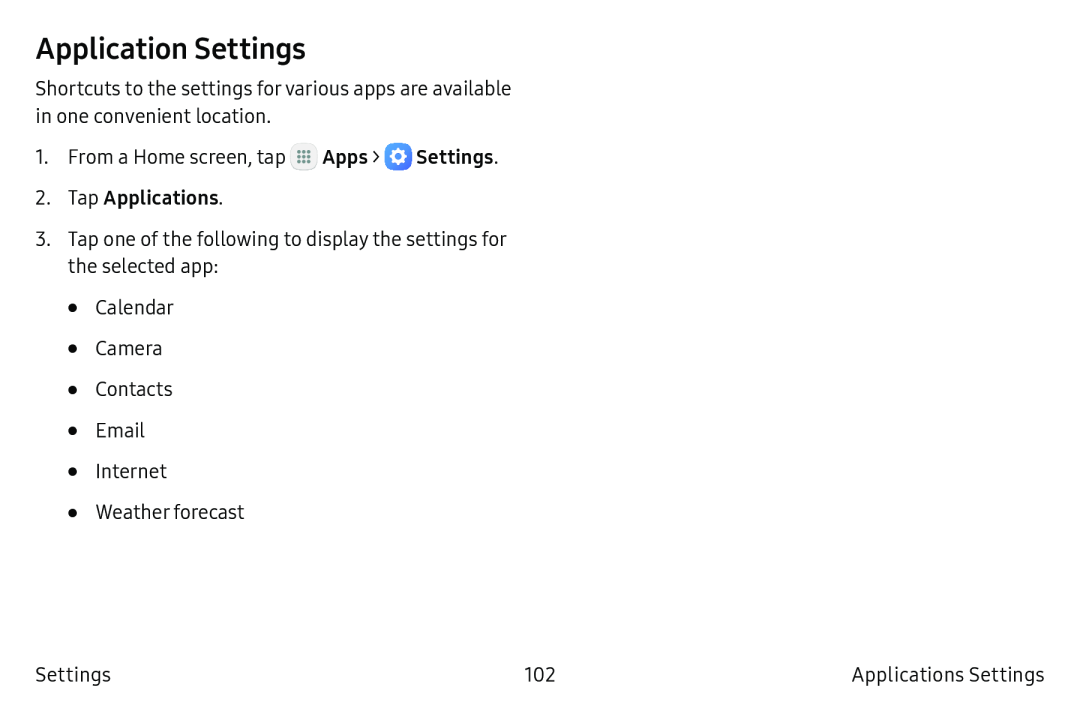 Application Settings
Application Settings
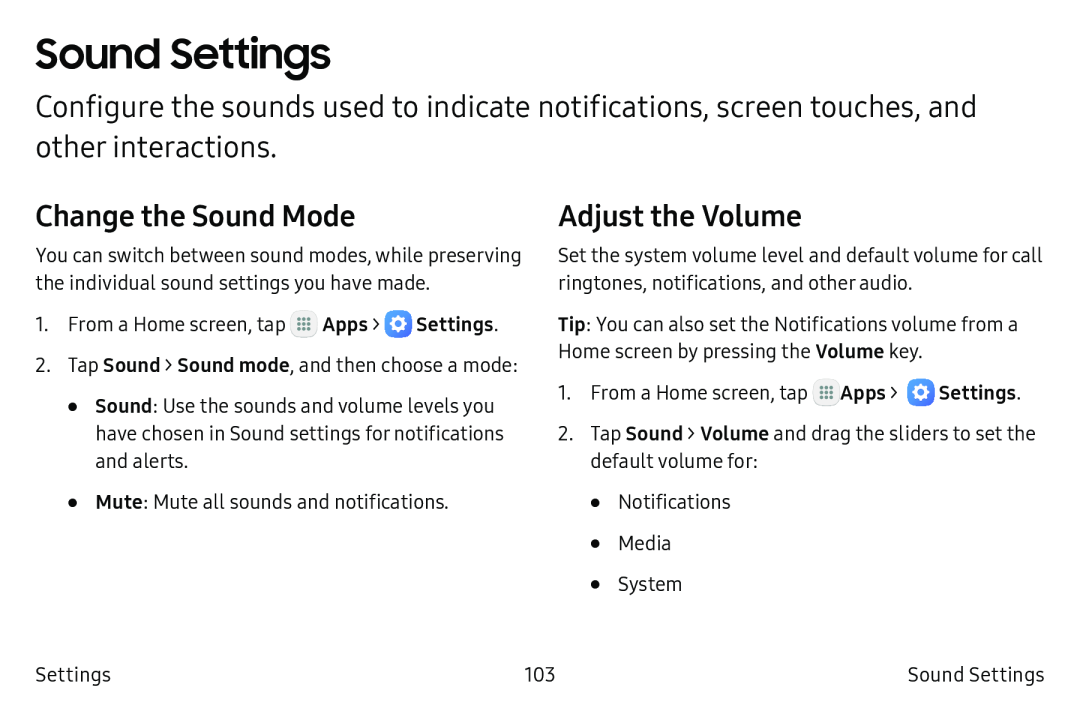 Sound Settings
Sound SettingsChange the Sound Mode
Adjust the Volume
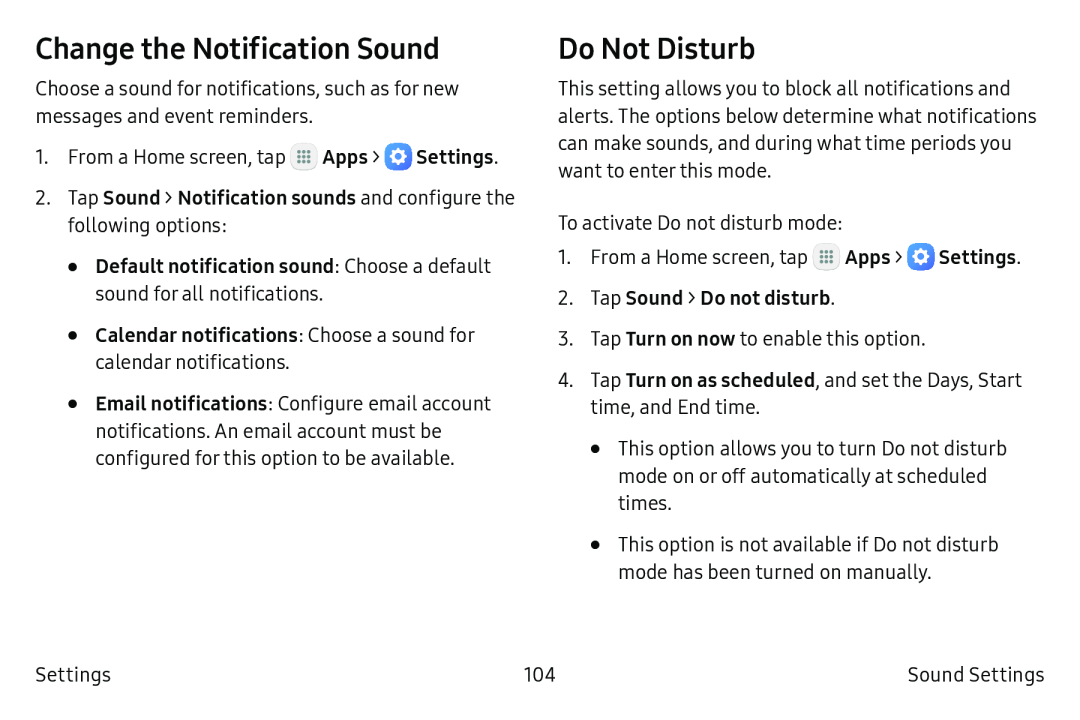 Change the Notification Sound
Change the Notification SoundDo Not Disturb
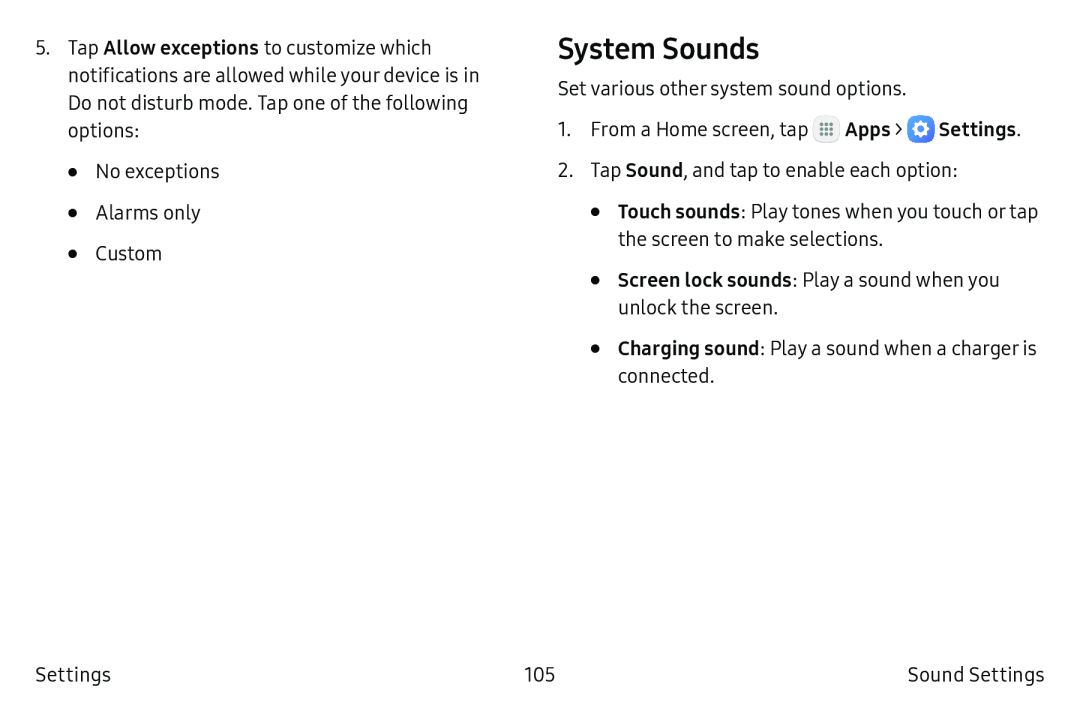 System Sounds
System Sounds
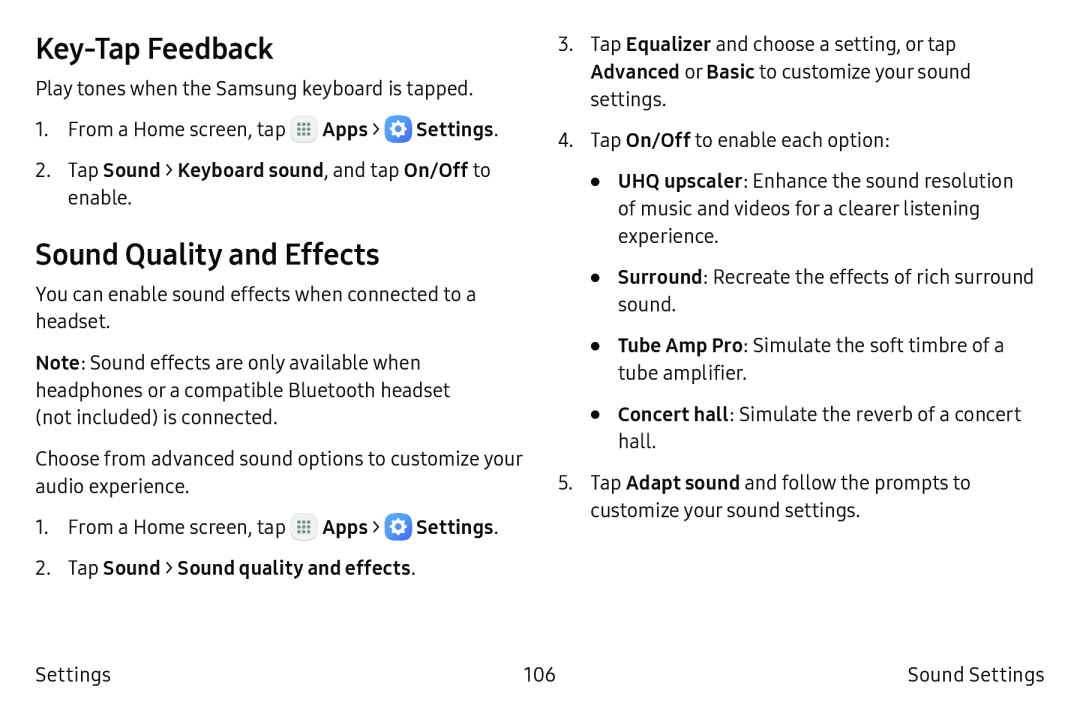 Key‑Tap Feedback
Key‑Tap FeedbackSound Quality and Effects
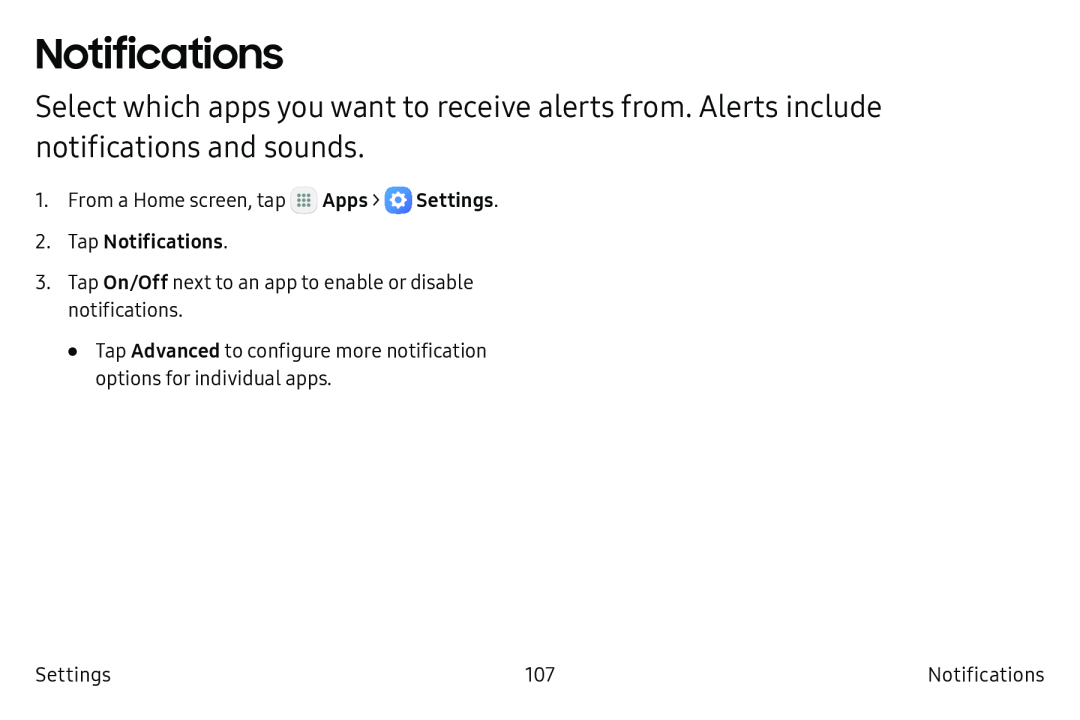 Notifications
Notifications
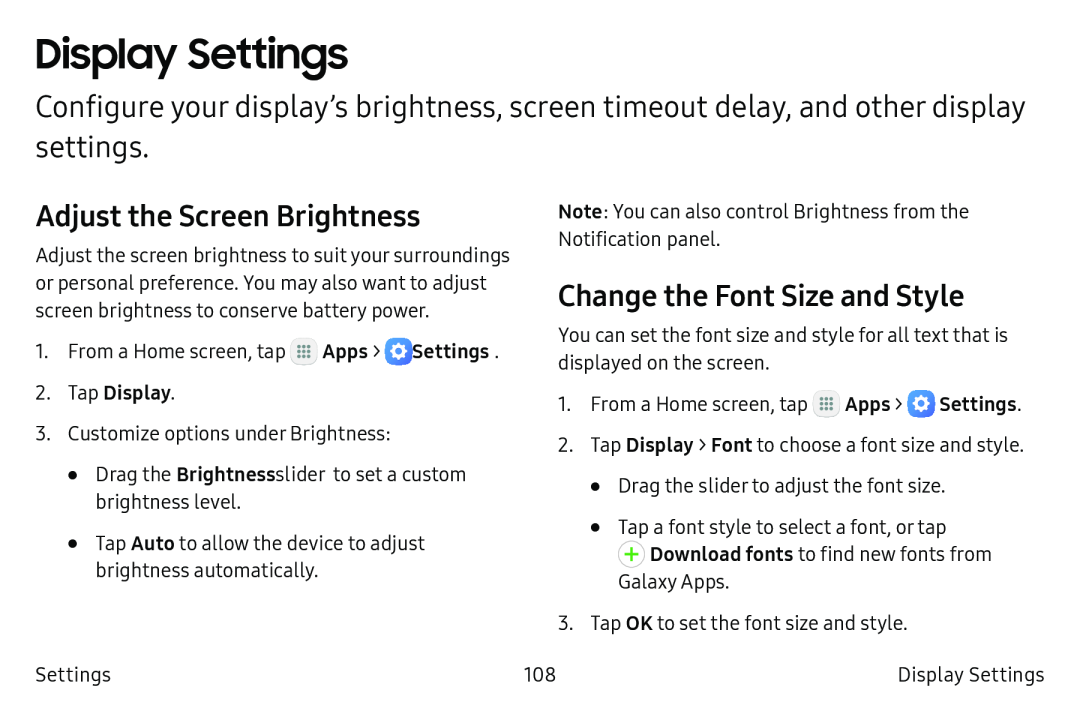 Display Settings
Display SettingsAdjust the Screen Brightness
Change the Font Size and Style
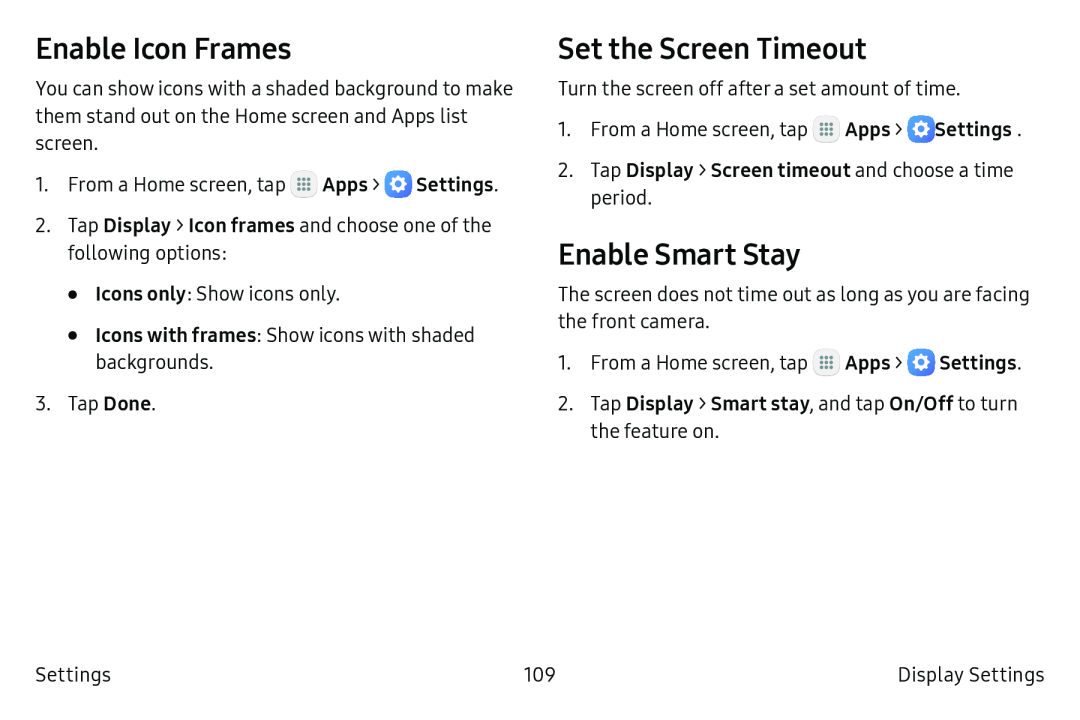 Enable Icon Frames
Enable Icon FramesSet the Screen Timeout
Enable Smart Stay
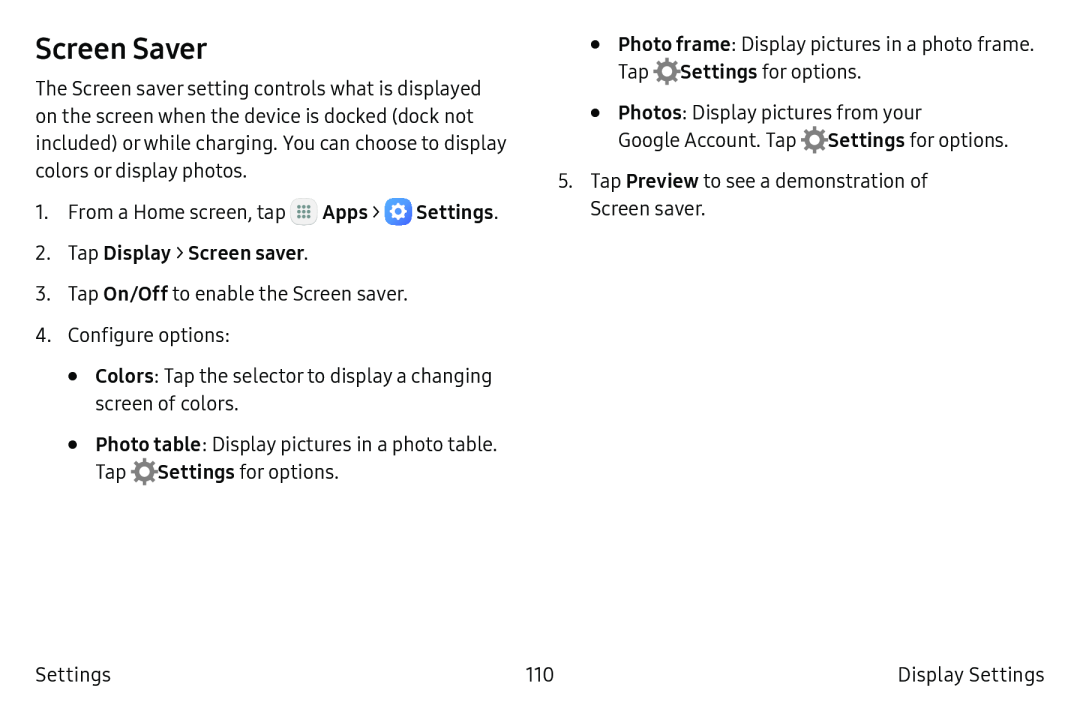 Screen Saver
Screen Saver
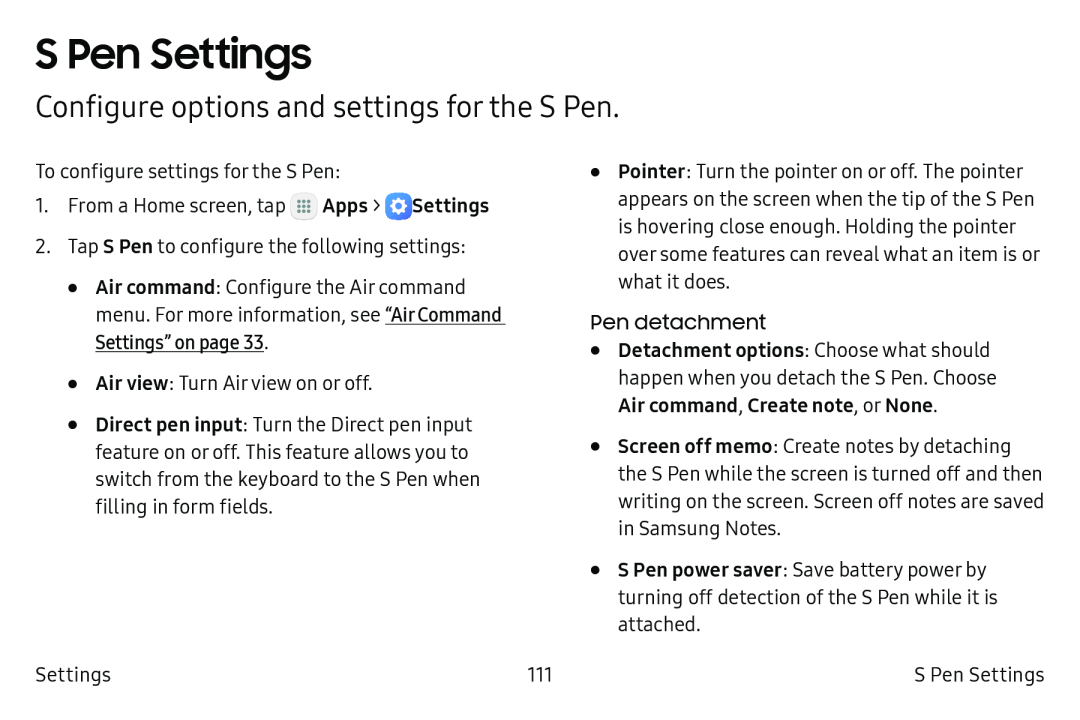 S Pen Settings
S Pen SettingsConfigure options and settings for the S Pen
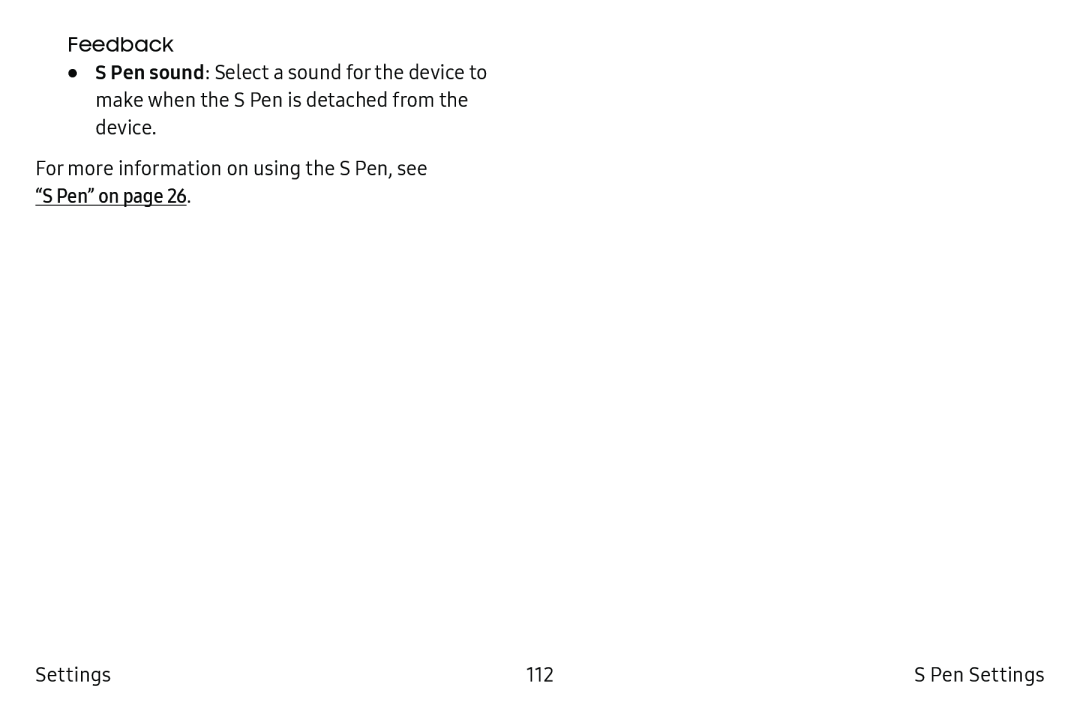 Feedback
FeedbackS Pen sound
“S Pen” on page
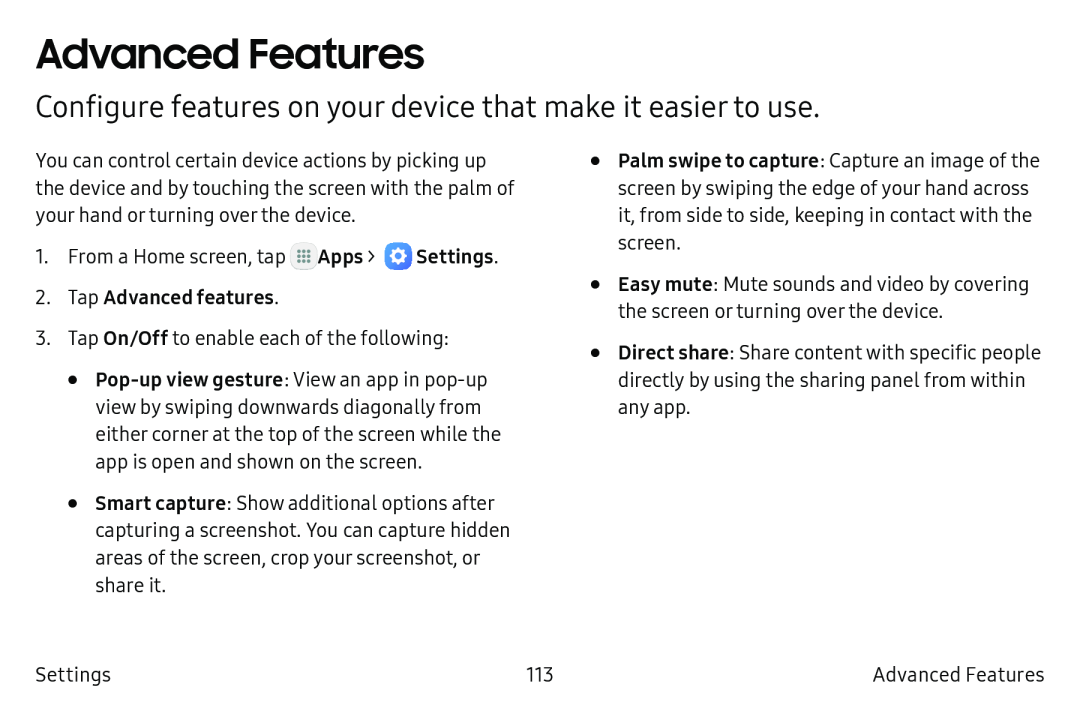 Advanced Features
Advanced FeaturesConfigure features on your device that make it easier to use
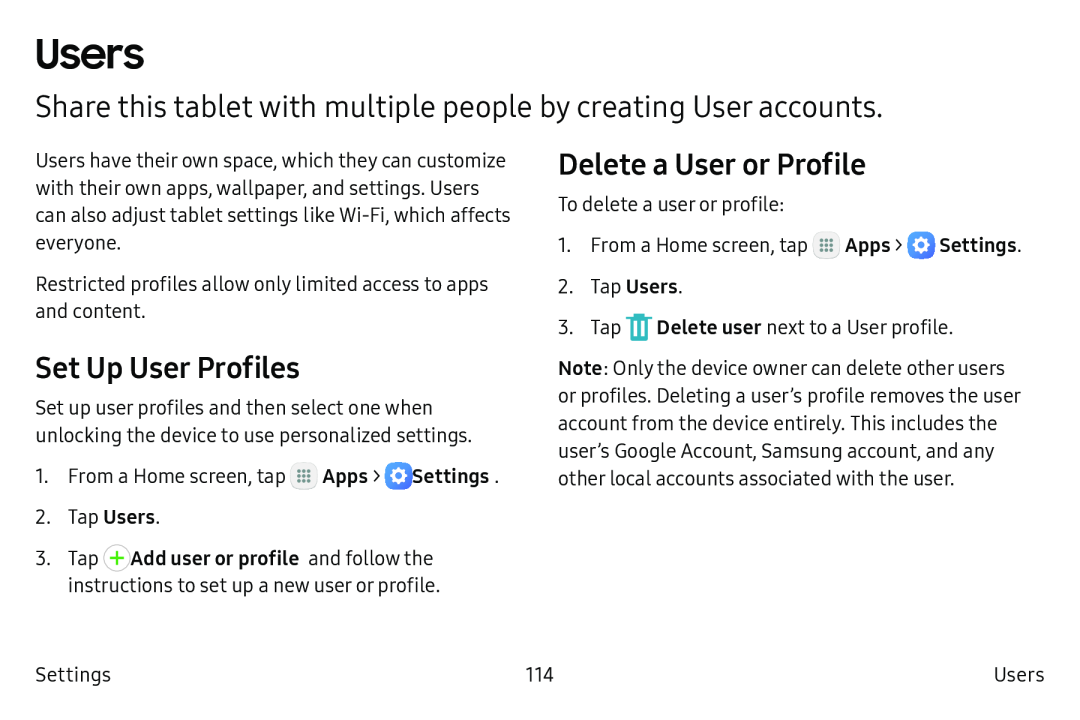 Users
UsersShare this tablet with multiple people by creating User accounts
Delete a User or Profile
Set Up User Profiles
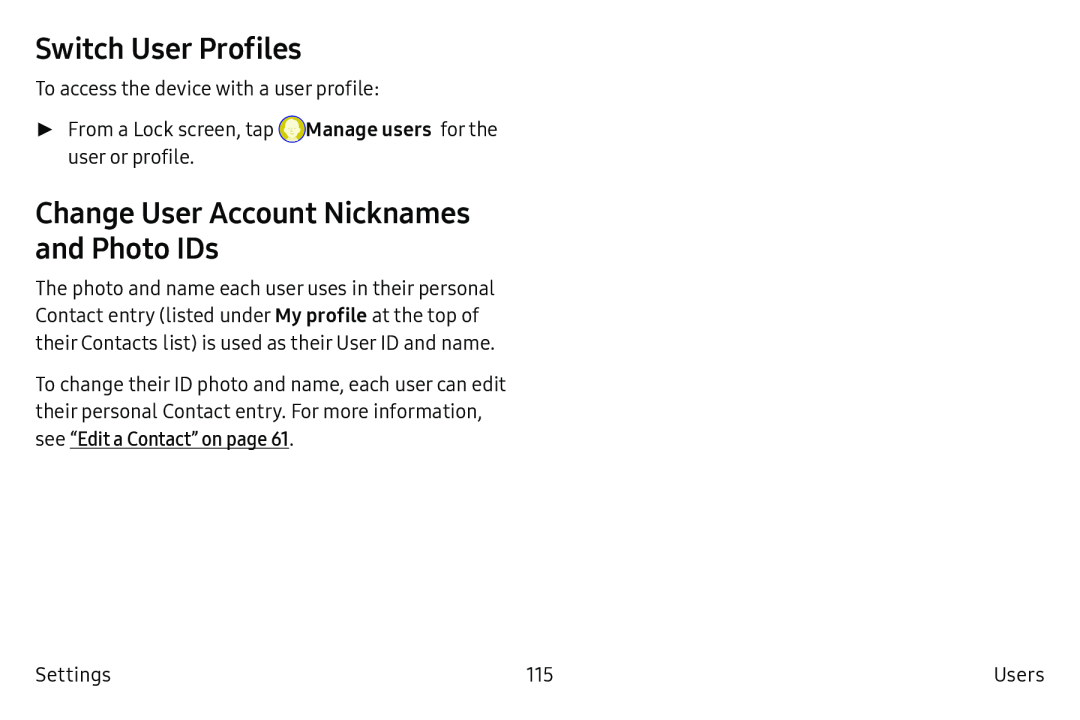 Switch User Profiles
Switch User ProfilesChange User Account Nicknames
and Photo IDs
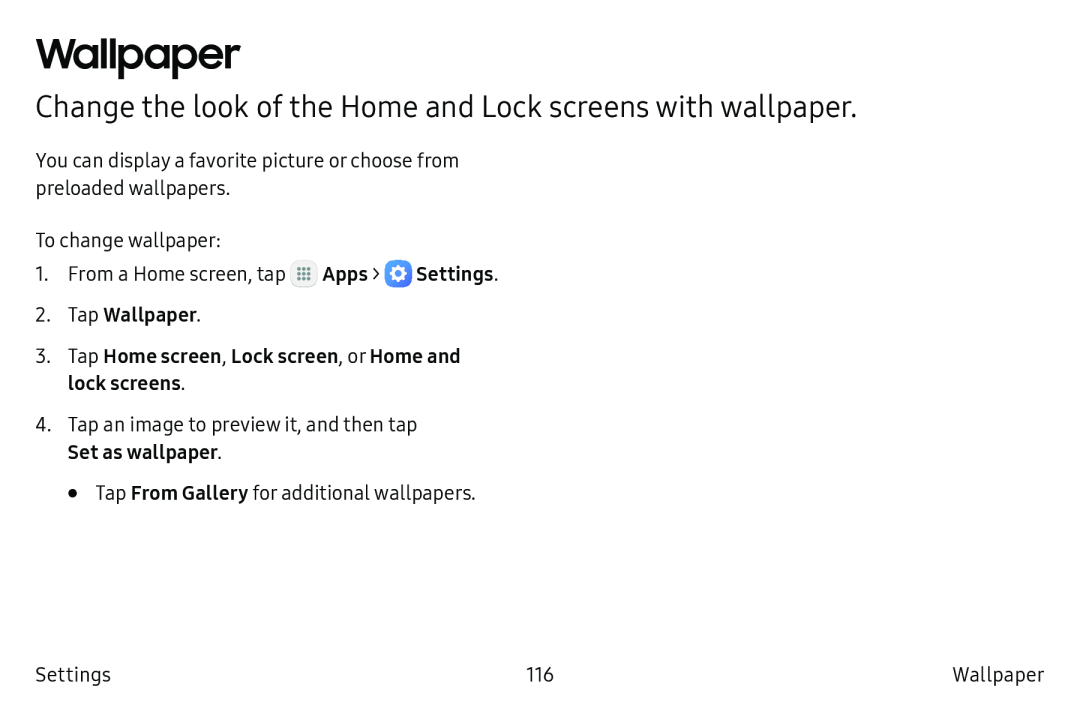 Wallpaper
WallpaperChange the look of the Home and Lock screens with wallpaper
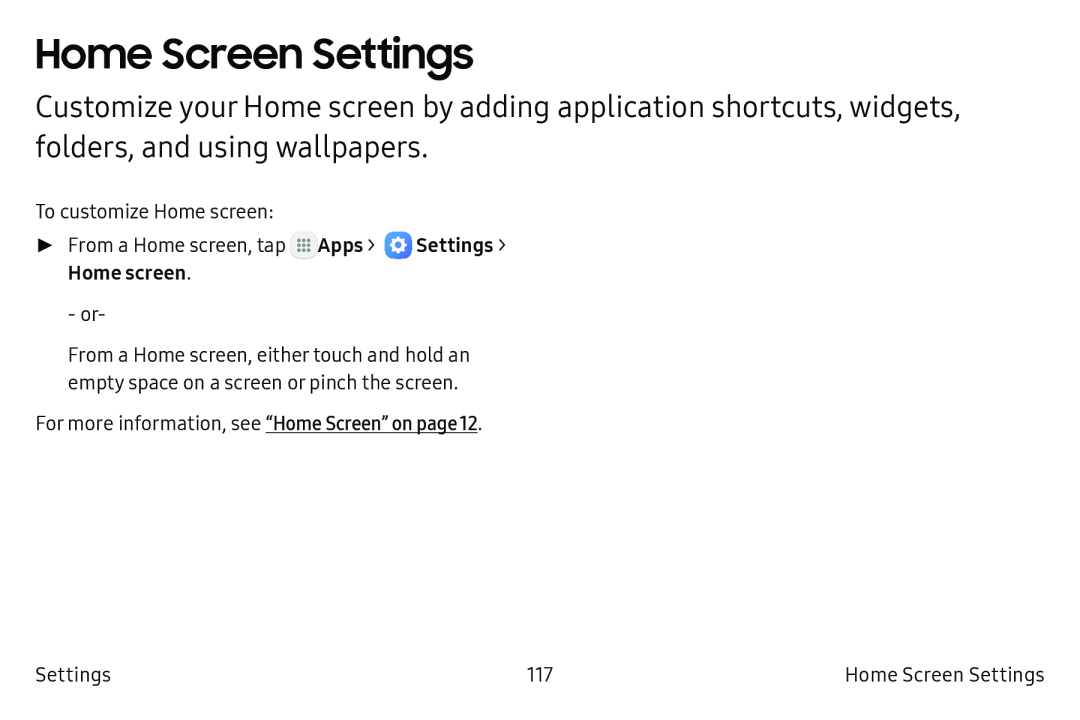 Home Screen Settings
Home Screen Settings
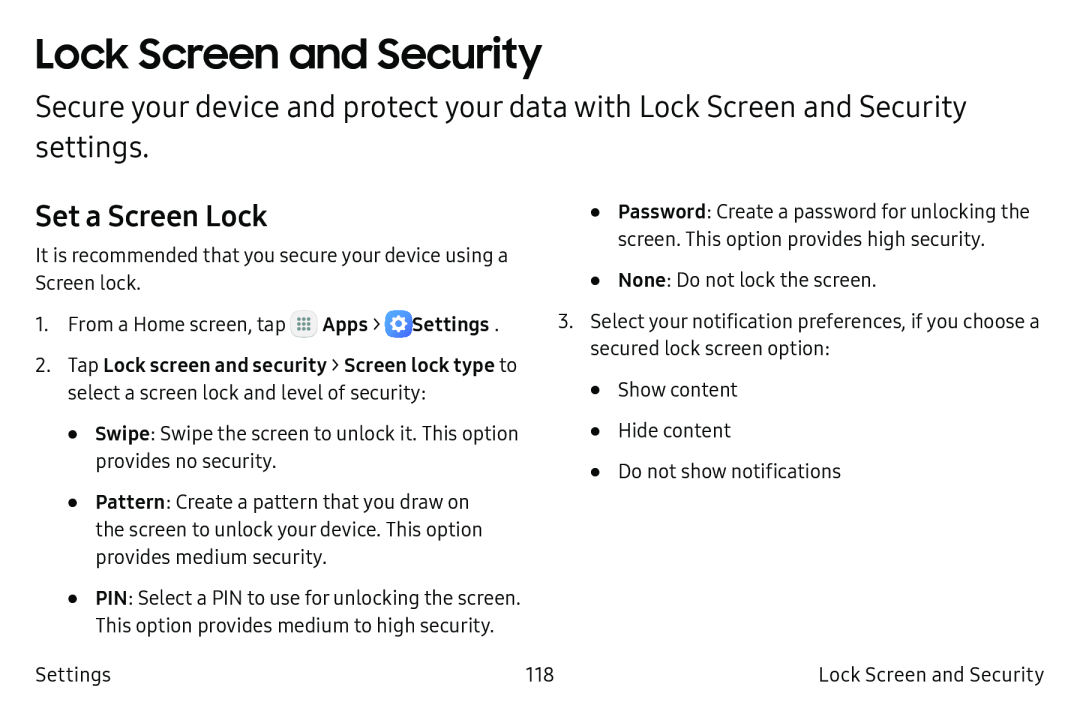 Lock Screen and Security
Lock Screen and SecuritySet a Screen Lock
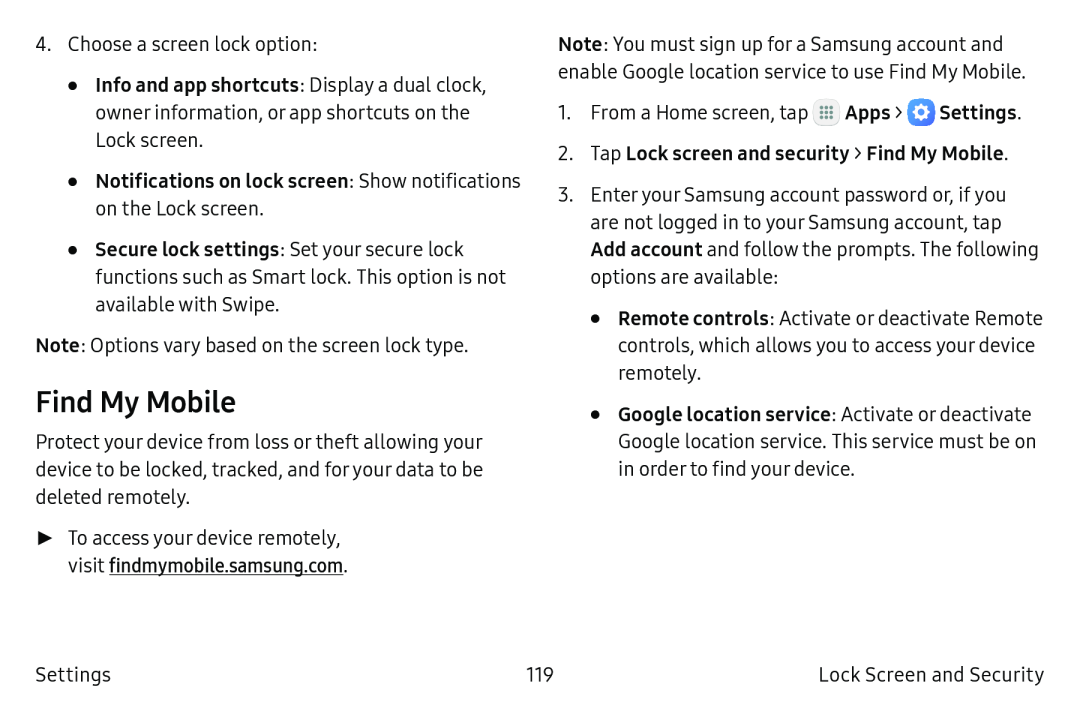 Find My Mobile
Find My Mobile
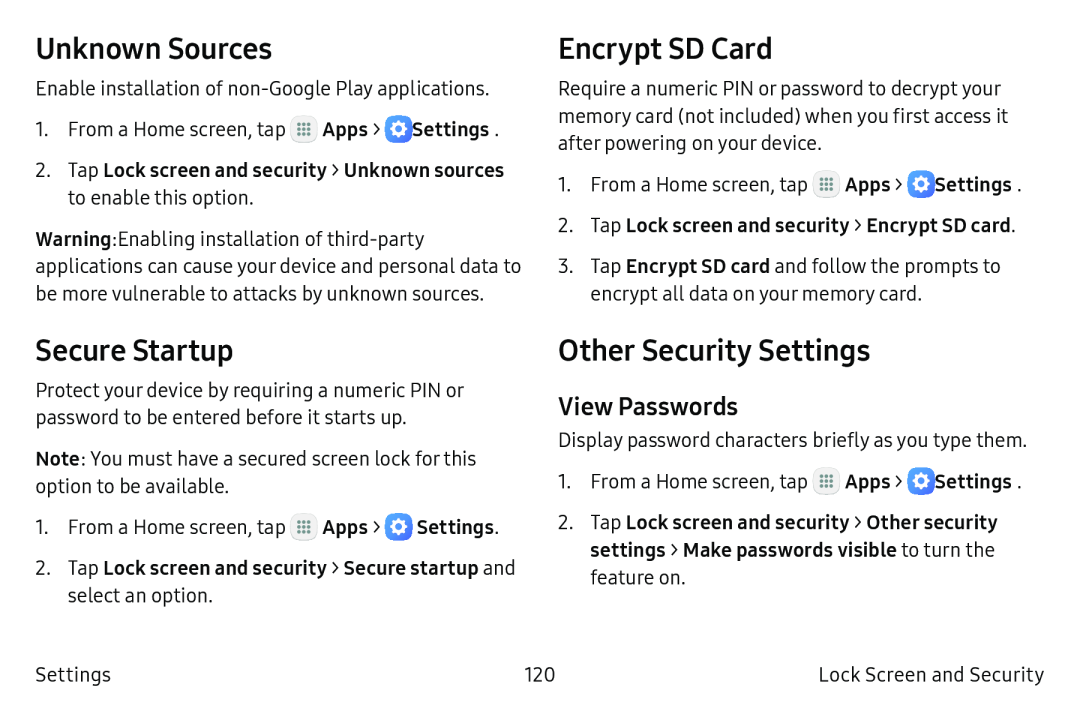 Unknown Sources
Unknown SourcesEncrypt SD Card
Secure Startup
Other Security Settings
View Passwords
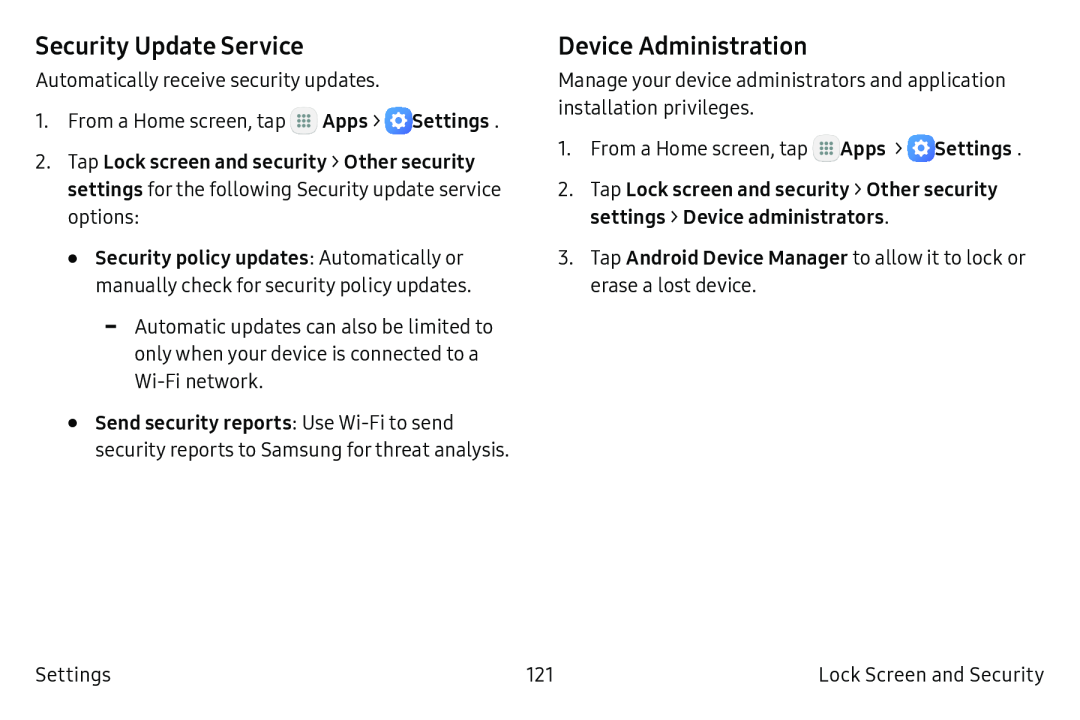 Security Update Service
Security Update ServiceDevice Administration
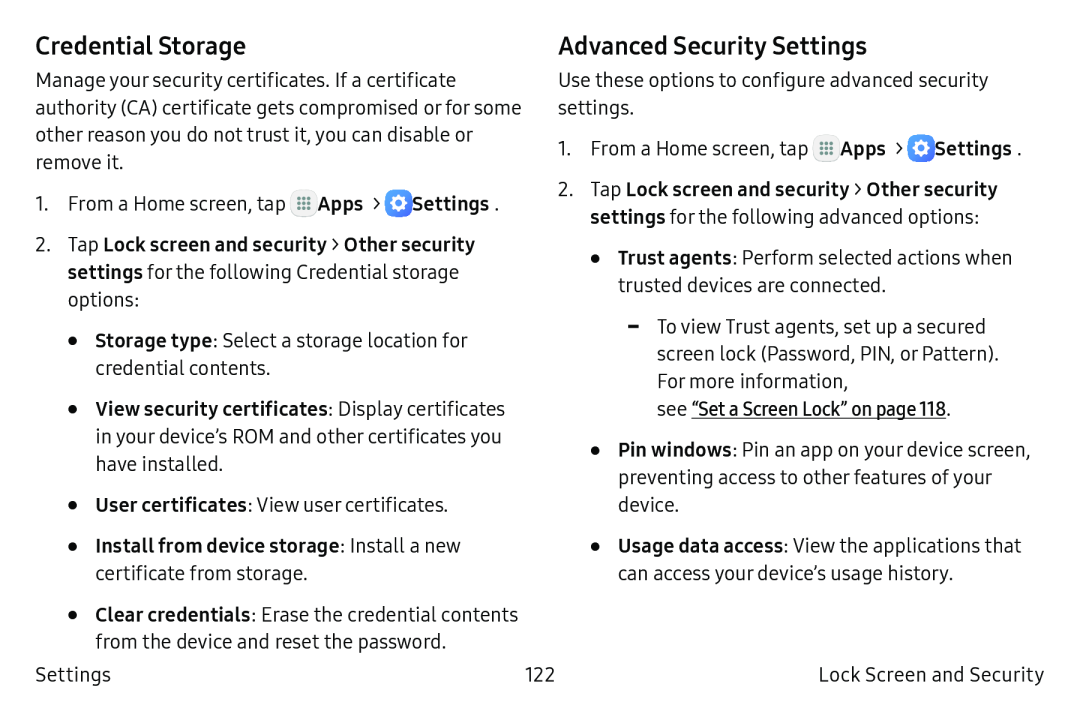 Credential Storage
Credential Storage
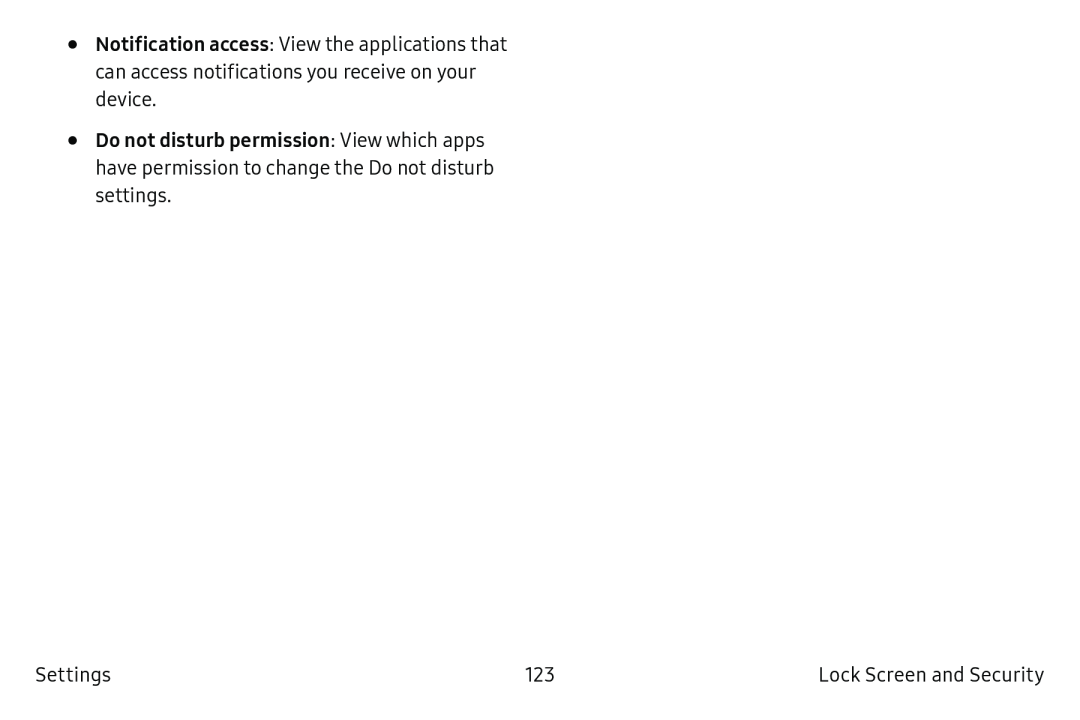
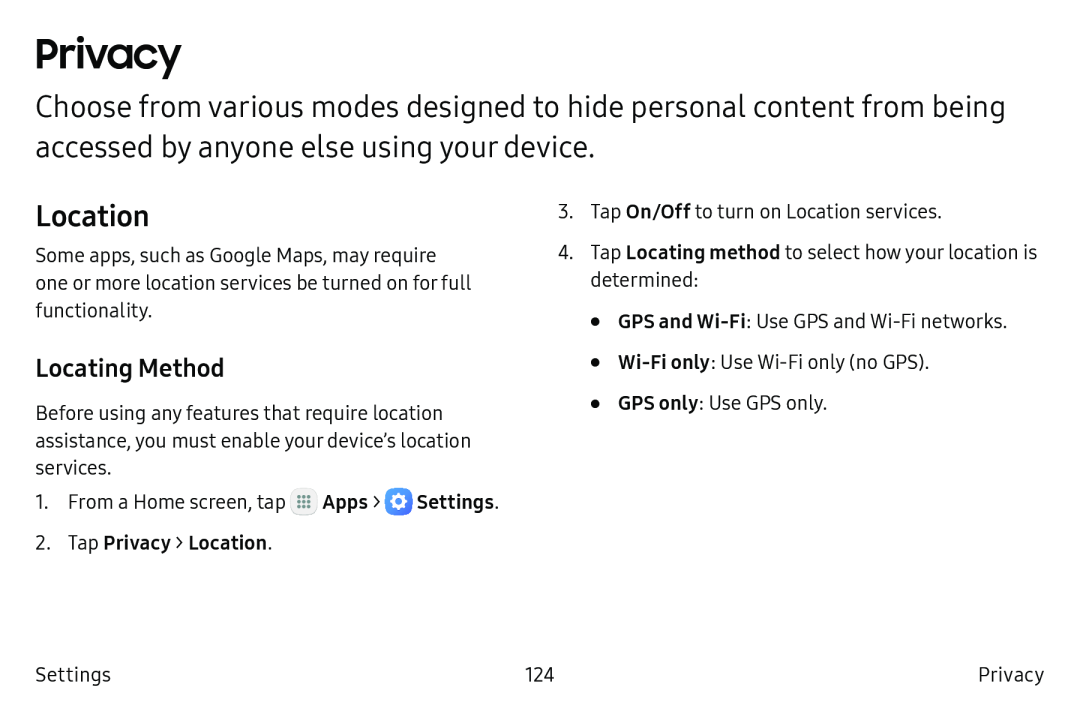 Privacy
PrivacyLocation
Locating Method
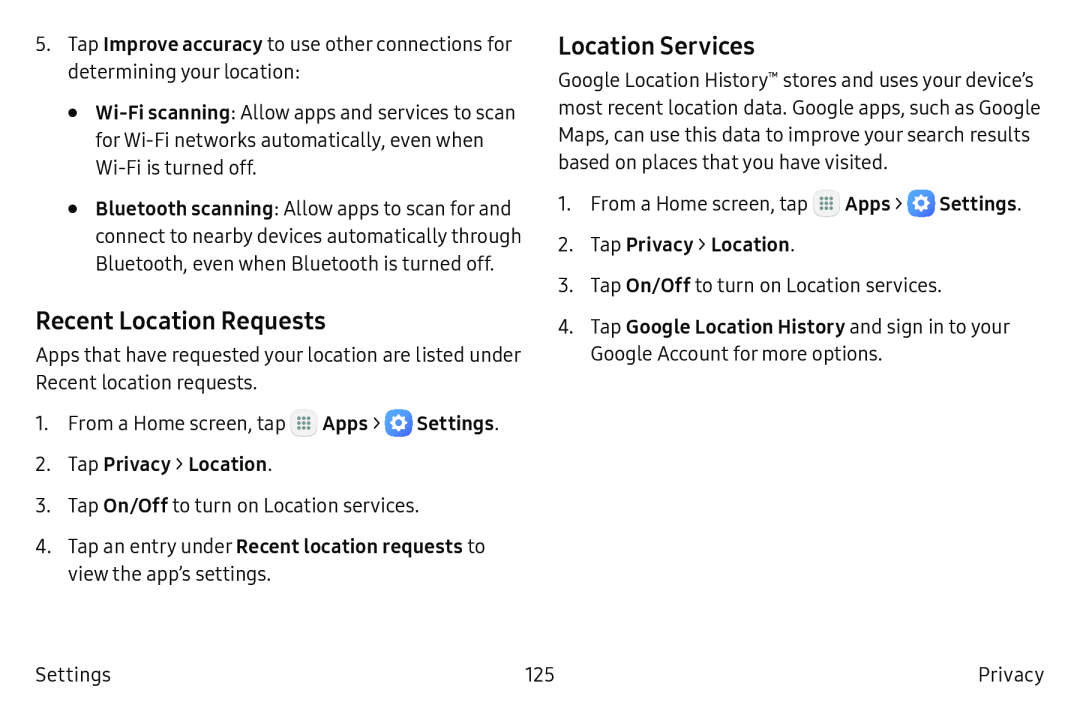 Recent Location Requests
Recent Location RequestsLocation Services
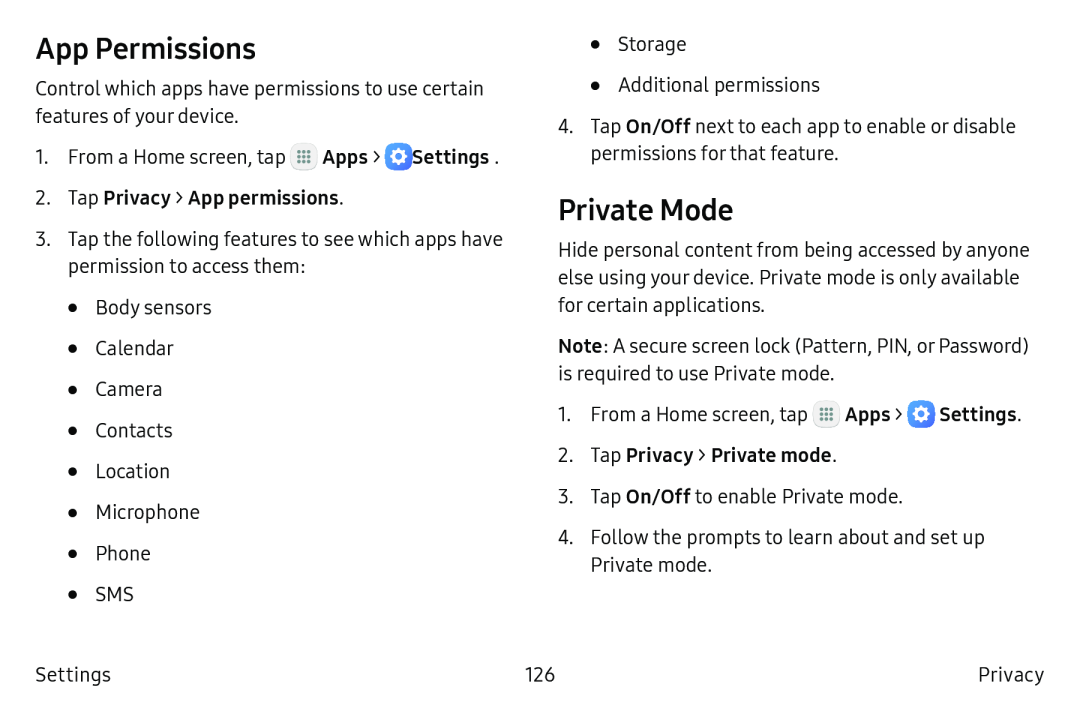 App Permissions
App PermissionsPrivate Mode
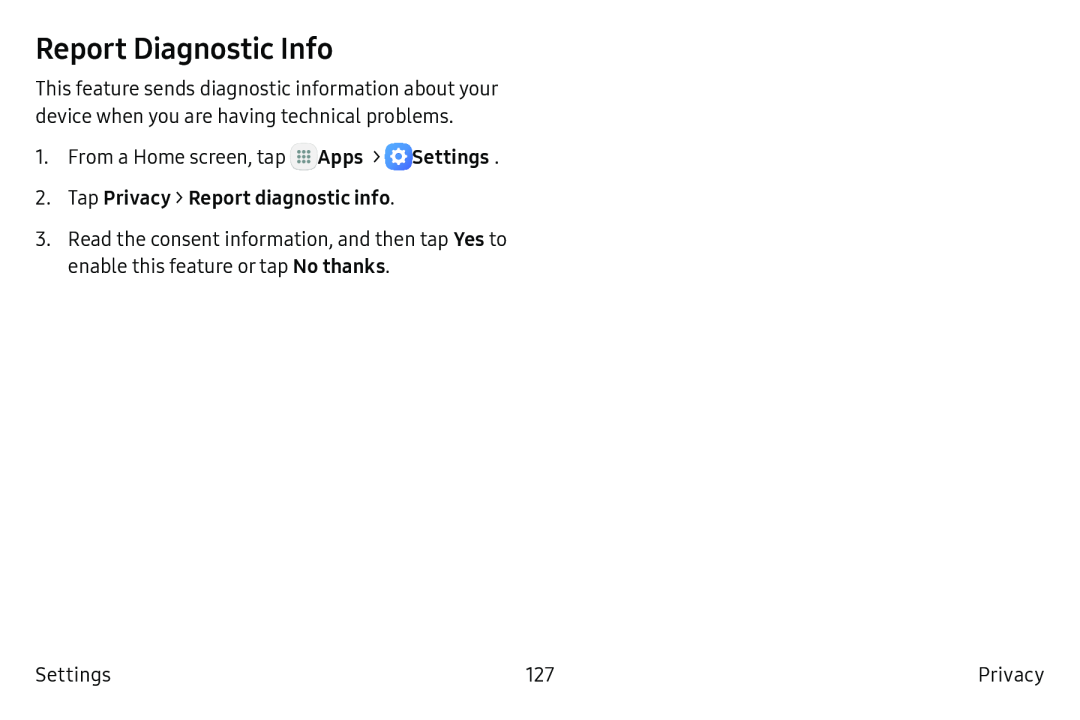 Report Diagnostic Info
Report Diagnostic Info
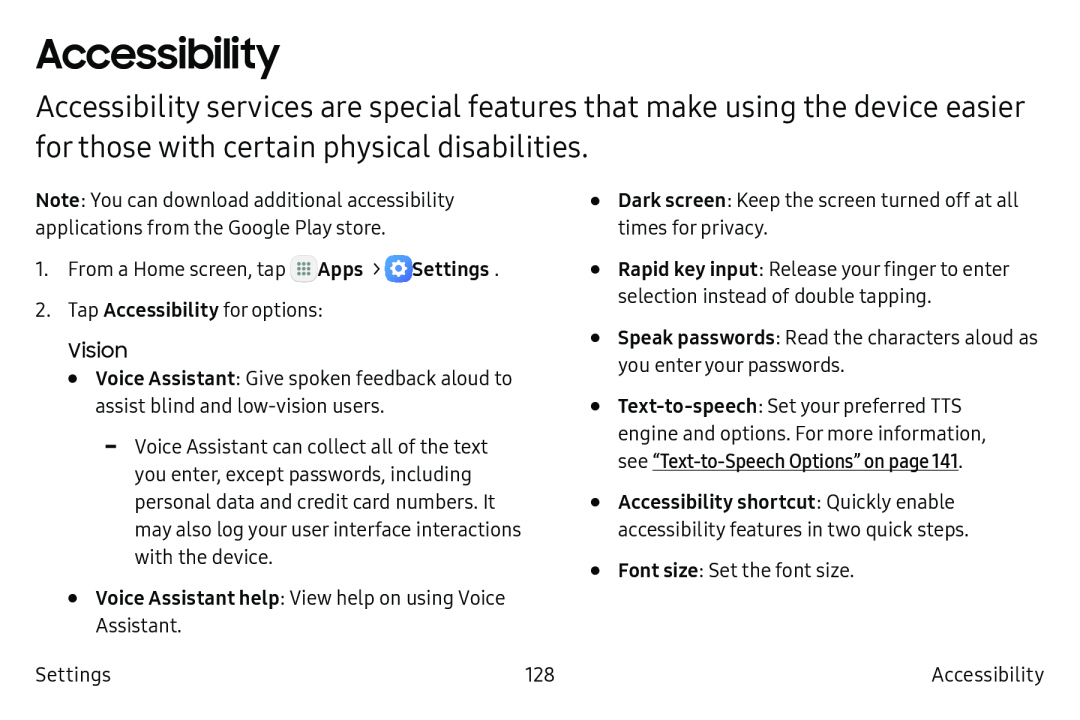 Accessibility
Accessibility
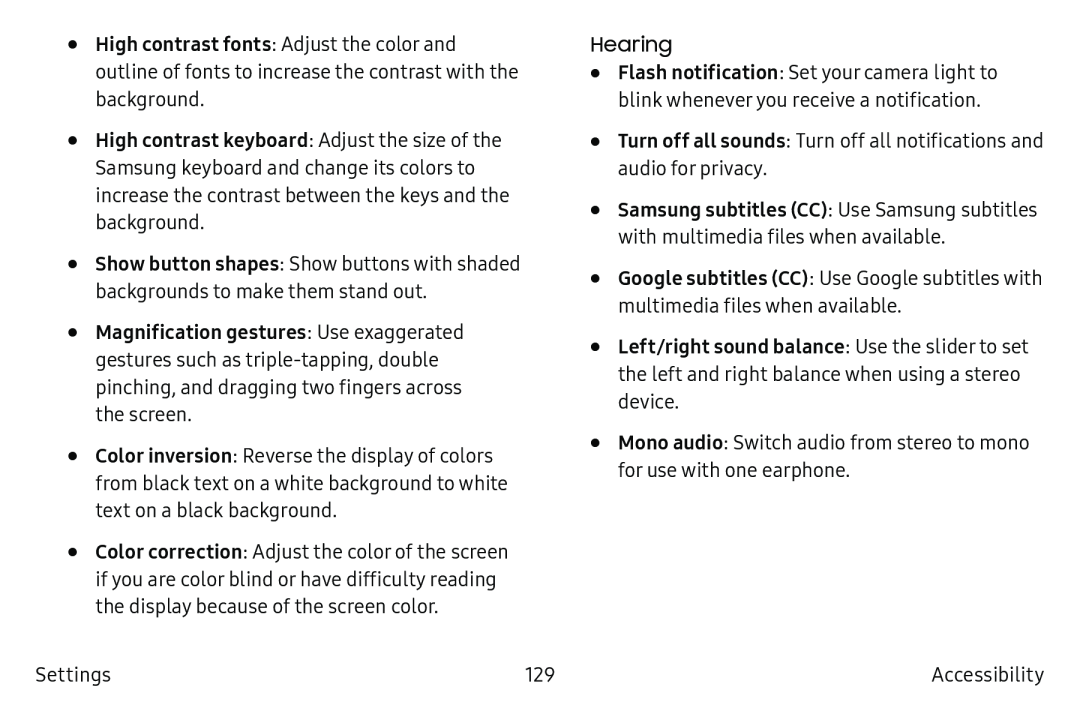 High contrast fonts
High contrast fontsHigh contrast keyboard
Show button shapes
Magnification gestures
Color inversion
Hearing
Turn off all sounds
Samsung subtitles (CC)
Google subtitles (CC)
Left/right sound balance
Mono audio
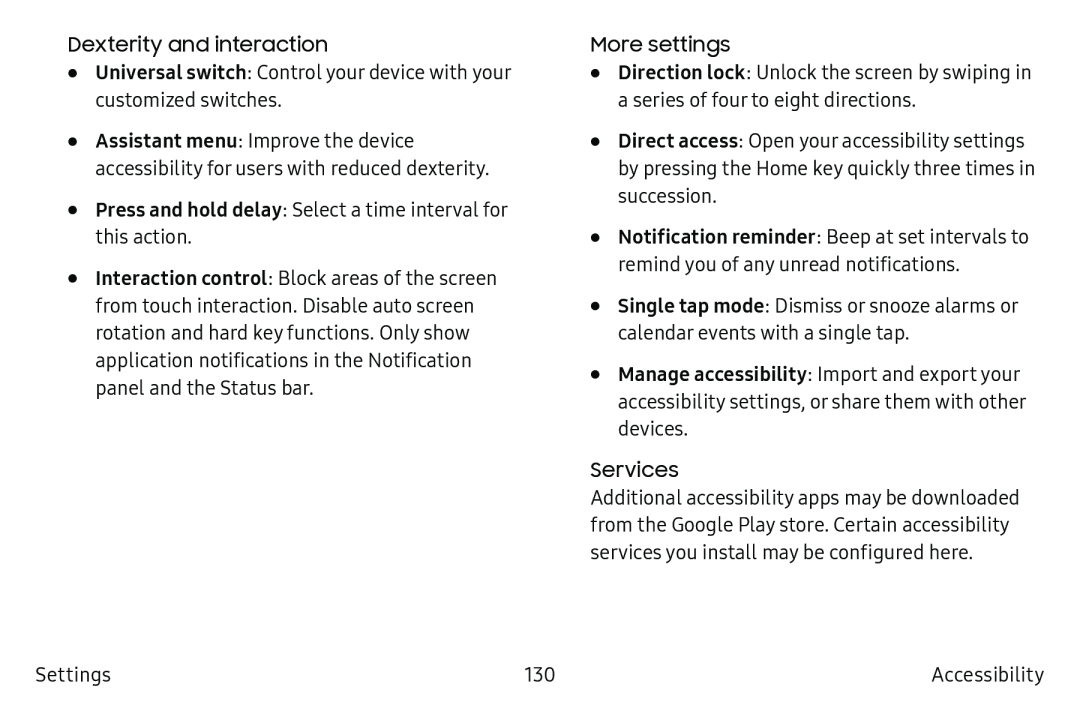 Dexterity and interaction
Dexterity and interactionUniversal switch
Press and hold delay
Interaction control
More settings
Direction lock
Direct access
Notification reminder
Single tap mode
Manage accessibility
Services
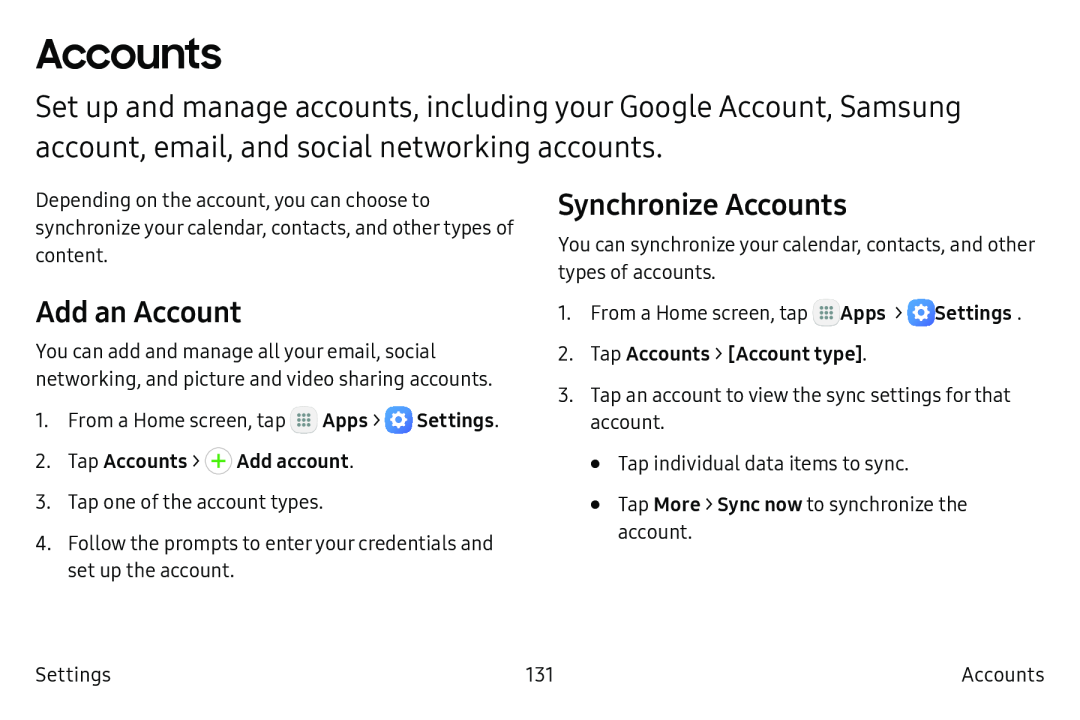 Accounts
AccountsAdd an Account
Synchronize Accounts
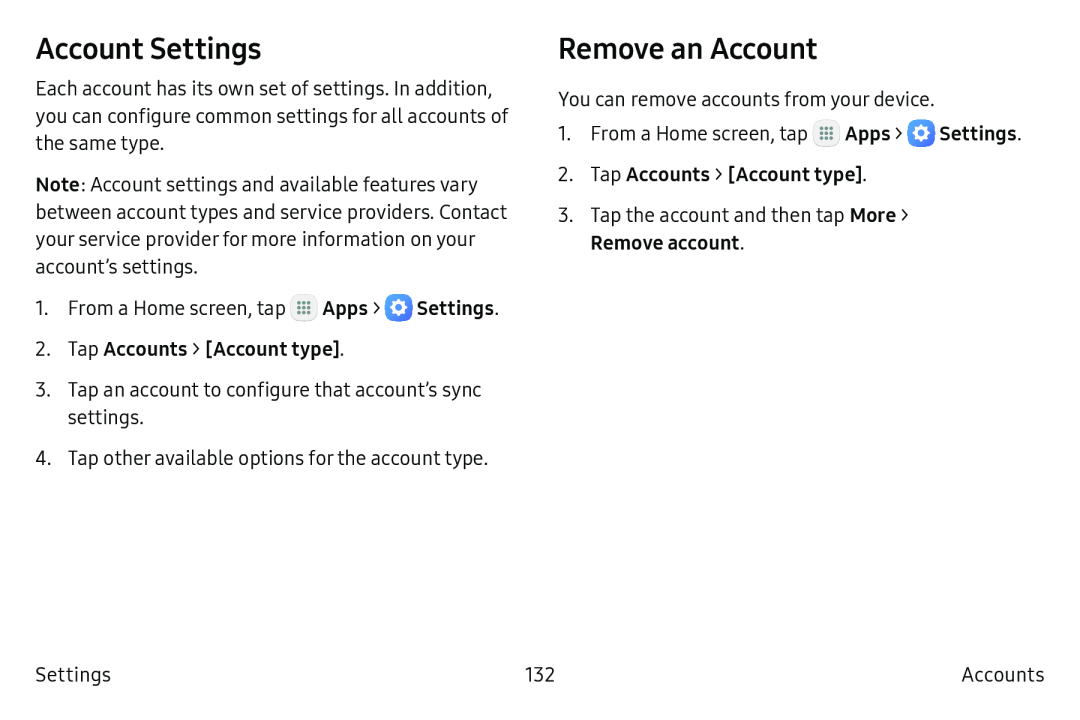 Account Settings
Account SettingsRemove an Account
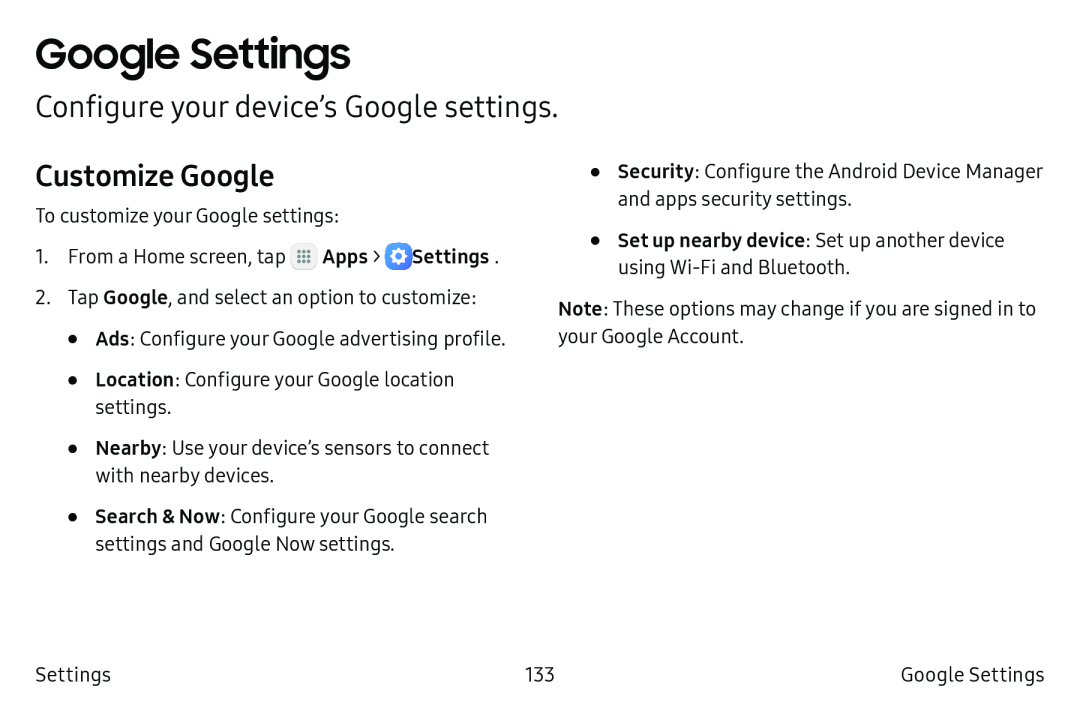 Google Settings
Google SettingsConfigure your device’s Google settings
Customize Google
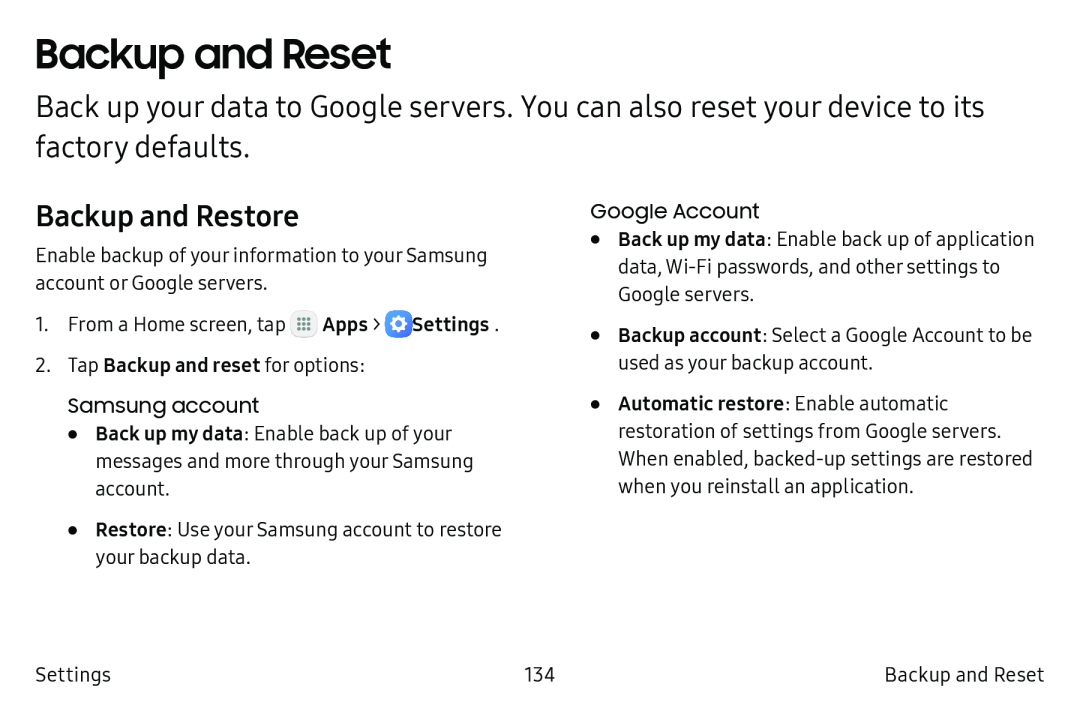 Backup and Reset
Backup and ResetBackup and Restore
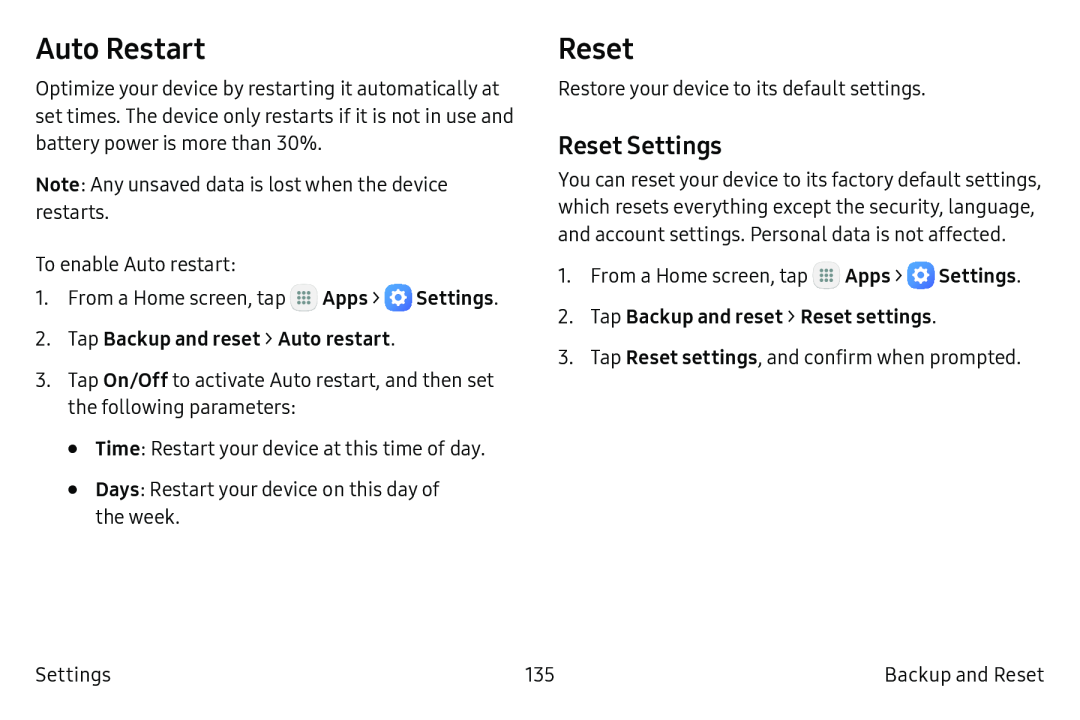 Auto Restart
Auto RestartReset
Reset Settings
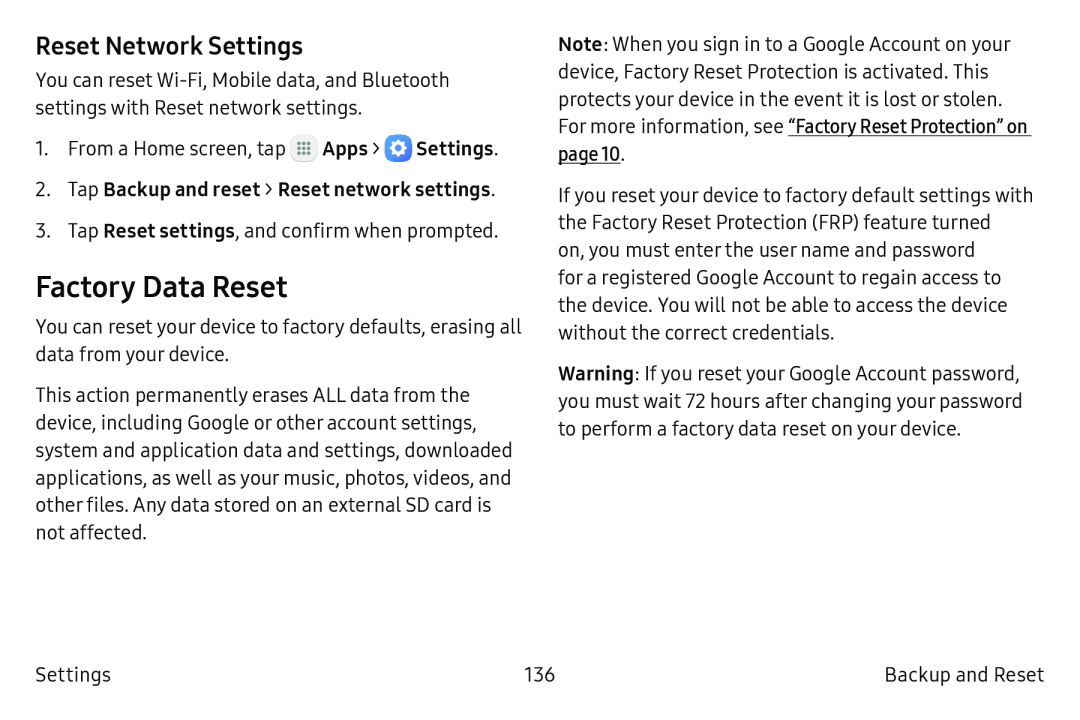 Reset Network Settings
Reset Network SettingsFactory Data Reset
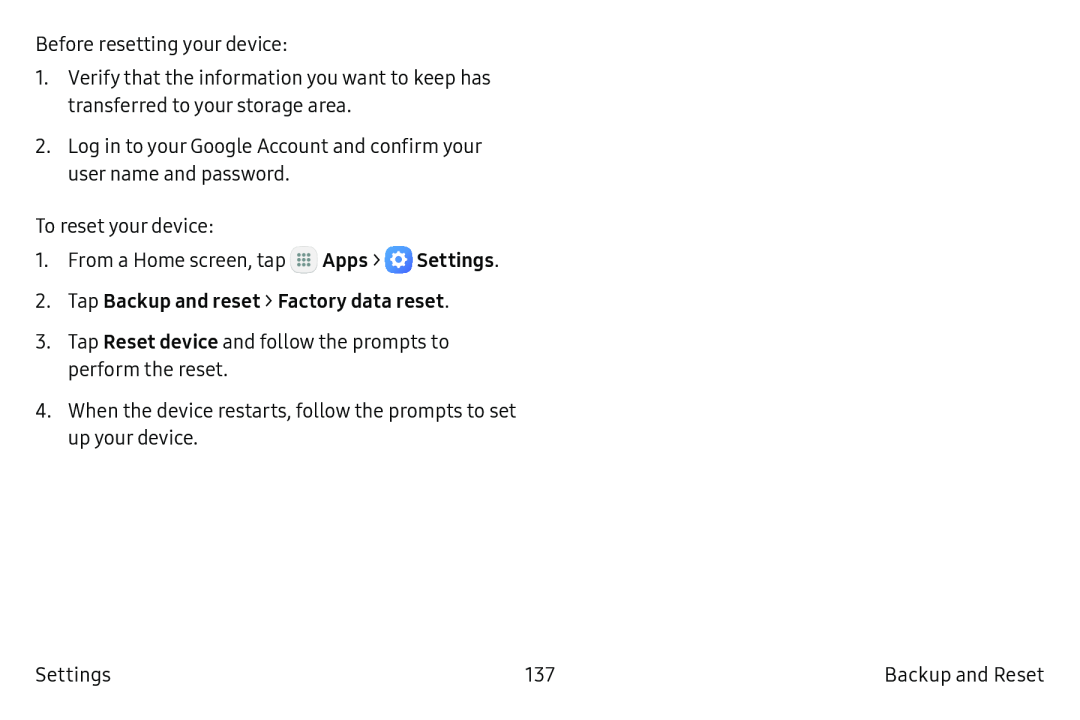 Apps
AppsSettings
2.Tap Backup and reset > Factory data reset
Reset device
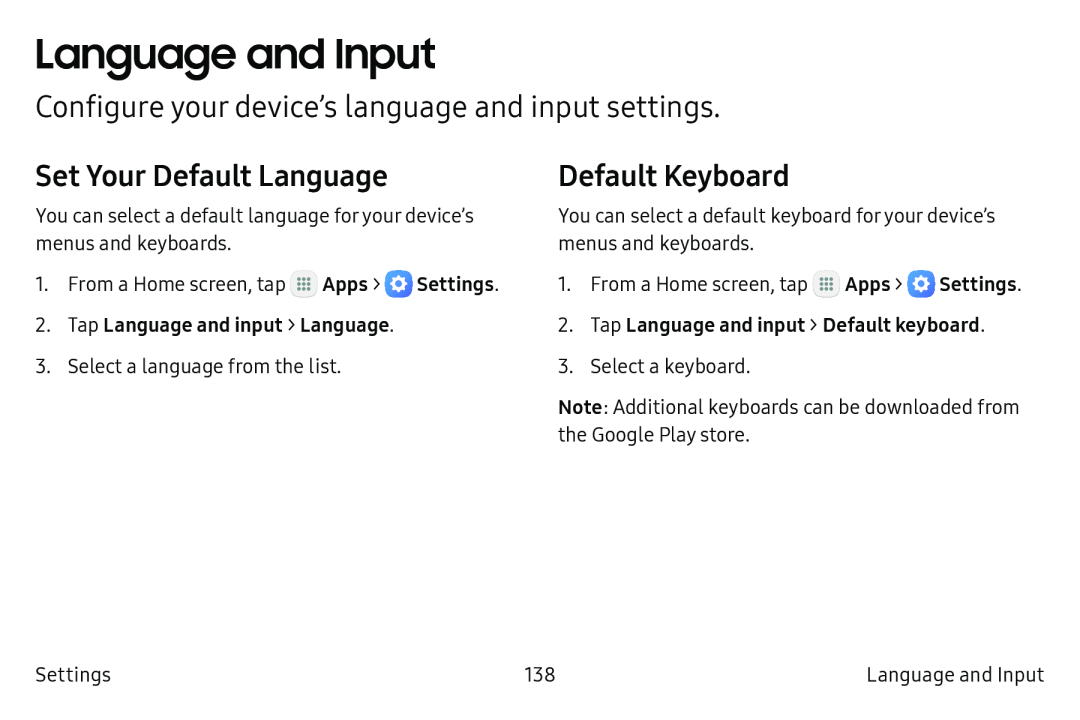 Language and Input
Language and InputConfigure your device’s language and input settings
Set Your Default Language
Default Keyboard
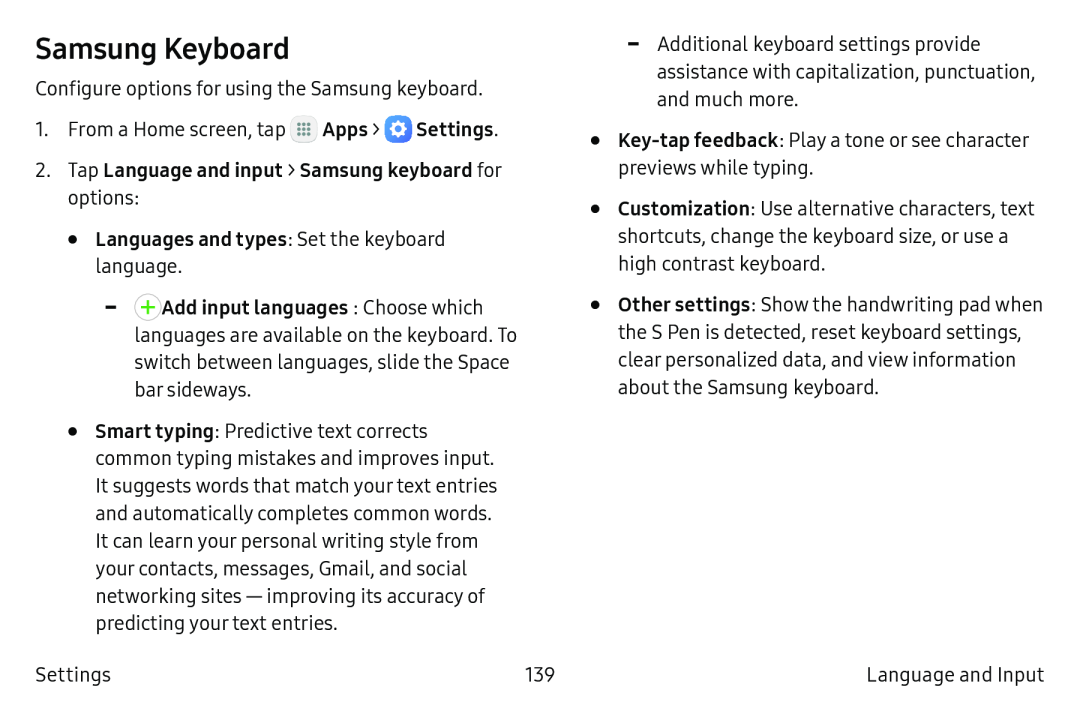 Samsung Keyboard
Samsung Keyboard
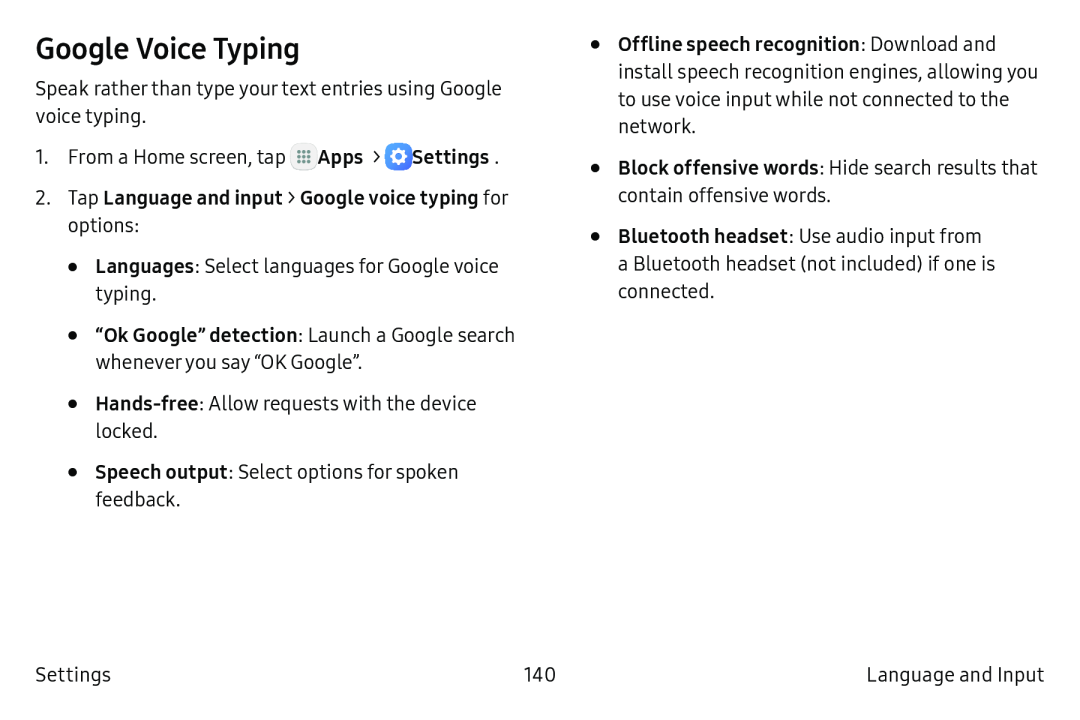 Google Voice Typing
Google Voice Typing
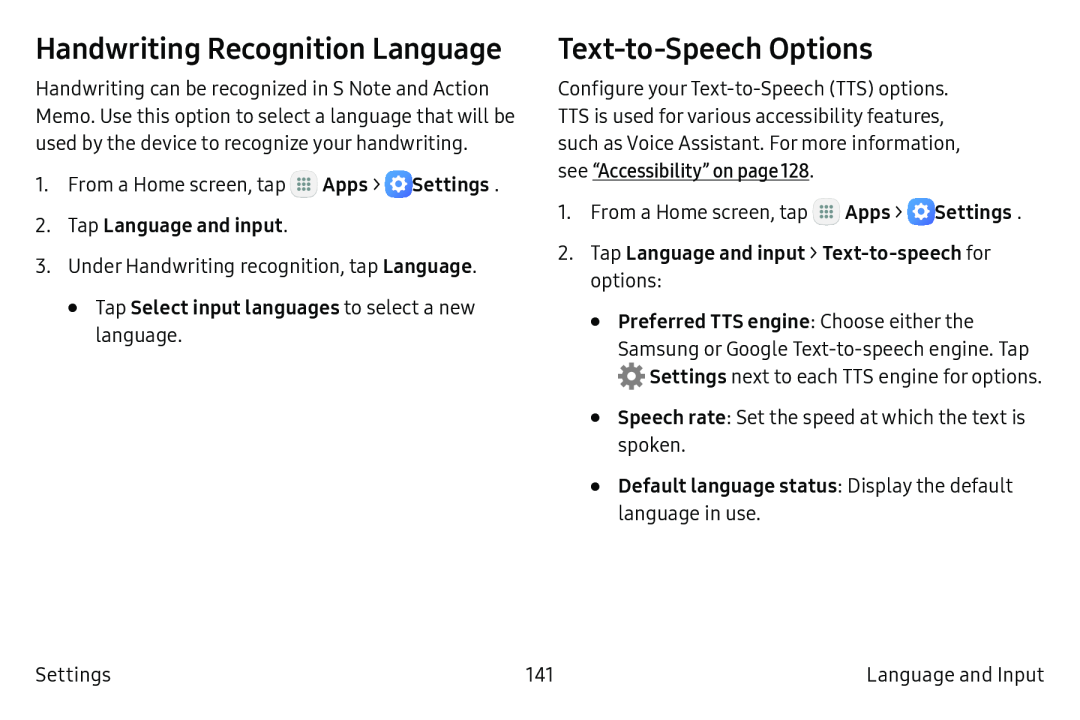 Handwriting Recognition Language
Handwriting Recognition LanguageText‑to‑Speech Options
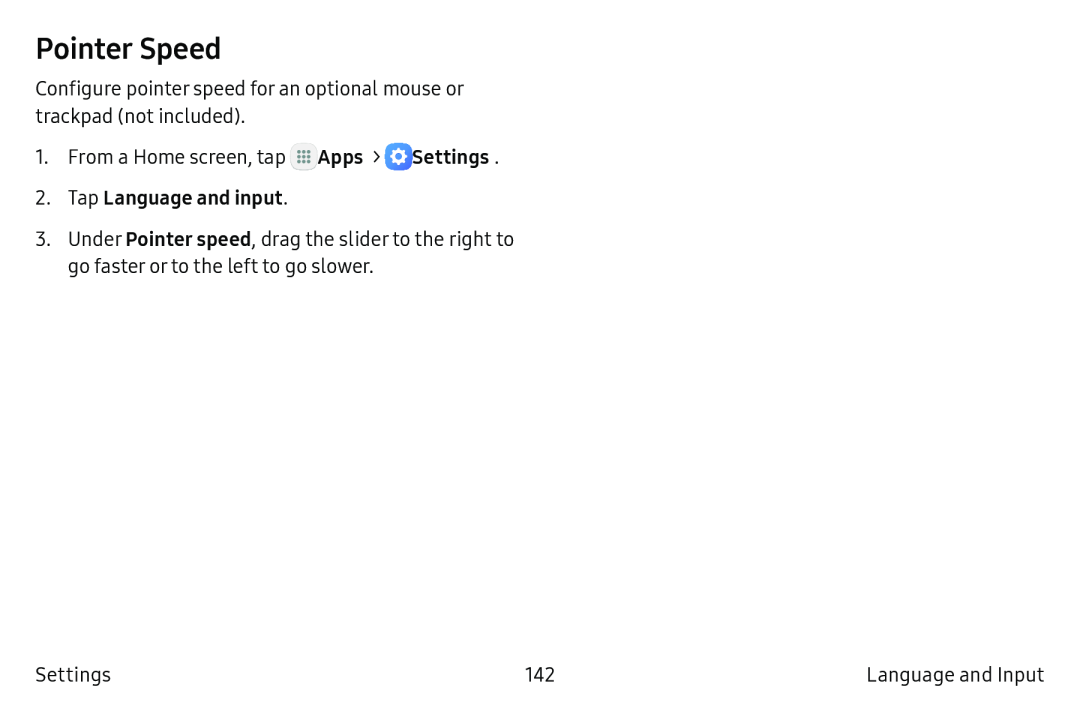 Pointer Speed
Pointer Speed
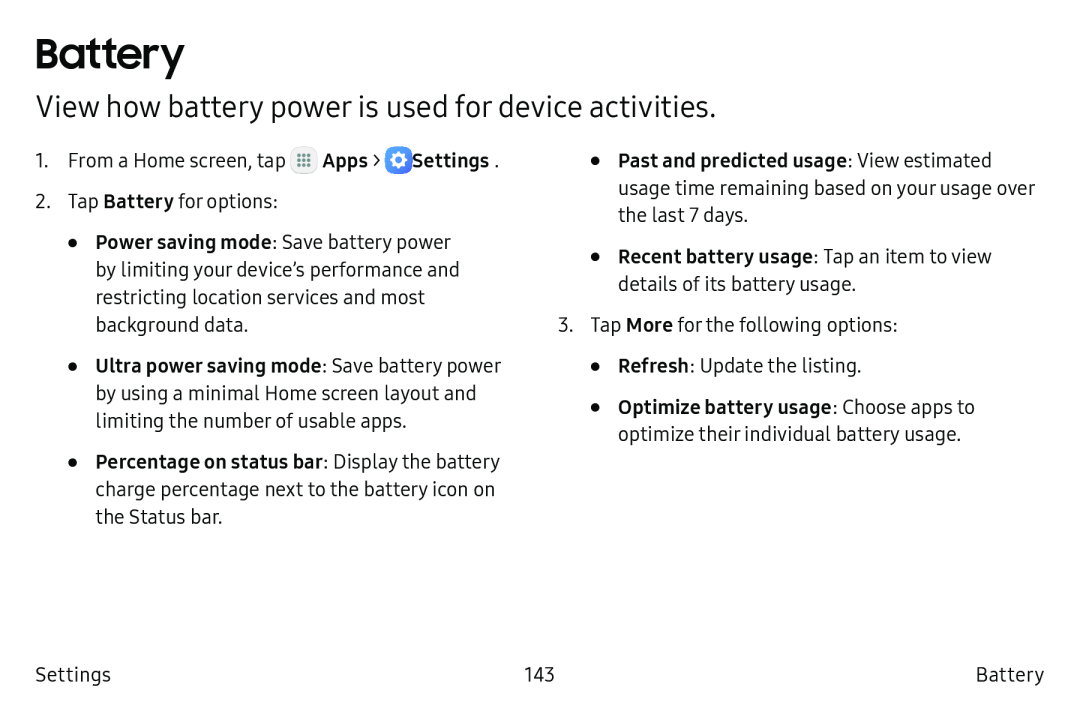 Battery
BatteryView how battery power is used for device activities
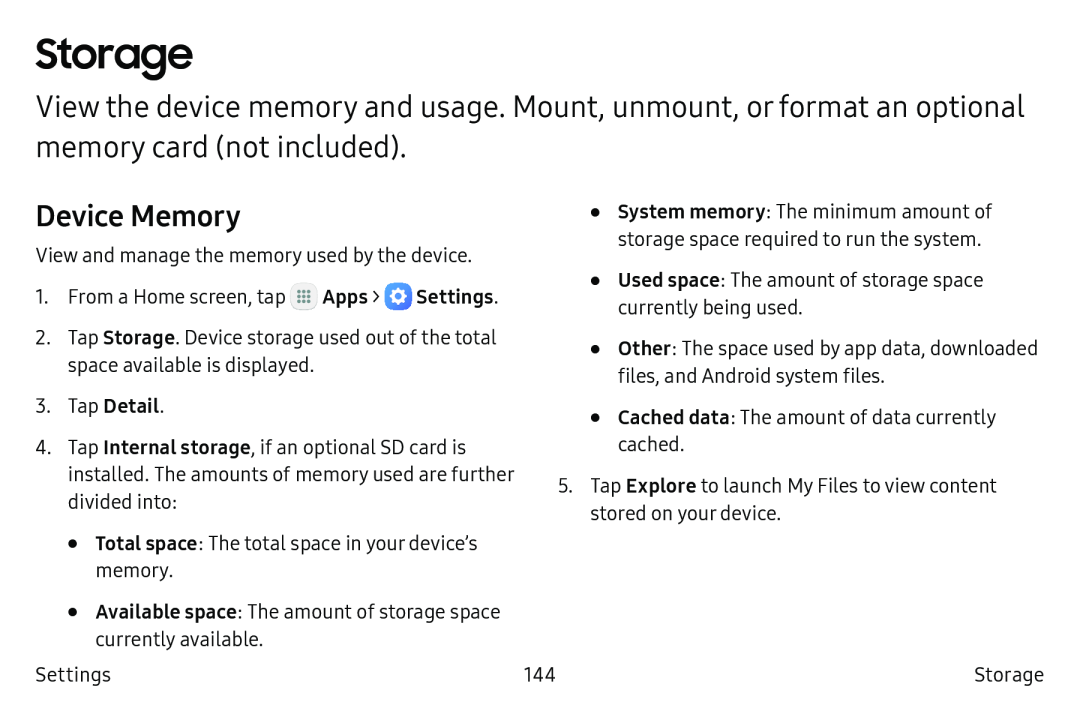 Storage
StorageDevice Memory
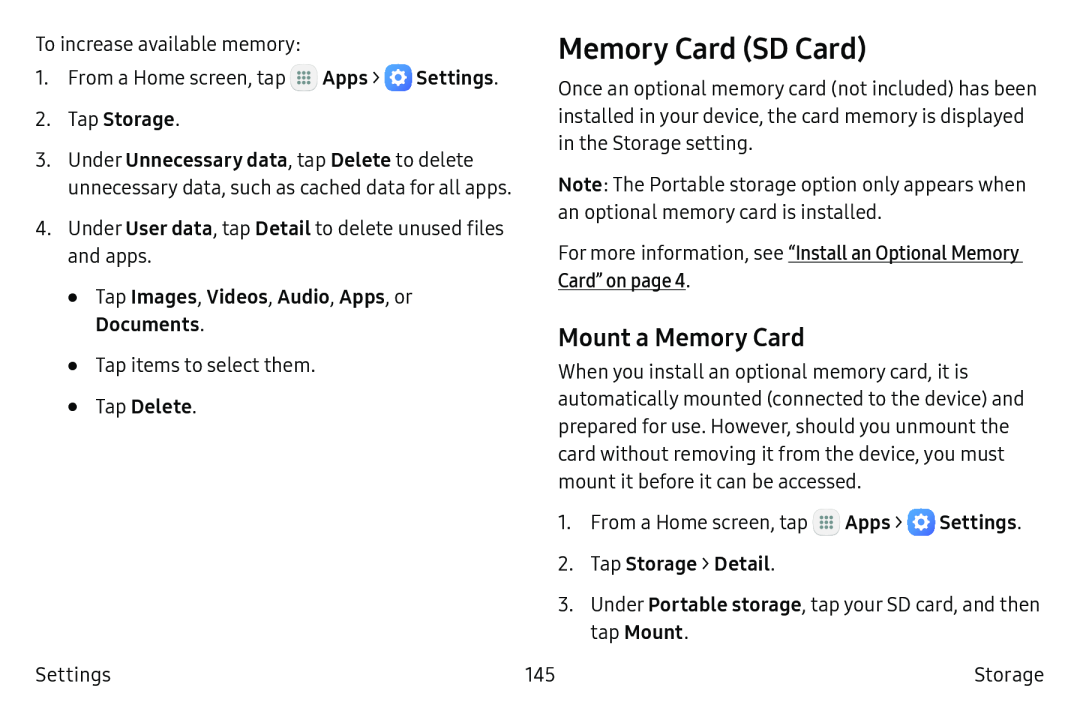 Memory Card (SD Card)
Memory Card (SD Card)Mount a Memory Card
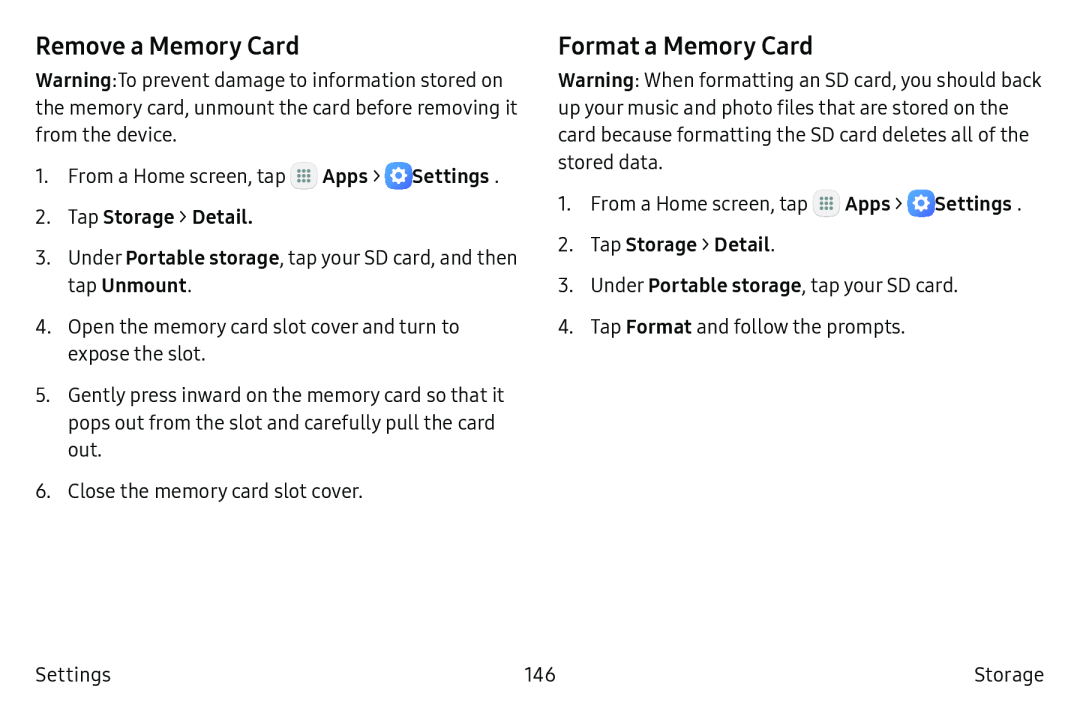 Remove a Memory Card
Remove a Memory CardFormat a Memory Card
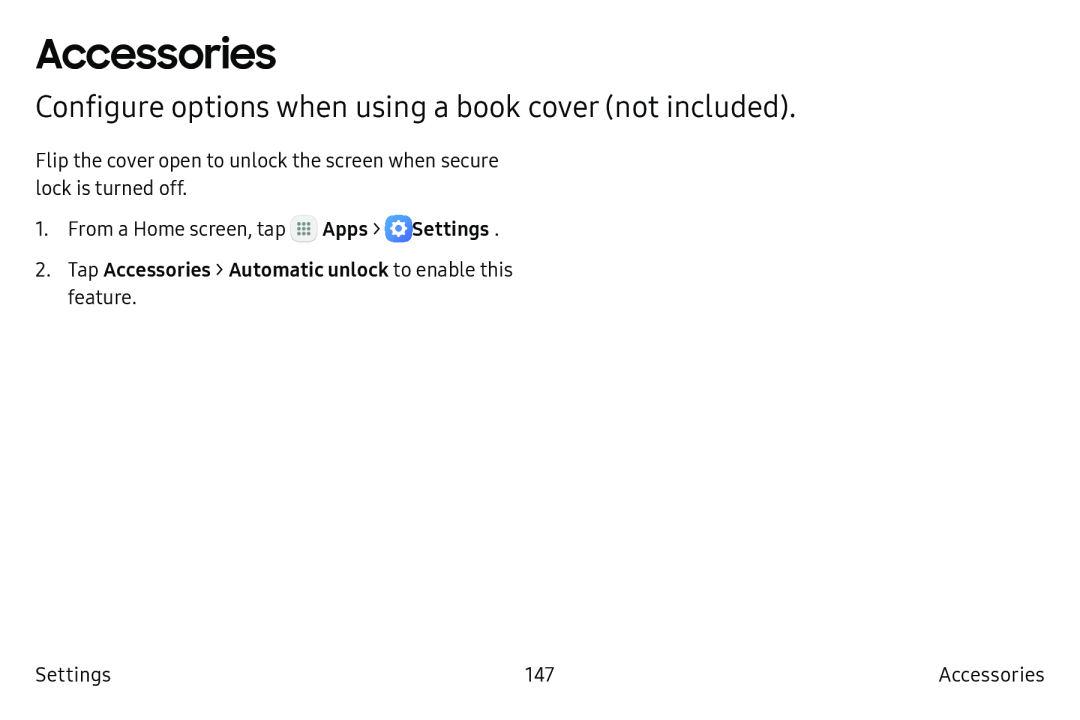 Accessories
AccessoriesConfigure options when using a book cover (not included)
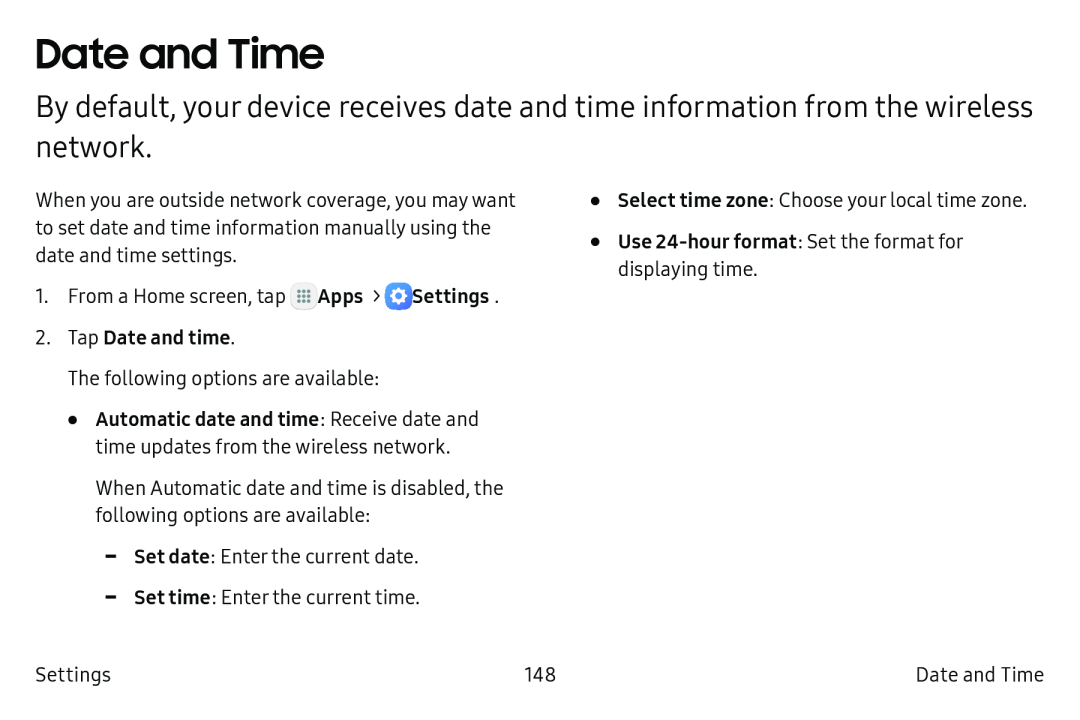 Date and Time
Date and Time
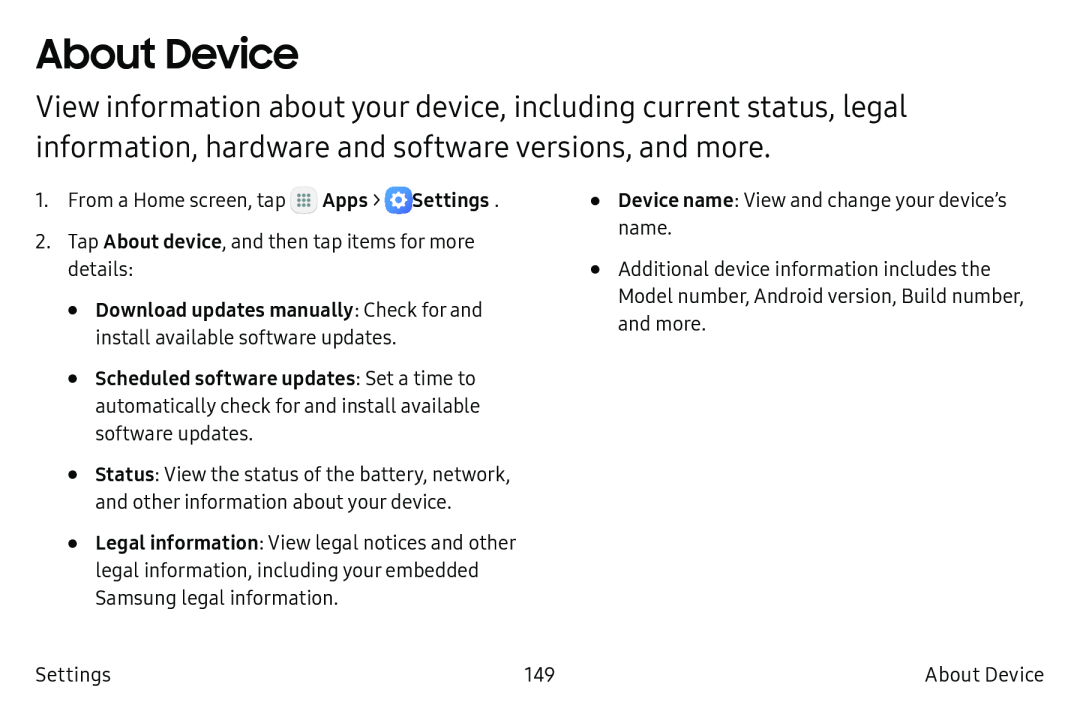 About Device
About Device