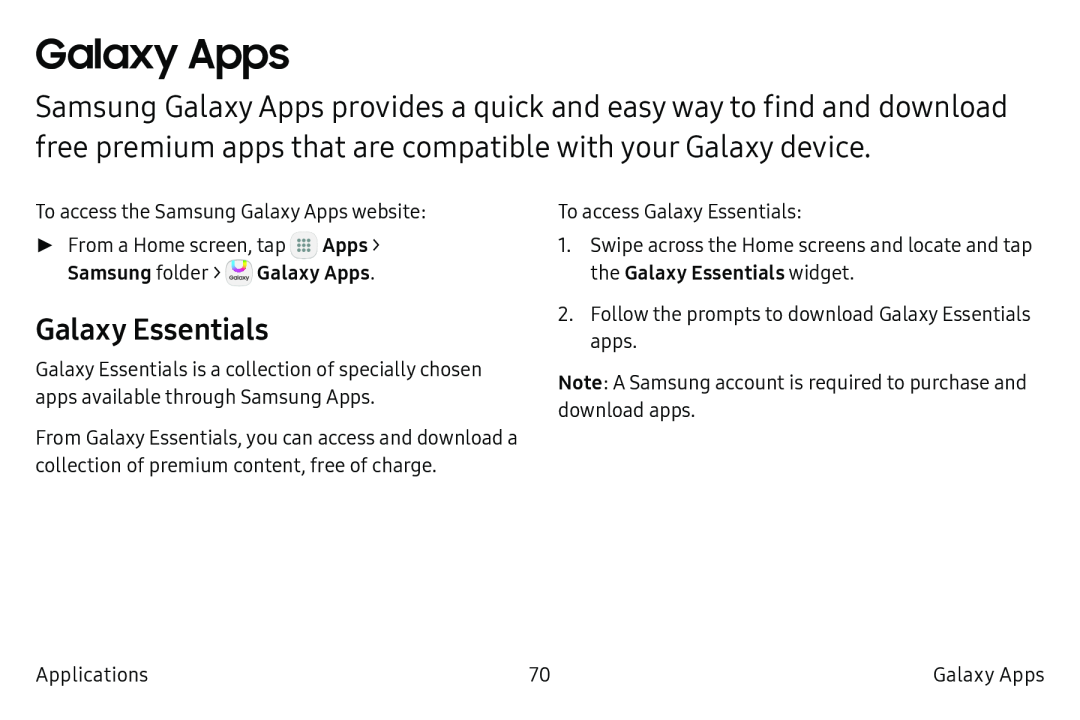Galaxy Apps
Samsung Galaxy Apps provides a quick and easy way to find and download free premium apps that are compatible with your Galaxy device.
To access the Samsung Galaxy Apps website:
►From a Home screen, tap ![]() Apps > Samsung folder >
Apps > Samsung folder > ![]() Galaxy Apps.
Galaxy Apps.
Galaxy Essentials
Galaxy Essentials is a collection of specially chosen apps available through Samsung Apps.
From Galaxy Essentials, you can access and download a collection of premium content, free of charge.
To access Galaxy Essentials:
1.Swipe across the Home screens and locate and tap the Galaxy Essentials widget.
2.Follow the prompts to download Galaxy Essentials apps.
Note: A Samsung account is required to purchase and download apps.
Applications | 70 | Galaxy Apps |