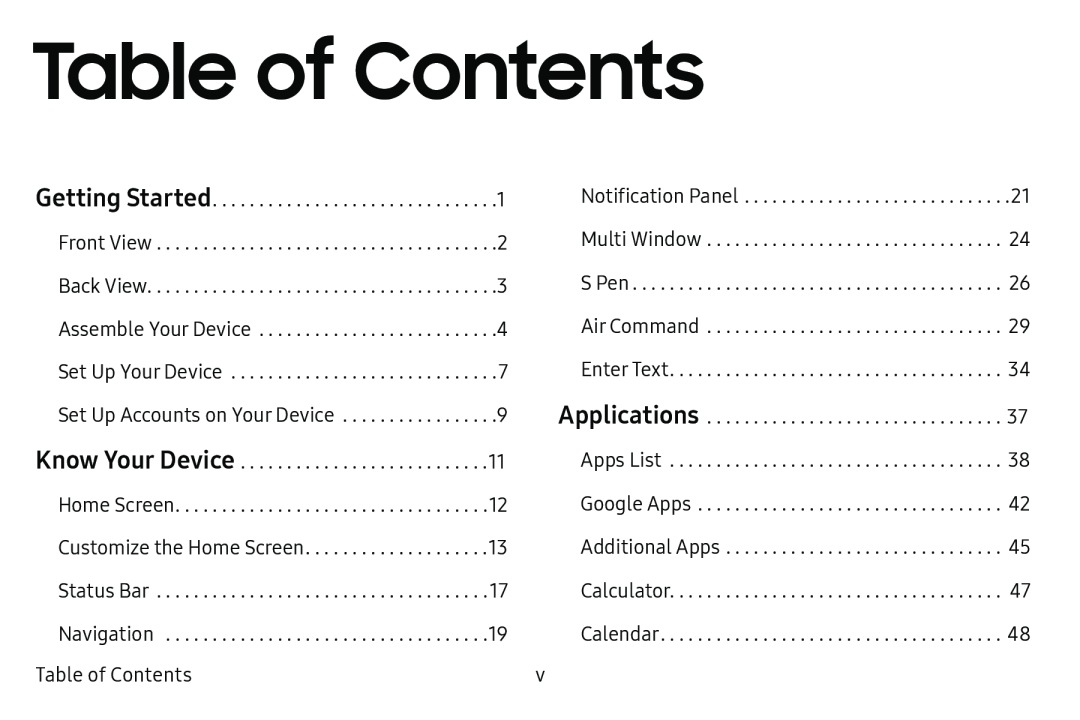Table of Contents
Getting Started | .1 . . | . . . .Notification. . . . Panel | . . . . . . . . . . . . . .21 |
|
| ||
Front View | .2 | Multi Window | . . . . . . . . .24 |
Back View | 3 | S Pen | . . . . . . . . . 26 |
Assemble Your Device | 4. | Air Command | . . . . . . . . .29 |
. . . . . . |
| ||
Set Up Your Device | 7. . . | . . . Enter. . . . Text | .34 |
Set Up Accounts on Your Device. | 9. | Applications | . . . . . . . . . 37 |
. . . |
| ||
Know Your Device | 11. . . | . . . .Apps. . List | . . . . . . . . 38. . |
|
| ||
Home Screen | 12 | Google Apps | . . . . . . . . . . . . . 42 |
Customize the Home Screen | 13 | Additional Apps | . . . . . . . . . 45 |
Status Bar | 17. . . | . . . .Calculator | 47 |
Navigation | 19. . . | . . . . Calendar | . . . . . . . . . 48 |
Table of Contents |
| v |
|