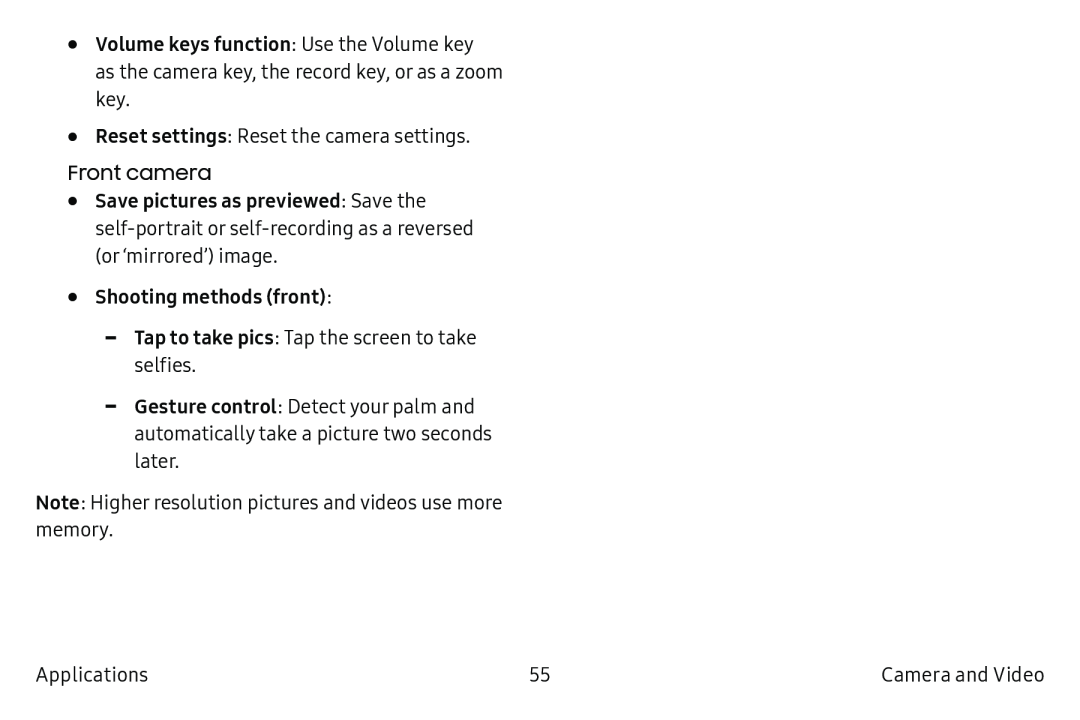•Volume keys function: Use the Volume key as the camera key, the record key, or as a zoom key.
•Reset settings: Reset the camera settings.
Front camera
•Save pictures as previewed: Save the
•Shooting methods (front):
-Tap to take pics: Tap the screen to take selfies.
-Gesture control: Detect your palm and automatically take a picture two seconds later.
Note: Higher resolution pictures and videos use more memory.
Applications | 55 | Camera and Video |