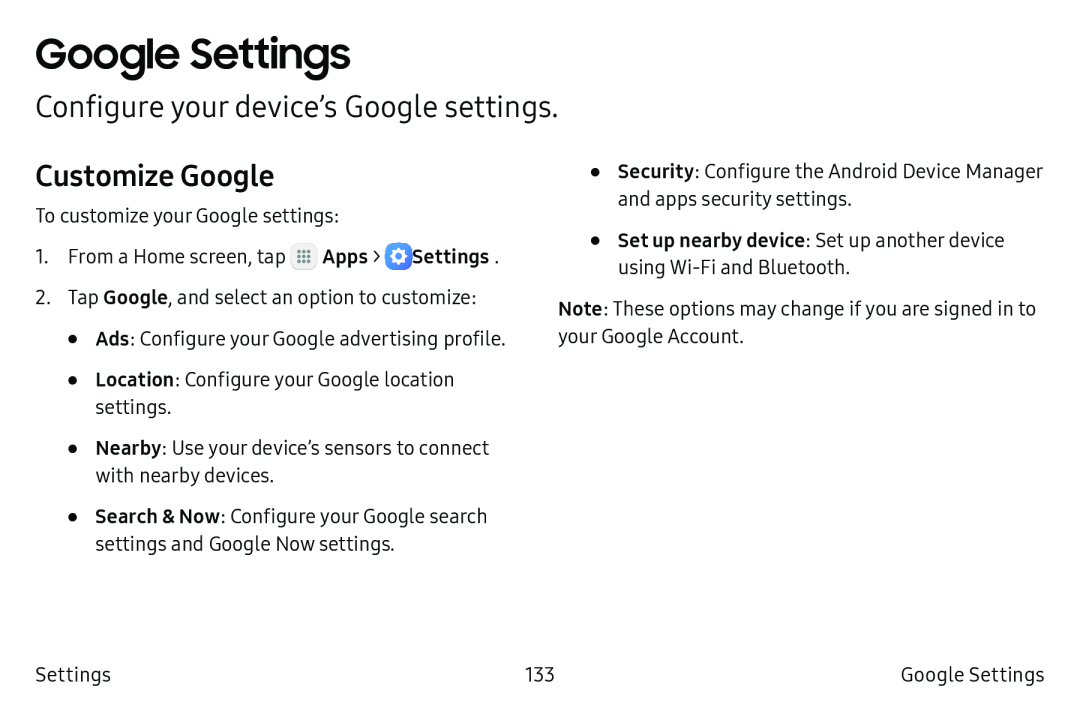Google Settings
Configure your device’s Google settings.
Customize Google | • | Security: Configure the Android Device Manager | |
To customize your Google settings: |
| and apps security settings. | |
• | Set up nearby device: Set up another device | ||
1. From a Home screen, tap Apps > Settings. | |||
|
| using |
2. Tap Google, and select an option to customize: | Note: These options may change if you are signed in to | |
• |
| |
Ads: Configure your Google advertising profile. | your Google Account. | |
| ||
•Location: Configure your Google location settings.
•Nearby: Use your device’s sensors to connect with nearby devices.
•Search & Now: Configure your Google search settings and Google Now settings.
Settings | 133 | Google Settings |