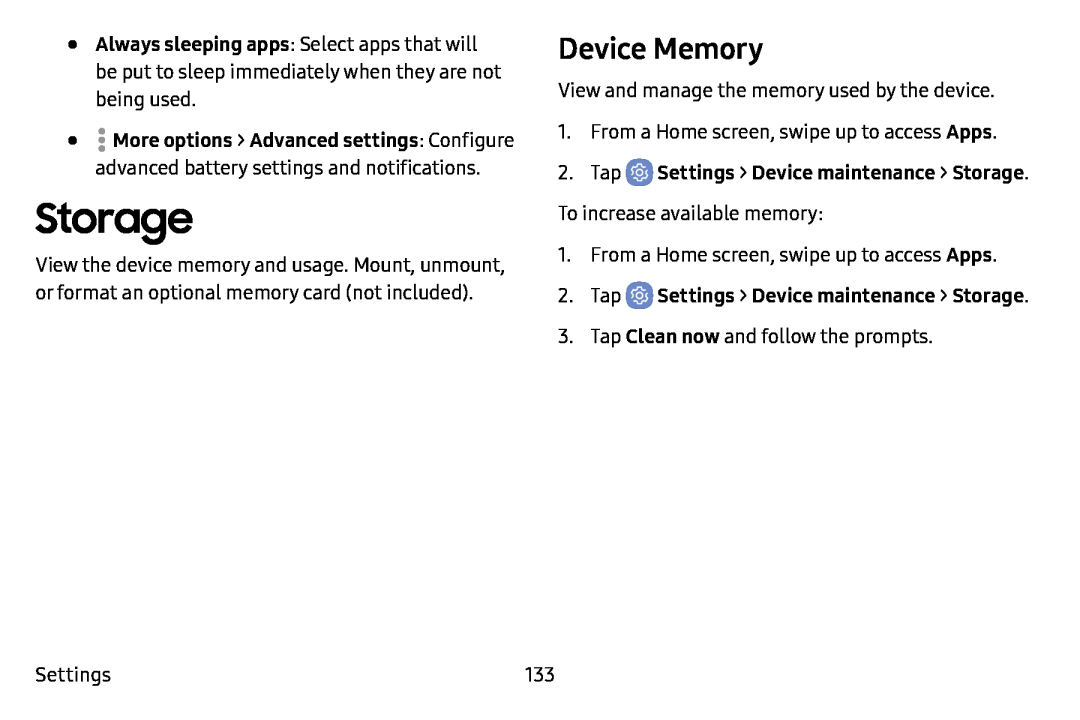•Always sleeping apps: Select apps that will be put to sleep immediately when they are not being used.
•![]() More options > Advanced settings: Configure advanced battery settings and notifications.
More options > Advanced settings: Configure advanced battery settings and notifications.
Storage
View the device memory and usage. Mount, unmount, or format an optional memory card (not included).
Device Memory
View and manage the memory used by the device.
1.From a Home screen, swipe up to access Apps.
2.TapTo increase available memory:
1.From a Home screen, swipe up to access Apps.
2.Tap ![]() Settings > Device maintenance > Storage.
Settings > Device maintenance > Storage.
3.Tap Clean now and follow the prompts.
Settings | 133 |