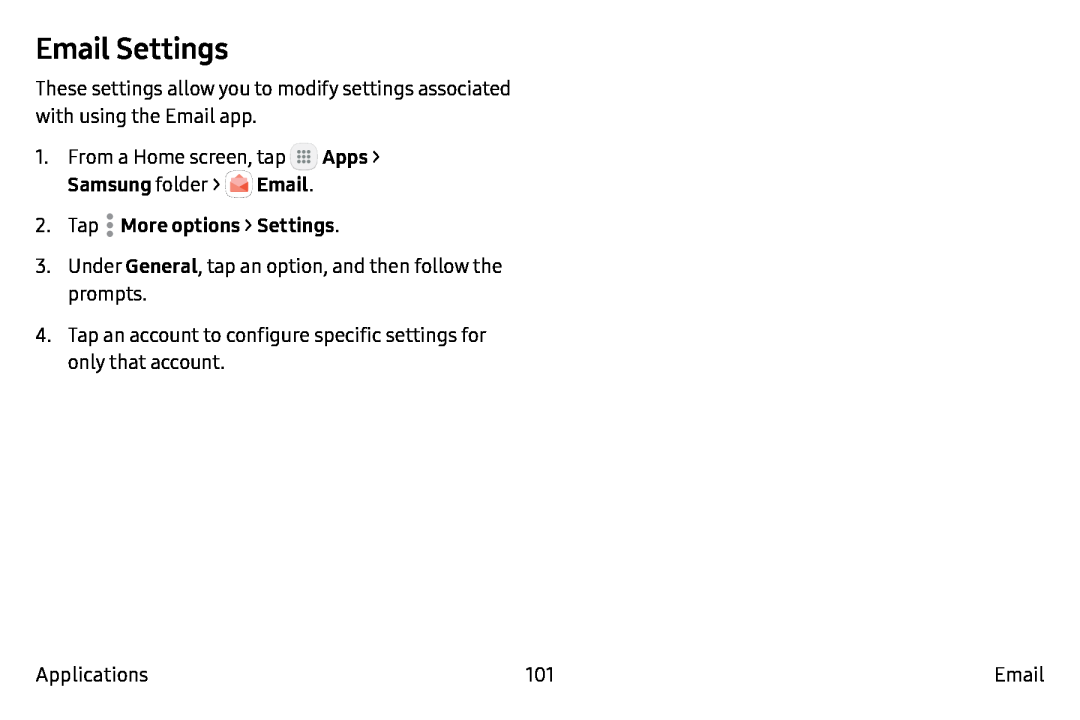Email Settings
These settings allow you to modify settings associated with using the Email app.
1.From a Home screen, tap ![]() Apps > Samsung folder >
Apps > Samsung folder > ![]() Email.
Email.
3.Under General, tap an option, and then follow the prompts.
4.Tap an account to configure specific settings for only that account.
Applications | 101 |