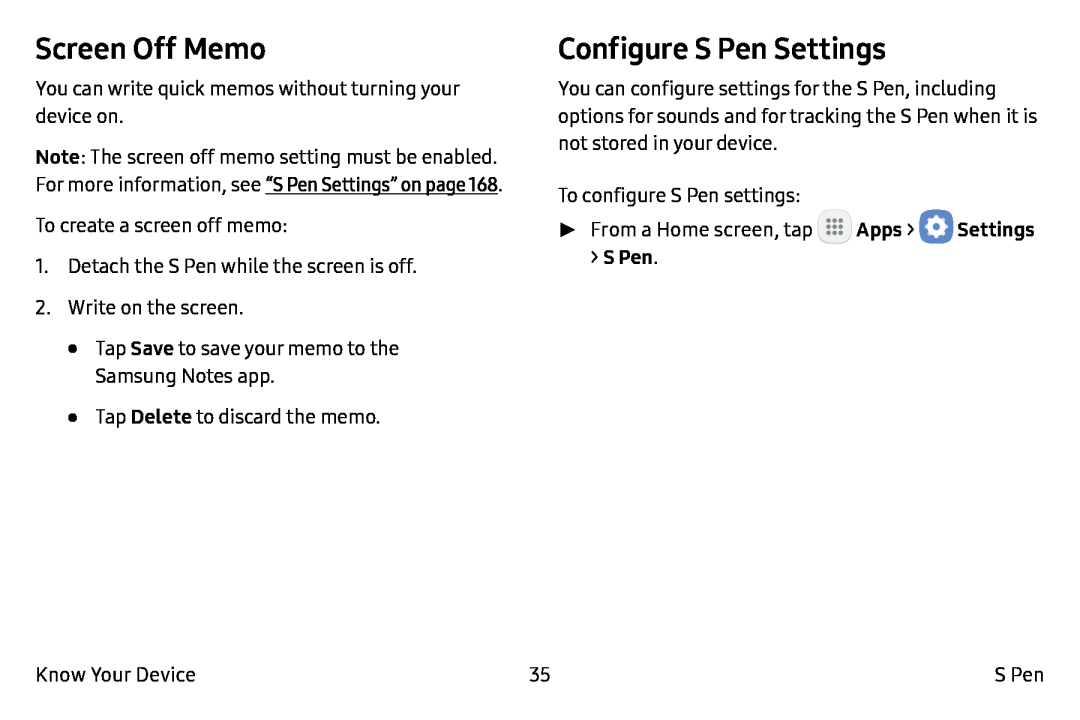Screen Off Memo
You can write quick memos without turning your device on.
Note: The screen off memo setting must be enabled. For more information, see “S Pen Settings” on page 168.
To create a screen off memo:
1.Detach the S Pen while the screen is off.
2.Write on the screen.
•Tap Save to save your memo to the
Samsung Notes app.
•Tap Delete to discard the memo.
Configure S Pen Settings
You can configure settings for the S Pen, including options for sounds and for tracking the S Pen when it is not stored in your device.
To configure S Pen settings:
►► From a Home screen, tap | Apps > | Settings |
| > S Pen. |
|
|
Know Your Device | 35 | S Pen |