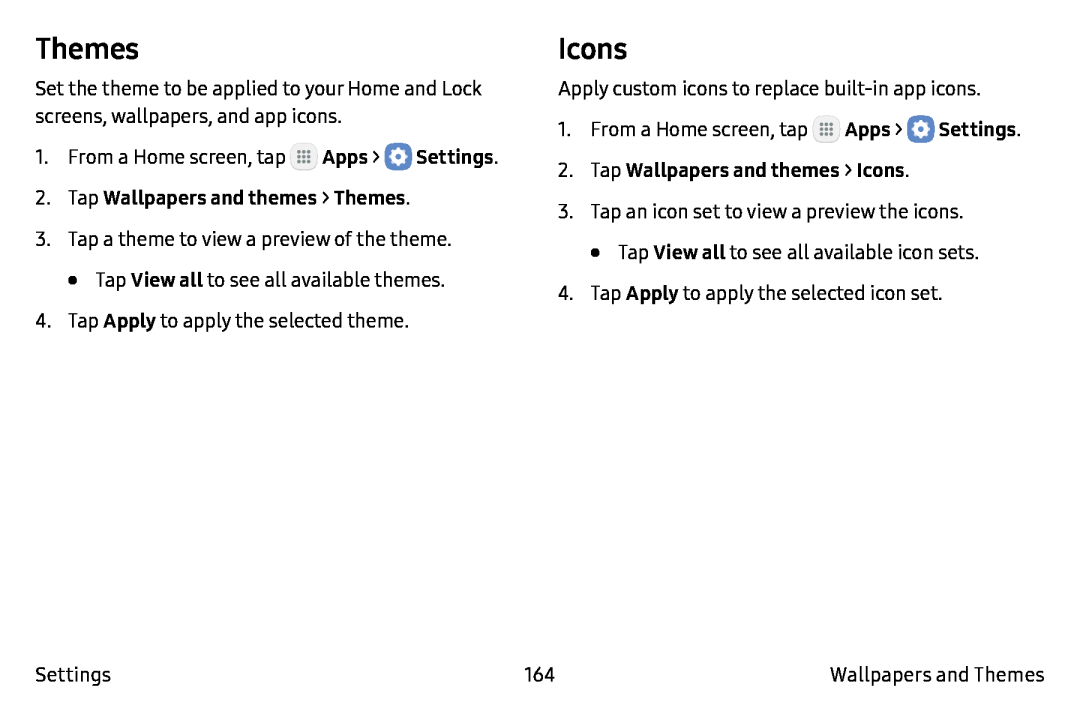Themes
Set the theme to be applied to your Home and Lock screens, wallpapers, and app icons.
1.From a Home screen, tap ![]() Apps >
Apps > ![]() Settings.
Settings.
3.Tap a theme to view a preview of the theme.
•Tap View all to see all available themes.
4.Tap Apply to apply the selected theme.
Icons
Apply custom icons to replace
1.From a Home screen, tap ![]() Apps >
Apps > ![]() Settings.
Settings.
3.Tap an icon set to view a preview the icons.
•Tap View all to see all available icon sets.
4.Tap Apply to apply the selected icon set.
Settings | 164 | Wallpapers and Themes |