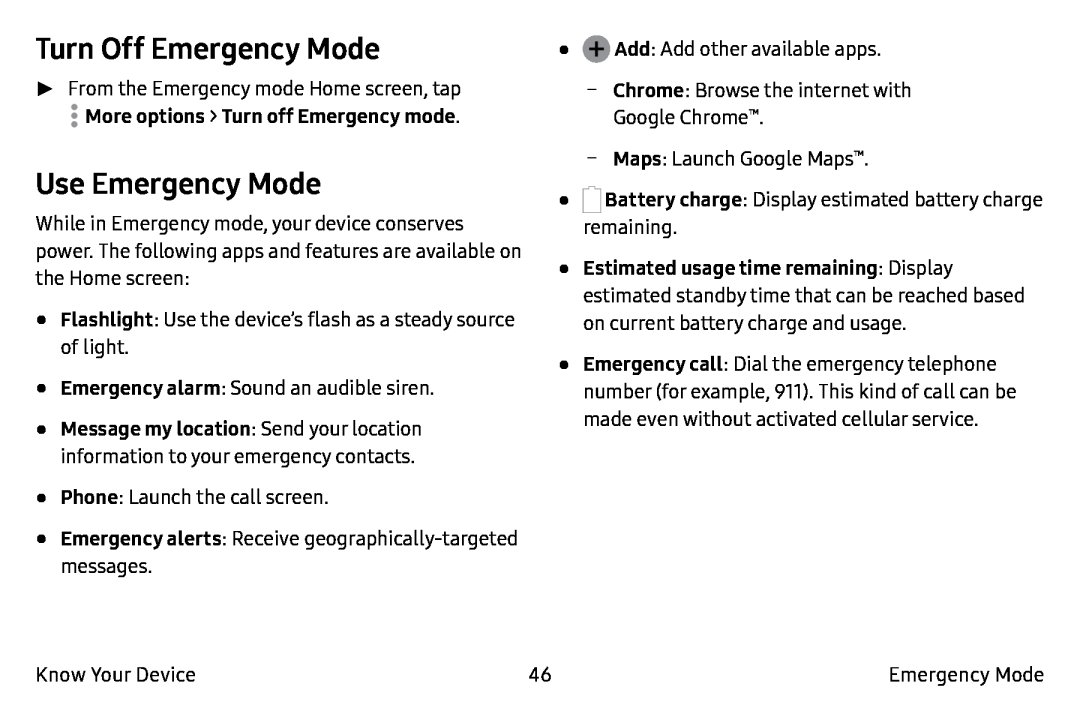Turn Off Emergency Mode
►► From the Emergency mode Home screen, tap
Use Emergency Mode
While in Emergency mode, your device conserves power. The following apps and features are available on the Home screen:
•Flashlight: Use the device’s flash as a steady source of light.
•Emergency alarm: Sound an audible siren.
•Message my location: Send your location information to your emergency contacts.
•Phone: Launch the call screen.
•Emergency alerts: Receive geographically‑targeted messages.•![]() Add: Add other available apps.
Add: Add other available apps.
Google Chrome™.
•![]()
![]()
![]() Battery charge: Display estimated battery charge remaining.
Battery charge: Display estimated battery charge remaining.
•Estimated usage time remaining: Display estimated standby time that can be reached based on current battery charge and usage.
•Emergency call: Dial the emergency telephone number (for example, 911). This kind of call can be made even without activated cellular service.
Know Your Device | 46 | Emergency Mode |