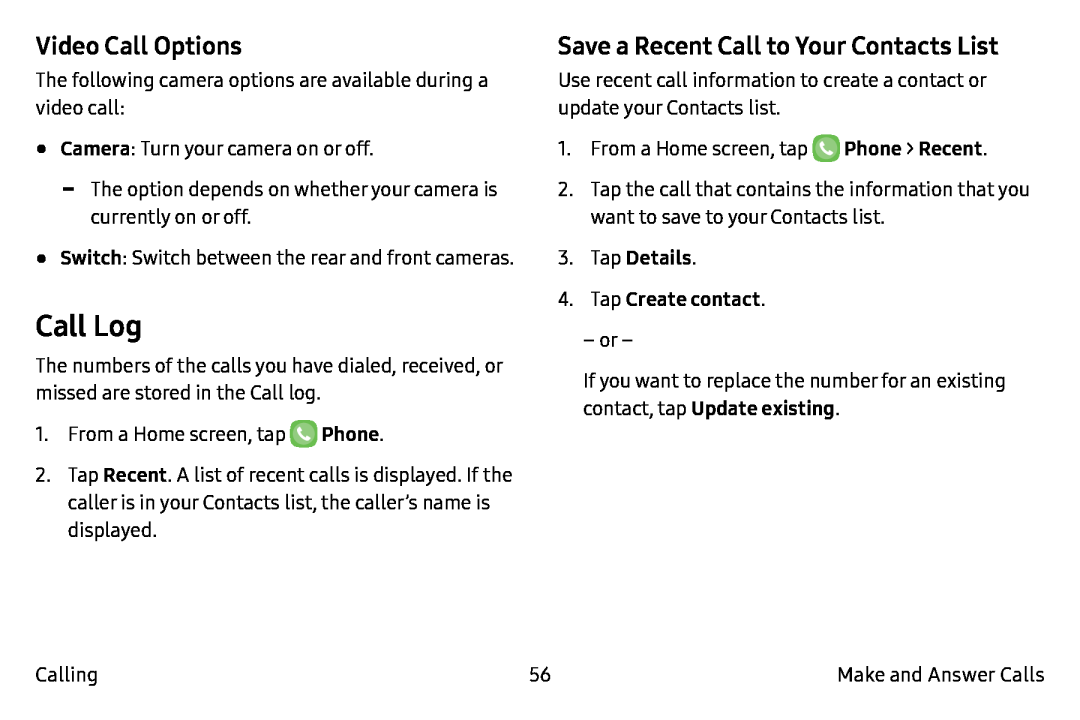Video Call Options
The following camera options are available during a video call:
•Camera: Turn your camera on or off.
•Switch: Switch between the rear and front cameras.
Call Log
The numbers of the calls you have dialed, received, or missed are stored in the Call log.
1.From a Home screen, tap ![]() Phone.
Phone.
2.Tap Recent. A list of recent calls is displayed. If the caller is in your Contacts list, the caller’s name is displayed.
Save a Recent Call to Your Contacts List
Use recent call information to create a contact or update your Contacts list.
1.From a Home screen, tap ![]() Phone > Recent.
Phone > Recent.
2.Tap the call that contains the information that you want to save to your Contacts list.
3.Tap Details.
4.Tap Create contact.
–or –
If you want to replace the number for an existing contact, tap Update existing.
Calling | 56 | Make and Answer Calls |