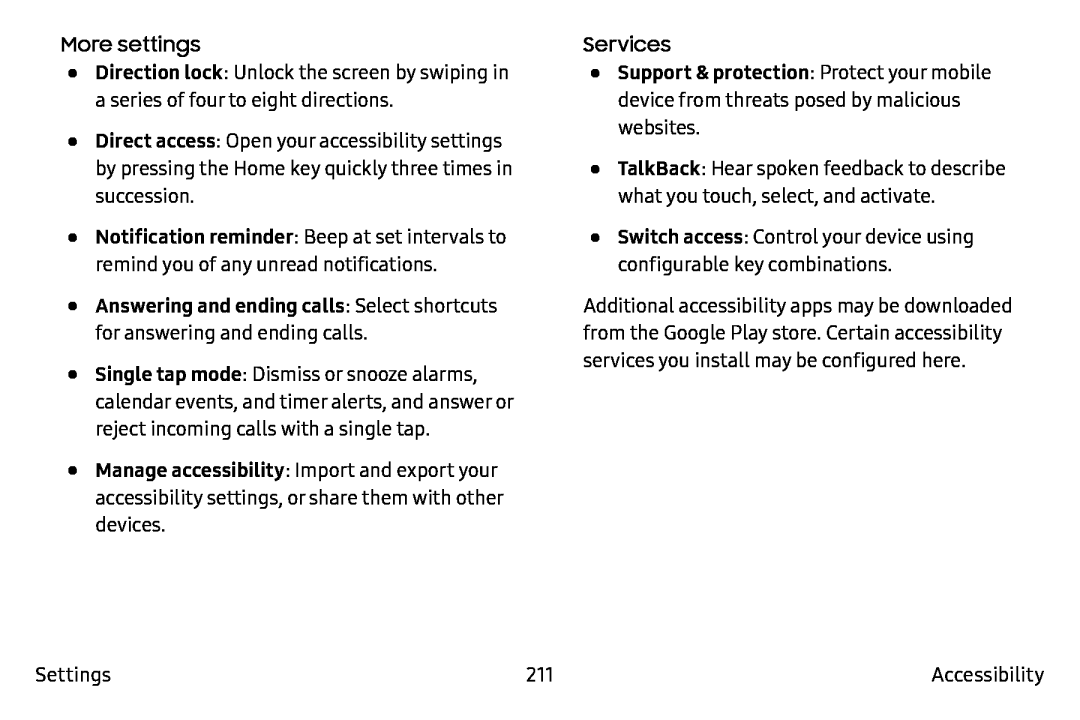•Direction lock: Unlock the screen by swiping in a series of four to eight directions.
•Direct access: Open your accessibility settings by pressing the Home key quickly three times in succession.
•Notification reminder: Beep at set intervals to remind you of any unread notifications.
•Answering and ending calls: Select shortcuts for answering and ending calls.•Single tap mode: Dismiss or snooze alarms, calendar events, and timer alerts, and answer or reject incoming calls with a single tap.
•Manage accessibility: Import and export your accessibility settings, or share them with other devices.
•Support & protection: Protect your mobile device from threats posed by malicious websites.
•TalkBack: Hear spoken feedback to describe what you touch, select, and activate.
•Switch access: Control your device using configurable key combinations.
Additional accessibility apps may be downloaded from the Google Play store. Certain accessibility services you install may be configured here.
Settings | 211 | Accessibility |