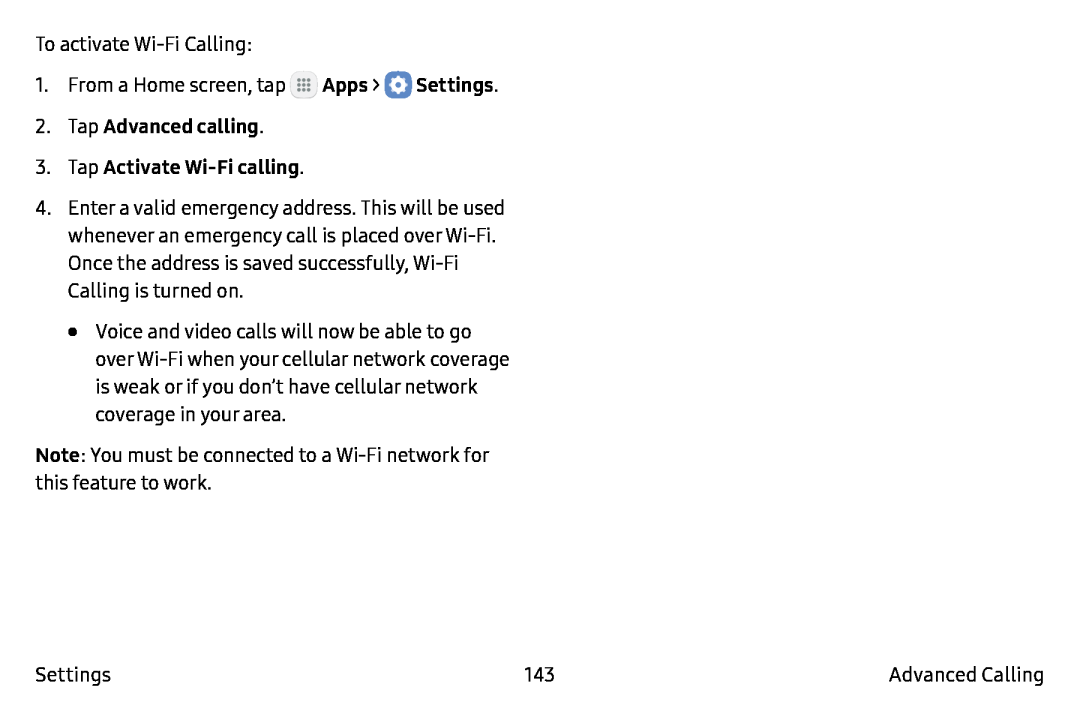To activate
1.From a Home screen, tap ![]() Apps >
Apps > ![]() Settings.
Settings.
4.Enter a valid emergency address. This will be used whenever an emergency call is placed over
Once the address is saved successfully, Wi‑Fi
Calling is turned on.
•Voice and video calls will now be able to go over
Note: You must be connected to a
Settings | 143 | Advanced Calling |