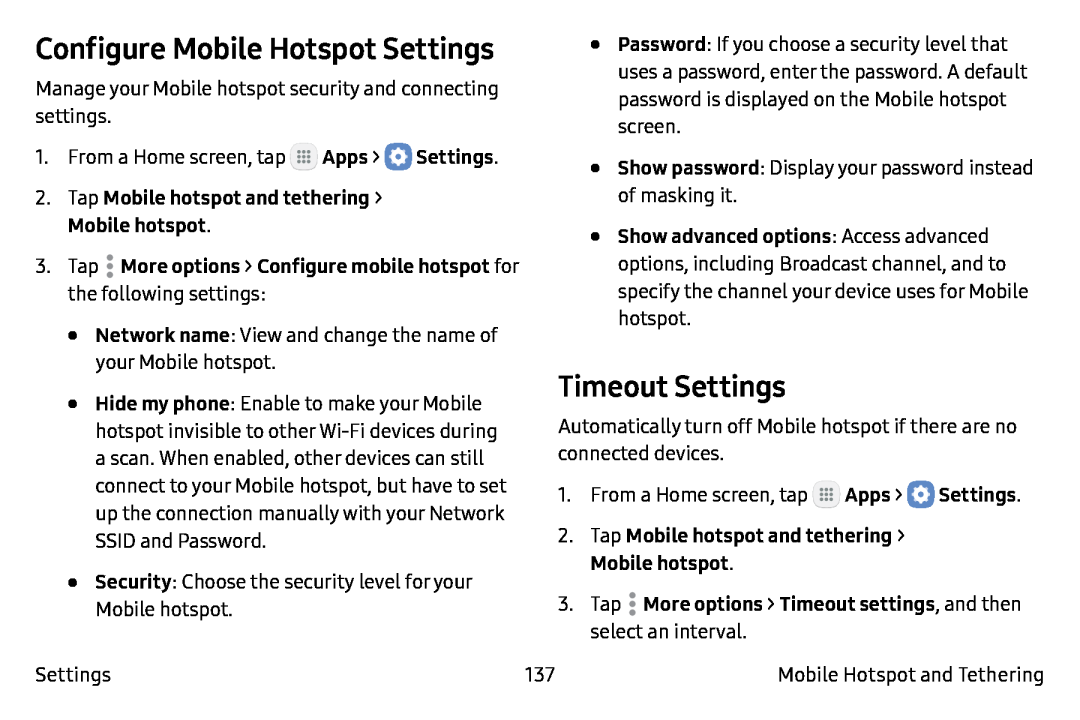Configure Mobile Hotspot Settings
Manage your Mobile hotspot security and connecting settings.
•Password: If you choose a security level that uses a password, enter the password. A default password is displayed on the Mobile hotspot screen.
1.From a Home screen, tap ![]() Apps >
Apps > ![]() Settings.
Settings.
•Network name: View and change the name of your Mobile hotspot.
•Hide my phone: Enable to make your Mobile hotspot invisible to other
•Security: Choose the security level for your Mobile hotspot.
Settings
•Show password: Display your password instead of masking it.
•Show advanced options: Access advanced options, including Broadcast channel, and to specify the channel your device uses for Mobile hotspot.
Timeout Settings
Automatically turn off Mobile hotspot if there are no connected devices.
1.From a Home screen, tap ![]() Apps >
Apps > ![]() Settings.
Settings.
137 | Mobile Hotspot and Tethering |