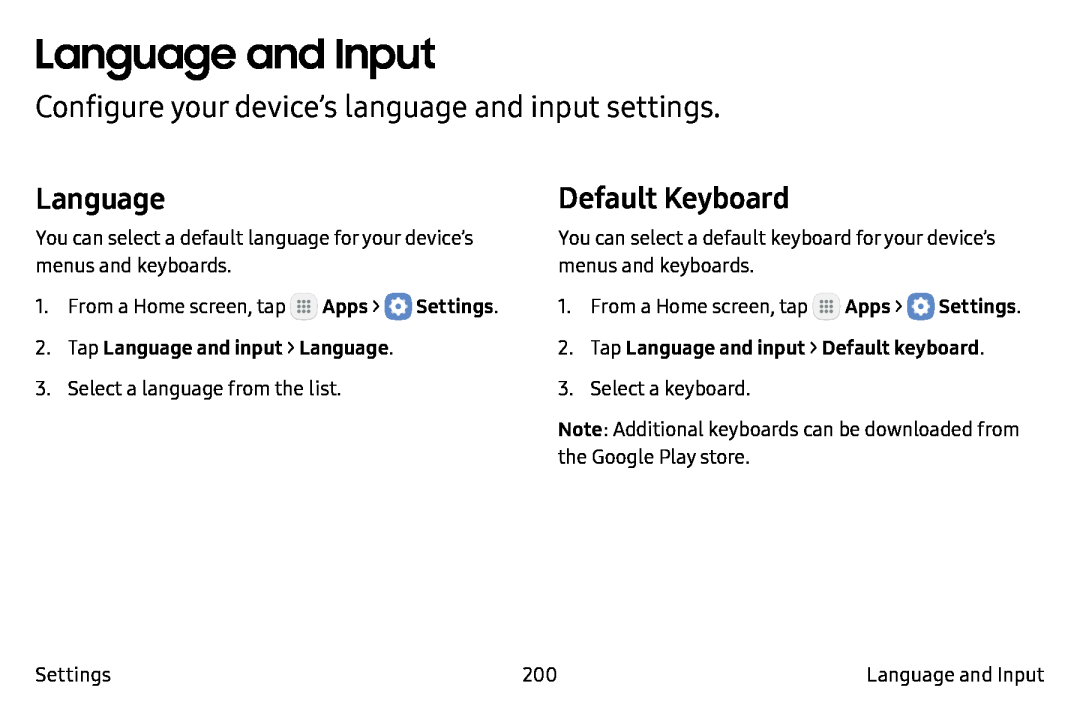Language and Input
Configure your device’s language and input settings.
Language
You can select a default language for your device’s menus and keyboards.
Default Keyboard
You can select a default keyboard for your device’s menus and keyboards.
1. | From a Home screen, tap | Apps > | Settings. | 1. | From a Home screen, tap | Apps > | Settings. |
2. | Tap Language and input > Language. |
| 2. | Tap Language and input > Default keyboard. | |||
3. | Select a language from the list. |
| 3. | Select a keyboard. |
|
| |
Note: Additional keyboards can be downloaded from the Google Play store.
Settings | 200 | Language and Input |