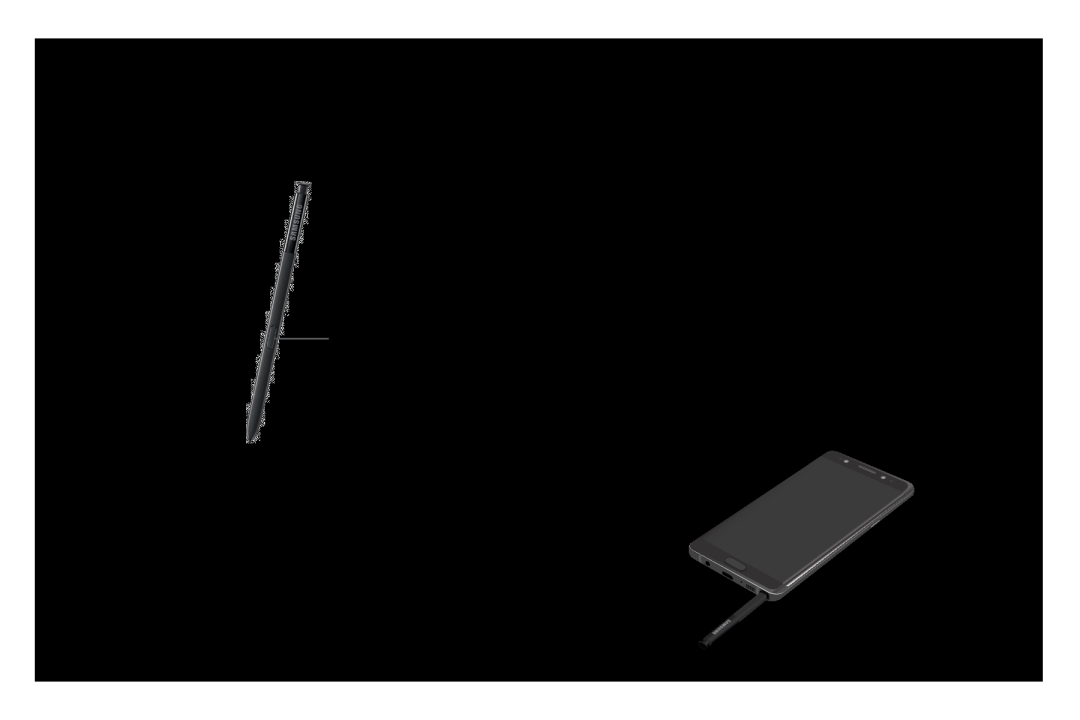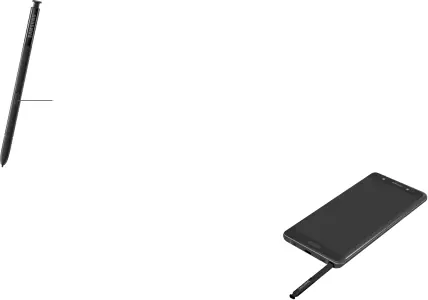
S Pen
The S Pen is a stylus that assists you in performing various functions.
S Pen button
Note: To maintain the
dust‑resistant features of your device, make sure that the S Pen slot and opening are both maintained free of dust and water, and the pen is securely inserted prior to any exposure to liquids.
Remove S Pen
The S Pen stores inside your device for convenient access.
1.Push the S Pen inward until it pops out of the device.
2.Slide the S Pen out the rest of the way using the notch on the end of the S Pen.
Know Your Device | 33 | S Pen |