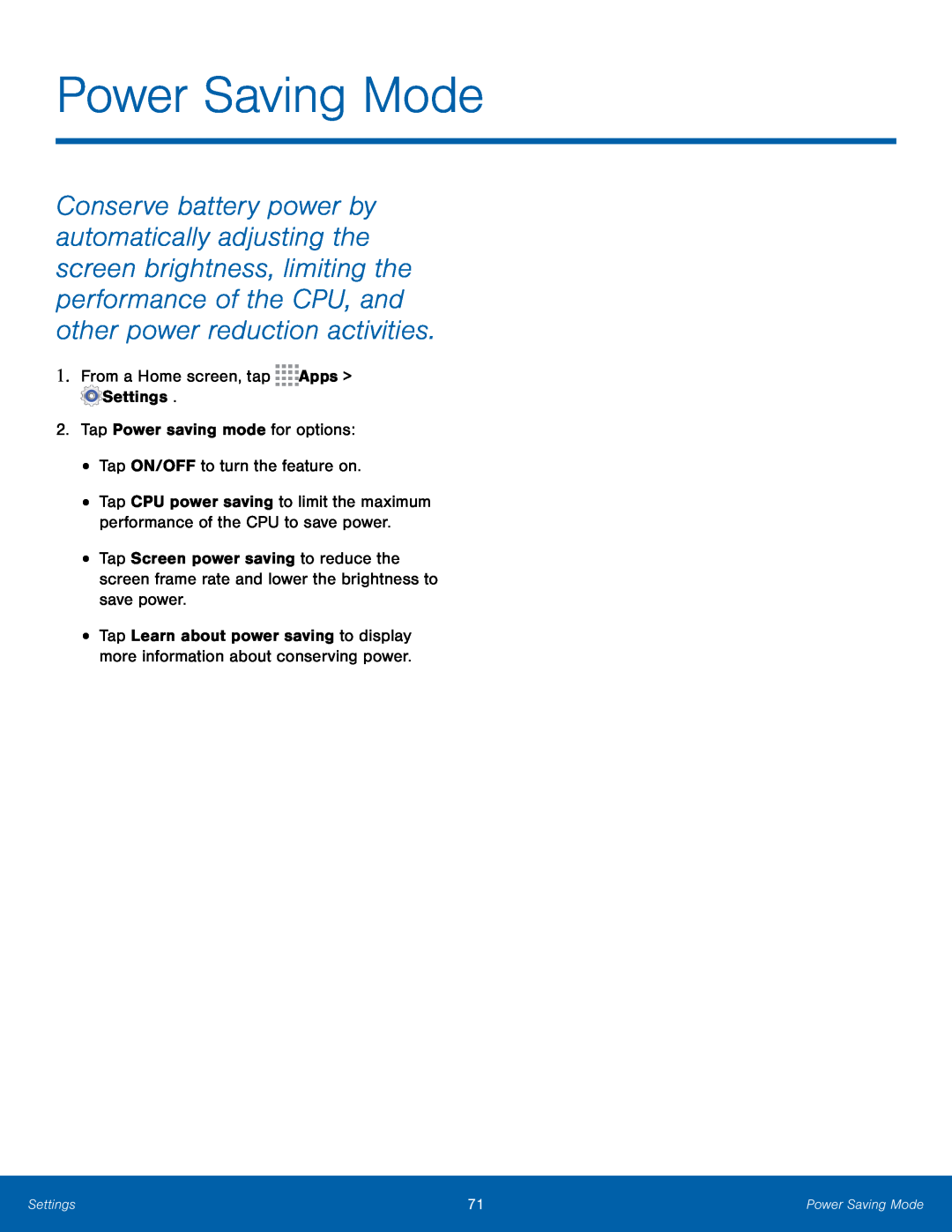Power Saving Mode
Conserve battery power by automatically adjusting the screen brightness, limiting the performance of the CPU, and other power reduction activities.
1.From a Home screen, tap•Tap CPU power saving to limit the maximum performance of the CPU to save power.
•
•
Tap Screen power saving to reduce the screen frame rate and lower the brightness to save power.
Tap Learn about power saving to display more information about conserving power.
Settings | 71 | Power Saving Mode |
|
|
|