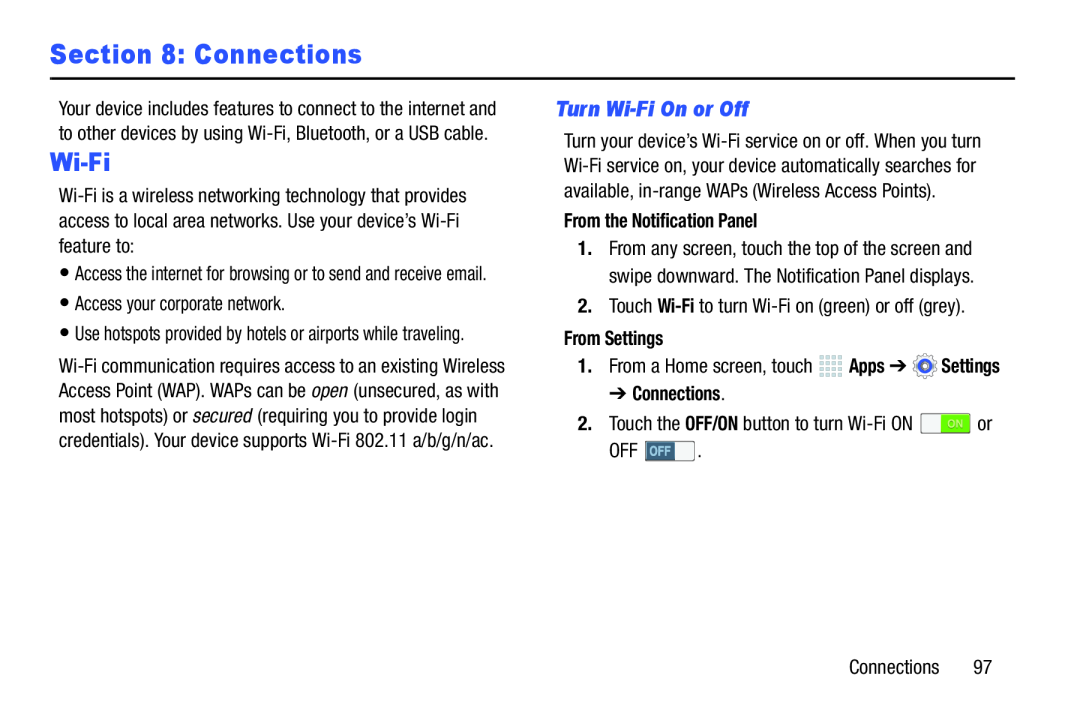Section 8: Connections
Your device includes features to connect to the internet and to other devices by using
Wi-Fi
•Access the internet for browsing or to send and receive email.
•Access your corporate network.•Use hotspots provided by hotels or airports while traveling.
Turn Wi-Fi On or Off
Turn your device’s
From the Notification Panel
1.From any screen, touch the top of the screen and swipe downward. The Notification Panel displays.
2.Touch