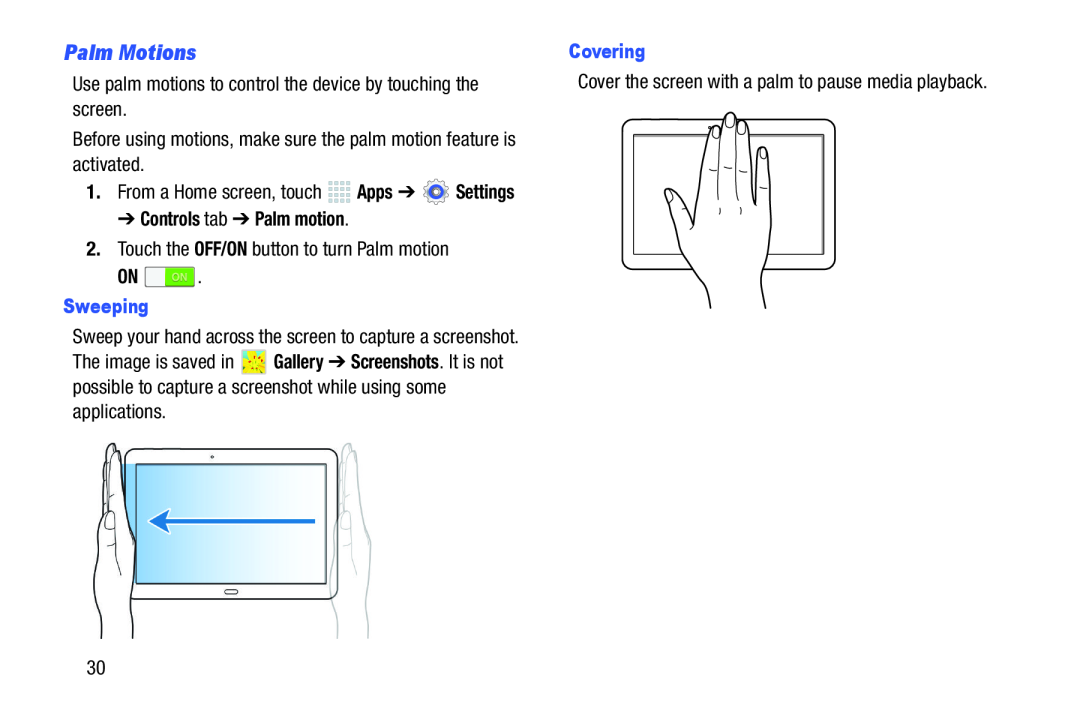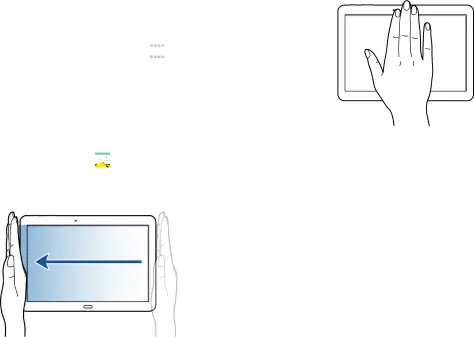
Palm Motions
Use palm motions to control the device by touching the screen.
Before using motions, make sure the palm motion feature is activated.
1.From a Home screen, touch ![]()
![]()
![]()
![]() Apps ➔
Apps ➔ ![]() Settings
Settings
➔ Controls tab ➔ Palm motion.
2.Touch the OFF/ON button to turn Palm motion
ON ![]() .
.
Sweeping
Sweep your hand across the screen to capture a screenshot.
The image is saved in ![]() Gallery ➔ Screenshots. It is not possible to capture a screenshot while using some applications.
Gallery ➔ Screenshots. It is not possible to capture a screenshot while using some applications.
Covering
Cover the screen with a palm to pause media playback.
30