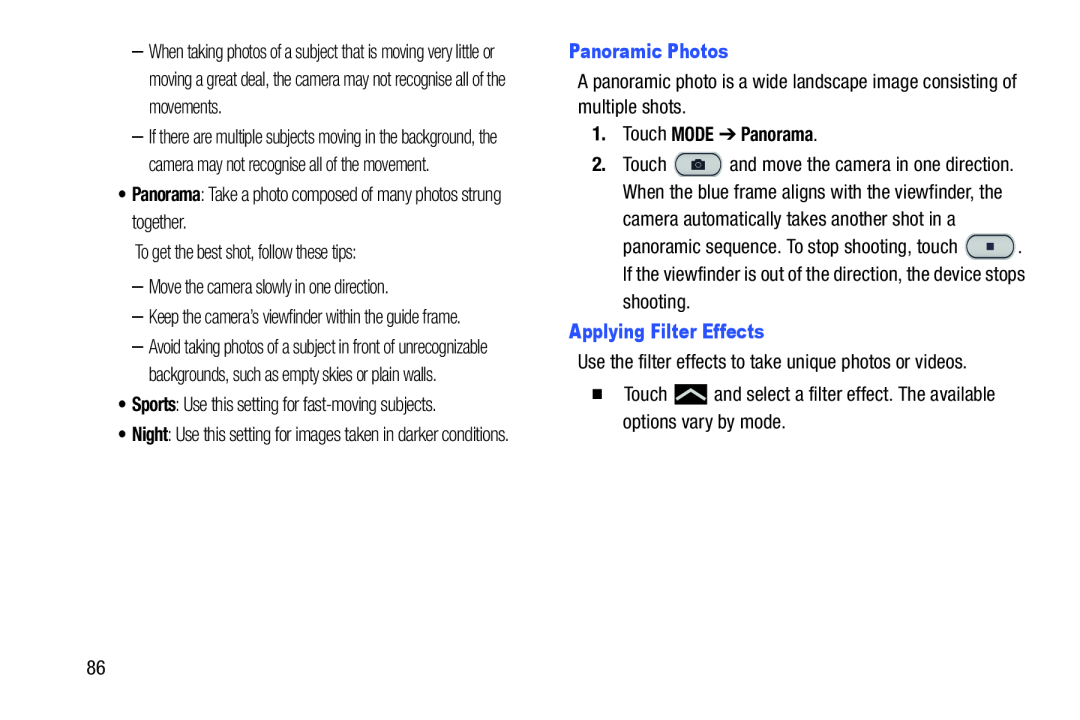–When taking photos of a subject that is moving very little or moving a great deal, the camera may not recognise all of the movements.
–If there are multiple subjects moving in the background, the camera may not recognise all of the movement.
•Panorama: Take a photo composed of many photos strung together.To get the best shot, follow these tips:–Move the camera slowly in one direction.–Keep the camera’s viewfinder within the guide frame.
–Avoid taking photos of a subject in front of unrecognizable backgrounds, such as empty skies or plain walls.
•Sports: Use this setting for•Night: Use this setting for images taken in darker conditions.
Panoramic PhotosA panoramic photo is a wide landscape image consisting of multiple shots.1.Touch MODE ➔ Panorama. and select a filter effect. The available options vary by mode.
and select a filter effect. The available options vary by mode.
2.Touch ![]() and move the camera in one direction. When the blue frame aligns with the viewfinder, the
and move the camera in one direction. When the blue frame aligns with the viewfinder, the
panoramic sequence. To stop shooting, touch ![]() . If the viewfinder is out of the direction, the device stops
. If the viewfinder is out of the direction, the device stops
86