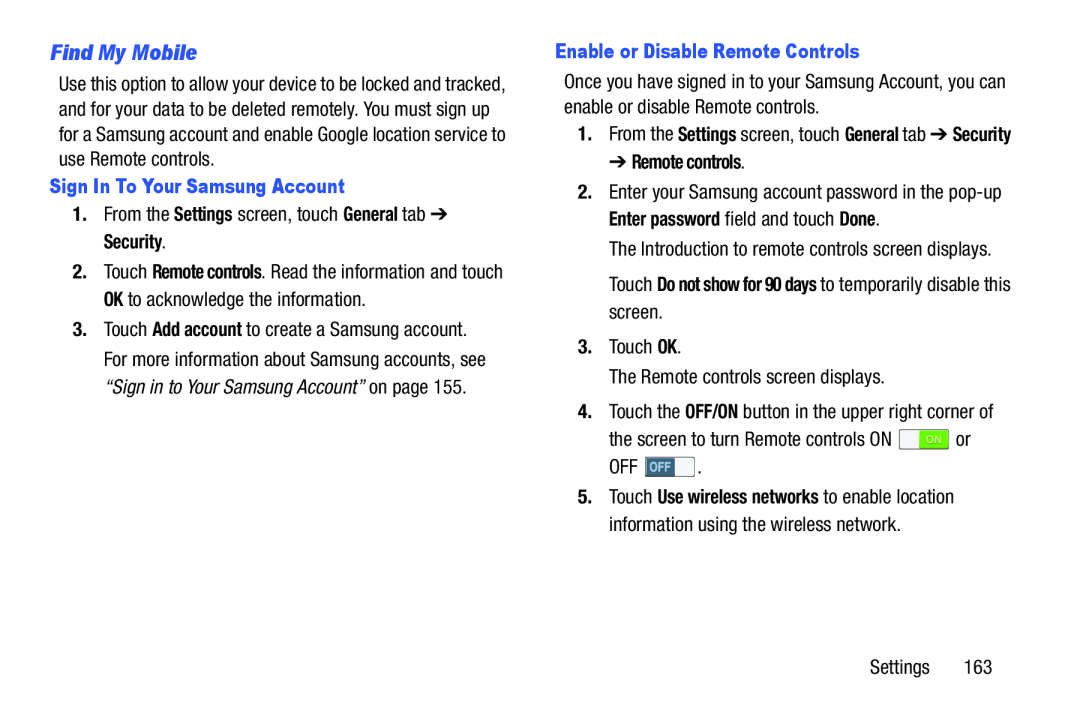Find My Mobile
Use this option to allow your device to be locked and tracked, and for your data to be deleted remotely. You must sign up for a Samsung account and enable Google location service to use Remote controls.
Sign In To Your Samsung Account
1.From the Settings screen, touch General tab ➔ Security.2.Touch Remote controls. Read the information and touch OK to acknowledge the information.
3.Touch Add account to create a Samsung account. For more information about Samsung accounts, see “Sign in to Your Samsung Account” on page 155.
Enable or Disable Remote Controls
Once you have signed in to your Samsung Account, you can enable or disable Remote controls.
1.From the Settings screen, touch General tab ➔ Security ➔ Remote controls.2.Enter your Samsung account password in the
Touch Do not show for 90 days to temporarily disable this screen.
3.Touch OK.The Remote controls screen displays.4.Touch the OFF/ON button in the upper right corner ofthe screen to turn Remote controls ON5.Touch Use wireless networks to enable location information using the wireless network.
Settings 163