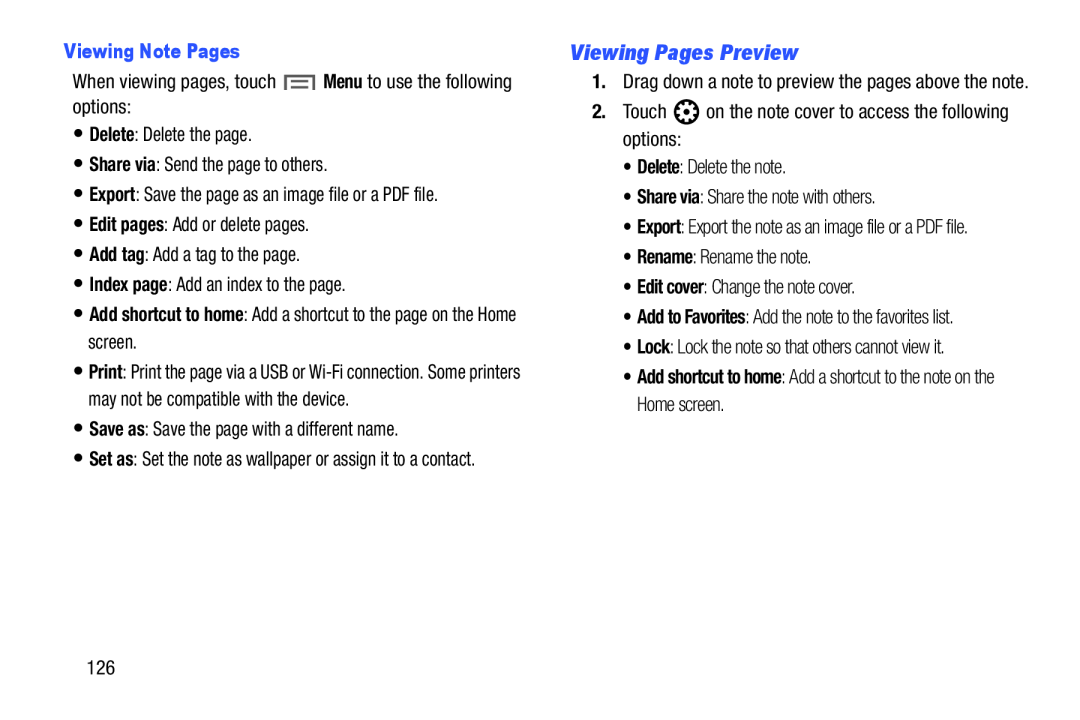Viewing Note Pages
When viewing pages, touch•Print: Print the page via a USB or
•Set as: Set the note as wallpaper or assign it to a contact.
Viewing Pages Preview
1.Drag down a note to preview the pages above the note.
2.Touch•Export: Export the note as an image file or a PDF file.
•Rename: Rename the note.•Edit cover: Change the note cover.•Add to Favorites: Add the note to the favorites list.•Lock: Lock the note so that others cannot view it.•Add shortcut to home: Add a shortcut to the note on the Home screen.
126