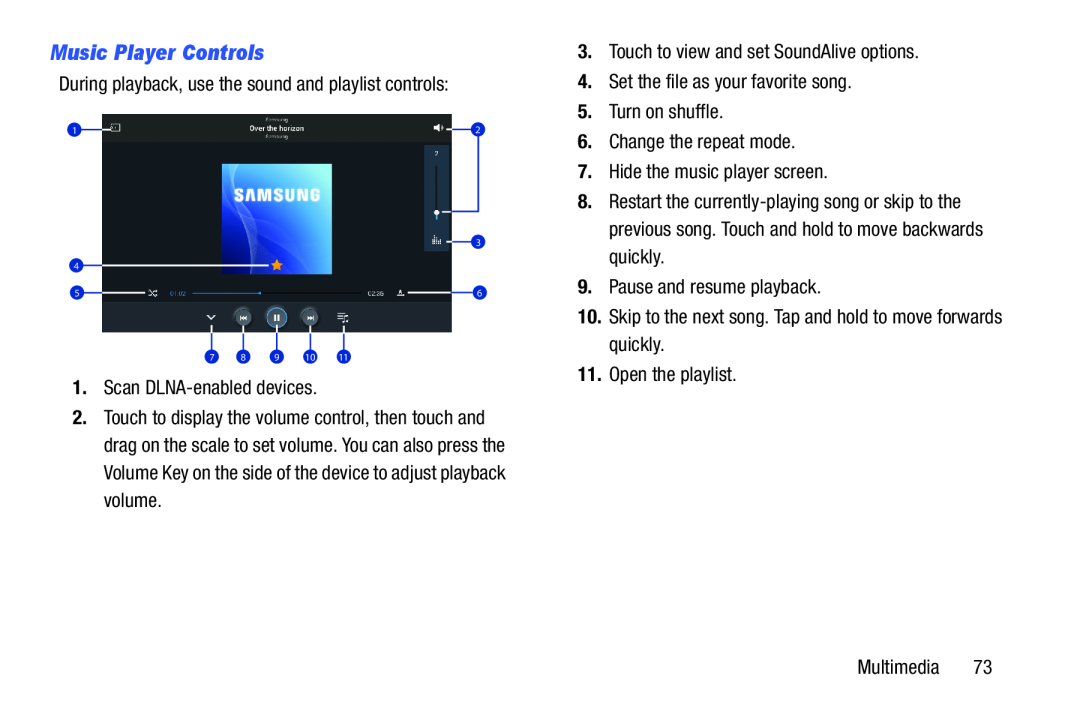Music Player Controls
During playback, use the sound and playlist controls:
1 |
|
|
| 2 |
3
4
5 |
|
|
| 6 |
|
|
7 8 9 10 11
1.Scan
2.Touch to display the volume control, then touch and drag on the scale to set volume. You can also press the Volume Key on the side of the device to adjust playback volume.
3.Touch to view and set SoundAlive options.
4.Set the file as your favorite song.
5.Turn on shuffle.
6.Change the repeat mode.
7.Hide the music player screen.
8.Restart the
9.Pause and resume playback.
10.Skip to the next song. Tap and hold to move forwards quickly.
11.Open the playlist.
Multimedia 73