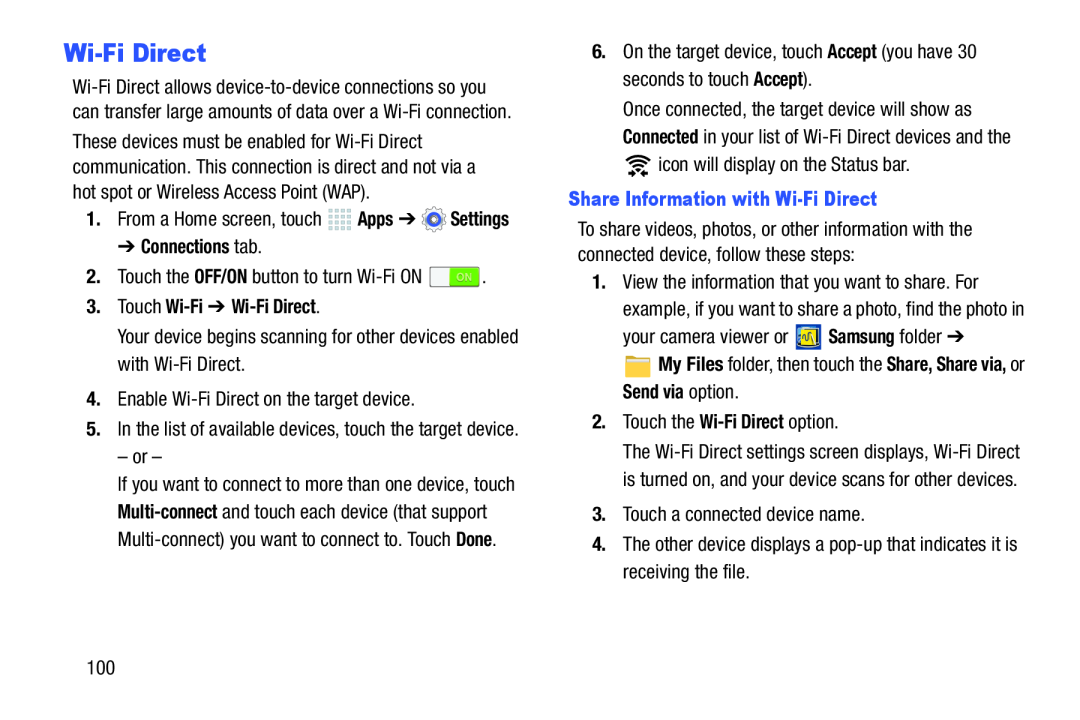Wi-Fi Direct
5.In the list of available devices, touch the target device.
– or –If you want to connect to more than one device, touch
Once connected, the target device will show as Connected in your list of ![]() icon will display on the Status bar.
icon will display on the Status bar.
To share videos, photos, or other information with the connected device, follow these steps:
1.View the information that you want to share. Forexample, if you want to share a photo, find the photo in
your camera viewer orThe
100