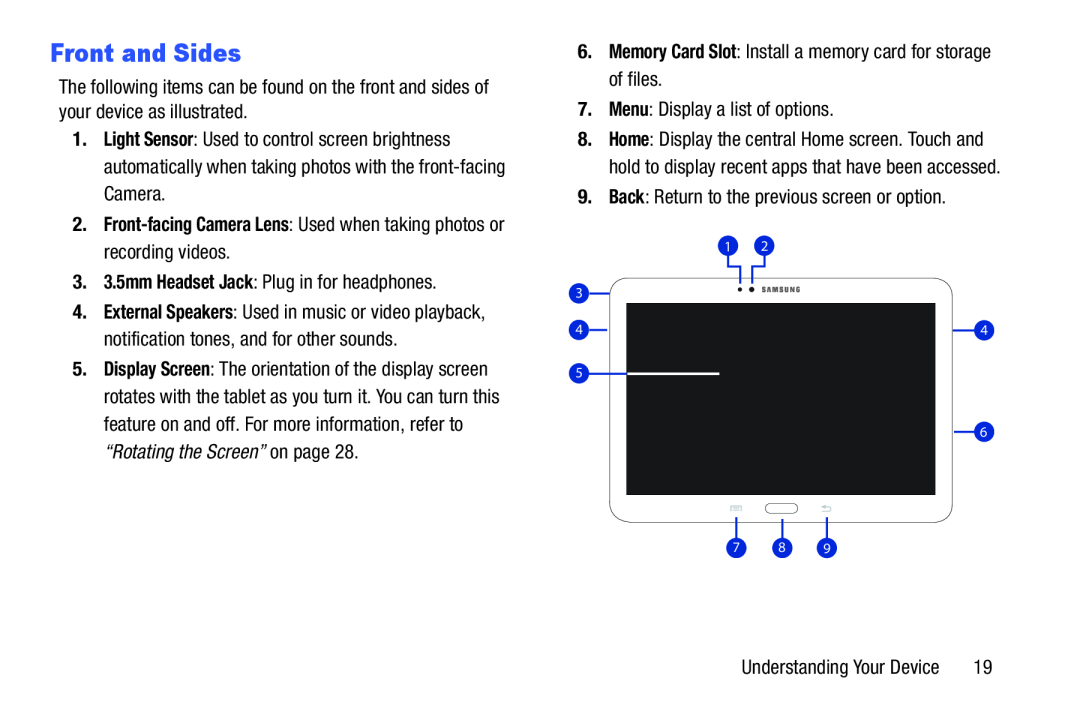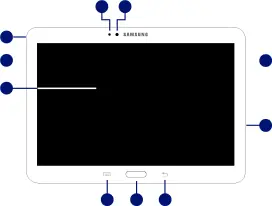
Front and Sides
The following items can be found on the front and sides of your device as illustrated.
1.Light Sensor: Used to control screen brightness automatically when taking photos with the
4.External Speakers: Used in music or video playback, notification tones, and for other sounds.
5.Display Screen: The orientation of the display screen rotates with the tablet as you turn it. You can turn this feature on and off. For more information, refer to “Rotating the Screen” on page 28.
6.Memory Card Slot: Install a memory card for storage of files.7.Menu: Display a list of options.
8.Home: Display the central Home screen. Touch and hold to display recent apps that have been accessed.
9.Back: Return to the previous screen or option.1 2
3
4 |
|
|
| 4 |
|
|
45
6
7 8 9
Understanding Your Device | 19 |