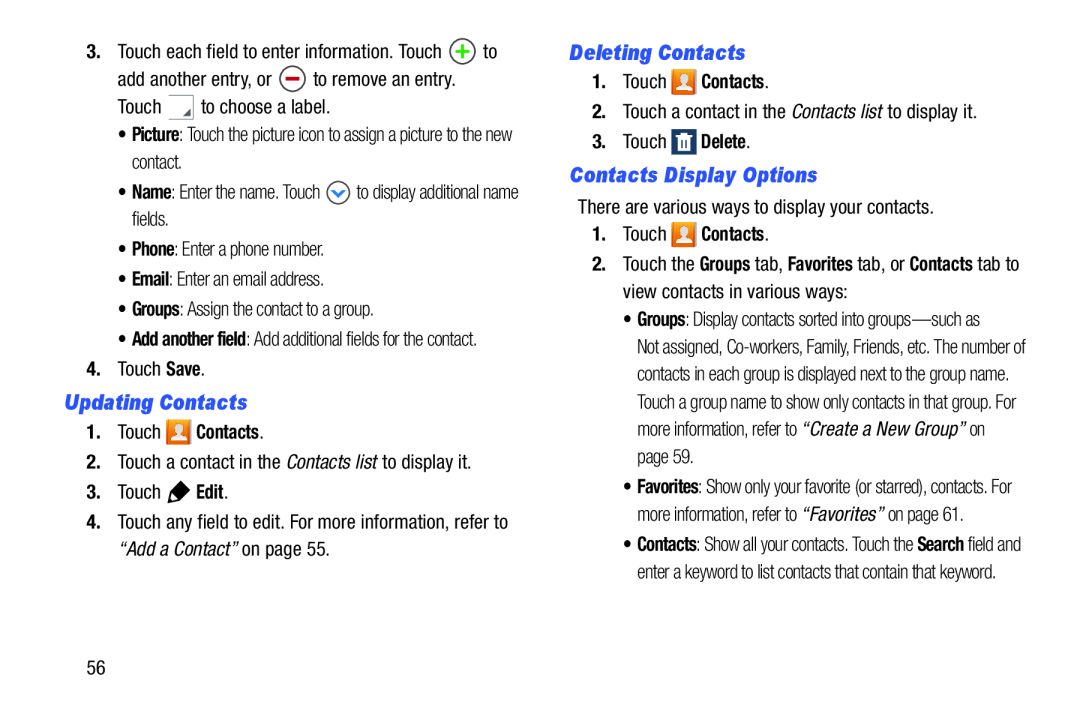•Add another field: Add additional fields for the contact.
4.Touch Save.Updating Contacts
1.Touch  Contacts.
Contacts.
2.Touch a contact in the Contacts list to display it.3.Touch 4.Touch any field to edit. For more information, refer to “Add a Contact” on page 55.
Deleting Contacts
1.Touch  Contacts.
Contacts.
2.Touch a contact in the Contacts list to display it.3.Touch Contacts Display Options
There are various ways to display your contacts.1.Touch  Contacts.
Contacts.
2.Touch the Groups tab, Favorites tab, or Contacts tab to view contacts in various ways:
•Groups: Display contacts sorted into
Not assigned,
•Favorites: Show only your favorite (or starred), contacts. For more information, refer to “Favorites” on page 61.
•Contacts: Show all your contacts. Touch the Search field and enter a keyword to list contacts that contain that keyword.
56