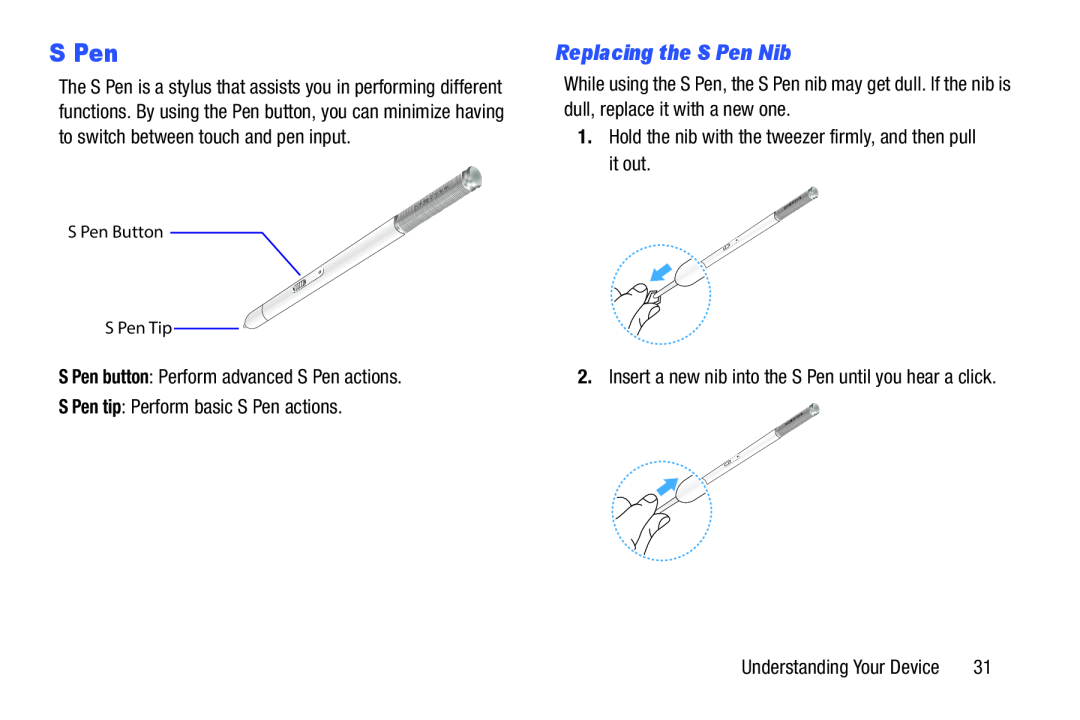S Pen
The S Pen is a stylus that assists you in performing different functions. By using the Pen button, you can minimize having to switch between touch and pen input.
Replacing the S Pen Nib
While using the S Pen, the S Pen nib may get dull. If the nib is dull, replace it with a new one.
1.Hold the nib with the tweezer firmly, and then pull it out.S Pen Button
S Pen Tip
S Pen button: Perform advanced S Pen actions.S Pen tip: Perform basic S Pen actions.
2.Insert a new nib into the S Pen until you hear a click.
Understanding Your Device | 31 |