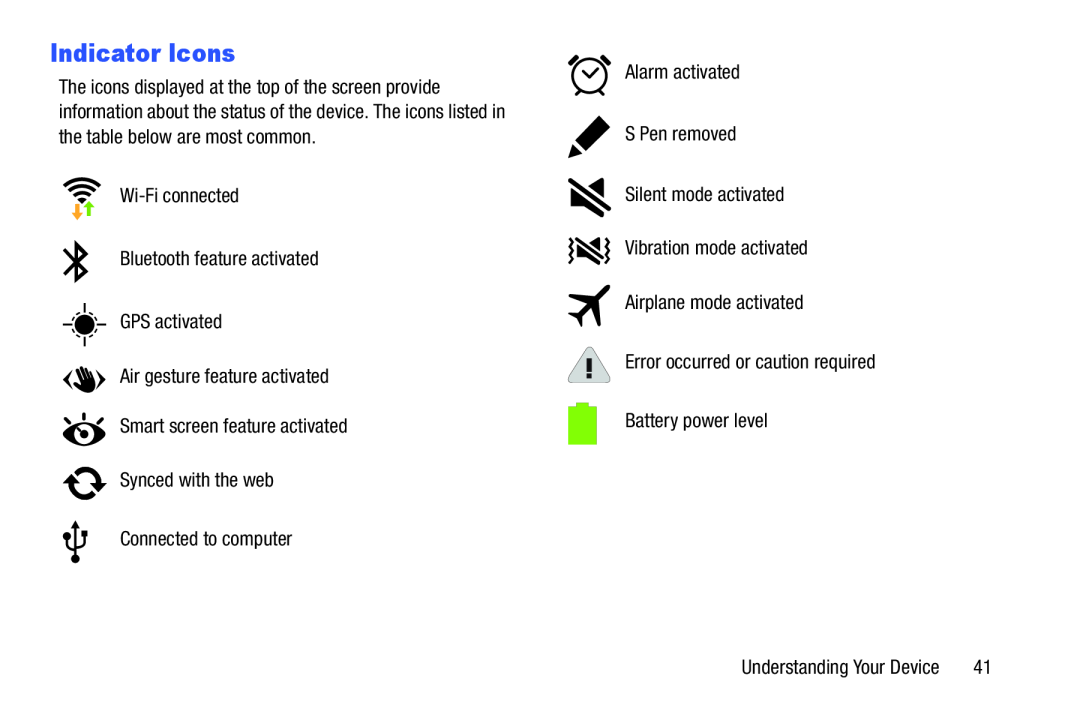Indicator Icons
The icons displayed at the top of the screen provide information about the status of the device. The icons listed in the table below are most common.
Alarm activatedS Pen removedSilent mode activatedVibration mode activatedAirplane mode activatedError occurred or caution requiredBattery power level
Understanding Your Device | 41 |