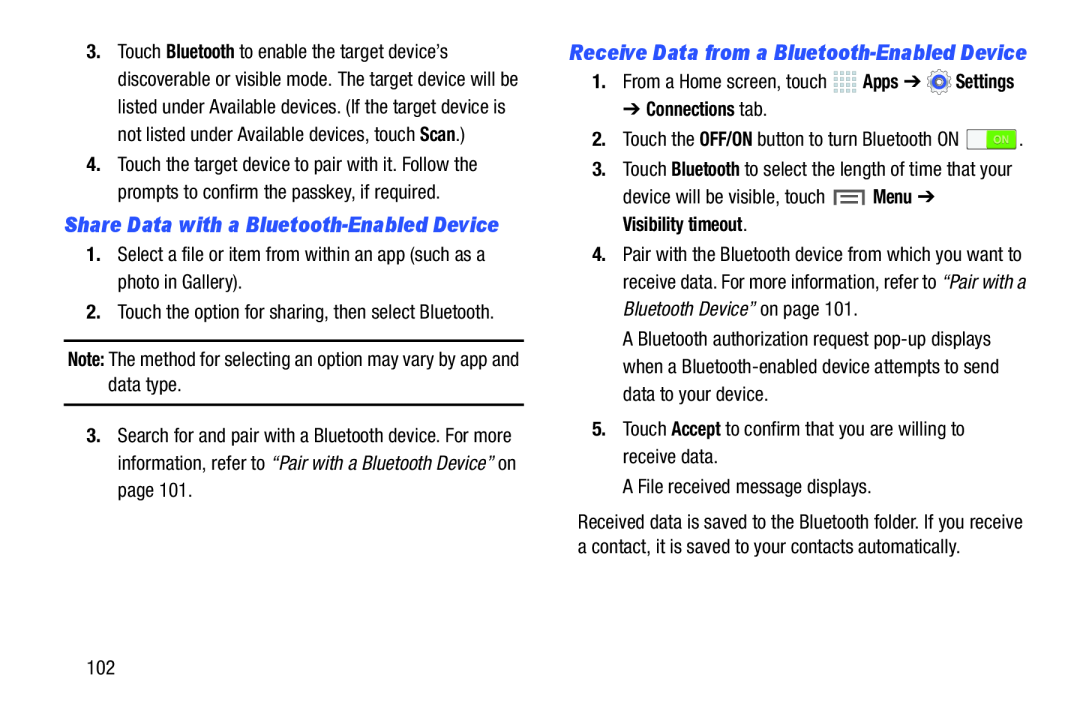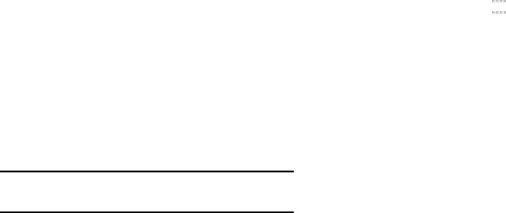
3.Touch Bluetooth to enable the target device’s discoverable or visible mode. The target device will be listed under Available devices. (If the target device is not listed under Available devices, touch Scan.)
4.Touch the target device to pair with it. Follow the prompts to confirm the passkey, if required.
Share Data with a3.Search for and pair with a Bluetooth device. For more information, refer to “Pair with a Bluetooth Device” on page 101.
4.Pair with the Bluetooth device from which you want to receive data. For more information, refer to “Pair with a Bluetooth Device” on page 101.
A Bluetooth authorization request
Received data is saved to the Bluetooth folder. If you receive a contact, it is saved to your contacts automatically.
102