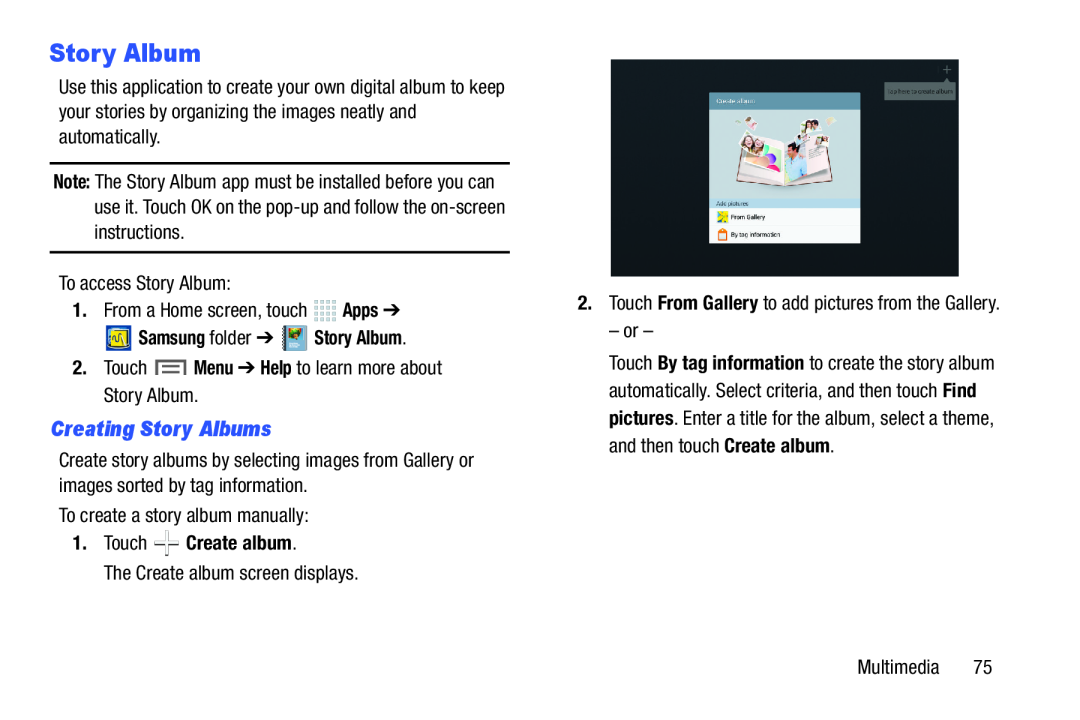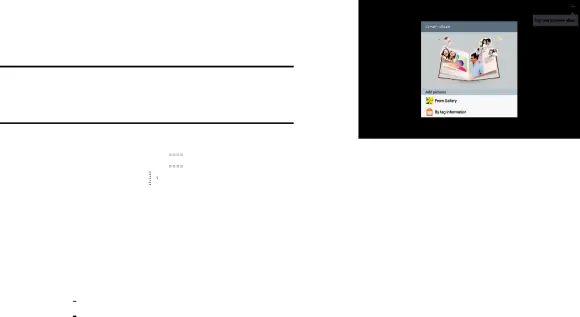
Story Album
Use this application to create your own digital album to keep your stories by organizing the images neatly and automatically.
Note: The Story Album app must be installed before you can use it. Touch OK on the
 Samsung folder ➔
Samsung folder ➔ 
 Story Album.
Story Album.
2.Touch Creating Story Albums
Create story albums by selecting images from Gallery or images sorted by tag information.
To create a story album manually:1.Touch 

 Create album.
Create album.
The Create album screen displays.2.Touch From Gallery to add pictures from the Gallery.
– or –Touch By tag information to create the story album automatically. Select criteria, and then touch Find pictures. Enter a title for the album, select a theme, and then touch Create album.
Multimedia 75